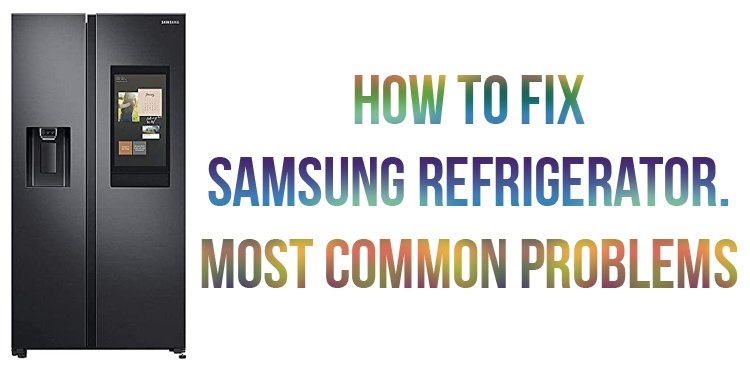
Think of it like pairing a remote control to your TV—easy if you follow the right steps, but messy if you guess. Samsung refrigerators come packed with smart tech, so registering them correctly is crucial. If you mess up the details, miss key information, or don’t keep your receipts, you’re basically handing over your warranty benefits on a silver platter. Let me explain the common pitfalls people make when registering their Samsung refrigerators and how to avoid them.
Skipping the Registration Step Entirely
Here’s the thing: many buyers assume that just buying a Samsung refrigerator automatically enrolls them in a warranty program. You might think, “I bought it from an authorized seller, so it’s covered, right?” But that’s not always the case. While Samsung offers warranties with most purchases, you often need to actually register your appliance to activate or extend certain benefits.
Skipping registration means missing out on faster service, extended coverage, and proof of purchase validation. When you call customer support for troubleshooting or repairs, an unregistered fridge might leave you stuck proving your purchase date or warranty status. It’s like trying to sync a remote without pairing it first—nothing works until you do the setup.
Taking the extra 5-10 minutes to register your fridge online or via Samsung’s app can save you a heap of trouble later. If you lose your paper receipt, registered purchase info will still be on file with Samsung’s customer care, making warranty claims smoother.
Entering Incorrect or Incomplete Information
You might not realize how crucial accuracy is when filling out registration forms. Typing in your Samsung refrigerator’s model number or serial code incorrectly is like entering the wrong password for your remote pairing—it just won’t work. One wrong digit or missed letter can cause Samsung’s system to reject your registration or mismatch warranty records.
Some common errors include:
- Mixing up letters and numbers (like ‘O’ vs. zero ‘0’)
- Leaving fields blank for essential info like purchase date, retailer name, or contact details
- Submitting outdated email addresses that don’t receive confirmation or updates
If your registration doesn’t go through properly, you might never get confirmation that your warranty is active. Worse, you could lose valuable time trying to fix what seems like a “non-existent” warranty when your fridge needs service. Double-check every detail slowly, confirm the model and serial number from the sticker inside the fridge, and keep your confirmation email safely stored.
Failing to Register Within the Valid Timeframe
Samsung refrigerators often come with a warranty period that starts ticking from the purchase date—but registration deadlines matter too. You might think, “I’ll register it later when I have time,” but missing the window can cost you. Some warranty extensions or special protections only kick in if you register within a set period, typically 30 to 60 days of buying.
Imagine buying a remote and waiting weeks before pairing it—you’d have to start over or lose some features. The same goes here. If you delay registration for months, you may lose extra warranty benefits or find yourself excluded from special promotions linked to your purchase.
Set a reminder the day you buy your Samsung fridge and register online or with Samsung’s customer service without delay. It’s the easiest way to avoid losing out on coverage that might save you hundreds in repairs.
Not Keeping or Uploading Proof of Purchase
You might be the kind of person who tosses receipts into a drawer or forgets to scan documents. But here’s the thing: Samsung’s warranty often requires proof of purchase to validate your claim. If you don’t keep your physical or digital receipt handy—or fail to upload it during registration—the process can hit a snag.
Think of it like trying to sync a remote without batteries: no matter how good the instructions are, the device won’t respond. In warranty terms, the receipt is that “battery” — essential to prove you bought the fridge within the warranty period.
To avoid headaches, take a photo or scan your receipt as soon as you buy the fridge. Upload it to the Samsung registration portal or keep a backup on your phone. This small step helps ensure you can easily show when and where you made your purchase if Samsung ever requests it.
Mistaking Third-Party Retailer Details
Buying your Samsung fridge from a reputable store is one thing; entering that store’s details incorrectly on the warranty registration is another. Some folks confuse the retailer location, submit the wrong name, or use vague terms like “local appliance store” instead of the exact seller.
Why does this matter? Samsung uses retailer data to confirm your purchase and sometimes to determine warranty eligibility. If the retailer isn’t in their system or the info doesn’t match your receipt, your registration may be flagged or delayed.
Here’s a simple fix: look closely at your receipt and copy the retailer name exactly as it appears. Need help? Samsung customer service can often help verify retailer info before you submit the form. Accurate retailer data keeps your registration smooth and speeds up any future troubleshooting or repair scheduling.
Ignoring Firmware or Software Updates During Registration
You might not think about the software side of a refrigerator, but Samsung’s smart fridges often have firmware that needs updating. During registration, some users miss prompts or skip steps to sync their fridge with Samsung’s app or Wi-Fi network.
Connecting your fridge properly does two things:
- Keeps the warranty active by linking the appliance to your registered account
- Enables remote troubleshooting and alerts that can prevent bigger repairs later
Skipping software sync during registration is like trying to use a universal remote without programming it—the fridge won’t “talk” to Samsung’s systems as expected. So, when you register, take the time to download Samsung’s smart appliance app and follow prompts to connect your fridge. This also means if you face issues, Samsung can guide you through reset or troubleshooting steps remotely.
Not Saving or Backing Up Your Registration Confirmation
After finally completing all these steps, here’s a classic mistake: not saving or printing your registration confirmation. You might think the process is done and forget about it until your fridge acts up. But without that confirmation number or email, you might waste time proving your warranty status later.
Imagine trying to pair a remote but losing the code—frustrating, right? Same principle here. Samsung’s confirmation email or registration number is proof that you completed all the right steps.
Make it a habit to:
- Save a screenshot or PDF of your registration confirmation
- Email yourself the confirmation details
- Store these files where you can find them quickly if needed
This simple habit can save you a ton of stress if repairs or warranty claims come up down the road.
Wrapping It Up: Getting Your Samsung Refrigerator Warranty Right
Honestly, registering your Samsung refrigerator for warranty isn’t rocket science—but it does require attention to detail. Like pairing a remote or setting up any smart device, skipping steps or rushing through it can leave you without the protection you expect. Take your time to enter info correctly, register on time, keep your proof of purchase handy, and sync your fridge properly. These little efforts turn a simple registration into peace of mind, knowing you’re covered if your fridge decides to act up.
Next time you’re setting up your Samsung refrigerator or a similar appliance, think of registration as part of the installation—just as important as plugging it in. Handle it right, and you won’t need to scramble later when troubleshooting or service calls roll around. That’s the kind of smart move that makes owning a premium fridge feel even better.