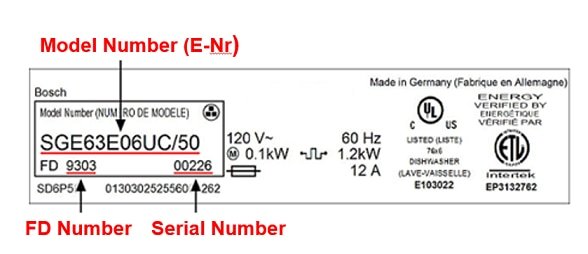
Let me explain this in a way that’s easy to remember. Think of registering your Bosch appliance like syncing your phone to a new wireless network. You want that smooth connection, but sometimes the process asks for specific info—like a password or, in this case, a purchase receipt. So, if you kept your receipt in a safe place (or, let’s be real, shoved it in a drawer), you’re probably good to go. But if it’s lost in the black hole of receipts, don’t panic just yet.
Why Registering Your Bosch Refrigerator Matters
Registering your Bosch refrigerator isn’t just a checkbox on your to-do list. It’s more like getting a backstage pass to the appliance world. When you register, Bosch knows exactly which model you own, when you bought it, and where it’s located. This information helps in several ways.
First off, registration activates your warranty. If you ever encounter a problem—say the fridge stops cooling or the ice maker goes on strike—having your model registered speeds up service. It’s almost like knowing the serial number and purchase details upfront lets Bosch’s customer support zoom in on your problem without extra back-and-forth. Plus, registering sometimes gives you access to exclusive offers or product updates.
Another point worth mentioning is troubleshooting. Bosch occasionally releases firmware updates for the smart features in their refrigerators. Registration keeps you in the loop on these updates, so your appliance runs smoothly. It’s like your fridge getting little boosts to its brain power without you having to lift a finger.
Is a Receipt Actually Required to Register Your Bosch Refrigerator?
Here’s the thing about that receipt: technically, Bosch’s online registration system asks for purchase details, including the date and place of purchase—which usually comes from the receipt. This helps confirm you’re the legitimate owner and that your warranty period starts from the right date.
But the *receipt itself*? You don’t always have to upload a scanned copy. Usually, entering the sales date and retailer info is enough for the system to accept your registration. So, if you’ve lost the paper but remember where and when you bought the fridge, you can still register it.
What if you don’t remember the exact purchase date? You might have to dig a little, maybe check your bank or credit card statements for the transaction. That’s your backup proof, even if the official receipt is gone. In some cases, Bosch customer service can help verify your purchase if you provide other info, like your serial number.
Exceptions and Special Cases
Some Bosch models or promotional deals might require a proof of purchase upload, especially if you want to claim certain rebates or extended warranties. Always check the specific registration instructions that come with your fridge. For example, if you’re registering online through Bosch’s official website and a rebate is involved, scanning and uploading your receipt might be mandatory.
What Information Do You Need Apart From the Receipt?
Registration isn’t just about that little slip of paper. You’ll usually need a few key details from your Bosch refrigerator that are easy to find but crucial:
- Model Number: Usually on a sticker inside the fridge door or near the compressor area.
- Serial Number: A unique code identifying your exact unit.
- Purchase Date and Retailer: This is where the receipt info comes in handy.
Why are these so important? The model and serial numbers help Bosch track your specific fridge in case of recalls or service updates. The purchase info sets your warranty start date straight. Without these, the registration might not activate your warranty correctly.
How to Register Your Bosch Refrigerator Without a Receipt
So, you’ve misplaced the receipt. No sweat. Here’s a simple way to work around that:
- Find the model and serial numbers. This info is usually on a silver or white sticker inside the fridge, often near the door seal or behind the vegetable drawers.
- Check your bank or card statement. Dig through your recent transactions for the store where you bought the fridge, note the date.
- Go to Bosch’s official registration page. Enter the model, serial number, and purchase date.
- If the system asks for more proof, contact Bosch support. They can sometimes verify your purchase using your serial number and other details.
This approach isn’t foolproof, but it works for most people. Honestly, the receipt is mostly a convenience and backup proof—not always an absolute requirement.
What Happens If You Don’t Register Your Bosch Refrigerator?
Here’s a question to consider: what if you never register at all? You still own the fridge, and it’ll keep humming along. But skipping registration might cause a few headaches down the road.
For starters, repair services can become trickier. Without registration, Bosch customer care might ask for extra proof of purchase whenever you make a warranty claim. That means digging through paperwork later when you’re already stressed. Plus, you might miss important product updates or recall notices if Bosch can’t link the fridge to your contact info.
In other words, your fridge might work fine, but you lose out on the smooth support experience. It’s like trying to get help from a club you never officially joined.
Considering Remote Sync and Other Features During Registration
Some Bosch refrigerators come with smart features—like remote temperature control or diagnostics via a mobile app. When you register your model, it often helps with syncing the fridge to your Bosch account or app.
Registration can be a crucial step in pairing the fridge’s code with your app. That way, you can reset or troubleshoot from your phone, get alerts about low battery or errors, and even sync settings across devices.
Without registering, the remote features might be limited or harder to activate. So, it’s not just about paperwork—it’s about unlocking the fridge’s full potential.
Tips to Keep Your Bosch Refrigerator Registration Smooth
To make your Bosch fridge registration as pain-free as possible, keep these tips in mind:
- Save your receipt digitally. Take a quick photo or scan it as soon as you buy your fridge.
- Write down your model and serial numbers immediately. Store them in a safe place or note app.
- Register soon after purchase. Don’t wait until you need a warranty claim to find out the registration is missing.
- Contact Bosch customer service if stuck. They’re usually helpful with syncing, resetting, or troubleshooting registration issues.
Think of registration like setting up your fridge’s ID card and phone number all at once. The easier you make this step, the smoother your appliance’s life will be.
Wrapping It Up: The Role of Receipts in Bosch Refrigerator Registration
Honestly, while having your purchase receipt on hand makes registering your Bosch refrigerator easier, it’s not always an absolute must. Bosch primarily needs some form of purchase proof—often the date and retailer info—to activate warranties and unlock features. If you can’t find the paper receipt, there are other ways to verify your ownership and register your unit.
Registration is more than just a formality. It’s how Bosch knows you’re part of their appliance family, ready to receive support, updates, and warranty coverage. So, next time you buy a fridge—or any appliance for that matter—make registering a quick priority. Treat it like syncing your phone or saving your ticket after a concert: a small step that pays off when you need it most.