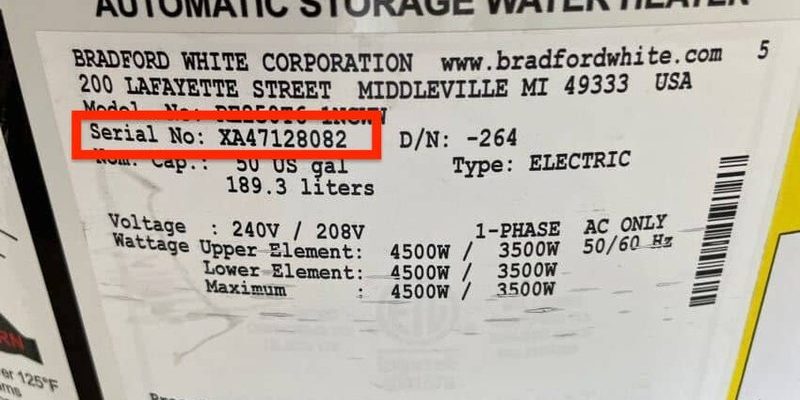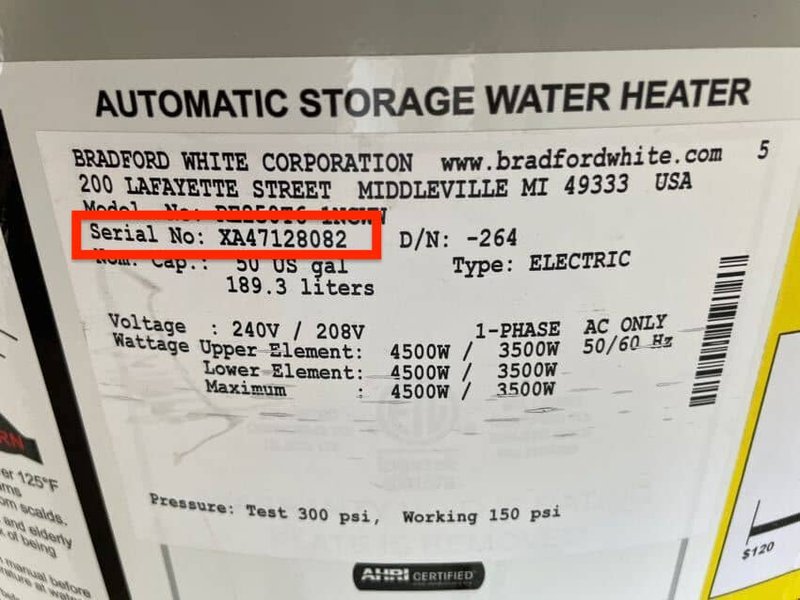
If you’re standing in your laundry room, spinning through papers and half-remembered emails, you’re not alone. Water heater registration isn’t exactly anyone’s idea of a good time, but it *is* smart—like putting your name on something valuable. Still, receipts have a sneaky way of disappearing. So, let’s walk through what Bradford White actually requires, why registration matters, and what you can do if the sales slip went MIA.
Why Registering Your Bradford White Water Heater Matters
Registering your Bradford White water heater isn’t just about adding your name to a company’s database. Think of it as planting your flag on warranty territory. When you register, you’re making sure your warranty is officially tied to you—and that can make a world of difference if something goes sideways later.
Honestly, water heaters are a bit like the dependable old car in your driveway. You barely notice them until there’s a problem. But if (and when) that leak, strange rattle, or error code shows up, having a registered unit can speed up troubleshooting and support. It gives you a direct line for warranty service, possible recalls, or important updates about your specific model.
And hey, companies like Bradford White want you to be happy with your purchase. Registration is their way to keep tabs on quality, batch issues, or improvements. So, it’s not just paperwork—it’s a tiny insurance policy for your peace of mind.
Do You Actually Need a Receipt to Register?
Here’s the thing: **Bradford White “recommends” having proof of purchase, but you generally don’t need to upload or submit your receipt when you register online.** The process is more about connecting your product’s serial number with your info. But let me break it down.
When you register, the system usually asks for:
- Your name and contact details
- The model and serial number of your water heater
- Installation date
- Dealer or installer information
The *serial number* is the star of the show here—it’s unique to your unit, kind of like a VIN on a car. Bradford White’s system can often tell when a unit was manufactured and shipped just from the code.
However, a **receipt might be needed later** if there’s a warranty claim or a question about the actual installation date. In that case, your receipt is the tie-breaker. Registration goes smoother with it, but it’s not always a hard stop if it’s missing.
What If You’ve Lost Your Receipt?
Misplaced your receipt? Don’t panic. You’re not doomed to a life without a registered water heater. Manufacturers like Bradford White understand that paperwork can disappear in a house move or get recycled with the Sunday flyers.
If you can’t find your proof of purchase, here’s what usually helps:
- Use the serial number to register your water heater anyway. The serial often includes a code for when and where your unit was made.
- If you bought from a licensed dealer or installer, reach out—they may have digital records or be able to provide a replacement invoice.
- For warranty claims, sometimes a photo of the installed unit with its serial is enough, especially if your installer can vouch for the date.
- Explain your situation to Bradford White support. Their reps are used to this and can guide you through the process, sometimes accepting alternate proof.
Honestly, if you’re proactive and have the serial number, you’re already way ahead of the curve.
How to Find Your Model and Serial Number
You might be wondering, “Where exactly are these magic numbers hiding?” Water heaters love to play hide-and-seek, but you’ll almost always find a sticker or metal plate fixed on the outside of the tank.
Look for:
- A barcode label, usually near the bottom of the water heater, facing outward
- The words Model Number and Serial Number printed clearly
- Letters and numbers—Bradford White serials often start with letters followed by a string of numbers
If you’re having trouble, grab your phone and snap a photo. That way you can refer to the details easily when you’re on the registration site. This info is also super useful for troubleshooting, searching for manuals, or talking to support.
Step-by-Step: Registering Your Bradford White Water Heater Online
Registering your Bradford White unit is more like syncing a new remote than writing an essay. It’s straightforward, but it pays to go slow.
Here’s a typical process:
- Go to the official Bradford White website (watch out for third-party sites!)
- Find the product registration section—usually under “Support” or “Warranty”
- Enter your personal contact details
- Type in your model and serial numbers exactly as shown
- Input your installation date (estimate if unsure—use the date you moved in if already installed)
- Add installer info, if you have it
You might notice there’s **no requirement to upload or scan a receipt** during normal registration. But save it if you have it—again, it’s often a tie-breaker later for warranty coverage. If you have issues, Bradford White’s site has troubleshooting help and customer support contacts ready.
Warranty Activation: What Really Matters
With Bradford White, the warranty is technically activated at the time of installation, not necessarily registration. Registration mainly links your info for better support and faster claims.
Here’s what the company cares about if a problem pops up:
- When the unit was installed (not just when it left the factory)
- Proof it was installed by a licensed pro, if the warranty requires that
- Your serial number—think of it as the water heater’s fingerprint
It’s sort of like pairing a universal remote—registration sets it up for smooth syncing, but in a pinch, the right code (serial number and date) is what unlocks help. Sometimes, like when a battery dies or there’s a reset, having registration in place means less back-and-forth during troubleshooting.
Can You Register If Your Heater Was Already Installed?
Bought a home with a Bradford White water heater already in place? You can still register the unit—just follow the same process, swapping in your own info where possible.
But here’s a twist: **The original warranty may be tied to the first owner or installer**, depending on the type (residential vs. commercial). Some warranties are transferable, but many aren’t. Even if the full coverage doesn’t carry over, registration still connects you to support. You’ll want to gather the model, serial, and any paperwork the previous owner left behind.
It’s a bit like getting a universal remote synced up after moving into a new house. Maybe you can’t access every feature, but with the right setup, most functions still work.
Tips for Keeping Your Warranty and Registration Smooth
Nobody wants future headaches. Here are ways to keep everything running smoothly, so you’re not left scrambling if there’s a troubleshooting or warranty issue down the road:
- Snap a photo of your receipt, serial, and model sticker the day it’s installed. Save it to cloud storage or email it to yourself “for safekeeping.”
- Write down the registration confirmation number (if given), and tuck it with your appliance manuals.
- If you ever move, note the serials for all major appliances. It’s a small step that can save you from code confusion and warranty headaches later.
- Stay updated on recall or maintenance notices from Bradford White—registered owners are the first to be contacted.
A little prep now means fewer hiccups if you ever need to reset, repair, or replace down the line.
Closing Thoughts: Don’t Stress About the Receipt—But Keep It If You Can
At the end of the day, **you don’t need a receipt to register your Bradford White water heater**, but it sure doesn’t hurt to have one handy. The *serial number* is your golden ticket to getting registered and staying connected for warranty and support. If the receipt’s lost, use what you have, chat with your installer, and reach out to customer service for troubleshooting any snags.
Treat registration like setting up a new remote—sometimes it takes a minute to get everything paired and synced, but once it’s done, you’ll have peace of mind every time you turn on the tap. And if a hiccup ever happens, you’ll be glad you did it right.