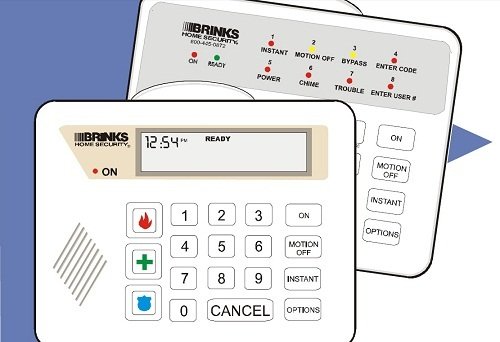
Let me explain how it works, because Brinks (and, honestly, most smart security brands) don’t want anyone jumping through hoops. So, let’s break down what you actually need—and don’t need—when registering your Brinks system, how it impacts your warranty or troubleshooting options, and what to do if you’re missing that little slip of paper.
What Does Registration Actually Mean For Brinks Security Systems?
First things first—when you hear “register your security system,” it’s not just a boring formality. Registration is Brinks’ way of connecting your specific device (think: your control panel, sensors, cameras, and remote) to your name and home address. It ties you, the owner, to your system for support, warranty coverage, and remote troubleshooting.
Most Brinks systems ask you to register during setup, either online or via their mobile app. You’ll generally punch in details like your email, phone number, service address, and the *serial number* found on your main unit or packaging. This serial number is your Brinks system’s fingerprint—unique to your device.
But here’s the thing: the system doesn’t typically demand a paper receipt when you register. The *serial or activation code* is what proves ownership and legitimacy. So, while a receipt can be handy for warranty claims, it isn’t the golden ticket for basic registration.
When Is A Receipt Actually Required With Brinks?
You might be wondering, “So when do I truly need my receipt?” Here’s where it gets real: **receipts are mainly needed for warranty claims or proof of purchase if there’s a dispute**. For example, if you’re asking Brinks to fix or replace a control panel that died two months after you bought it, they may ask for the receipt to verify you’re still in the warranty period.
During standard registration, especially if you’re signing up through the app or support website, Brinks leans on their system codes, not physical receipts. But if things get tricky—like your system was bought refurbished or secondhand—that’s when receipts come into play, usually to prove the product wasn’t stolen and that you’re the legit owner.
Insight: If you’re registering brand new equipment straight from a big-box store or directly through Brinks, the process hinges on the serial number, not your sales receipt. But hang onto that receipt just in case—think of it as your “insurance policy.”
How To Register Your Brinks Security System Without A Receipt
Let’s say your receipt is MIA. No need to panic or tear apart your house. Registering without a receipt is both common and straightforward, especially with smart security systems.
- Find your serial number or activation code. It’s usually on the back or bottom of your main control panel, the box, or in the “About” section of the app.
- Visit the Brinks registration portal or app. Follow the guided prompts to enter your personal information and the product details.
- Complete the registration. Most of the time, this is all Brinks needs to connect your system to your account.
If the portal asks for purchase details, you can often skip uploading an actual photo of a receipt unless you’re submitting a warranty claim. If you ever have issues syncing your devices, entering codes, or pairing remotes, Brinks support helps based on your serial number—not your receipt.
What Happens If You Bought Your Brinks System Secondhand?
Buying used or reconditioned Brinks systems is a bit like adopting a puppy—you don’t always know the full history. Here’s where registration gets a little more hands-on.
If you bought your Brinks security system from someone else, registration might get blocked if the device is still tied to the previous owner’s account. In this case, Brinks support usually needs you to prove ownership. That could mean:
- Showing a receipt from the original sale or your secondhand purchase
- Providing the serial number to confirm it’s not reported lost or stolen
- Sometimes, getting the previous owner to “release” the device from their account
So, if you’re buying used, always ask the seller for their original receipt or documentation. Without it, you risk running into headaches with support and may not be able to access remote features, reset codes, or get tech help.
Why Registration Matters: Warranty, Support, and Security
You might be thinking, “Is registration really that important?” Honestly, yes—it’s the backbone of your Brinks experience.
Here’s why it matters:
- Warranty protection: Registering ensures your device is protected if anything fails, from a bad battery to a faulty sensor or panel.
- Remote troubleshooting: Brinks support can reset, pair, or sync your devices remotely only if they’re tied to your account.
- Security and peace of mind: Registration helps prevent unauthorized use or transfers if your device gets stolen or lost.
If you don’t register, you could miss out on software updates or emergency support. Imagine trying to reset your alarm code during a panic, only to find your system isn’t eligible for support—definitely not something you want to experience.
Common Problems: When Registration Doesn’t Go Smoothly
Every now and then, registration isn’t as smooth as a hot cup of coffee. Here are some common hiccups:
- Lost serial numbers or activation codes: If you can’t find your code, check your original packaging, inside battery compartments, or in the device menu itself. Brinks can sometimes help recover this info if you have proof of purchase.
- System won’t pair or sync: Sometimes, if you’re using a universal remote or a third-party device, syncing can fail. Always use the official Brinks app or support channels for setup.
- Outdated firmware: If your system is old or hasn’t been registered in a while, it may need a firmware update before it can register or connect to the cloud. Brinks support can walk you through a manual reset or battery check as a first step.
If you run into trouble, don’t give up. Brinks customer support is surprisingly helpful, and registration issues are almost always fixable—as long as you can prove ownership with a code or, if all else fails, your original receipt.
Comparing Brinks With Other Security Brands: Is The Receipt Rule Common?
You might be curious how Brinks stacks up to other home security brands when it comes to registration and receipts. Here’s the scoop: most modern brands (like ADT, SimpliSafe, or Ring) also rely on unique codes or serial numbers. Receipts usually come into play only if:
- You’re claiming a warranty or replacement
- You bought your system secondhand
- There’s a dispute about activation, code, or region locks
So, Brinks isn’t an outlier. Nobody expects you to save every slip of paper for years on end just to register your gear. Universal remotes or off-brand add-ons can be trickier, since they sometimes require a code or extra registration steps.
Tip: Always register your security equipment using the official channels—website or app—so your products are covered and your support is rock solid.
Pro Tips: What To Do If You’ve Lost Everything (Receipt, Code, or App Access)
Let’s say, worst-case scenario, everything’s lost: no receipt, no code, and you can’t even access your Brinks app. It’s not the end of the world, but you’ll need to get creative.
- Contact Brinks support and explain your situation. Be honest—they’ve heard it all before.
- Provide any evidence you have: payment confirmations, shipping emails, or even credit card statements can sometimes serve as proof of purchase.
- If you can access the device physically, check every nook and cranny for stickers or engravings with codes or serial numbers.
- As a last resort, the retailer where you purchased your system might be able to look up your order history.
Brinks is focused on security. Even if you can’t register right away, they’ll work with you to get your system running—as long as you can show you’re the legitimate owner.
Final Thoughts: Do You Really Need A Receipt To Register Your Brinks Security System?
Here’s the bottom line: for most people, **you do not need a receipt to register your Brinks security system**. The serial number or activation code is the magic key. Keep your receipt somewhere safe for warranty claims or just-in-case moments, but don’t stress if it’s missing when you’re setting things up. Registration is designed to be simple, whether you’ve got new gear, a spare remote, or even a secondhand system.
If you do run into trouble—missing codes, pairing issues, reset woes—Brinks support has your back. Just be ready with as much info as you have, and don’t hesitate to ask for help. At the end of the day, your security system should give you peace of mind, not paperwork anxiety.