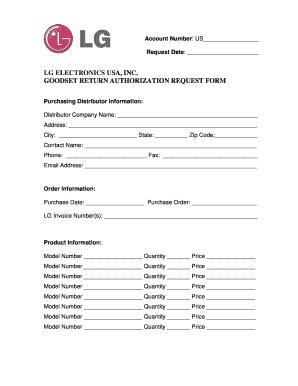
Honestly, most of us just want to get our cool new washing machine or dryer working smoothly—without getting tangled in red tape. LG registration is supposed to help you claim your warranty, get updates, and sometimes even score an extra perk. But when you register, the receipt question always pops up. Is it a must-have, or just “nice to have”? Let’s break it down, step by easy step, so you know exactly what you need (and why it matters).
Why Register Your LG Laundry Appliances in the First Place?
Here’s the thing: registering your LG washer or dryer isn’t just a formality. It’s your way of raising a hand to say, “Hey, LG, I’m here—help me out if I need it.” When you register, you’re not just setting up a database profile. You’re making sure that if anything goes wrong—say your washer starts acting up or your dryer loses its heat—LG knows exactly who you are and what machine you’ve got.
A lot of people wonder if it’s even worth the trouble. But the benefits are real. Registration usually unlocks:
- Warranty protection: If something goes wrong, proof of registration can speed up repairs.
- Product updates: Manufacturers sometimes roll out software tweaks or safety notices (think “reset” or “troubleshooting” tips for common issues).
- Recall alerts: If there’s a big problem—maybe a battery issue, or a code that causes an error—you’ll hear about it first.
So, registering your LG laundry appliance is a little like putting your name on your lunch in the office fridge. If something happens, you can prove it’s yours.
Is a Receipt Required to Register LG Laundry Appliances?
You might be wondering, “Can I skip the whole receipt thing and just register?” The short answer: *it depends on exactly why you’re registering and when*. Let me explain.
LG’s registration page often *asks* for a receipt or proof of purchase—usually in the form of a photo or upload. But here’s a little secret: you can usually complete the online registration process even if you don’t have the receipt handy. LG mostly wants your appliance’s serial number, model number, and your contact info. You can type these in without attaching a receipt.
But—and it’s a big but—the receipt comes back into play if you need to claim a warranty repair or prove the original purchase date. Without that slip, LG will often default to the “manufacture date” printed on your machine, which could knock months off your coverage.
Tip: You usually only need the receipt to prove your ownership and purchase date if there’s a problem—like you need service, a replacement, or a refund.
So, is a receipt required? Not always for registration itself, but nearly always to unlock the *full* benefits down the line.
What Happens If You Can’t Find Your Receipt?
Let’s be real, receipts have a knack for vanishing. Whether they’re eaten by the dog, lost in a mountain of mail, or just faded beyond recognition, it happens.
If you don’t have your LG appliance receipt, don’t panic. Here’s how it typically plays out:
- Registration still possible: As mentioned, you can register with your appliance’s model and serial numbers—no receipt needed up front.
- Warranty default: If you ever need to use the warranty without a receipt, LG will start from the date your machine was made, not the date you bought it.
- Alternative proof: Sometimes, stores can reprint or email your proof of sale. Others might accept credit card statements—worth a shot if you really want full coverage.
Honestly, if you’re eyeing that warranty (especially if you got a good deal and want the coverage), try to track down *something* that shows purchase date. It can save headaches later if you run into an error code or need to reset or troubleshoot an issue.
How To Register Your LG Laundry Appliance—Step by Step
Registering feels more intimidating than it is. LG’s process is entirely online and takes just a few minutes if you’ve got the details. Here’s a quick walk-through, just so you’re not left guessing:
- Gather your info: You’ll need the **model number** and **serial number**—both are usually found on a sticker inside the washer or dryer door, or on the back panel.
- Go to LG’s registration site: Head to LG’s official support page (usually named “Product Registration”).
- Fill in your details: Enter the requested info—product type, model, serial number, purchase date, and retailer.
- Upload your receipt (optional): If you’ve got it handy, upload a clear photo. If not, you can usually skip this step.
- Submit and save confirmation: Hit submit, then jot down your confirmation or keep the email LG sends you.
If you run into trouble—like the code on your appliance isn’t scanning, or the serial number looks weird—LG’s support is pretty approachable. They’ll typically help you get sorted without a fuss.
Why Receipts Matter for Warranty Claims
So, let’s get back to the heart of the question: why all the fuss about a receipt? Well, when you register, it’s like setting up an account. But when you make a warranty claim, it’s like cashing in a coupon. LG (and most brands, honestly) want to see proof that this is *your* appliance, and that it’s as new as you say.
Here’s how it usually goes:
- Claiming repairs: If your washer throws out an error code or your dryer won’t spin, LG’s repair team will want proof of purchase to honor the warranty.
- Replacement parts: If you need a reset button or have battery issues with a smart control function, showing your purchase date can mean free parts vs. paying out of pocket.
- Disputing manufacture dates: Sometimes, machines sit in warehouses for months. Your receipt proves when *you* bought it, not when it was made.
Just remember: registration is step one, but the receipt is often step two when something big happens.
LG vs Universal Appliance Registration—Any Difference?
This part gets overlooked all the time. People wonder if they can use a “universal” registration, or skip LG’s process by just saving the info somewhere else. But here’s the scoop: **Only LG’s official registration really counts** for their warranty and support.
- Third-party registration: Some stores or home warranty programs offer their own product registration, but these won’t help with LG’s own support claims.
- Universal receipts: Keeping your info in a home management app or file is smart—but for actual LG service, they want you in their system.
- Manufacturer perks: Extra warranty months, recall alerts, even updates or troubleshooting tips are best tracked through LG.
The moral? Take a few minutes and register directly with LG—otherwise, you might get stuck explaining yourself to three different support reps down the road.
What If You Bought LG Appliances Secondhand?
Got a great deal on Facebook Marketplace or from a neighbor upgrading their laundry setup? Here’s where things get a little fuzzy.
If you buy an LG washer or dryer secondhand, you can usually still register it in your name—especially if it hasn’t been registered yet. But for warranty coverage, things get trickier:
- Warranty rarely transfers: LG’s warranty typically only covers the original purchaser. Without a receipt, claims are tough.
- Registration possible: You can still register, which can help with support or product updates (like codes or troubleshooting info).
- Proof of purchase: If you *do* have the original receipt (sometimes sellers include it), hang onto it—it’s your one shot at full coverage.
So, if you’re the second owner and something goes wrong, you might be out of luck with the official warranty. But at least you’ll have direct access to LG’s support and any reset or sync info specific to your model.
Keeping Your Receipt Safe for the Future
Nearly everyone loses a receipt at some point—especially for appliances you hope won’t break. Make it easy on yourself by keeping a digital backup:
- Snap a photo: Right after buying, photograph the receipt with your phone. Store it in a folder labeled “Appliance Receipts.”
- Email it: Some stores will email a copy. Forward it to yourself and save it in a “Home Records” folder.
- Physical safe spot: For the paper copy, stash it in a labeled envelope, or tape it inside a cabinet near the appliance.
This little step means you’ll be ready, even years down the line, if your LG washer ever throws a weird code or needs a reset and you want warranty service.
Closing Thoughts: Is the Receipt a Dealbreaker?
So, do you need a receipt to register your LG laundry appliances? Technically, no—you can register without it and still enjoy a bunch of handy benefits, like product updates and easy access to support. But when it comes to making a warranty claim or proving your purchase date, that receipt is your ace in the hole.
If you’ve lost it, don’t give up hope. Go ahead and register anyway, and try to gather any extra proof you can. And if your LG washer or dryer is working perfectly? Take thirty seconds to snap a picture of your receipt and save it somewhere safe—you’ll thank yourself later if you ever need to troubleshoot, reset, or pair your appliance for support.
At the end of the day, it’s all about making sure you’re covered for life’s little (and sometimes big) laundry hiccups. Happy washing!