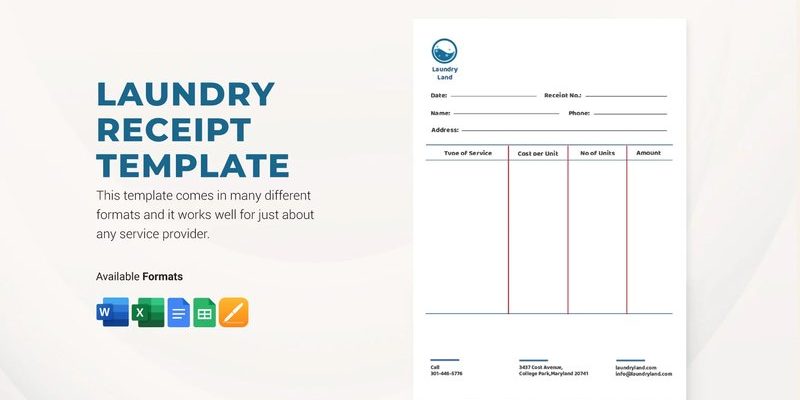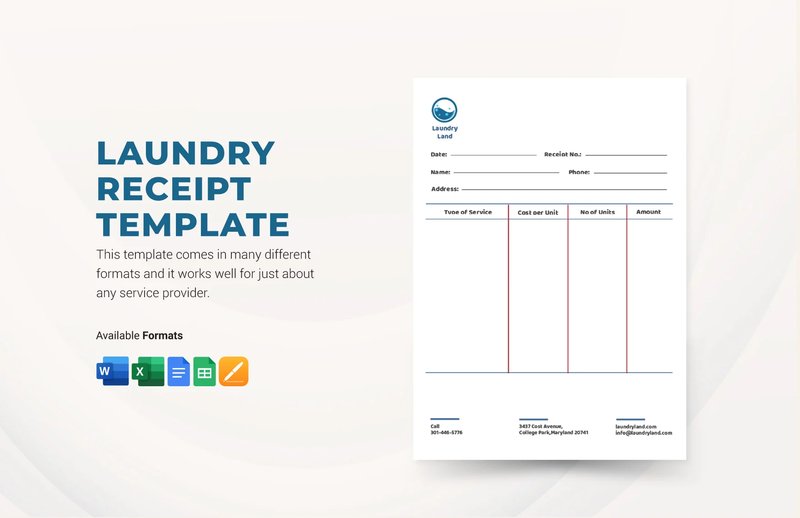
Here’s the thing: With big purchases like washers and dryers, nobody wants a hassle if something goes wrong down the road. Registration promises an easier path to warranty support, safety updates—maybe even a little peace of mind. But if you’ve lost your proof of purchase, are you out of luck? Let’s break down what really matters when it comes to registering your Maytag laundry appliances, what options you have, and why that little slip of paper (or email) is so often part of the conversation.
Why Registering Your Maytag Laundry Appliances Matters
Registering your Maytag washing machine or dryer might feel like just another boring step in the home-owning process, but honestly, it can pay off in the long run. By taking a few minutes upfront, you unlock certain benefits you’d miss otherwise—sort of like showing your ticket before getting on a ride.
- Warranty Support: Registering makes it way easier to access warranty service if there’s a problem with your Maytag laundry appliance. It’s the fastest way for Maytag to confirm you’re the rightful owner.
- Recall Notifications: As rare as safety recalls are, registration puts you right on the radar in case Maytag needs to contact you about your specific washer or dryer model for any updates or replacements.
- Proof of Ownership: In warranty disputes or tricky troubleshooting calls, being registered can speed things up. Maytag will already have your appliance info on file, which means less back-and-forth down the line.
So, while skipping registration won’t make your washer stop working, it can complicate things if you hit a snag. Registering is a little like signing up for the “fast lane” when you need help—or when you want insider info on appliance maintenance and updates.
Do You Really Need a Receipt To Register?
Here’s where people get nervous. The official Maytag appliance registration form, whether online or in the mail, often asks for your purchase date and retailer details. You might see a field that says, “Attach a copy of your receipt.” Does that mean you’re stuck if your receipt vanished in a move—or found its way into last week’s recycling?
Let me explain: For most registrations, a receipt is not always strictly required to fill out the online form or mail-in card. Maytag generally uses details like your appliance’s serial number, model number, and purchase info to log your product in their system. The receipt simply makes your claim stronger—especially if warranty service is needed later.
But here’s the catch: If you ever need to prove your purchase date (say, for a warranty claim), that’s when the receipt really matters. So, while you can often register without physically uploading or mailing your receipt, it’s smart to hang on to it for possible troubleshooting or warranty issues down the road.
If you’re registering just to get on record or stay up to date, go ahead—even if you can’t find your receipt. Just know you may need to dig it up later for full warranty coverage or replacement requests.
What Information Do You Actually Need To Register?
Registering a Maytag washer or dryer doesn’t require you to scroll through your entire life history. But you will need a couple of key details to make things go smoothly. Here’s how the typical Maytag laundry appliance registration process breaks down:
- Serial Number: Usually found on a sticker inside the washer lid or door, or on the back of your appliance. It’s unique to your specific unit—think of it like your washer’s fingerprint.
- Model Number: Also printed on the product label. This tells Maytag exactly which product you have, important for code support and troubleshooting.
- Purchase Date: When did you buy your appliance? You’ll need to enter a date, even if you don’t have the receipt handy—so try to give your best estimate if memory’s fuzzy.
- Retailer Info: Where did you buy your Maytag laundry appliance? Pick the store name or online retailer so Maytag can double-check records if needed.
- Personal Details: Standard stuff—your name, address, contact info, and sometimes an email for code updates or warranty sync reminders.
If you can gather these details ahead of time, registration is a breeze. But don’t stress if you’re missing one piece—there’s usually a workaround.
How To Register Your Maytag Washer or Dryer
Let’s walk through the steps. If you know how to pair a TV remote or reset a digital clock, you can definitely handle this. Maytag gives you a couple of options:
- Online Registration: Visit the official Maytag website and look for the “Product Registration” page. Fill out the form with your appliance info—model, serial, purchase date, retailer, and your contact details. Some forms let you upload a copy of your receipt, but again, it’s usually optional for basic registration.
- Mail-In Card: Some appliances come with a postcard-style registration card. Fill in the same details and pop it in the mail. No need to include your receipt unless they specifically ask for it.
- Phone Support: If websites make your head spin, you can also call Maytag customer service. They’ll walk you through the steps, often with a focus on troubleshooting basic info like your serial code and purchase details.
Whichever route you choose, the actual “sync” between your ownership and Maytag’s records happens once they process your info. That’s when you’re officially on record—receipt or not.
What If You Don’t Have Your Receipt?
You might be wondering if you’re out of luck if that slip of paper is lost. Take a breath—this happens all the time. Maytag knows people misplace things, and they’ve built in some flexibility.
If you bought your Maytag washer or dryer from a major retailer, there’s a good chance they can look up your order with your name or credit card info—even if months have gone by.
Here are some strategies if your receipt is MIA:
- Look for Digital Proof: Check your email for the original order confirmation or receipt, especially if you shopped online.
- Ask the Retailer: Stores like Home Depot, Lowe’s, or Best Buy can often find your purchase in their system if you paid with a card. Just give them your info.
- Estimate the Date: If all else fails, use your memory—when did you move in, or when did your old appliance break down? A ballpark date is better than nothing for basic registration.
Bottom line: You can register your Maytag laundry appliances without a receipt. But for warranty claims, repairs, or troubleshooting that involves the purchase date, try to secure a copy or proof—even a photo or email confirmation can be enough.
Why Maytag (and Most Brands) Ask for a Receipt
You might be thinking, “Why all this fuss over a receipt anyway?” For Maytag and similar appliance brands, your receipt is like a backstage pass—it proves you bought the appliance new, sets the official warranty clock, and shows you didn’t grab it secondhand.
Receipts help brands:
- Start Your Warranty: The warranty usually begins the day you buy your appliance, not the day it was made. The receipt is the key to unlock that protection.
- Prevent Fraud: By asking for proof, Maytag makes sure people aren’t claiming warranty on appliances they didn’t actually buy, or those purchased years ago on the secondhand market.
- Simplify Troubleshooting: If you ever need to reset, pair, or code troubleshoot your washer or dryer, the info on your receipt can help customer service give you the right answers faster.
While other forms of proof (like the serial number or a retailer lookup) sometimes work, a receipt is still the gold standard.
Registering Without a Receipt: Pros, Cons, and What to Expect
Registering your Maytag laundry appliances without a receipt isn’t a dead end—plenty of people do it, and it still brings benefits. But it’s worth knowing where you stand.
- Pros: You still get added to Maytag’s records, receive recall info, and make future troubleshooting easier. You’re also “on file” for potential updates or sync code notices.
- Cons: If you need a warranty repair, Maytag may ask you to prove when and where you bought your washer or dryer. Without a receipt, you might need to get creative—contacting the retailer, showing a bank statement, or providing a photo of the product label with install date.
- What to Expect: Maytag is used to this scenario. As long as you’re honest and provide as much detail as you can, they’ll usually try to help. They may offer troubleshooting steps, or walk you through additional verification if your claim gets tricky.
Being proactive—registering, even without a receipt—shows you care about your Maytag laundry appliances and want to keep everything in sync for future battery, code, or technical issues.
Tips for Managing Your Appliance Receipts and Info
Let’s be real: Most of us lose receipts long before the warranty ends, and remembering serial numbers isn’t exactly dinner party material. Here are some easy ways to stay organized for any remote, code, or appliance troubleshooting in the future:
- Take a photo of your receipt the day you buy your Maytag washer or dryer. Save it in your phone or computer under a folder called “Appliance Docs.”
- Email yourself a copy or store a digital confirmation from online purchases somewhere easy to search.
- Write down model and serial numbers (or snap a photo of the sticker on your machine) and keep it with your home paperwork, just like a Wi-Fi code or battery size note.
- Register right away so you don’t forget—all the info is fresh when you unbox your shiny new laundry buddy.
These habits make any future registration, troubleshooting, or reset process much smoother—no more panicked digging when it’s time to pair a part or make a claim.
Final Thoughts: So, Do You Need a Receipt to Register Your Maytag Laundry Appliances?
At the end of the day, you don’t absolutely need a receipt just to register your Maytag washer or dryer—but holding on to that proof of purchase can make your life a whole lot easier. Think of it like carrying an umbrella: Maybe you won’t need it, but when the warranty “rain” hits, you’ll be glad it’s there.
If the receipt’s lost, don’t stress. Register anyway using your appliance’s serial and model numbers, an estimated purchase date, and your contact info. Just know that for future warranty claims or technical troubleshooting, Maytag may want some kind of proof—so it’s always worth trying to track down a digital copy or getting help from the retailer.
Registering is about more than following a rule—it’s a way to make sure your Maytag laundry appliances are in sync with support, updates, and any future repairs. So take a minute to get it done now, and you’ll thank yourself if you ever need backup later.