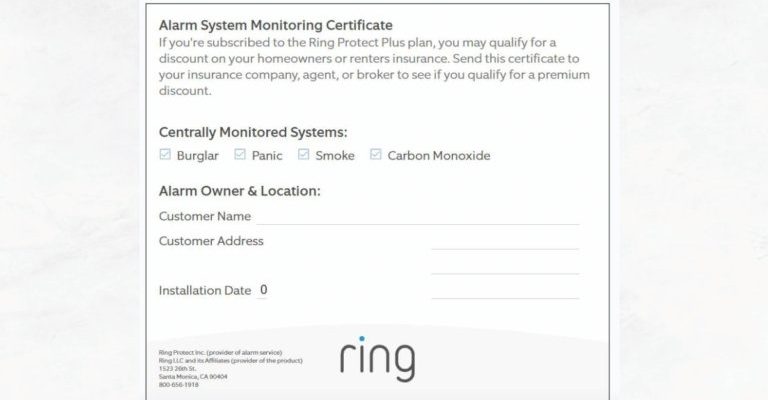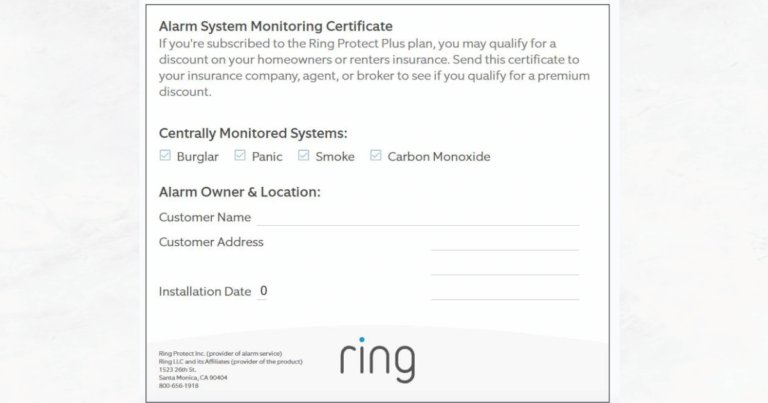
Here’s the thing: when it comes to products like Ring, “registration” can mean a couple of different things. Are you talking about setting up and syncing your devices with the Ring app? Claiming your warranty? Or maybe trying to get tech support down the road? Don’t worry—I’ll break down what really matters, and when (if ever) that little slip of thermal paper is actually your golden ticket.
Honestly, it’s not always as black-and-white as it seems. Ring tries to keep things user-friendly, but real life can get messy. Let’s walk through what it actually takes to get your Ring security system up and running, and where the receipt fits into that picture.
What Does “Registering” Your Ring Security System Actually Mean?
First off, let’s define what people really mean when they talk about “registering” a Ring device. Is it about making the app work? Is it all about warranties and tech support? Or is it some kind of legal paperwork you need to fill out? Spoiler: it’s mostly way simpler than it sounds.
For most Ring devices—like the Ring Video Doorbell, Floodlight Cam, or Alarm kit—what you’re really doing is *activating* your product in the Ring app. Think of it more like creating a user profile for your device rather than officially registering it with the government or some secret Ring registry.
When you first open the box, you’ll use the app to “claim” your device and sync it (or pair it) with your account. This is where you might scan a QR code or enter a setup code found in the packaging or on the device itself. No one’s asking for your proof of purchase just to get the thing working, which is a relief if you’re like me and immediately misplace every receipt you touch.
That said, if you ever need warranty service or support—like if your system won’t reset or stops connecting to Wi-Fi—that’s when Ring might care about your original purchase information. So, the “need for a receipt” depends on what you’re trying to do.
Do You Need a Receipt for Initial Setup and Pairing?
Here’s where most people get nervous, especially if you bought your Ring system from a third-party seller, inherited it from a previous homeowner, or—let’s be honest—just can’t find the receipt. The good news: **you do not need a receipt to set up or pair your Ring device with the app.**
The registration process for use is pretty simple:
- Open the Ring app (download it from the App Store or Google Play if you need to).
- Create or log in to your Ring account.
- Tap “Set Up a Device” and follow the prompts.
- Scan the QR code or enter the security code on your Ring device—or sometimes on the included instruction card.
- Follow the step-by-step setup, which usually involves syncing the device to your Wi-Fi and giving it a name.
Nowhere in this process are you asked for a receipt, a proof of purchase code, or any paperwork. If you’re setting up a secondhand device, keep in mind the original owner has to remove it from their account before you can claim it. But a missing receipt won’t stop you from pairing or syncing your new alarm or camera.
Pro tip: If you run into code or sync issues, try resetting the Ring device (usually by holding down a button for a set time) before attempting setup again. The Ring app troubleshooting guide is pretty forgiving—even for folks with zero paperwork.
When Do You Actually Need a Receipt? (Warranty, Returns, and Support)
Now, let’s talk about the situations where you *might* wish you still had that receipt stashed away. Here’s where it matters:
- Warranty claims: If your Ring device stops working—won’t hold a battery charge, fails to connect, or the hardware just flat-out dies—Ring’s warranty usually kicks in for one year from purchase. They’ll sometimes ask for your receipt to prove you’re within the warranty period.
- Returns or exchanges: If you bought directly from Ring or Amazon, the order in your account is your “receipt.” If you bought from another retailer, their return policy will almost always require the original proof of purchase if you want an exchange or refund.
- Tech support escalation: Most troubleshooting is available to all Ring app users, but for higher-level help (like device replacement), support may ask for purchase information.
So, think of your receipt as a “just in case” safety net—helpful but not required for everyday use or setup. If you bought your Ring device online, you can print an order confirmation as a receipt. For gifts, a gift receipt or order number usually works fine.
Ring Device Codes: Why They Matter More Than the Receipt
If you’re worried about getting stuck during setup, focus on the device code or QR code included with your Ring system. This little code is like the password that gives you access to the device—it’s way more important for registration and syncing than the original receipt.
You’ll find the device code:
- Printed on the device itself (often near the battery compartment, on the back, or under a cover).
- On the instruction card inside the box.
- Sometimes available as a sticker on the outside of the box.
If you lose the code, things get trickier—but not impossible. Ring support can sometimes help, especially if you have the device’s serial number. But the code is the star of the show for setup, not your receipt.
Insider tip: Take a picture of your QR code and store it in your phone. That way, if you ever have to reset or re-sync your Ring, you’re ready—no box digging required.
What If You Bought a Used or Secondhand Ring System?
A lot of people pick up Ring security systems from places like eBay, Facebook Marketplace, or even from friends who upgrade. So, what’s the deal if you didn’t buy the system new or don’t have the original receipt?
Here’s the honest answer: you *still* don’t need a receipt for setup, as long as the device has been removed from the previous owner’s account. The Ring app lets you pair, reset, and troubleshoot just like with any new product. Your only real limitations are:
- You probably won’t be able to use the original warranty, since that typically only covers the original purchaser.
- If the previous owner didn’t “release” the device, you’ll get stuck and need to contact Ring support to help reset and pair it.
- If you’re missing the setup code, things get a bit messy, but it’s not a lost cause.
Buying used is great for your wallet but means you need to be a bit more self-sufficient if things go wrong. The good news? The Ring community forums and support are pretty robust, even for folks without paperwork.
Alternatives: Universal Security Systems vs. Branded Ring Devices
You might be wondering—what about devices that *aren’t* official Ring products? Or what if you’re trying to use a universal remote, backup battery, or a third-party sensor with your Ring system?
Here’s what you should know:
- Official Ring security systems: Setup and registration are entirely app-based and don’t require receipts, but you do need the device setup code.
- Universal security systems or generic accessories: These might have different code or sync processes (sometimes involving manual pairing or entering a reset sequence). Generally, they’re less picky about registration, but you may lose out on features like direct app integration, warranty, or Ring-specific troubleshooting.
- Third-party accessories: Check compatibility—Ring publishes a list of supported devices. Registration is usually handled through the app or with a device code, not a sales receipt.
The bottom line is: as long as you stick with official Ring products, you don’t need to sweat the paperwork for setup or everyday use.
Lost Receipt? Here’s What To Do
Let’s say you’re in a bind—your Ring doorbell has stopped working, and you can’t find your original purchase receipt. Here’s how to handle the situation with minimal stress:
- If you purchased from Amazon or Ring.com, log into your account and print your order confirmation. That counts as a receipt.
- For retail store purchases, see if the store can reprint your receipt using your loyalty account or payment details.
- If all else fails, reach out to Ring’s customer support. Explain your situation honestly. They’ll sometimes accept a photo of the product, serial number, or even your account activation date as proof of ownership for troubleshooting or replacement.
Don’t panic—companies know receipts get lost. Be prepared to provide as much information as you can, and you’ll usually find a solution, even if it’s not instant.
Key Takeaways: When Is a Receipt Needed for Ring Device Registration?
If you’ve hung with me this far, let’s tie it all together with some real-world advice. For the *vast* majority of Ring product owners:
- You do not need a receipt to register, sync, or set up your Ring system for the first time.
- You won’t need it for basic pairing, code entry, battery install, app troubleshooting, or adding new users.
- You will want a receipt for warranty service, returns, or if you need to prove purchase date for a repair or replacement.
Here’s the best mindset: treat your device setup code like the crown jewel, and treat your receipt as a backup plan for emergencies. Most of the day-to-day “registration” people talk about is just activating and pairing your device to the Ring app—which is built to be fast and paperwork-free.
Final Thoughts: Paperwork Peace of Mind
Honestly, setting up a Ring security system is way less stressful than most paperwork nightmares. The app-focused process means you’re free to lose your receipt, spill coffee on it, or accidentally toss it with the recycling—your system will still work. As long as you have the device’s setup code and can access the Ring app, you’re golden for everyday use, pairing, and troubleshooting.
Of course, it never hurts to hang onto the receipt or snap a photo of it just in case. But rest easy: your Ring device is more interested in Wi-Fi signals and security updates than in bits of paper. Go ahead, set it up, and let your new digital watchdog keep an eye on things—with or without a debit card slip in your junk drawer.