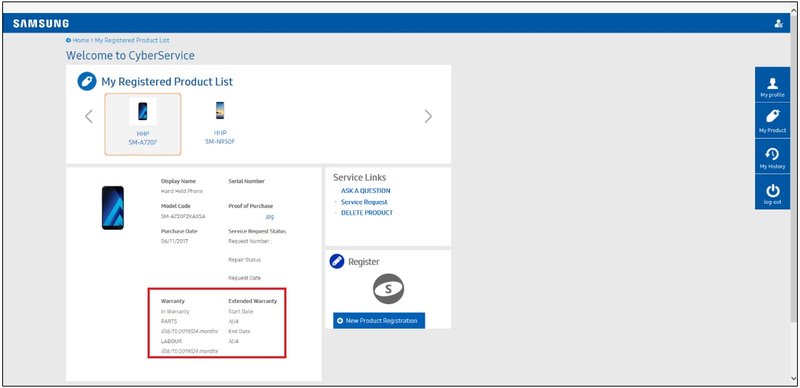
Think of registering your Samsung refrigerator as planting a flag that says, “Hey, this fridge is officially mine!” The receipt is often your proof of purchase, your golden ticket. But here’s the twist: *Is it always required?* And if you’ve misplaced that slip of paper, is all hope lost? Let’s break it down so you know exactly where you stand, whether you’re sorting out warranty issues, syncing smart features, or just trying to get the fridge to recognize you as its owner.
Honestly, registering your Samsung refrigerator isn’t just about bureaucracy—it’s about unlocking a smoother experience. When you register, you’re effectively syncing your appliance with Samsung’s system, which can help with warranty claims, troubleshooting, and firmware updates. Think of it like pairing your phone with your Bluetooth speaker. Without pairing, you’re missing out on the full capabilities.
Registering also gives you peace of mind. If something goes wrong, Samsung already knows your fridge and its purchase details, making exchanges or repairs easier. Plus, manufacturers sometimes send important alerts or software updates that keep your fridge running efficiently, almost like getting a friendly reminder from a personal assistant.
You might also get access to exclusive perks like extended warranties or special promotions. So, while it might seem like one more chore after unboxing your fridge, registration can save time and headaches down the road.
Here’s the thing: the receipt acts like a passport for your registration. It usually contains essential details like the purchase date, place, and model number. Samsung often asks for this to confirm your warranty start date and to avoid fraud.
But *do you absolutely need it?* The answer isn’t always black or white. In many cases, Samsung lets you register your refrigerator online with the serial and model number alone—no receipt required. It’s kind of like signing into a website with just your username instead of a password, though the receipt adds that extra layer of verification.
If you bought the refrigerator directly from Samsung or a registered dealer, your purchase might already be in their system. In those cases, the receipt missing won’t block you from registering. But if you’re going secondhand or bought it from a less official source, having that receipt can be crucial.
You might be thinking, “Okay, no receipt. What now?” Don’t panic. Samsung knows receipts can vanish—kids spill juice, papers get lost in moves, and honestly, sometimes we just forget to save them.
Here’s what you can do without a receipt:
- Locate the Model and Serial Number: These are usually found inside the fridge door or on the back panel. They’re your fridge’s fingerprint.
- Visit Samsung’s Official Website: Go to their product registration page and enter your fridge’s details.
- Use Your Samsung Account: If you bought it from Samsung directly, your purchase may be linked to your account.
- Contact Customer Support: Sometimes, a quick chat or call with Samsung can help verify your purchase using alternative methods.
Also, if you purchased from a major retailer, they might have an electronic record of your purchase that Samsung can tap into with your help.
Skipping registration isn’t the end of the world, but it can complicate things. Without registering, you might miss out on the full warranty protection. Samsung will still honor warranties if you have the receipt, but if you lose both the receipt and registration, proving your purchase gets tricky.
Plus, some smart features or updates might be harder to access. Since registration links your fridge to your Samsung account, skipping it could slow down troubleshooting. Imagine trying to reset your fridge remotely without it being “paired” to your profile—kind of like having a remote but no batteries.
In short, skipping registration could mean less support, delays in service, and missing out on updates that keep your fridge running optimally.
Samsung’s warranty typically covers manufacturing defects for a certain period—often one year standard, with extended coverage for parts like the compressor. But the warranty clock starts ticking from the purchase date, which you prove with your receipt.
Without that proof, Samsung might use the manufacturing date on the unit, which can be months before you bought it. That means less warranty time for you. Kind of like renting a car but the odometer shows mileage from the previous renter.
If you registered your fridge at the time of purchase, Samsung’s system already knows when your warranty began, so you’re in good shape. If not, keep your receipt safe—it’s your best evidence for warranty validity.
It’s tempting to toss receipts into a drawer or lose them in a stack of bills. But honestly, that paper is more valuable than you might think. Here are a few tips to keep your registration smooth:
- Take a Photo or Scan: Digital copies are handy and less likely to disappear.
- Create a Dedicated Folder: Both physical and digital folders for appliance docs keep things tidy.
- Register Immediately: Don’t wait for “later.” The sooner you register, the better.
- Link to Your Samsung Account: If you use Samsung’s online services, your products’ registrations will be stored for easy access.
Treat the receipt like your fridge’s birth certificate—it’s a small thing that saves big headaches.
Buying a used fridge can be a great way to save money, but registering it? That’s a different story. Samsung’s registration and warranty systems are typically designed for the first owner. If you’re not the original buyer, registering the fridge might be tricky without the original receipt.
Still, you can try these steps:
- Ask the Seller for the Receipt or Registration Details: Sometimes they’ll have the original paperwork or can transfer registration rights.
- Register with Model and Serial Number: It might not activate warranty, but you’ll link the fridge to your account.
- Check Warranty Status: Samsung may let you check the remaining warranty through their website using serial numbers.
Basically, secondhand registration isn’t impossible but may offer limited benefits compared to a new purchase.
Here’s a fun side note: many Samsung refrigerators come with smart remotes or app controls that let you sync, reset, or troubleshoot from your phone. To unlock these features, registering your fridge helps.
Think about it like pairing your Bluetooth headphones. Without registration, your fridge might not “recognize” your account, which means you can’t easily reset or troubleshoot remotely. Sometimes, the fridge might ask you for a code or require you to confirm ownership via your registered email.
So, registration isn’t just paperwork—it’s part of how your fridge and its “remote” features sync seamlessly. Lost the receipt? You might still get the remote functionality if you register with your account and serial number.
Insight: Registering your Samsung refrigerator isn’t just about warranty — it’s your key to unlocking smart features and hassle-free support. Think of the receipt as the handshake that starts this relationship.
At the end of the day, do you need a receipt to register your Samsung refrigerator? In many cases, no—you can register with model and serial numbers. But having that receipt definitely makes the process smoother, especially for warranty claims or if you bought it secondhand. So, if you’ve got that slip of paper, hold onto it like a treasure. If not, don’t stress—there are ways around it. Registering your fridge is worth the few extra minutes to help avoid bigger headaches later.