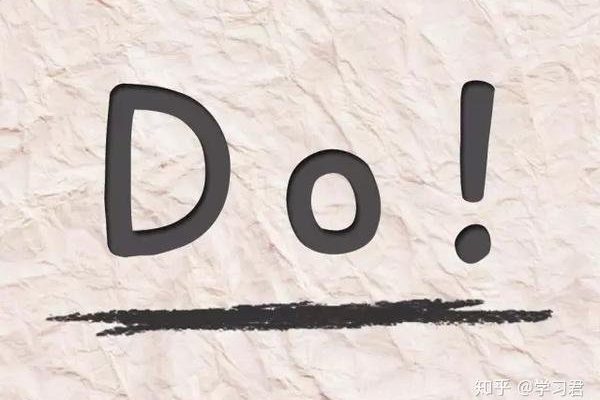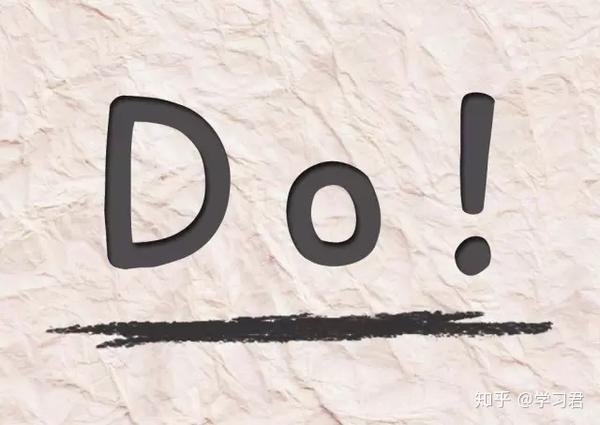
Honestly, if you’re sitting there with boxes, manuals, and maybe even some battery covers on your kitchen table, you’re not alone. The SimpliSafe brand is known for being user-friendly, but when it comes to registration, things can get a tad murky. Let me walk you through what’s really required, break down the step-by-step, and share some personal advice (and troubleshooting tips) along the way. Registering any security system should feel like locking your door—not like assembling a spaceship.
What Does It Mean to Register Your SimpliSafe Security System?
First off, let’s clear up what “registering” even means in the world of SimpliSafe. Registering your SimpliSafe system usually refers to activating your device with SimpliSafe itself, connecting it to your account, and sometimes setting up a monitoring plan. It’s sort of like telling SimpliSafe, “Hey, this system belongs to me—please keep me protected.”
Here’s the thing, registration isn’t just a fancy ritual. By registering, you:
- Unlock software updates and customer support
- Enable professional monitoring (if you choose that)
- Pair your system to your address—so emergency services know where to go if an alarm triggers
Think of registration as syncing your system with SimpliSafe HQ. It’s not just about ownership; it’s about making sure everything works together smoothly. If you ever have a code issue, need to reset your base station, or want to pair a new sensor, having your system registered just makes troubleshooting a thousand times easier.
Is a Receipt Needed for SimpliSafe Registration?
Now to the heart of the matter: Do you *need* a **receipt** when registering your SimpliSafe security system? Here’s the honest answer—*in most cases, you don’t*.
SimpliSafe designed their system to be as plug-and-play as possible. When you buy a SimpliSafe kit (be it online from SimpliSafe.com, Amazon, or even a retail store), your main registration requirement is the **serial number** on your base station. That’s the golden ticket for linking your device to your account.
But, there’s a wrinkle. If you picked up your SimpliSafe system secondhand, or if there’s some oddity (like an already registered device or a suspicious code issue), customer support might ask for proof of purchase. That’s when having a receipt comes in handy. It’s a bit like keeping the packaging when you buy a new phone—just in case.
For the average buyer (brand new system, bought from a legit vendor), you’re good to go with just the device info. No need to dig through your wallet or email for that scrap of paper—unless something goes wrong.
How to Register Your SimpliSafe System: Step By Step
You might be wondering, “If I don’t need a receipt, how *do* I actually register my system?” The process is designed to be easy—even if you aren’t exactly a tech wizard. Let me walk you through it, step by step:
- Unbox Everything: Lay out your SimpliSafe base station, keypad, sensors, and any extra remotes. Check for battery tabs and remove them—they’re easy to miss.
- Set Up the Base Station: Plug in your base station and let it power on. You’ll probably see a handy light or hear a friendly chime when it’s ready.
- Download the App: Grab the SimpliSafe app on your phone. Create an account if you don’t have one already.
- Enter the Serial Number: The app (or website, if you’re on a computer) will ask for a serial number. This is usually found on the bottom of your base station. Type it in carefully—think of it as the secret code that unlocks your entire system.
- Pair and Sync Devices: Follow the prompts to connect your sensors, remotes, and any extras. If a device doesn’t sync, try resetting it (most have a tiny button or need a battery pull).
- Choose Your Monitoring Plan: If you want professional monitoring (with emergency dispatch), you can pick a plan now or skip it for later.
If everything goes smoothly, you’ll have your system registered and paired in under 15 minutes—no receipt required.
When Might SimpliSafe Require Your Receipt?
Let me explain where things get tricky. SimpliSafe doesn’t usually ask for your receipt, but there are situations where “proof of purchase” comes up:
- Secondhand Purchase: If you bought your SimpliSafe system from eBay, Craigslist, or a neighbor, SimpliSafe might need your receipt to confirm you’re the rightful owner.
- Already Registered Devices: Sometimes, a used system is still linked to the original owner’s account. Customer service will need a receipt to transfer ownership and help you reset the registration code.
- Warranty Claims: Filing a warranty claim for a defective part? They’ll often ask for a receipt or order number to verify eligibility.
Think of it as buying a car: if you’re the first owner, you just register with your name and VIN—no fuss. But if you’re the second or third owner, paperwork keeps things above board.
Alternatives and Troubleshooting Tips If You Don’t Have a Receipt
Lost your receipt? Don’t panic yet. There are a few ways around this, and SimpliSafe’s support is generally pretty reasonable. Here’s what you can try:
- Order Confirmation Emails: If you bought online, a digital confirmation can often stand in for a physical receipt.
- Payment Statements: Sometimes, a bank or credit card statement showing the purchase can help prove ownership.
- Contact Customer Support: If all else fails, reach out and explain your situation. SimpliSafe can often troubleshoot or reset devices over the phone after verifying your details.
If your system isn’t syncing or the base station throws a code error, reset the device by unplugging it and removing the battery, then try again. Sometimes a hard reset or a fresh battery is all it takes to solve the issue—especially with finicky remotes or sensors.
When in doubt, patience and polite persistence with support can work wonders. Real people are on the other end, and they genuinely want to help you get your system working.
Why Registration Matters for Security, Updates, and Support
You might wonder, “Is registration really that big of a deal?” The short answer—yes. Let me explain why.
- Security: When your SimpliSafe system is registered, it can send alerts, trigger emergency calls, and lock down settings only you control. Think of it as setting a personal security code on your phone—without it, anyone could use your device.
- Software Updates: SimpliSafe pushes firmware updates to the base station, keypad, and even some sensors. These keep your system patched, secure, and able to pair with new devices (like remotes or cams).
- Customer Support: Registered users get faster, better support—period. If you need to reset, sync, or troubleshoot a stubborn device, their team can see your setup at a glance.
Without registration, you may miss out on cool upgrades, and even a simple troubleshooting call could turn into a paperwork headache.
SimpliSafe vs. Other Security Systems: Registration Requirements Compared
SimpliSafe’s approach to registration is thankfully less strict than what you’ll see with some other big brands. With systems like ADT or Vivint, it’s routine to require receipts, contracts, and sometimes even a professional installer to verify everything.
SimpliSafe, at its heart, is built for DIY folks. You can usually get up and running without paperwork or fuss—just a serial number and a little patience. Of course, if you go with universal alarm systems or generic security remotes, registration might not even be a thing. You’d just enter a code, pair the remote, and hope everything syncs.
That said, SimpliSafe’s registration does offer key benefits, like simpler troubleshooting and better support. Universal remotes might save you time at first, but they often lack the battery-saving smarts, security codes, and reset features built into branded systems.
For most people, SimpliSafe’s low-hassle registration is a big plus—no digging through receipts, just a straightforward pairing and sync process that gets you protected, fast.
Final Thoughts: Keep It Simple, Keep It Secure
If you’ve read this far, you now know the essentials: you *don’t* need a receipt for most SimpliSafe security system registrations. The magic lies in your serial number and a few quick pairing steps, not a crumpled piece of paper. Of course, if you ever buy used—or run into a weird code or ownership issue—having that receipt or proof of purchase can save you a headache.
So, take a breath, follow the steps, and let your system work as intended. SimpliSafe is designed to live up to its name: simple, smart, and secure—no receipt necessary (unless life throws you a curveball). That way, you can focus on what really matters: peace of mind at home, without the paperwork panic.