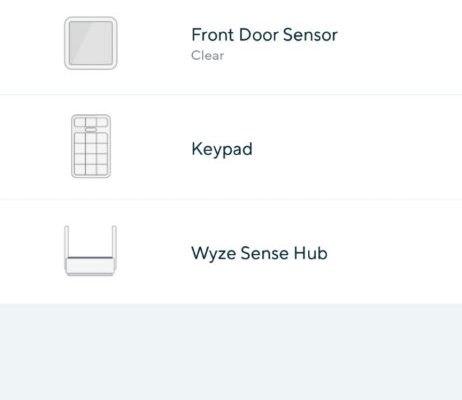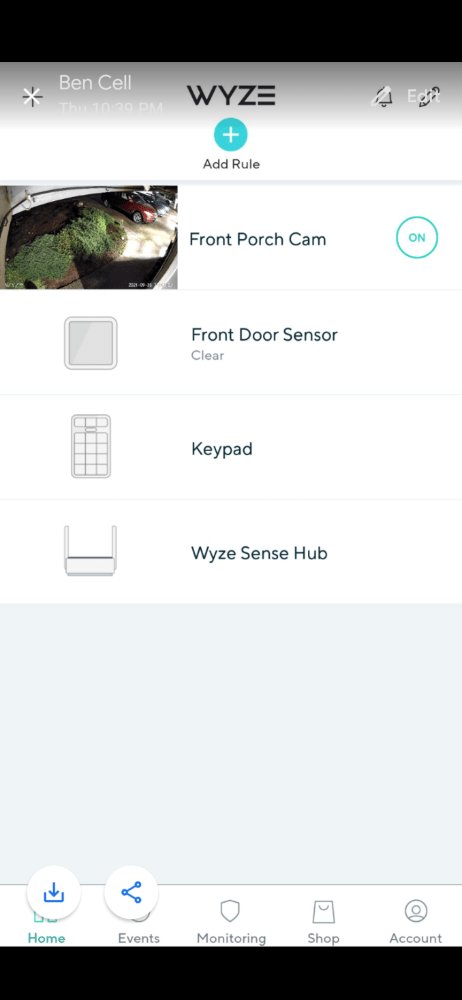
Let’s break it down like you’re setting up a puzzle: you’ve got your neat new Wyze cams or sensors, your smartphone, and maybe a few questions buzzing around about codes, syncing, and—yep—receipts. The good news? Registering a Wyze security system is actually simpler than most folks expect, and that pesky receipt isn’t always as critical as you might think.
What Does “Registering” Your Wyze Security System Actually Mean?
When people talk about “registering” their Wyze security system, they’re usually picturing two things: adding a Wyze device to their app (so it works in your home) and making sure it’s eligible for support and warranty services. In the world of smart home gadgets, registering can sound fancier than it actually is—it’s mostly about connecting your device to your account and setting up a backup for tech support if things ever go sideways.
For Wyze, registration happens automatically when you connect your camera, sensor, or remote to your Wyze app. The first time you pair a Wyze Cam or security sensor, the device’s serial number is tied to your account. That’s your “proof” right there—no long forms or secret access codes required.
Honestly, it’s a bit like signing up for a new social media account: once you’re in, you’re in. If you ever need to reset, troubleshoot, or update your Wyze security system, your registered devices show up right inside the app, ready to be managed or paired again as needed.
Do You Actually Need a Receipt to Register Your Wyze Devices?
Here’s the thing: for normal registration and everyday use, **Wyze does NOT require a receipt**. You can add, pair, and sync your Wyze cameras or sensors without ever holding on to (or even seeing) your purchase receipt. The Wyze app only asks you to scan the QR code on the device or manually enter the serial number. No digging through your emails or wallet required.
Now, there’s one catch: if something goes wrong (like your camera won’t reset or dies way too soon), Wyze might request proof of purchase for warranty claims or special troubleshooting. This is less about registration and more about making sure you actually own the gadget if you’re asking for a replacement.
So, while that little slip of paper isn’t needed for setup, it’s not a bad idea to keep the digital receipt **just in case** you run into problems down the line. Snap a photo or save the email confirmation in a folder—future you might thank you!
Why Does Wyze Make Registration So Easy?
Wyze is pretty savvy about keeping things beginner-friendly. The company knows that fiddling with codes, receipts, or confusing reset steps only makes users more likely to give up and go with another brand (or just use the system halfway). By skipping the receipt requirement, they make it easier for everyone—from tech newbies to pros—to get up and running fast.
The QR code and pairing process does double duty: it verifies your device and registers it on your account at the same time. This approach also helps Wyze with troubleshooting later on, because their support team can quickly see what devices you have and walk you through sync or reset steps without extra paperwork.
If you’ve ever tried to register an old-school universal remote or clunky security system that **required** proof of purchase and a 14-digit code, you’ll notice the difference right away. Wyze’s hassle-free setup is a breath of fresh air.
What If You Lost Your Receipt—Will It Affect Support or Warranty?
You might be wondering, “What happens if my Wyze sensor or camera breaks, and I can’t find the receipt?” Realistically, for most app issues, firmware resets, or code errors, **no one will ever ask for your receipt**. Wyze support usually looks up your device info based on your account and the serial number paired to it.
But, there’s a twist: if you need a hardware replacement under the manufacturer’s warranty, Wyze may ask for a dated proof of purchase. This isn’t to make things difficult; it’s a standard move for just about every hardware brand. Receipts show when and where you bought your device, helping Wyze confirm your system is still within the one-year warranty window.
If you bought your device from the Wyze website or Amazon, your digital receipt should be easy to find. For retail store purchases, it’s worth snapping a quick photo of your paper receipt. No one wants to go digging through old drawers or emails months later, right?
How the Wyze Setup Process Works (Step By Step)
Setting up a Wyze security system is refreshingly simple, even if you’re new to smart home tech. Here’s how the typical process goes without needing a receipt:
- Download the Wyze app on your phone or tablet (iOS or Android).
- Create a Wyze account or sign in—you’ll need an email and a password.
- Plug in and power on your Wyze camera, sensor, or other device.
- Add the device in the Wyze app using the “+” icon. Select the correct device type (camera, sensor, remote, etc.).
- Scan the QR code on your device or enter the serial number as prompted. This pairs and registers your device automatically—no receipts or codes needed.
After that, your Wyze device will walk you through syncing, basic troubleshooting steps, and settings setup. For anyone who’s ever struggled with universal remote codes or pairing a complicated system, Wyze’s direct approach is a huge relief.
Comparing Wyze Registration to Other Security Brands
Some security system brands still make you jump through extra hoops just to register your device. You may be asked to upload a scanned receipt, enter a code from the box, or fill out a lengthy product registration form. Not exactly what most folks want after unboxing a new gadget.
Wyze stands out by skipping the paperwork. As long as you can pair the device to your Wyze app, registration is done. This makes the process much smoother for busy users, families, or anyone who just wants a system that *works* out of the box.
Honestly, unless you’re setting up a high-end, professionally installed system (where proof of purchase matters for warranty), most modern smart devices now use account-based registration like Wyze. It’s fast, standard, and designed to minimize user headaches.
Tips for Keeping Your Wyze System Covered (Without Losing Sleep Over Receipts)
If you want true peace of mind, a few simple habits can make future troubleshooting or warranty claims much easier—even if receipts aren’t always required. Here’s what I recommend:
- Save digital receipts: For online purchases, create a folder in your email or cloud storage labeled “Tech Receipts.” Drop all your order confirmations here.
- Take a quick photo of paper receipts: Snap a picture right after buying in-store. Even a blurry phone shot is better than nothing.
- Write the purchase date on the box: This helps jog your memory later if you need to check the warranty.
- Keep your Wyze app updated: Most troubleshooting steps, code updates, and new features happen through app updates, not paperwork.
If you ever need to reset or pair your Wyze security system again, having your devices visible in the app—and a backup copy of your receipt—will help support sort out any issues with minimal hassle.
Final Thoughts: Is a Receipt Ever Truly Required for Wyze Registration?
So, do you actually need a receipt to register your Wyze security system? For day-to-day setup, pairing, and everyday troubleshooting, **no receipt is required**. Wyze’s app-based registration links your device to your account using just a scan or entry of the serial number.
But when it comes to warranties or hardware replacements, having some proof of purchase—just in case—can save you a headache later. Treat your receipt like a spare battery: stash it somewhere safe, but don’t stress about it unless you truly need it.
At the end of the day, Wyze’s approach is refreshingly simple. Focus on setting up your devices, syncing them in the app, and enjoying a smoother security experience—without worrying about losing a single piece of paper. That’s something we could all use more of, right?