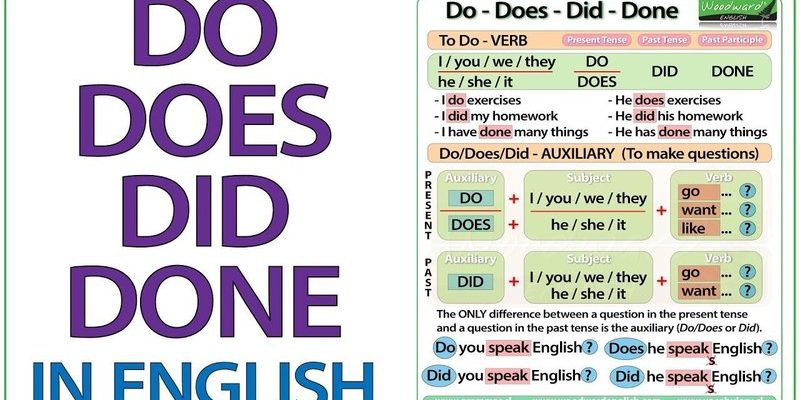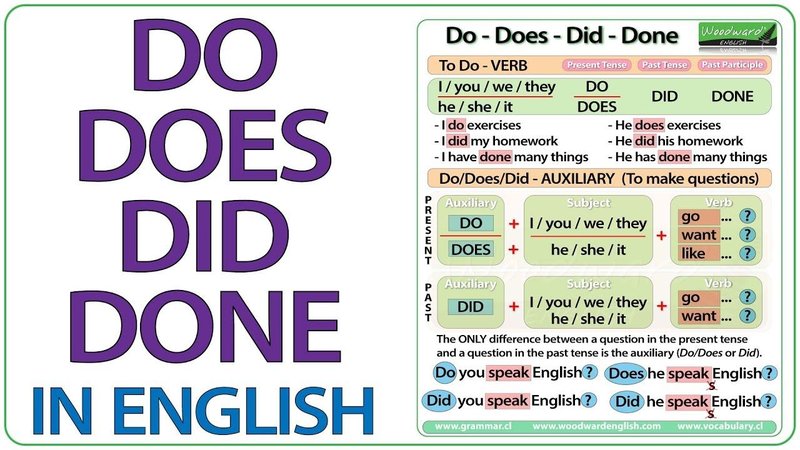
When it comes to Samsung laundry appliances, warranty registration feels like signing up for a safety net. But does it actually do anything to speed up service if your machine ever needs repairs? Or is it just an extra step that ends up lost in the laundry pile with your spare socks? Let’s pull back the curtain on how warranty registration works for Samsung’s washers and dryers, and whether it truly changes the service experience down the road.
What Does Warranty Registration Actually Do?
Let me explain what’s really going on when you fill out that Samsung warranty form—either online or by mail. In a nutshell, **warranty registration** means you’re officially letting Samsung know that you bought one of their appliances, when you bought it, and where you bought it from. You’ll provide some basic info: your contact details, the model and serial number, and the purchase date.
Here’s the thing: registering your warranty doesn’t “activate” coverage. You’re covered the second you buy the appliance, as long as it’s new and from an authorized retailer. But the registration step can make things much simpler if you ever need help with repairs or troubleshooting down the line. Instead of digging through old receipts or trying to prove that you really did buy that washer in March of last year, Samsung already has your info on file.
Think of it like having your ID pre-loaded before you go through airport security. It might not let you skip the line, but it can smooth out a lot of bumps.
Does Registration Really Speed Up Service for Samsung Appliances?
Honestly, this is the part most people care about—if your washer suddenly stops spinning, will your earlier effort to register the warranty actually pay off with a faster fix? The short answer is: yes, but with a few caveats.
When you call Samsung’s support or use their online troubleshooting portal, having your appliance registered means:
- They can instantly pull up your model and warranty status.
- They already know your purchase date (so no hunting for faded receipts).
- There’s less delay verifying that your service request qualifies.
In real life, I’ve talked to folks who had their **Samsung washer’s code errors** sorted out faster simply because everything was documented. Instead of lengthy back-and-forths about serial numbers and proof of purchase, they jumped right to scheduling a technician. The result? Less laundry pileup.
But—here’s the rub—registering doesn’t make you a VIP. Service scheduling still depends on your location, local technician availability, and the nature of the issue (is it a minor reset or a full hardware swap?). You should still expect the standard steps: syncing with the support agent, a bit of troubleshooting, and your place in the repair queue.
How to Register Your Samsung Laundry Appliance Warranty
If you’re new to this, the actual registration process is surprisingly simple. Let’s break it down step-by-step, so you don’t run in circles:
- Find your model and serial number. These are usually on a sticker inside the door or behind the appliance.
- Go to Samsung’s official warranty registration page. (You can access this from their main support website.)
- Fill in all fields accurately. Double-check things like your email and phone number—simple typos can cause problems later.
- Submit proof of purchase. Some regions ask for a scan or photo of the receipt, especially if you want faster troubleshooting or future claims.
- Save or screenshot your confirmation. It’s handy to have, just in case there’s ever a code or communication breakdown.
You might be wondering if there’s any need to mail in a paper card too. These days, **online registration** is usually all you need. Just don’t forget to check your spam folder for a confirmation email.
What Happens If You Skip Warranty Registration?
Let’s be real—not everyone remembers (or wants) to fill out extra forms. If you skip registration, your Samsung laundry appliance is still covered by the manufacturer’s standard warranty. But when it’s time for repairs, you’ll be asked to provide things like:
- Your original purchase receipt
- The model and serial number
- Your personal details
If you’ve lost the receipt or misspelled your info, you could get stuck in a frustrating back-and-forth. Sometimes, lack of registration means:
- Longer wait times as Samsung verifies your purchase
- Extra steps to prove your claim is valid
- More stress handling codes, resets, and troubleshooting yourself
In short, skipping registration won’t void your coverage, but it almost always slows things down when you’re already dealing with a broken washer or dryer. It’s the difference between having the right “battery” ready before your remote dies versus scrambling to find one while your show buffers.
Do Other Brands Require Warranty Registration for Faster Support?
Samsung isn’t alone here. Most big home appliance brands—including LG, Whirlpool, and GE—offer warranty registration as a way to smooth out the troubleshooting and repair process. You might notice some brands are a bit stricter, requiring upfront registration before you get any perks like extended warranties or faster remote support.
Here’s a quick comparison:
| Brand | Registration Required? | Speeds Up Service? |
| Samsung | No, but recommended | Yes, by reducing verification steps |
| LG | Optional | Yes, in most cases |
| Whirlpool | No, but speeds up claims | Yes |
| GE | Optional (required for extras) | Yes, if registered |
So, while you’re not legally required to register for standard coverage, the practical benefits are pretty much the same across leading brands. Registering just makes things easier when you’re deep in troubleshooting mode.
Common Samsung Laundry Appliance Service Issues—and Why Registration Helps
Samsung washers and dryers are known for their tech-forward features, but let’s be honest: those fancy bells and whistles come with their own set of quirks. From **error codes popping up** to doors that won’t unlock or cycles that stall mid-spin—it happens.
When you need support, the service process usually looks like this:
- Contact Samsung by phone or online.
- Answer questions about your appliance (model, serial, warranty status).
- Try remote troubleshooting steps (resetting, syncing, or pairing features—or a manual code reset).
- If needed, schedule an in-home repair.
If your warranty is registered, these steps go faster. Support reps can jump straight to advanced fixes or arrange a technician without holding up your claim. If not, expect some delays as you dig up documents and prove you’re the rightful owner.
Pro tip: Registration is especially helpful for smart washers and dryers that pair with Samsung’s SmartThings app, since linked accounts can make remote troubleshooting and resets even quicker.
Is Warranty Registration Ever Required for Samsung Appliances?
You might be wondering—are there any situations where Samsung requires registration? For the basic manufacturer’s warranty, the answer’s no. But there are a few exceptions:
- Some **extended warranties** or promotional offers require registration within a certain window.
- Business purchases (think laundromats or commercial uses) might need stricter documentation.
- If you’re using a universal remote or accessory that isn’t Samsung-branded, registration usually won’t help; you’ll need proof of purchase for the third-party item.
Bottom line: For the average home user, registering is your fast-track pass, not a hard requirement. But if you’re investing in extra coverage, gift incentives, or using Samsung’s troubleshooting code network remotely, registration keeps your options wide open.
Final Thoughts: Is It Worth Registering?
Honestly, registering your warranty for a Samsung laundry appliance is one of those five-minute tasks that can save you a ton of time and stress later on. While your warranty coverage doesn’t depend on registration, the whole process of getting service—whether it’s a code error, battery issue, or something that needs a technician’s hands—gets smoother and often quicker.
Imagine waiting for a package: having everything prepped and labeled gets it to your door faster. It’s not strictly necessary, but it avoids unnecessary delays. With appliances as important as washers and dryers, you want troubleshooting to be painless—not a battle with paperwork.
So if you haven’t registered your new Samsung washer or dryer yet, grab that serial number and do it now. It’s an easy investment in future peace of mind—and might be just the thing that gets the laundry moving again when you need it most.