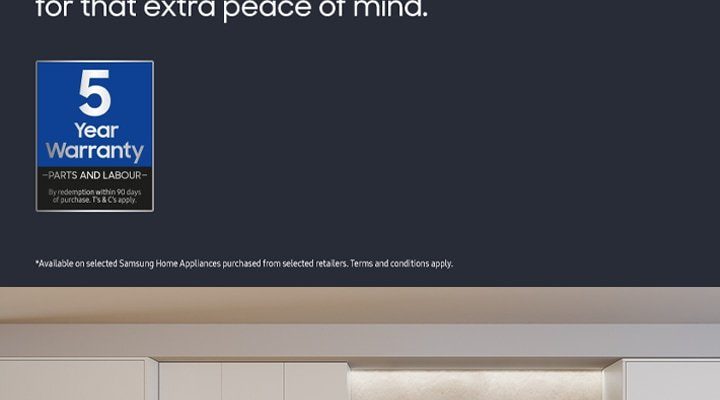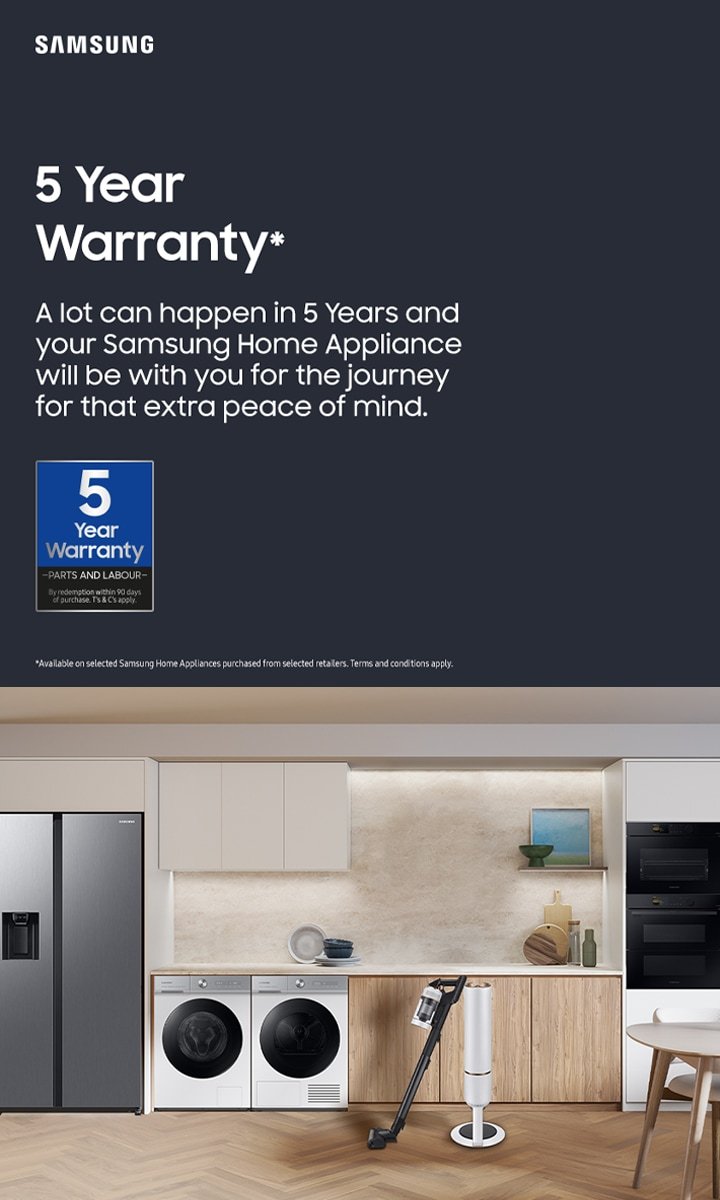
Let’s talk about this in plain English. When you buy a Samsung kitchen appliance—maybe a refrigerator, range, microwave, or oven—you’re not just getting a bundle of cool features. You’re also getting Samsung’s promise to fix certain things if they break within a set time. But how long is that promise good for? Is everything covered the same way? And is it like those all-you-can-eat buffets, or more like a picky toddler (“Nope, not that part!”)? Let’s untangle the fine print and see exactly what you’re getting with a standard Samsung kitchen appliance warranty.
What Is a Standard Warranty, Anyway?
Before we dive into Samsung specifics, it helps to understand what a *standard warranty* actually means in the world of kitchen appliances. Think of it as the manufacturer’s handshake—Samsung saying, “We believe in this product, and if it stops working from normal use (not because you dropped a bowling ball on it), we’ll help you out for a certain period.”
A standard warranty usually covers repairs or replacements for parts and sometimes labor if the appliance breaks due to manufacturing defects. It’s kind of like the fine print on a birthday card: you don’t usually read it until something goes wrong, but it can save you a headache if it does. The trick is knowing *what* is covered, *how long* it lasts, and what’s *not* on the menu—things like accidental damage, improper installation, or “unauthorized repairs” are often left out.
Here’s the thing: not all appliances (even from the same brand) have the exact same warranty terms. Some may have special coverage for complex parts (like compressor codes for fridges), while others are more one-size-fits-all. And while a standard warranty is included automatically, you might also see options for “extended warranties” or “protection plans” at checkout. We’ll touch on those later.
The Basics: Samsung Kitchen Appliance Warranty Lengths
Let’s get right to the heart of it. For most **Samsung kitchen appliances**, the standard warranty lasts for **one year from the date of original purchase**. This covers both *parts and labor* if the appliance fails due to a manufacturing fault. So, whether it’s a range that won’t turn on or a microwave that barely warms leftovers, Samsung will typically handle the repairs or replace the faulty part (sometimes the whole device) at no extra charge in that first year.
Here’s an easy way to think about it:
- Refrigerators: 1 year for most parts and labor, but longer for certain key components (more below!)
- Dishwashers: 1 year for all parts and labor
- Ovens, ranges, microwaves: 1 year for parts and labor
- Vent hoods and cooktops: Also usually 1 year, unless specified
Honestly, that first year is your “safety net.” If you have a code pop up on the fridge display or the oven refuses to sync with your smart home app, you can call Samsung or troubleshoot things with them for free.
Special Coverage: Compressor and Sealed System Warranties
Here’s where things get a bit more interesting (and, honestly, where people often get tripped up reading the fine print). While the **standard warranty** is usually a year, some key parts get **extra-long coverage**—sort of like the VIP section for appliance warranties.
Take Samsung refrigerators, for example. Most models come with:
- 5 years on the sealed system: This covers the compressor, evaporator, condenser, drier, and connecting tubing.
- 5 years on the digital inverter compressor: The compressor’s really the heart of your fridge. Samsung gives it a bit of extra peace of mind.
- Sometimes 10 years—parts only—on certain digital inverter compressors: Labor usually isn’t included after year five, so you’d pay for service but not the part itself.
Why does this matter? Because the compressor and sealed system are *the* most important (and expensive) parts of your refrigerator. If you see error codes, hear weird clicking, or experience cooling issues, this is what Samsung’s warranty steps in to help with. But always double-check your specific model’s policy, since there can be slight variations.
What’s Actually Covered by the Standard Samsung Warranty?
Let me explain this with a real-world example. Say you buy a Samsung dishwasher, and six months in, it just stops draining—maybe a code pops up, or it stops mid-cycle and leaves a puddle. If it’s not your fault (no socks or spoons jamming things), Samsung’s standard warranty will pay for troubleshooting, new parts, and labor needed to fix it.
Covered items usually include:
- Electrical components
- Motors
- Electronic controls and displays
- Factory-installed hoses or valves
But here’s what’s NOT covered:
- Normal wear and tear (filters, bulbs, cosmetic scratches)
- Things you break yourself—drops, spills, bad installations
- “Acts of God” (floods, lightning, earthquakes)
- Troubles caused by using unapproved parts or unauthorized repairs
Tip: If you ever try to code, reset, or pair parts yourself, don’t worry—the warranty can still apply *unless* your DIY work causes damage. Always check Samsung’s official troubleshooting first, and if you’re unsure, it’s better to call their customer support.
How to Register, Claim, and Get Service on Your Warranty
You might be wondering: Do you have to register your new Samsung appliance for the warranty to count? Here’s the deal—Samsung’s standard warranty kicks in the moment you buy your appliance (save that receipt!). But registering online can make the claims process a whole lot smoother. It’s like having your boarding pass in hand when you show up at the airport.
To register your appliance:
- Visit Samsung’s official support site.
- Create an account (or log in), then add your appliance using its model and serial numbers.
- Upload your purchase receipt or invoice.
Filing a warranty claim usually involves:
- Calling Samsung support or starting a ticket online.
- Providing your model/serial number and proof of purchase.
- Describing the issue (the more details, the better—”my oven won’t code a temperature” is more helpful than just “broken”).
- Scheduling a service visit, if needed.
Most of the time, if your claim is approved, Samsung sends a certified repair tech to your home. If parts need to be ordered, they’ll handle the logistics.
Pro tip: Always check the troubleshooting section of your user manual or Samsung’s support site before calling, since simple resets or codes can sometimes save you a long phone call.
Warranty Exceptions and Common Gotchas
Here’s the thing—warranty coverage isn’t always as clear-cut as we wish. There are a few pitfalls you’ll want to dodge so you don’t end up footing the bill unexpectedly.
First: If your Samsung appliance isn’t installed by a qualified pro—or if it’s improperly set up—it could void your warranty right out of the gate. Imagine trying to sync your remote to a TV that’s missing a battery—just doesn’t work. Always follow the install instructions or hire someone with credentials.
Second: If you use your kitchen appliance in a commercial setting (like a bakery or restaurant), that standard warranty may not apply. Samsung’s warranties are designed for home use, and commercial use often means more wear and tear.
Third: If you move houses and take the appliance with you, be sure to keep all your receipts and documentation. The warranty follows the *product*, not the *owner*, but Samsung will still want that proof of purchase.
Insight: Some folks try to repair, reset, or troubleshoot problems themselves, using universal or third-party parts. If you do this and something goes wrong, Samsung isn’t likely to cover the damage under warranty. When in doubt, let the experts handle it—at least during the warranty period.
Extended Warranties vs. Standard Coverage
Let’s be honest, when the salesperson asks if you want the “extended warranty,” it feels a bit like being offered fries with your meal. Do you really need it? Here’s what to weigh.
A standard Samsung kitchen appliance warranty is almost always **1 year**, with a few extra years on select parts (especially compressors). If you’re the kind of person who likes extra peace of mind, you can opt for an *extended warranty* or *protection plan*. These usually cost extra and can add anywhere from 2 to 4 more years of coverage.
What’s the difference?
- Standard warranty: Free, included with purchase, covers manufacturing faults and key components for 1 year (or longer for compressors).
- Extended warranty: Costs extra, covers similar issues after the first year. Often handled by a third party, not Samsung itself.
- Third-party protection plans: May include accidental damage, power surges, or more “wear and tear” items, depending on the plan. Read the fine print, always.
If you’re buying a super high-end refrigerator, sometimes that extra coverage can be worth it for the peace of mind—especially for big-ticket repairs. For smaller appliances, you might skip it. Ultimately, it’s a personal call.
Samsung vs. Other Appliance Brands: How Do the Warranties Compare?
You might be curious: Are Samsung’s standard warranties better, worse, or about average compared to other big brands like LG, Whirlpool, or GE? Here’s the lowdown.
Most major appliance brands offer:
- 1 year of parts and labor (standard coverage)
- Extra years for key parts (compressors, sealed systems)
Some brands offer **longer standard warranties**, especially on select models or premium lines—LG, for example, sometimes offers 10-year parts coverage on compressors, while Whirlpool and GE are typically in the 1-year range for full coverage.
Bottom line: Samsung’s standard warranty for kitchen appliances is solid, especially with that 5–10 year sealed system coverage on refrigerators. But it’s always smart to compare the details for the *exact* model you’re considering.
What To Do When the Warranty Ends
Eventually, even the best warranty runs out. At that point, if your oven starts flashing weird codes or your dishwasher won’t pair with your smart home, repairs are on you. But don’t panic—there are a few ways to keep things running smoothly:
- Use official Samsung parts for any DIY fixes.
- Check for software updates—some issues are resolved with a reset or code update.
- Consider third-party repair services (read reviews, get quotes).
- If repairs cost more than half a new appliance, it’s usually smarter to replace.
If you love troubleshooting, don’t forget about Samsung’s online support resources, where you’ll find heaps of codes, manuals, and step-by-step guides. A battery swap or smart reset can sometimes save the day—just watch out for anything that might void the warranty if you’re still covered.
Final Thoughts: Making Sense of Samsung’s Standard Warranty
So, circling back to our original question: **How long is the standard warranty for Samsung kitchen appliances?** For most products, it’s one year for parts and labor—plus extra years for crucial components like refrigerator compressors. That’s enough to cover most issues that pop up early on. Just remember, the devil’s in the details: always read your user manual, register your appliance, and keep your proof of purchase handy.
Honestly, the best approach is to treat that first year as your “test drive.” If you spot anything weird—odd error codes, a battery in a remote that drains too fast, a microwave that won’t reset—don’t wait! Get in touch with Samsung’s support team right away. That way, you get the most out of your warranty while it’s active, and you’re never left guessing when you need help the most.