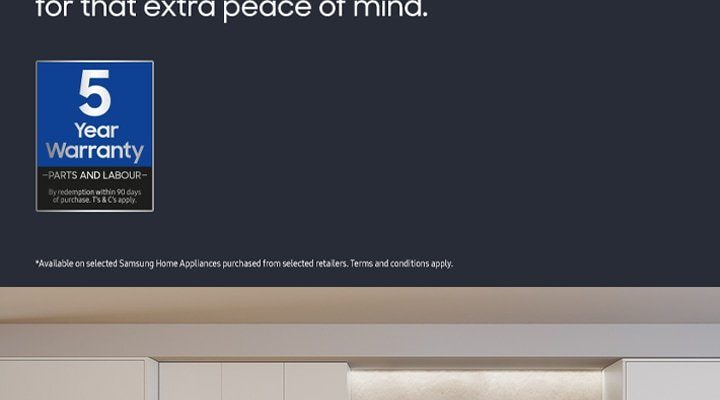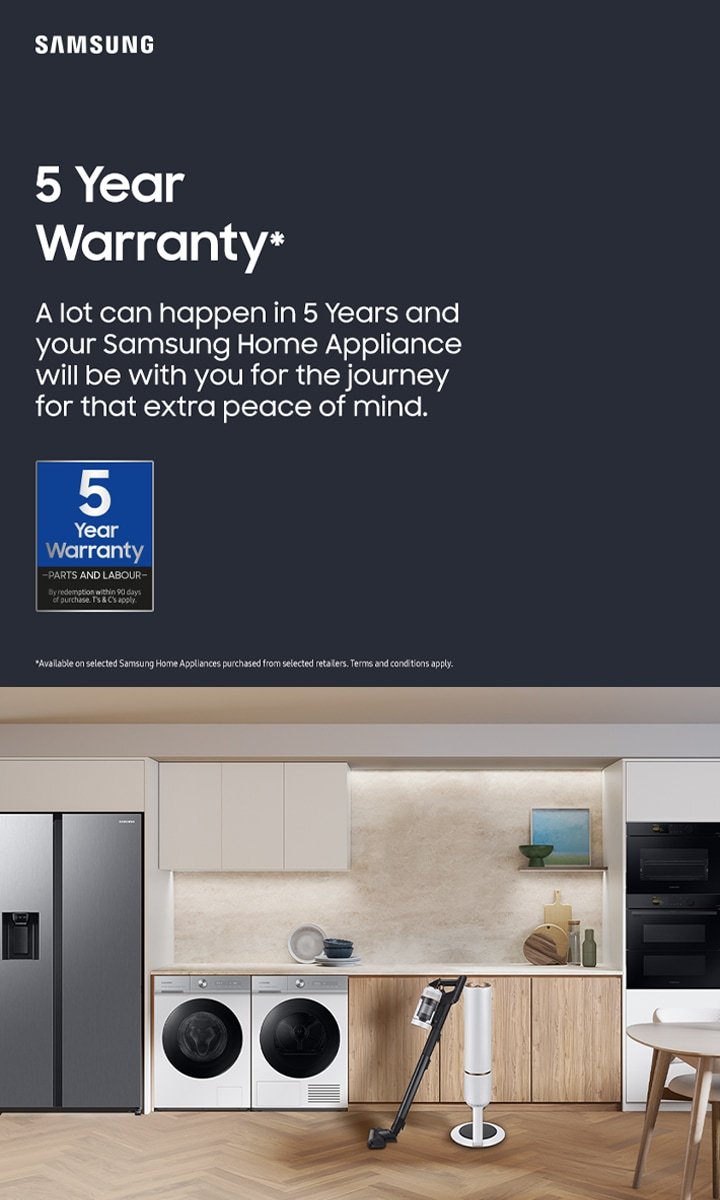
If you’ve just bought a Samsung washer or dryer, you probably noticed that little slip of paper or link somewhere in the box talking about “warranty coverage.” But what does it really mean, and how long does it last? Is it the same for every Samsung laundry appliance, or do things get tricky depending on what you own? Let me break it down so you know exactly where you stand—and what to do if your spin cycle spins out.
The Basics: What Is the Standard Warranty on Samsung Washers and Dryers?
Here’s the thing: almost every major appliance brand throws in a manufacturer’s warranty, and Samsung is no exception. For most Samsung laundry appliances—meaning washers, dryers, and washer/dryer combos—the *standard warranty* is one year from the date of purchase. That covers both parts and labor for repairs needed due to manufacturing defects.
Let’s say your Samsung washing machine starts acting up after six months, maybe it won’t sync up with the start button or the digital code panel goes haywire. As long as the problem wasn’t caused by, say, using the wrong detergent or some creative “DIY” troubleshooting gone wrong, Samsung will fix it for free under that one-year warranty.
But here’s where people get tripped up: that standard one-year warranty is pretty much the “umbrella” coverage. It keeps you dry from big, unexpected downpours (like your washer refusing to reset or the dryer’s battery-style sensor stopping mid-cycle). Still, it doesn’t last forever, and it doesn’t cover everything. That’s why reading the actual warranty document—yes, even the fine print—can make a big difference when you need help.
What Does the Samsung Laundry Appliance Warranty Actually Cover?
Let me explain how this works in practice. The standard Samsung warranty for washers and dryers mainly covers manufacturing defects. Think of it like a safety net for problems that shouldn’t happen with normal use. That includes things like:
- Electrical failures in the main control board
- Mechanical breakdowns (like if your drum won’t spin or the door won’t lock)
- Issues with buttons or sync functions not responding
- Problems pairing smart features with Wi-Fi during normal setup
If the repair is needed because of a factory flaw (something Samsung admits is their fault), parts and labor are covered. But—and this is important—Samsung’s warranty doesn’t cover everything that could go wrong. For example, if you drop your remote control for a smart washer, or your pet chews through the power cord, you’re probably out of luck.
Tip: If your machine shows a weird code on the screen or refuses to reset, that’s the perfect time to contact Samsung’s official support line. Trying your own “fixes” can sometimes void your coverage.
Understanding Extended Warranty Options for Samsung Laundry Appliances
So, you’ve got a year of coverage. But what if you want more peace of mind? Samsung and many retailers offer extended warranty or “protection plans.” These plans can stretch your coverage out to three or even five years, depending on what you buy and where you buy it.
Here’s how it breaks down:
- Official Samsung Care+ Plans: These plans are sold by Samsung directly and cover accidental damage, power surges, and sometimes even routine troubleshooting or remote diagnostics. It’s like a “super umbrella” for your appliance.
- Retailer Protection Plans: Stores like Best Buy or Home Depot often sell their own warranty add-ons. These can extend the standard warranty, but the details might vary on what’s actually covered (sometimes it’s just labor, sometimes parts and labor).
- Third-Party Warranties: Companies not tied to Samsung or your retailer might offer universal protection plans, but these can be a mixed bag—read the fine print carefully.
Honestly, if you’re someone who uses their washer and dryer hard (big family, pets, lots of laundry cycles), it can be worth considering an extended warranty. But for folks who do a couple loads a week, the standard one-year warranty will usually do the job.
Special Coverage: The 10-Year Motor Warranty and More
You might be wondering, “Wait, didn’t I see a 10-year warranty sticker on the machine?” You’re not imagining things. Samsung often advertises an extended 10-year warranty on the washer or dryer’s motor, and sometimes on the washing machine drum as well. But, and this is key, these are *limited warranties* — they cover the part itself, not the labor needed to replace it.
What does that mean for you? If, say, the digital inverter motor in your Samsung washer dies after five years, Samsung will give you a new one, but you’ll have to pay for someone to install it unless you’re still within the first year of blanket coverage.
Insider insight: That 10-year promise only kicks in for the specified component—so if it’s anything *besides* the motor (like the code display or battery sensor), you’ll need to pay out of pocket after the first year.
So, while that 10-year warranty sounds awesome, think of it more as backup for the long haul, not a magical safety net that covers everything forever.
What the Samsung Laundry Warranty Does Not Cover
This part trips up a lot of people. The standard warranty is generous for manufacturing issues, but it’s not a “get out of all repairs free” card. Here are some scenarios where the warranty won’t help:
- Damage from improper installation (if your appliance isn’t level, or you skip a step in the setup code, for example)
- Problems caused by using non-approved batteries or accessories
- Remote control troubles due to battery failure or user error (not a covered defect)
- Issues from accidents, misuse, or unauthorized attempts at troubleshooting or repair
Another big one: the warranty doesn’t cover normal wear and tear. So if your washer’s paint gets chipped, or the door seal wears out from years of use, that’s on you.
How to Use Your Samsung Warranty: Step-by-Step
If your Samsung laundry appliance hits a snag and you think the warranty might cover it, here’s what you should do:
- Find Your Proof of Purchase: You’ll need your original sales receipt (even a digital copy) to show the purchase date. No receipt, no warranty—Samsung is strict about this one.
- Check Your Warranty Card or Samsung’s Website: Verify your model’s exact coverage. Sometimes special promotions or regional differences apply, so it pays to double-check.
- Contact Samsung Support: Use the official Samsung website to request service. Don’t try to code or reset internal settings yourself—leave that to the pros, or you might void your coverage.
- Prepare for Service: Most repairs will require an authorized Samsung technician. If your problem is remote or battery-related, ask if there’s a simple troubleshooting step you can try before booking an appointment.
Here’s a personal hint: Take a quick photo of your appliance’s serial number and model code (usually inside the washer’s door or on the back panel) and store it on your phone. It’ll save you time when Samsung asks for those details.
How Samsung’s Warranty Stacks Up Against Other Brands
If you’re comparing Samsung’s warranty to what you’d get with other major brands—like LG, Whirlpool, or GE—there’s honestly not a huge difference for the standard coverage. Most big names offer a one-year comprehensive warranty on laundry appliances, plus similar 5- or 10-year limited warranties on major components like the motor.
Where Samsung sometimes stands out is with extras on their smart appliances, like remote troubleshooting, digital code diagnostics, and “smart hub” support. If you pair your washer with a Samsung app and run into sync or pairing issues during that first year, they’ll usually help fix it for free.
Still, if you just want a basic, no-frills washer or dryer, the standard one-year warranty is the industry norm across the board. Universal warranties from third-party companies do exist, but it’s best to stick with brand-backed coverage for the best results.
Tips for Getting the Most from Your Samsung Warranty
Warranties can feel confusing—like a maze of fine print and tech jargon. But a few simple habits can help make sure you get the protection you paid for:
- Register Your Appliance: It’s not required, but registering your Samsung laundry appliance online can make future warranty claims smoother.
- Follow Setup Instructions: Code, sync, and pair your appliance exactly as Samsung recommends. Skipping steps can sometimes void coverage!
- Use Only Approved Accessories: If your washer uses a dedicated remote or specific battery, stick with Samsung’s official parts.
- Keep Everything Clean and Maintained: Performing basic troubleshooting and regular cleaning won’t just prevent problems—it’ll make warranty service go smoother if you need it.
And honestly, don’t be afraid to contact Samsung support if you’re not sure what’s covered. Their customer service team can answer questions about things like codes, resets, or any weird behavior with your appliance.
Final Thoughts
Trying to decode warranty information can feel like reading a foreign language, especially when your laundry’s piling up and your appliance is flashing mysterious codes. But here’s the bottom line: Samsung laundry appliances come with a standard one-year warranty that covers both parts and labor for manufacturer defects. Some parts, like motors, may have longer protection—but labor’s on you after the first year.
If you want more coverage, extended or universal warranties are available, but the standard plan honestly covers most everyday issues (as long as you follow Samsung’s rules). Save your proof of purchase, treat your appliance kindly, and don’t overthink it. If something goes wrong during that first year, Samsung will usually have your back—and that’s one less thing to worry about while you tackle Mount Laundry.