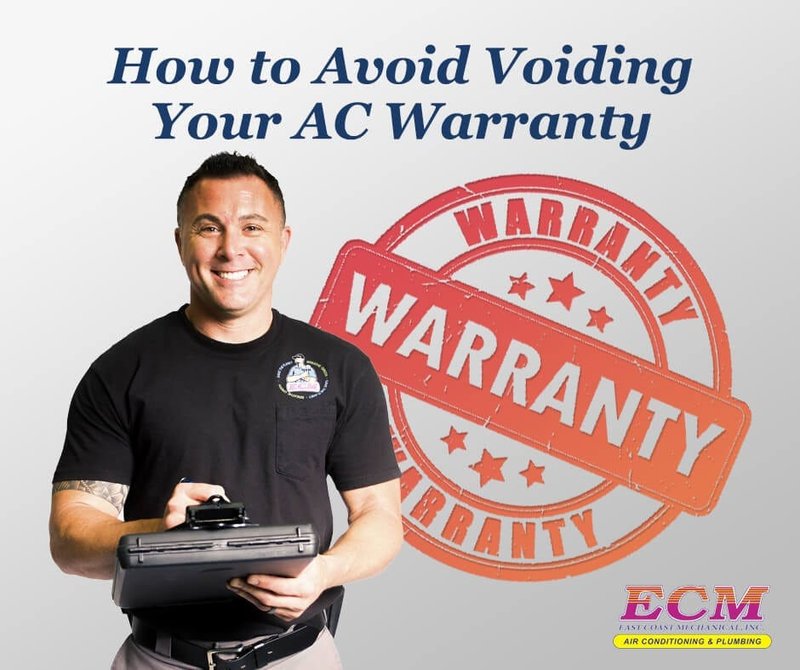
ADT, being one of the biggest names out there for home security, has its own rules about what keeps your warranty safe and what can make it disappear. Whether you’re thinking about swapping out a sensor, resetting the code, changing the battery, or just poking around to troubleshoot, the details actually matter quite a bit. Let’s walk through the ins and outs—slowly, carefully—so you don’t accidentally cross a line and get stuck with costly repairs or replacements.
Why Warranties Matter for Your ADT Security System
Honestly, it’s easy to roll your eyes at fine print and think, “How much could a warranty even matter?” But here’s the thing: ADT security systems are packed with tech—cameras, remotes, control panels, sensors—and that tech isn’t cheap to fix if something goes wrong. The warranty is basically ADT’s promise to fix defects or make things right, but only if you play by their rules.
A good warranty means peace of mind. If a sensor stops working or the remote won’t pair, you can call ADT for help, and they’ll *usually* cover the cost—unless you did something to void it, like trying to install third-party parts or fiddling with the system code in ways they don’t approve. It’s their way of making sure the system works as designed, and that nobody’s code or reset attempt throws things out of sync.
It’s also about trust. You trust ADT to protect your home, but they trust *you* not to tamper with things that could break their technology. In the end, both sides benefit when the warranty stays intact.
Common Ways People Accidentally Void Their ADT Warranty
Let me explain—most folks don’t void their warranty on purpose. It’s usually simple mistakes or little “DIY” projects that go sideways. Here are some of the most common pitfalls:
- Self-installing new components instead of letting ADT handle it.
- Using non-approved batteries or replacement parts in sensors or key remotes.
- Rewiring, pairing, or resetting devices on your own without ADT’s guidance.
- Opening up the control panel or tampering with internal code and circuit boards.
- Ignoring troubleshooting steps and just “winging it” with random fixes.
Sometimes it feels like you’re just saving a little time and money by handling a code reset or battery swap yourself. But if you use a battery that isn’t the right type, or you try to sync a remote without following the process, you could end up triggering something in the ADT system that marks your warranty as void.
So, always pause and ask: “Would ADT be okay with me making this change?”
Why You Should Always Use ADT-Approved Parts and Accessories
You might be wondering, “Does it really matter what battery or remote I use?” The answer is: absolutely. ADT chooses specific parts—codes, remotes, batteries, and sensors—because they fit perfectly with their systems. Using universal or off-brand options might seem like a clever hack, but it’s risky.
If you pop in a cheap battery from the corner store, it might not supply the right voltage. This can cause the device to stop working, or worse, damage it permanently. The same goes for third-party remotes: they might pair or sync… sort of… but often their code protocol isn’t compatible with ADT’s, leading to unpredictable glitches.
Here’s the truth: ADT can tell when a non-approved part is the culprit. If your device malfunctions and they spot an off-brand battery or non-ADT sensor inside, the warranty is toast. And at that point, replacements or repairs come out of your own pocket.
It’s a bit like shoes: sure, you can walk in flip-flops on a hike, but if you trip, you’re on your own. Stick with the right gear and you avoid preventable problems.
How DIY Repairs and Troubleshooting Can Backfire
Some people love to troubleshoot. YouTube is packed with videos about re-coding, resetting, or repairing home security remotes and sensors. But when it comes to ADT systems, “do-it-yourself” can get you in real trouble if you’re not following official steps.
Most ADT systems have unique pairing and code protocols. If you try to reset or sync a device using generic directions found online, you could erase some settings (or worse, lock yourself out of the control panel). Even something as simple as replacing a battery can cause issues: if you break the battery contact or short something out, it might look like tampering to a technician later.
Always check your user manual first. If you’re stumped, call ADT support. They can walk you through most troubleshooting steps in a way that doesn’t risk your warranty. Think of it as a lifeline—it’s there to help, not to annoy you.
Why Only Authorized Technicians Should Touch Your System
You wouldn’t let just anyone fix your car’s brakes, right? Well, your ADT security system needs the same kind of care. Only authorized technicians have the training and gear to work with the specific codes, syncing processes, and hardware inside your system.
When you book an ADT-certified repair or installation, you’re not just getting someone who knows what they’re doing. You’re also creating a paper trail that proves you followed the right process. That’s gold if you ever need to make a warranty claim later.
If you let a local handyman or an unlicensed electrician mess with your wiring, or try to pair up a remote using a “universal” method, ADT can legally void your warranty. They’ll spot the difference between an official ADT repair and DIY pretty quickly.
It’s not just about rules. Safety is a big deal, too. Security systems connect to things like 24/7 monitoring, emergency services, and sometimes, even your home’s electrical wiring. Messing around without proper training isn’t just risky for your warranty—it’s risky for your safety.
Steps to Protect Your ADT Security System’s Warranty
Okay, so what *should* you do? Here are some straightforward steps to keep your ADT warranty protected at all times:
- Register your system as soon as it’s installed. That makes it easy to get help and confirms your coverage.
- Keep all paperwork—manuals, receipts, service records—in one place. You’ll need these for warranty claims.
- Use only ADT-approved parts (batteries, sensors, remotes, etc.) for any replacements.
- Always call ADT first if you have problems or want to upgrade. They can walk you through troubleshooting, code resets, or syncing issues the right way.
- Let ADT technicians handle repairs, adding new equipment, or changing internal codes.
- Don’t ignore system alerts or ongoing malfunctions. Fast action—by the right people—prevents small issues from becoming big ones.
Following these steps can save you hours of headaches (and potentially hundreds of dollars) down the line. The tiniest shortcut isn’t worth the risk if it ends up costing your warranty.
ADT System Codes, Syncing, and Resets: Why They Matter for the Warranty
ADT’s security magic is all about keeping the system locked down tight. That means every remote, sensor, and control panel talks to each other using special codes and sync protocols. If you try to reset or pair new devices yourself—without going through ADT—things can get misaligned fast.
Changing a code or resetting a device seems simple, but if you do it wrong, you might leave a security hole (or make it impossible for tech support to help you later). ADT keeps detailed logs of system changes, so they can spot when something was altered in a way that wasn’t authorized.
Pairing a remote or sensor isn’t always “plug and play.” Some systems require special software or technician-level codes to sync properly. If you try to force a universal remote to work, you might break the communication protocol—voiding your warranty in the process.
Here’s the rule: When in doubt, don’t DIY it. Call ADT, get the process in writing, and let their people do the sync, reset, or code update. You’ll keep your warranty safe and your system working the way it should.
Alternatives and What to Do If You’re Out of Warranty
So, what if you’ve already crossed a line, or your ADT warranty has run out? It isn’t the end of the world, but it changes how you handle repairs and upgrades.
You can buy universal parts and remotes—but be ready to handle all troubleshooting, pairing, battery replacements, and resets yourself. If you go this route, look for detailed guides or reputable local professionals who have specific experience with ADT systems. Just know you’re *fully responsible* for any issues from here on out.
Another option is to talk to ADT about extended service plans, which sometimes offer more flexibility. But if you’re out of coverage, weigh the cost of continuing with ADT’s official support against the cost of new equipment or potentially upgrading to a different brand.
Think of it like insurance: while the warranty is active, stick to the official processes. Once it’s done, you can experiment a little—just don’t expect the same safety net.
The Bottom Line on Protecting Your ADT Security System’s Warranty
Keeping your ADT security system’s warranty intact isn’t rocket science, but it does mean paying attention to the details. Always use ADT-approved batteries, remotes, and accessories. Call for help before making changes to system codes, pairing devices, or attempting any deep troubleshooting. Let authorized ADT technicians handle installation and repairs, and keep your records in order.
It might seem like a lot of hassle, but honestly, the peace of mind—and the money saved if something goes wrong—makes it worth the effort. Your security system is supposed to protect you, not become an expensive paperweight because of a tiny mistake. Stick to the rules, know when to call for help, and your ADT warranty will have your back when you need it most.
