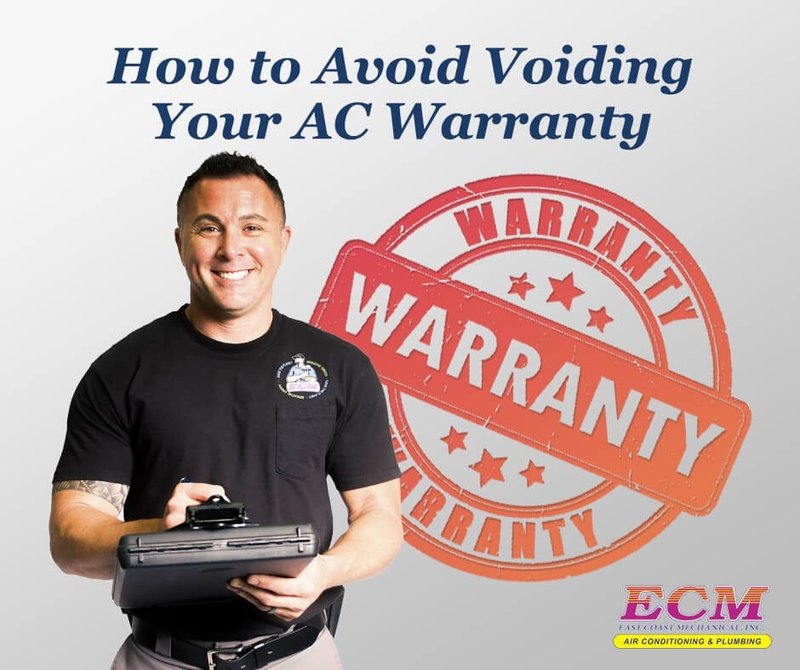
You might not think about your Carrier HVAC system until the heat won’t turn on, but when something’s off, having a warranty in your back pocket is pure peace of mind. Carrier has a reputation for reliable, long-lasting heating and cooling, but even the best systems can hit a snag. The key? Knowing exactly how to keep that warranty valid—because a tiny mistake, like using off-brand parts, skipping service, or fumbling a DIY repair, could cost you big when you least expect it.
Let’s break down exactly how to protect your Carrier HVAC system’s warranty. Even if you’re not a “handy” person or you’ve never read your warranty before (don’t worry—most people haven’t), I’ll walk you through what matters, how it all works, and what to avoid, step by step.
Why Carrier HVAC Warranties Matter More Than You Think
Here’s the thing: an HVAC system isn’t cheap, and neither are the repairs. Carrier offers warranties that can cover the cost of major parts, labor, or both—sometimes for up to ten years. That’s major savings if anything goes wrong. But most homeowners don’t realize that warranties are filled with fine print and rules.
Carrier warranties are there to protect both you and the brand’s reputation. They want to make sure you’re getting the best performance out of their system, so they only stand behind their products if you follow their specific guidelines. That means using compatible parts, certified technicians, and sticking to a regular maintenance schedule.
Ignoring your warranty can be like tossing out free insurance. Sure, maybe you’ll never need it, but if you do, you’ll wish you’d paid more attention.
So, if you value keeping your wallet safe from surprise expenses, it pays to know how the Carrier warranty game is played. Think of your warranty not as a boring piece of paper, but as your contract with the manufacturer—a contract you definitely don’t want to break.
Registering Your Carrier HVAC System: The First Essential Step
You might be surprised, but one of the easiest ways to void a Carrier HVAC system warranty is by not registering the unit on time. Carrier typically requires homeowners to register new systems within a specific window (often within 90 days of installation). Miss that deadline, and your warranty could automatically be shortened or, in some cases, even canceled.
Let me explain why this matters. When you buy a new Carrier HVAC system, the installation technician or the dealership usually provides you with a model and serial number. It’s your job, as the homeowner, to use this information to register your product—either online, by mail, or sometimes over the phone.
- Double-check the deadline. Don’t assume you’re set just because the installer said “it’s all taken care of.”
- Have your product information handy: model, serial number, and proof of purchase.
- Go to Carrier’s official registration page or call their support line to complete the process.
If you forget or put it off for too long, you’re asking for trouble. The warranty might default to a basic, much shorter coverage—which isn’t what you want if something major breaks down. Honestly, registering is quick and painless, but skipping it is one of the most common (and frustrating) ways people accidentally void their Carrier HVAC system’s warranty.
The Importance of Professional Installation
DIY is great when you’re hanging shelves or painting a bedroom. But when it comes to installing a Carrier HVAC system, it’s a whole different ballgame. Carrier’s warranty is usually only valid if the unit was installed by a certified HVAC professional. Why? Because these systems are complex—they need to be properly sized, connected, and set up, or you’ll run into everything from inefficient operation to full-on breakdowns.
You might be wondering, “Can I save a few bucks by installing it myself or using a friend who’s handy?” Here’s the catch: if Carrier finds out your system wasn’t installed by an authorized pro, they’ll likely deny any warranty claims. And with today’s smart thermostats, digital controls, and troubleshooting codes, it takes someone who really understands the tech.
Think of it like getting your car’s engine swapped in a friend’s garage. Would the manufacturer honor your warranty? Not a chance.
Always check that your installer is licensed, experienced with Carrier systems, and can provide documentation of the installation. Save those records! If you ever have to file a claim, you’ll need proof that your system was installed the right way from day one.
Regular Maintenance: Your Warranty’s Lifeline
This one trips up a lot of people. Carrier expects you to maintain your HVAC system—meaning, you can’t just set it and forget it for years at a time. The warranty will usually state that you need “annual maintenance” by a certified technician. That means routine checkups, cleaning, and making sure every part (filter, code module, remote, thermostat, battery, and so on) is in working order.
Here’s what regular maintenance usually covers:
- Changing or cleaning air filters
- Checking refrigerant levels and system pressures
- Inspecting electrical connections and controls
- Cleaning coils and drains
- Testing safety features and reset functions
Failing to do this can leave you dealing with system errors, trouble codes, or a remote that suddenly won’t sync or reset. More importantly, if something breaks and Carrier requests maintenance records, you’ll need to show them you took care of the system. No records, no coverage—it’s as simple as that.
Keep a folder (digital or paper) where you store service receipts, technician reports, even battery change dates for your thermostat remote. If you ever need to troubleshoot a problem with Carrier or file a claim, having clear proof of maintenance is the best thing you can do.
Using Approved Parts and Accessories Only
It might seem harmless, but swapping in off-brand parts or a universal remote when your Carrier system needs repair is another fast way to void your warranty. Carrier’s warranty is pretty specific: use only Carrier-approved or compatible replacement parts and accessories. Even something as basic as a control board, sensor, or thermostat battery should be the type and brand Carrier recommends.
Here’s why: Carrier engineers their HVAC systems to work with certain codes, voltages, and sync/pairing protocols. Introducing a generic or incompatible part may cause the system to malfunction, trip error codes, or even damage other components. If Carrier checks your system during a warranty claim and finds a non-approved part, they’ll probably say, “Sorry, this one’s on you.”
If you’re ever unsure, call a Carrier-certified technician or check the user manual for specific part numbers and accessory guidelines. And forget about hacking the system to work with a third-party remote or DIY reset trick. What seems like an easy fix could come back to haunt you down the road if you need warranty service.
Don’t Ignore Error Codes, Strange Noises, or Performance Problems
You might be tempted to ignore that blinking code on your Carrier thermostat, the weird sound coming from the outdoor unit, or the fact that the heat won’t sync up with your remote anymore. Maybe you try a quick reset or battery swap, cross your fingers, and hope it goes away. But here’s the honest truth: ignoring small issues can make problems bigger—and could void your warranty if you don’t act soon enough.
Carrier (like most manufacturers) expects that you’ll report and fix warranty-covered issues as soon as you notice them. If you wait too long and the problem damages another part of the system, Carrier might deny your claim because “neglect” caused the failure, not a factory defect.
- If you see a trouble code, write it down and call a certified tech for troubleshooting.
- If you hear odd noises or notice drops in heating/cooling, get a pro’s opinion sooner rather than later.
- Don’t attempt a major repair or reset yourself—unless it’s a simple battery change or power cycle.
Addressing small problems fast keeps your warranty strong—and your system running the way it should.
DIY Repairs: Where to Draw the Line
I get the urge to roll up your sleeves, especially when you’re handy with regular home fixes. But for Carrier HVAC systems, you need to be careful. Almost any significant DIY repair—especially opening panels, swapping boards, or trying to code or sync new parts yourself—can void your warranty. Carrier wants troubleshooting and repairs done by certified professionals for a reason: safety, reliability, and precise system calibration.
Think about swapping out batteries in your thermostat remote or resetting the system if it locks up—those are generally safe. Anything beyond that? You’re rolling the dice.
If you try to pair a universal remote to your Carrier unit or install a battery or accessory from another brand, you’re risking system damage and a voided warranty. The best bet is to use Carrier’s resources and service network for anything more complicated than a filter swap.
Keep Good Records—They’re Your Proof of Warranty
It’s not glamorous, but organizing your Carrier HVAC paperwork is as important as regular service. You’ll want to save:
- Proof of product registration
- Receipts/invoices for installation and repairs
- Annual maintenance records and reports
- Documentation for any code or error troubleshooting visits
- Notes about remote sync, reset, or battery replacements
If you ever need to prove to Carrier (or your dealer) that you followed every step, this folder is your best friend. Can’t find your paperwork? Call your installer or service company; they usually keep digital records, too.
Understanding Warranty Transfer and Limitations
Let me explain a tricky part that catches many by surprise: what happens if you sell your home? Many Carrier warranties require specific paperwork—and sometimes a fee—to transfer to the new owner. Some warranties only last for the “original purchaser,” which means if you don’t transfer the coverage, it disappears.
Always read the fine print. If you’re buying a house with a Carrier system, ask for all service records, registration details, and proof of any warranty transfer. If you’re selling, help your buyer with the process to make sure they don’t lose coverage on day one.
There are also limitations you should know. Most Carrier warranties won’t cover:
- Damage from natural disasters or power surges
- Issues caused by using incompatible accessories or third-party remotes
- Normal wear and tear beyond the covered term
- Lack of regular maintenance or skipped annual service
Honestly, it’s better to know these details now than to get a nasty surprise when you need help most.
Wrapping Up: Protecting Your Carrier HVAC Warranty is Worth the Effort
Navigating a Carrier HVAC system warranty isn’t about paranoia or endless paperwork—it’s about treating your system like the investment it is. From quick-and-easy registration to professional installation and routine care, every step you take keeps your warranty as solid as the day your system was new. Resist the urge to “DIY” anything beyond the basics; stick to Carrier-approved parts, keep your paperwork tidy, and don’t ignore warning signs just because they seem small.
Taking these simple but important actions means you’ll have real peace of mind, knowing your Carrier HVAC system is covered if anything goes wrong. When you’re sweating in a summer heatwave or shivering in a winter storm, you’ll be glad you did everything you could to keep that warranty safe—and your home comfortable, year after year.
