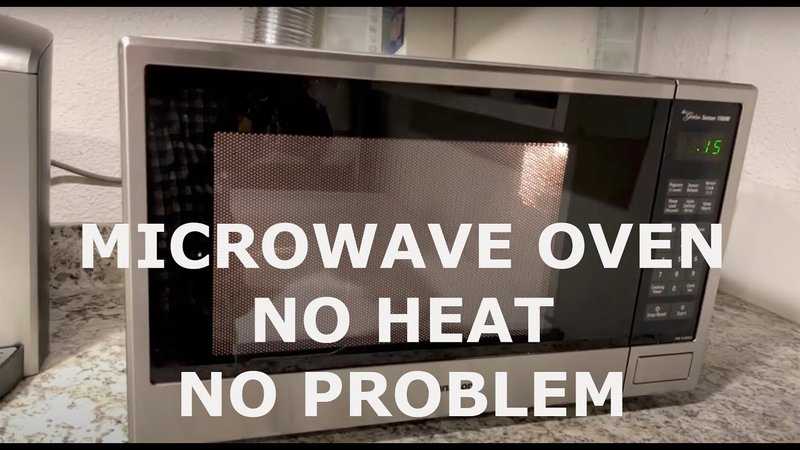
Honestly, warranties can feel a little confusing—especially with microwaves, where you might think, “How hard can it be to use one without breaking it?” But here’s the thing: certain actions, mistakes, or even DIY fixes can make your warranty null and void. And when that happens, you’re stuck paying for repairs or replacements out of pocket. Let me explain how you can protect your Panasonic microwave warranty by understanding what to do—and what definitely *not* to do.
Understanding Your Panasonic Microwave’s Warranty: What It Covers and What It Doesn’t
First, it helps to understand exactly what your warranty covers. Usually, Panasonic microwaves come with a standard manufacturer’s warranty that protects you from defects in materials or workmanship. That means if a part breaks or the microwave stops working due to a factory fault within the warranty period, Panasonic will repair or replace it without charging you.
However, warranties don’t cover everything. For example, damage caused by accidents, misuse, or unauthorized repairs often aren’t covered. Imagine if you accidentally drop your microwave or spill something inside it and then try to fix it yourself—those actions can void your warranty because they’re considered misuse.
Another important point is that warranties typically only cover the original owner and are valid for a certain time, often one year. So if you bought a secondhand Panasonic microwave or if your warranty period has expired, these coverage rules won’t apply. Make sure to check the warranty booklet or Panasonic’s website for the exact terms related to your model.
Don’t Attempt DIY Repairs or Unauthorized Modifications
You might be thinking, “My microwave isn’t working right—can’t I just open it up and fix it myself?” Well, here’s a word of caution. Panasonic microwaves contain high-voltage components, even when unplugged, and tinkering with them can be dangerous. More importantly, opening the microwave or trying to repair it yourself almost always voids the warranty.
Manufacturers expect that only authorized service technicians handle repairs. These pros have the right tools, training, and access to genuine Panasonic replacement parts. If you swap out parts yourself or let someone unauthorized do it, you’re likely to lose your coverage. This is because unauthorized repairs can cause additional damage or safety hazards.
Instead, if you’re experiencing issues like the microwave not heating or strange noises, try simple troubleshooting steps—like resetting the microwave, unplugging it for a few minutes, or checking the fuse—before calling Panasonic’s customer service. But don’t go beyond that. Let the experts handle it if the problem isn’t solved with basic measures.
Keep Your Microwave Clean and Use It Properly to Avoid Warranty Issues
You might be wondering, “Can using the microwave wrong void the warranty?” The answer is yes. Panasonic’s warranty assumes that you’re using the microwave as intended—no sneaky hacks or cooking strange items that aren’t microwave-safe.
For example, don’t put metal containers or aluminum foil inside the microwave—this can cause sparks and damage the internal components. Likewise, avoid using plastic dishes not labeled microwave-safe, as melting or smoke damage isn’t covered under warranty.
Regularly cleaning your microwave also matters. Letting spills, grease, or food residue build up can cause internal damage or overheating. This kind of damage is usually considered “lack of maintenance” and isn’t covered. So, give your microwave a quick wipe-down after use and remove trapped food under the turntable or around the door seals.
How To Properly Sync or Reset Your Panasonic Microwave
Sometimes your Panasonic microwave may act up, and you might want to “reset” it or resync the remote control if it has one. Here’s the thing—doing this correctly won’t void your warranty. In fact, Panasonic designed these features to help you troubleshoot minor problems on your own.
To reset your microwave, start by unplugging it from the power source for at least one minute. This allows the microwave’s internal computer to clear any error codes or minor glitches. Then plug it back in and test the functions.
If your microwave uses a remote or digital control panel, syncing or pairing it properly is important. You can usually find instructions in the user manual—things like holding down certain buttons for a few seconds until the display blinks or resets. Just don’t try to open the microwave or tamper with the internal wiring to fix sync issues. If resetting doesn’t work, it’s time to contact authorized service instead of forcing it yourself.
Why Using Non-Panasonic Replacement Parts Can Void Your Warranty
Imagine breaking your microwave’s door latch and then ordering a cheaper replacement part from some random online store. It might seem like a smart way to save money, but using non-genuine Panasonic parts is a fast track to voiding your warranty.
Manufacturers design their parts to strict specifications to ensure safety and performance. When you use third-party components, you risk compatibility problems, electrical hazards, or even further damage to the microwave. Panasonic explicitly states that warranty claims won’t cover damage caused by non-genuine parts.
If a part needs replacing, always use original Panasonic replacement components ordered through authorized dealers or service centers. This keeps your microwave in top shape and keeps the warranty intact.
Keep Proof of Purchase and Service Records Handy
You might overlook this, but keeping your receipt and any service records is important if you want to make a warranty claim. Panasonic will usually ask for proof that you purchased the microwave from an authorized retailer and that the claim is within the warranty period.
If you had authorized repairs done, keep those service invoices as well. These records show that you didn’t try to fix something yourself or use unauthorized technicians, which helps keep your warranty valid.
A good habit is to store all these documents in one place—maybe a file or a digital folder on your phone—so you can easily find them if you ever need to contact Panasonic customer service.
What To Do If You Suspect Your Warranty Is Voided
Here’s a scenario: you try a quick DIY fix or use a third-party part, and now your microwave won’t start. You call Panasonic and they say your warranty is void. That’s frustrating, right? Before you throw in the towel, there are a couple of steps you can take.
First, ask for detailed reasons why the warranty was voided. Sometimes it could be a misunderstanding or a simple missed step like syncing the remote properly. If you really did something that broke the rules, see if the authorized service center offers a repair for a fee.
Second, if you believe the voiding was unfair, you can escalate by contacting Panasonic customer support directly or checking if your country has consumer protection laws covering warranty disputes.
Finally, if your microwave’s old or repairs are too expensive, you might consider investing in a new Panasonic microwave—but this time, with fresh knowledge on how to keep the warranty safe!
Wrapping It Up: Protect Your Panasonic Microwave Warranty With Simple Care
At the end of the day, avoiding voiding your Panasonic microwaves warranty comes down to a few smart habits. Use your microwave as it was designed, don’t try risky DIY repairs, stick to genuine parts, and keep all your purchase and service paperwork organized. It’s kind of like treating your microwave with the respect it deserves—because it’s working hard to save you time and energy in the kitchen.
Remember, the warranty is there to protect you, but only if you play by the rules. So next time you notice a problem, try simple resets or syncing tricks, but don’t dive into internal repairs without professional help. That way, you keep your microwave humming along and your wallet protected from surprise repair bills.
