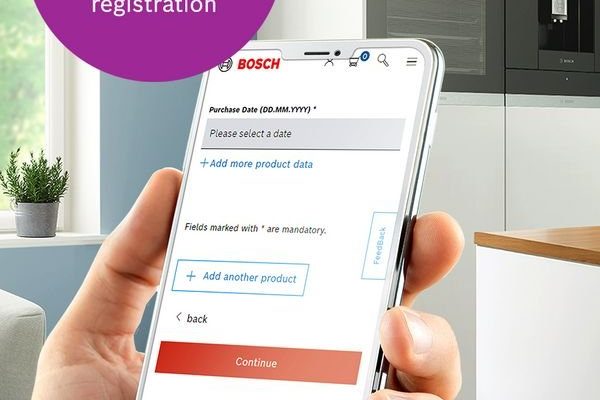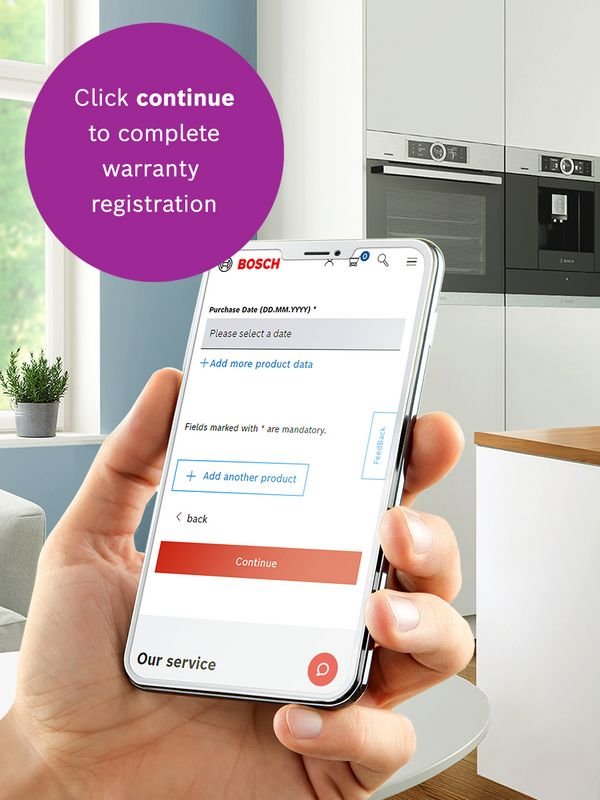
Honestly, it’s not as complicated as it seems once you know where to look and what details you need. Imagine sitting down with a friend over coffee, explaining how to quickly find out if your appliance is still covered—no tech jargon, no confusing codes, just straightforward steps. Whether you’re troubleshooting a sudden issue, planning an upgrade, or just want peace of mind, knowing how to check your Bosch oven or range warranty can save you stress and potentially money.
Here’s the thing: warranties aren’t just about fixing what’s broken. They’re a window into your appliance’s health and lifespan. Say your Bosch range develops a glitch—maybe the bake function isn’t heating properly, or the digital display acts wonky. If you don’t know your warranty status, you might end up paying out-of-pocket for repairs that could’ve been free.
Plus, Bosch’s warranty terms can vary depending on the model, purchase date, and country. So not all ovens and ranges come with the exact same coverage. Taking a few minutes to check your warranty status helps you understand what options are available, whether it’s getting a replacement part, scheduling a service appointment, or even upgrading to a newer model with a trade-in program.
You might be wondering, “Is this a hassle?” Honestly, it’s pretty straightforward once you know the right steps—and it’s much better than guessing or hoping you’re covered when trouble strikes.
Before you dive into checking your Bosch oven or range warranty, it’s helpful to have a few key pieces of info ready. Think of this as collecting all the puzzle pieces so you can see the full picture quickly.
First up is your model number. This is usually found on a label inside the oven door, on the frame, or on the back of the appliance. It’s a mix of letters and numbers—something like “HBL8754UC” or “HGI8056UC.” This unique code tells Bosch exactly which product you own.
Next, the serial number. This is often on the same label as the model number and is a longer string of numbers. It’s like your oven’s fingerprint; no two are alike. Having the serial number is crucial because warranty coverage can depend on the specific unit, not just the model.
Finally, the purchase date or proof of purchase. Your warranty length usually starts on the day you bought the oven or range. So, keep your receipt, invoice, or order confirmation handy. If you bought it online, an email confirmation works too.
Having these details on hand speeds up the process and avoids any back-and-forth if you contact Bosch support or use their online tools.
Bosch makes it pretty simple to check your warranty status online. Here’s how you can do it:
- Step 1: Go to the official Bosch home appliance website for your region. For example, in the US, it’s bosch-home.com/us/.
- Step 2: Navigate to the “Support” or “Customer Service” section. You’ll usually find links related to product registration or warranty information here.
- Step 3: Look for a warranty checker tool or product registration page. Bosch often provides a form where you can enter your model number and serial number.
- Step 4: Input your information carefully. Double-check those digits, because a small typo can throw off the results.
- Step 5: After submitting, you should see the warranty status, including start date and coverage period. Some sites may also show warranty details for specific parts.
This online method is fast and user-friendly, especially if you like having digital records. Plus, registering your Bosch oven or range during this process can unlock additional perks, like easier service scheduling and promotions.
Sometimes, you might prefer a real person on the other end of the line—especially if your situation feels a bit more complex, or if you can’t find your serial number. Calling Bosch customer service can clear up any confusion quickly.
When you call, here’s the info you’ll want to have ready:
- Model and serial numbers.
- Proof of purchase details.
- A clear description of any issues you’re experiencing (if relevant).
The representatives can walk you through checking your warranty status and may even help with troubleshooting or syncing your oven if you have Bosch smart appliances. Plus, they can guide you on next steps if your warranty has expired—sometimes there are extended coverage options or repair discounts.
Just be prepared for possible hold times, and consider calling during off-peak hours. A little patience here can save you hours down the road.
If your Bosch oven or range is one of their smart models, you might already be familiar with the Bosch Home Connect app. This app isn’t just for preheating your oven remotely or troubleshooting—it can also show warranty info.
Here’s what to do:
- Open the Home Connect app. If you haven’t installed it yet, it’s available on iOS and Android.
- Sync your oven or range. This involves pairing your device via Wi-Fi or Bluetooth; the app guides you through this step.
- Access the “My Appliances” section. Once your oven is connected, tap on the specific unit.
- Look for “Warranty & Registration.” The app may display your product’s warranty period, service tips, and firmware updates.
One cool thing about the app is that it can notify you when your warranty is about to expire or suggest easy resets and troubleshooting steps for minor glitches. Imagine it as your digital kitchen assistant, keeping your Bosch appliance running smoothly.
Let’s pull back a bit and talk about what the warranty actually covers. Most Bosch ovens and ranges come with a standard limited warranty, often one year for parts and labor. But here’s the catch: some components—like the cooktop or electronic controls—might have longer coverage.
Why does this detail matter? Well, if you’re facing a specific problem, knowing what’s covered can save you from unnecessary repair bills. For example, if your oven’s heating element burns out within the warranty period, Bosch usually covers the repair or replacement cost.
However, damage from accidents, improper installation, or normal wear and tear typically aren’t included. Which is why keeping your Bosch oven or range well-maintained is key.
If you ever need to reference warranty terms, Bosch usually provides a detailed summary in the product manual or online. Reading the fine print might not sound fun, but it can clear up a lot of “why didn’t they cover this?” moments.
Okay, let’s say you check your Bosch oven or range warranty status and find out it’s expired. That can feel like hitting a dead end, but don’t panic. Here’s the thing: Bosch still offers some options.
- Extended warranty plans: Sometimes, you can purchase extended coverage after your initial warranty ends. These plans vary by region and product.
- Authorized service centers: Bosch-certified technicians can diagnose and fix issues, often with quality OEM parts, even without a current warranty.
- DIY troubleshooting: The Bosch Home Connect app and website have guides for common problems. Resetting or syncing your oven’s controls might solve minor glitches without a repair bill.
- Parts purchase: If you’re handy, Bosch sells replacement parts online. Just be sure you identify the right part using your model and serial number to avoid compatibility headaches.
In many cases, older appliances can keep working well with a little TLC. And if it’s time for an upgrade, knowing your warranty status helps you plan smarter.
Here’s a little insider advice: keeping your warranty valid isn’t just about checking dates. It’s also about how you use and maintain your appliance.
- Register your product promptly. Some warranties require registration within a certain timeframe after purchase.
- Use authorized Bosch parts and service. Third-party repairs or parts can void your warranty.
- Keep your receipt or proof of purchase safe. Digital copies work great for easy access.
- Perform regular cleaning and maintenance. This prevents avoidable damage and keeps your oven running smoothly.
- Follow user manual instructions carefully. Incorrect use or installation can lead to denied warranty claims.
You might think all this sounds like a lot, but honestly, these simple habits can make your Bosch oven or range last longer and protect your investment.
Think of your warranty like a garden: if you tend to it and know when to water and prune, it stays healthy and bears fruit when you need it most.
Checking your warranty status for your Bosch ovens and ranges doesn’t have to be a headache. With a little preparation and knowing where to look—whether online, on your appliance, through the Home Connect app, or with a quick call—you can get the answers you need without fuss. Keeping tabs on your warranty helps you avoid surprises and keeps your kitchen running like a well-oiled machine. So next time you wonder if your Bosch oven’s warranty is still good, just follow these steps and breathe easy knowing you’ve got it covered.