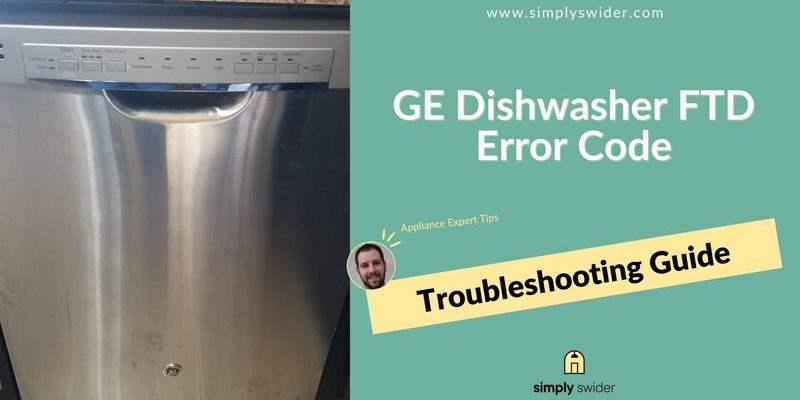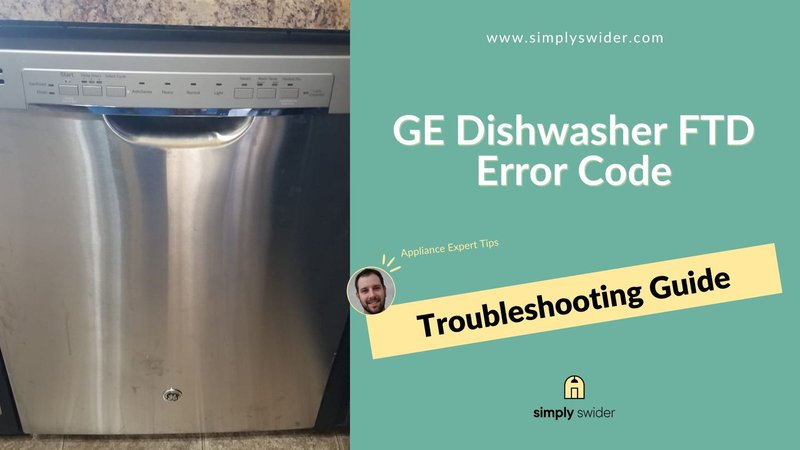
Honestly, checking your GE dishwasher’s warranty is less complicated than you might think. Think of it like tracing the receipt after an online order or checking the serial number on a new phone. With a few simple steps and some patience, you can uncover whether your dishwasher still enjoys that safety net. Let me explain how to navigate that process smoothly.
Why Checking Your GE Dishwasher Warranty Matters
Here’s the thing: warranties aren’t just pieces of paperwork collecting dust. They’re your ticket to free repairs or even replacements if your dishwasher breaks down unexpectedly. GE, like many appliance manufacturers, usually offers a limited warranty that covers defects in materials or workmanship for a set period—often one year from purchase. Knowing your warranty status helps you avoid unnecessary expenses or at least plan for repairs if coverage has expired.
You might be wondering why warranties vary so much or how to figure out what yours covers. It often depends on the model, purchase date, and even your location. GE sometimes extends coverage on specific parts like the tub or electronic controls beyond the standard warranty. So, a quick warranty check could save you hours of troubleshooting and guesswork.
Also, if you’re considering selling or buying a used GE dishwasher, warranty status can be a great bargaining point. A still-active warranty adds value because the new owner won’t have to worry about immediate repairs. So, whether for peace of mind or planning repairs, knowing this info upfront is a smart move.
Step-by-Step Guide: How To Check Your GE Dishwasher Warranty Online
First things first: the easiest and fastest way to check warranty status is usually online. GE Appliances has a dedicated portal where you can enter your dishwasher’s details and get instant results. Here’s how to do it:
- Find your model and serial numbers. These are usually on a sticker inside the door or on the side panel. It can look like a jumble of letters and numbers, but hang tight, you’ll need exactly what’s there.
- Go to the GE Appliances warranty lookup page. You can get there by searching “GE Appliances warranty check” or visiting their official site directly.
- Enter your model and serial numbers in the form. Double-check for typos because even one wrong character can throw off the system.
- Submit the information and wait for the results. Usually, it responds immediately, showing the warranty start date, coverage period, and what specific parts are still protected.
If you aren’t sure where the numbers are or if the website gives trouble, don’t worry—you’ve got other routes too.
Using the GE Appliances App to Track Warranty and More
Honestly, apps make life easier, especially for kitchen tech like dishwashers. GE Appliances offers an app that acts like a control center for your devices. Besides controlling your dishwasher remotely or running diagnostics, it can store warranty info so you don’t have to hunt for paperwork.
Once you download the app and set up your dishwasher profile, the warranty info is right at your fingertips. Here’s what you do:
- Open the app and navigate to your dishwasher’s details.
- Look for a tab or section labeled “Warranty” or “Product Info.”
- Review the listed coverage dates and details.
The app can also help with troubleshooting and syncing your dishwasher with other smart home devices. It’s a handy way to stay connected to your appliance and keep tabs on its health, including warranty status.
Checking Warranty Status Using Your Purchase Receipt or Account
Okay, so if you prefer the old-school method, your purchase receipt is a goldmine for warranty info. It typically shows the purchase date, which kicks off the warranty period. If you bought the dishwasher from a major retailer, sometimes you can log into your account on their website, find your order history, and confirm the purchase date there.
Here’s how this helps:
- Match purchase date to warranty length. If your dishwasher has a one-year warranty and you bought it last March, for example, you’d know it expired last March.
- Verify extended warranties or service plans. Sometimes stores offer extra coverage, which is valuable info for repairs.
- Use receipt info when calling support. GE or the retailer might ask for your purchase details to verify coverage over the phone.
So, keep that receipt safe or take a photo of it—this simple step can save you a headache down the road.
What To Do If You Can’t Find Your Model or Serial Number
Here’s a common snag: you open your dishwasher door or side and can’t spot any model or serial number stickers. It happens! Maybe the sticker faded over time or was accidentally peeled off during cleaning. Don’t panic—there are still ways to check warranty status.
First, check the user manual. Sometimes model numbers and serial codes are printed there. If you lost the manual, GE Appliances’ website often lets you look up manuals by dishwasher series or approximate purchase year.
Second, call GE customer support. If you describe the dishwasher’s features, purchase location, and approximate date, customer service reps can usually help track down warranty info. They might ask for pictures or other details to be sure.
Finally, if you bought the dishwasher from a big store or online, check your order history or account with that retailer. They often keep records linked to serial or model numbers.
Understanding What GE Dishwasher Warranty Covers and Doesn’t Cover
Knowing your warranty status is great, but understanding what it actually covers is just as important. GE dishwashers usually come with a standard limited warranty that covers:
- Parts and labor for any manufacturer defects.
- Specific components like the tub or motor for a longer period, sometimes up to 5 years.
- Repairs or replacement if something fails under normal use.
Here’s the catch: warranties typically don’t cover damage from accidents, misuse, improper installation, or wear and tear. So, a cracked door from dropping something heavy on it might not be fixable under warranty. Also, if you or an unauthorized technician tinkers with the dishwasher, that could void the warranty.
Remember: reading the warranty terms in your manual or online can clarify exactly what’s included and what conditions might void coverage. It’s like the fine print for your dishwasher’s safety net.
How to Use Your GE Warranty When Your Dishwasher Needs Repair
Let’s say you’ve done the warranty check, and good news—it’s still active. What next? Here’s the lowdown on using that warranty to get your dishwasher fixed without breaking the bank.
Start by contacting GE Appliances’ customer service. They might ask for your model and serial numbers, proof of purchase, and a description of the problem. Then, they’ll either schedule a certified technician visit or tell you how to ship parts if that applies.
Pro tip: always use authorized GE repair services. If you try a random handyman or unauthorized repair, it could void your warranty. Using official channels keeps your coverage intact and ensures genuine parts.
If your warranty has expired, GE sometimes offers paid repair services or replacement parts. But knowing your warranty status upfront lets you weigh those options realistically.
“Honestly, knowing your dishwasher’s warranty status is like having a backstage pass—it gets you VIP treatment when things go wrong, without emptying your wallet.”
Final Thoughts: Keeping Your GE Dishwasher Warranty Handy
So, checking the warranty on your GE dishwasher isn’t about being paranoid—it’s about being prepared. It’s like having a map before a road trip because when something breaks, you don’t want to be stuck without directions. Whether you use the online lookup tool, the handy app, or your original receipt, just knowing your coverage details puts you in control.
Next time your dishwasher acts up, you’ll save time and stress by knowing exactly where you stand. Plus, a little extra attention to that warranty might even inspire you to take better care of your machine—so it stays trusty for years. Because in the end, a smoothly running dishwasher means less hassle and more time for the things you really enjoy.