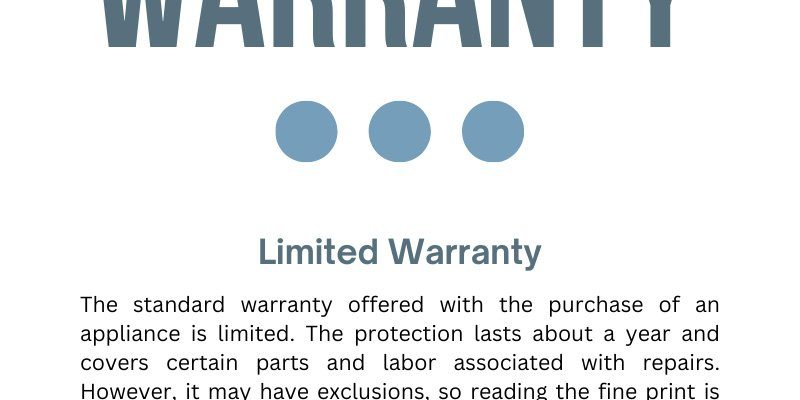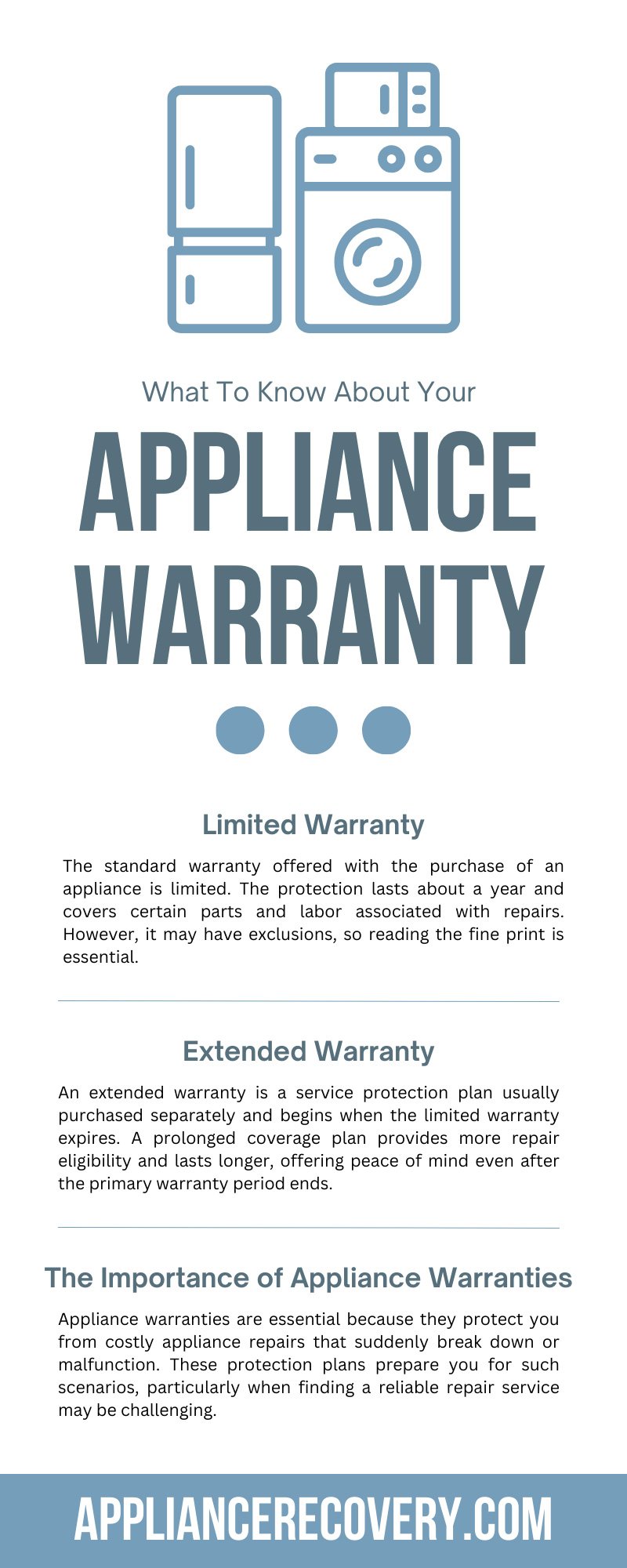
Honestly, checking the warranty status on your GE kitchen appliances doesn’t need to turn into a wild goose chase. With just a few details—like your model and serial number—you can get the info you need, often in minutes. It’s one of those adulting chores that seems intimidating but is actually pretty straightforward once you know the steps. I’ll walk you through the process, explain what to look for, and even cover what to do if you run into issues along the way.
Why Warranty Status Matters For GE Kitchen Appliances
Let me explain: your appliance warranty is more than a boring piece of paperwork. It’s your safety net when things break down unexpectedly. GE offers warranties that usually cover repairs or replacements for certain parts—sometimes labor, too—if your kitchen appliance starts acting up before the coverage period expires. Knowing your warranty status could mean the difference between free repairs and pulling out your wallet for a pricey fix.
You might be wondering why you need to check your warranty in the first place. Here’s the thing: not all GE kitchen appliances have the same coverage period. Your new GE refrigerator might have a one-year warranty, while your range could be covered for two years, or even longer for specific parts. So, it’s never safe to assume. If you’re not sure, it’s always better to check the warranty status before you call for service, order replacement parts, or reach for your toolkit.
Another reason people care about warranty status? When appliances stop working, you want to troubleshoot without risking your wallet. Let’s say you try to reset, code, or even sync up your appliance, but nothing works—knowing whether you’re still covered could save you big. Plus, if you’re dealing with a universal or third-party remote, or trying to swap a battery on a smart appliance, warranty status becomes even more important. Some attempts at DIY repair might actually void what’s left of your warranty.
Finding Your GE Appliance’s Model and Serial Number
Before you can check the warranty status, you’ll need two crucial bits of info: the model number and serial number. Think of these like the secret passwords to your warranty kingdom. They’re unique to your GE appliance and tell the company all about your unit’s age, configuration, and warranty eligibility.
First things first: pull your appliance away from the wall—carefully. Most GE kitchen appliances, like refrigerators, dishwashers, ovens, and microwaves, have little stickers or metal plates tucked away somewhere not too obvious. Common spots include:
- Inside the fridge, near the fresh food section door frame
- On the edge of the oven door, visible when you open it
- Inside the dishwasher door, either on the side or top edge
- Back or underside of countertop appliances
Write down both the **model number** and **serial number**. They’ll look like a mix of letters and numbers (GE loves a good jumble). If you’re having trouble, try searching for “GE appliance serial number location” plus your specific appliance type online. Sometimes, a quick photo search does wonders.
Remember, these numbers are your golden ticket for **warranty checks**, troubleshooting, or if you ever need to reset or pair accessories—like a remote or replacement part. Keep them handy!
Checking Warranty Status Online Through GE’s Website
Now that you’ve got your model and serial number, let’s head online. GE makes it surprisingly easy to check warranty status through their official support page. You don’t need to be an expert coder or tech wiz to figure it out—just follow these steps:
- Visit the official GE Appliances website (geappliances.com).
- Hover over or tap “Support” in the top navigation.
- Select “Check Warranty Status” or look for a similar link (sometimes called “Appliance Registration & Warranty”).
- Enter the **model number** and **serial number** into the form provided.
- Submit your request and wait for the warranty details (they usually show up right on the next page, or via email).
That’s it. You’ll see exactly when your warranty started, when it expires, and which parts are covered. If you registered your appliance when you bought it, your info might be saved—making the process even faster.
One tip: If you run into tech hiccups, try a different browser, clear your cookies, or reset your internet connection. Websites (even GE’s) can be finicky. And if you’re trying to check from your phone, give it a shot on a desktop for a smoother experience.
Pro tip: Checking your warranty online is way quicker than calling customer service, and you can do it at midnight in your pajamas.
Alternative Ways to Check Your Warranty (Without The Internet)
Let’s say your internet’s down, or you just love talking to real people. No shame in that! There are other ways to check your GE appliance warranty, and honestly, sometimes they’re just as quick.
- Look for your **original receipt** or purchase paperwork. The warranty details—including dates—are often printed right on there.
- If you registered your appliance after purchase, GE may’ve sent you a physical or email confirmation with your warranty details. Dig through your inbox or that trusty “home stuff” folder.
- Still stuck? Pick up the phone and call GE Appliances Customer Service. Have your model and serial number ready—they’ll ask. The customer support rep can check your warranty status, explain your coverage, and even help with troubleshooting if you’re having issues syncing, resetting, or pairing anything related to your appliance.
This is also handy if your warranty status isn’t showing up online. Sometimes, maybe because you bought a floor model, got your appliance secondhand, or the code just doesn’t match up, the website doesn’t have your info. A human rep will dig deeper for you.
What’s Covered By a Standard GE Appliance Warranty?
Reading a warranty can feel like deciphering a secret code. Honestly, most people glaze over after the first paragraph. But I’ll boil it down for you: a **GE kitchen appliance warranty** covers defects in materials or workmanship for a set period, usually starting from the date of purchase.
Here’s what usually gets covered:
- **Parts:** If something stops working due to a manufacturing defect, GE will repair or replace parts at no cost during the warranty period.
- **Labor:** For the first year, most GE appliances include free labor for authorized repairs. After that, you might pay for labor even if parts are still covered.
- **Specific components:** Some appliances—like refrigerators or ranges—have extra warranty periods for major parts like compressors, burners, or magnetron tubes.
What’s *not* covered? Damage from misuse (like overloading your dishwasher), cosmetic scratches, or problems caused by improper installation or trying to repair the appliance yourself (especially without the right code or tools). If you try to sync or reset something and make it worse, you could void your coverage—so always check first.
What To Do If Your Appliance Is Out Of Warranty
Nobody likes hearing, “Sorry, you’re out of warranty.” But don’t panic. If your GE appliance’s warranty has expired, you’ve still got options—though they might mean reaching into your wallet.
- Check if your credit card or retailer offers extra protection. Some credit cards double the manufacturer’s warranty for free, and stores like Home Depot or Lowe’s sell extended protection plans.
- Look up the most common troubleshooting steps for your specific model. Sometimes a reset, new battery, or updated remote (for smart appliances) can fix the issue for pennies.
- If your appliance is relatively new and just out of warranty by weeks or months, it’s worth calling GE customer service anyway. Sometimes they’ll make an exception, especially for repeat customers or obvious manufacturing defects.
- For older models: compare the cost of repair with replacement. Ask for an estimate before any work is done.
Here’s the thing—while being out of warranty isn’t ideal, you’re not out of luck. A little troubleshooting, or even asking about service promotions, can help keep your kitchen running smoothly.
Registering Your Appliance To Make Warranty Checks Easier
If you’ve just bought a new GE kitchen appliance, take a minute and register it now. Trust me, it’s one of those tiny chores that pays off big later. You can do this online, by phone, or sometimes by mailing in a postcard (“throwback,” right?).
Registration links your name and contact info with your appliance—so if you ever need to check the warranty, request service, or troubleshoot a code or battery issue, everything’s on file. No more digging for crumpled receipts or faded serial numbers.
- Visit the GE Appliances website and look for “Register Product.”
- Fill out your details, including the model and serial numbers.
- Hang onto your registration confirmation—it’ll help with any warranty claims.
Even if it feels a little old-fashioned, registering gives you peace of mind. It can also help if you ever move, sell your appliance, or need to show proof of coverage for an insurance claim.
Common Warranty Mistakes To Avoid
Let’s be real: lots of folks accidentally void their appliance warranty without realizing it. Sometimes it’s something small, like hiring an unlicensed repair person, or using a universal part instead of a GE-branded one. Other times, trying to code or reset features without reading the manual leads to bigger headaches.
- **Don’t try DIY repairs** unless the warranty specifically allows it.
- **Keep all receipts and paperwork**—even emails count.
- **Use only authorized parts and service**—especially if you need to sync or pair electronics or remotes.
- If you’re not sure, **ask GE customer service** before making any changes.
Mistakes happen, but a little caution can keep your warranty (and your appliance) intact. When in doubt, always double-check those details.
Wrapping Up: Stay In Control Of Your Kitchen Appliances
Life moves fast, and when your GE kitchen appliance acts up, the last thing you want is to feel powerless or confused about the warranty process. By tracking down the model and serial number, using the GE website or a quick phone call, you stay one step ahead—like a kitchen detective with all the right clues.
Remember, knowing your coverage helps you troubleshoot smarter, avoid unnecessary repair bills, and make the most of what your warranty can offer. Registration and proper documentation go a long way, too. So, next time your dishwasher, range, or refrigerator makes a weird noise, you won’t have to cross your fingers and hope—you’ll know exactly what to do.