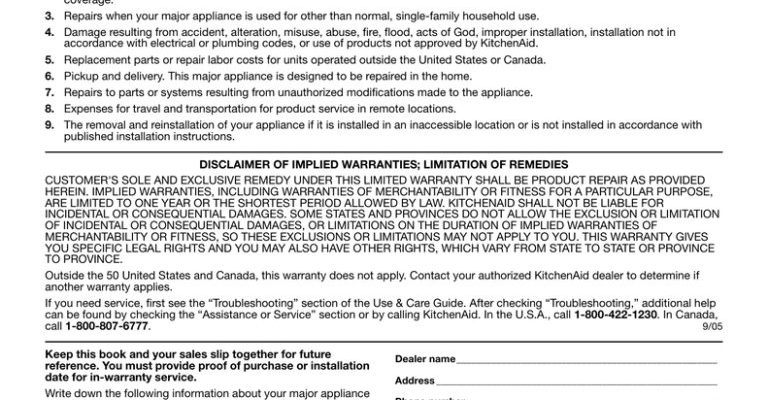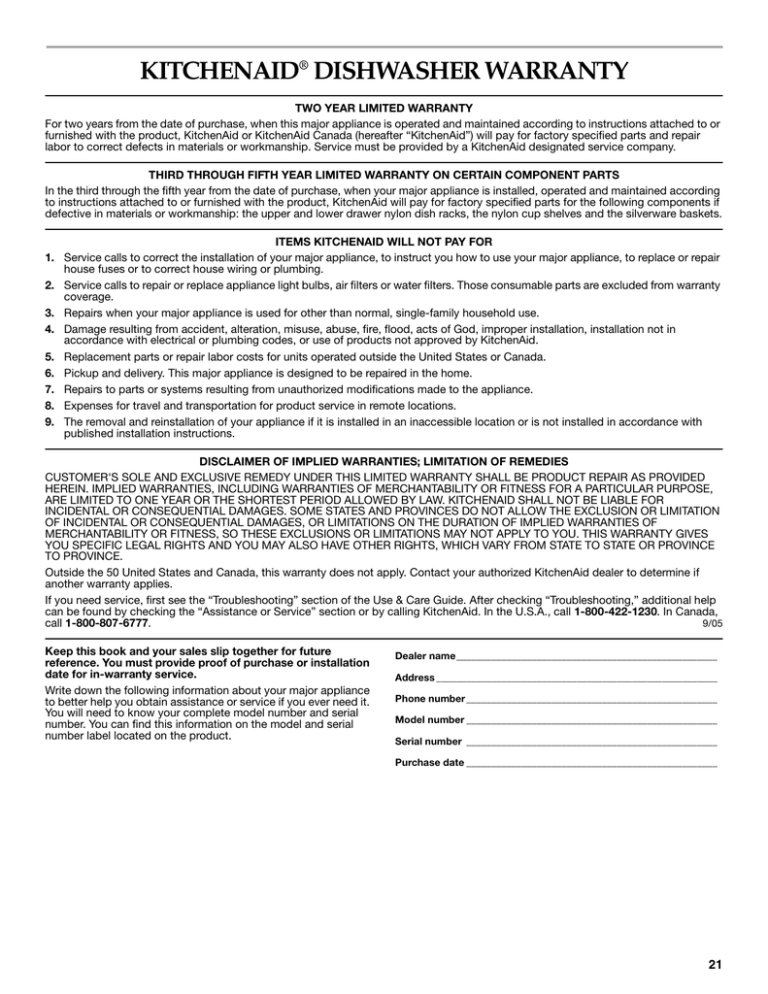
Here’s the thing: Kitchenaid dishwashers come with different warranty terms, and knowing yours can save you a lot of hassle down the road. Whether your machine starts acting up or you just want peace of mind, knowing how to check the warranty status is key. So grab a cup of coffee, and I’ll walk you through the simplest ways to find out if your dishwasher is still under Kitchenaid’s protective umbrella.
Understanding What a Warranty Covers for Kitchenaid Dishwashers
Before diving into how to check the warranty, it helps to understand what this warranty actually *means*. When Kitchenaid offers a warranty on their dishwashers, they are promising to fix certain issues or replace parts within a specific time after purchase, usually without charging you. The common coverage includes defects in materials or workmanship—basically, if something breaks because it wasn’t made properly.
However, it’s important to note that warranties typically don’t cover damage caused by misuse, accidents, or normal wear and tear. So, if your dishwasher stops working because it’s been abused or poorly maintained, it may not qualify for free repairs. Also, some parts like filters or racks might only have limited warranty durations, shorter than the full dishwasher.
Knowing this upfront matters because you want to make sure that when you check your warranty status, you’re clear on what’s included. It’s a bit like having insurance—you want to know exactly what’s protected before you file a claim.
How to Find Your Kitchenaid Dishwasher’s Model and Serial Numbers
You might be wondering, “Where on earth do I even find the info I need to check the warranty?” Let me explain—it all starts with the **model number** and **serial number** of your dishwasher. These are like your dishwasher’s ID card.
For most Kitchenaid dishwashers, you’ll find these numbers on a small metal or sticker label located inside the door frame. Open the dishwasher door fully and look along the edge where the door meets the body of the unit. It’s usually on the left, right, or top edge. The model number might start with letters like “KUD” or “KDF,” followed by numbers. The serial number is often a longer mix of digits and letters.
If you’re struggling to spot the label, try shining a flashlight inside or gently wiping away any dust or grease. Once you’ve got those numbers, you’re halfway to checking your warranty status.
Using the Kitchenaid Website to Check Warranty Status
Now that you have your model and serial numbers, the next step is to visit Kitchenaid’s official website. Here’s the thing: Kitchenaid offers a simple online tool to help you check the warranty status of your dishwasher. It’s like having a personal assistant who instantly tells you if you’re still covered.
1. Go to the Kitchenaid warranty registration or service page.
2. Enter your dishwasher’s **model number** and **serial number** in the designated fields.
3. Submit the form and wait for the system to pull up your warranty details.
This process usually takes just a minute or two. The result will tell you whether your dishwasher is still within the warranty period, what types of coverage apply, and when the warranty expires. If your dishwasher was registered after purchase, the info should be accurate; if not, the website might use the manufacturing date from the serial number to estimate coverage.
How to Check Warranty Status Through Customer Service
Not everyone loves clicking through websites, or maybe you ran into a snag using the online tool. That’s perfectly fine—Kitchenaid’s customer service team is ready to help you out over the phone or email.
When you call, have the serial and model numbers ready. Explain that you want to check your dishwasher’s warranty status. The customer representative can look up your details in their system and tell you exactly where you stand. Honestly, this way can feel more reassuring because you get to ask any quick follow-up questions, like how to proceed if your warranty is still active.
If you prefer email, Kitchenaid typically responds within a business day or two. Just be clear about what you need and include all relevant info. This method is handy if you want to keep a written record of the warranty details for later.
What to Do If You Can’t Find Your Warranty Information
Here’s the tricky part: sometimes the sticker with your model and serial number is missing or unreadable, or maybe you bought a secondhand dishwasher without warranty papers. What now?
First, don’t panic. You can check your purchase receipt or the credit card statement that shows when and where you bought the dishwasher. Often, warranty coverage starts on the purchase date, so having this info handy can help customer service or the website estimate your coverage.
If you have no receipt but know roughly when you bought the dishwasher, customer service can still sometimes approximate the warranty based on the serial number’s manufacturing date. It’s a bit like piecing together a puzzle—just provide as much info as possible.
If you’re really stuck, Kitchenaid’s authorized repair centers can sometimes run diagnostics and advise on warranty status based on their records. Worst case, you might have to consider out-of-warranty repair options, but at least you’ll know where you stand.
Why Knowing Your Warranty Status Actually Matters
You might think, “I’m good now—why bother checking warranty?” Fair question, but here’s the thing: knowing your warranty status saves you from unexpected costs if your dishwasher stops working properly.
If you find your warranty is still active, you could get free repairs, replacement parts, or even a whole new unit if something major goes wrong. That’s huge because repairs for dishwashers can sometimes run into hundreds of dollars. Plus, knowing your coverage timeline helps you plan—maybe you’ll decide to perform some routine maintenance or call customer support before minor issues turn into costly problems.
On the flip side, if your warranty has expired, it’s better to know early. That way, you can budget for repairs or start considering a replacement model without surprises.
Extra Tips: Keeping Your Kitchenaid Dishwasher Warranty Valid
Once you know how to check your warranty, it’s worth knowing how to keep it intact. Honestly, warranties are great—but they only cover you if you follow the rules.
- Register your dishwasher: Many warranties require you to register within a certain time after purchase. It’s a quick step that ensures your warranty details are logged and easy to access.
- Keep your receipts: Proof of purchase is often needed to claim warranty service.
- Use authorized repair centers: Trying to fix your dishwasher yourself or using unauthorized technicians can void the warranty.
- Follow the user manual: Proper use and maintenance help avoid issues not covered by warranty, like damage from misuse.
Treat the warranty like a safety net—take care of your dishwasher and keep the paperwork organized; that way, if something goes wrong, you’re ready.
Wrapping It Up: Checking Your Kitchenaid Dishwasher Warranty Doesn’t Have to Be Hard
Honestly, tracking your dishwasher’s warranty status is just about knowing where to look and what info to have handy. Once you find your model and serial numbers, whether you use the Kitchenaid website or reach out to customer service, you’re just a few steps away from peace of mind.
It’s a bit like having a secret code to unlock protection for your appliance. So next time your dishwasher acts up, you won’t be stuck guessing or worried about expensive repairs. Instead, you’ll know exactly if you’re still covered—and how to make the most of that coverage.
Remember, a little early effort checking your warranty can save a lot of headaches later. And isn’t that what every kitchen needs?