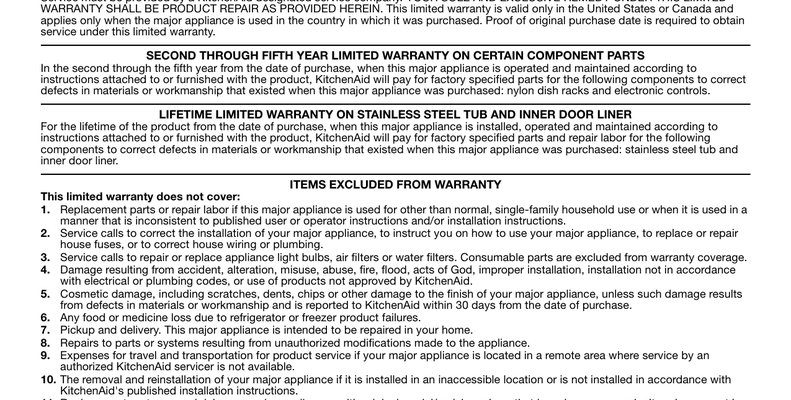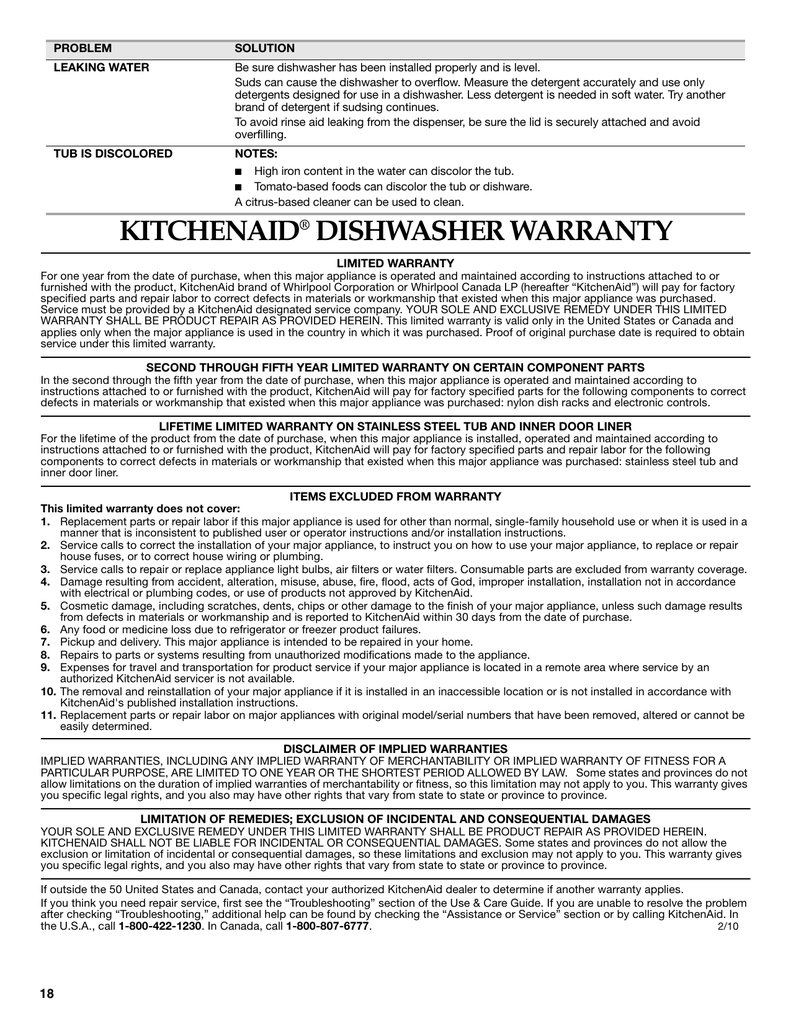
Here’s the thing: figuring out your KitchenAid appliance warranty status isn’t actually that tricky, once you know where to look. It helps to think of the warranty as a safety net—something you hope you never need, but you’re relieved to have when you do. Whether you’re dealing with a snazzy new blender or a decade-old stove, checking the warranty can save you time, money, and a lot of headaches.
Let me walk you through the simple steps and handy tips for checking the warranty status of any KitchenAid kitchen appliance. No confusing jargon or endless searching—I’ll break it down like we’re chatting right at your counter while the coffee’s brewing.
Why Knowing Your KitchenAid Warranty Status Matters
Honestly, understanding your warranty status might not feel urgent—until something goes wrong. It’s a bit like car insurance; you barely think about it until you suddenly need it. Having your KitchenAid warranty details on hand means you’ll know exactly what’s covered, how to get help, and what steps to take if something goes sideways.
Warranties can protect you from unexpected repair costs or the hassle of replacing an expensive appliance sooner than you’d planned. For example, if your fridge’s compressor fails or your dishwasher’s control panel starts acting up, the warranty could mean the difference between a free repair and a painful bill. And since KitchenAid appliances don’t come cheap, ignoring your warranty could end up costing a small fortune.
You might be wondering, “But do I even have the paperwork?” Here’s the good news: there are ways to check your KitchenAid warranty status even if you can’t find that original user manual or receipt. Whether you registered your appliance years ago, or it’s brand new out of the box, there are paths forward. That peace of mind? It’s worth a few minutes of your time.
Finding Your KitchenAid Appliance’s Model and Serial Number
Let me explain why model and serial numbers matter—they’re your golden ticket for unlocking warranty info. Every KitchenAid appliance has these unique codes, kind of like a fingerprint. If you want to check warranty status, you’ll need these numbers handy.
Locating them might take some detective work. On a stand mixer, you’ll usually find them etched into the bottom of the base. For refrigerators, look inside the fresh food compartment, behind the crisper drawer, or along the side wall. Ovens and dishwashers hide their numbers in other clever spots, like around the door frame or near the hinges. Honestly, it’s a little scavenger hunt.
- Stand Mixer: Flip the mixer over—the numbers are on a plate underneath.
- Refrigerator: Open the fridge and look along the interior side walls or behind drawers.
- Dishwasher: Check the door panel or frame. Move racks gently to get a better view.
- Oven/Range: Open the oven door and look around the edge or on the frame.
Write these codes down or snap a quick photo on your phone. You’ll need them in the next steps, whether you’re checking warranty status online, calling customer service, or troubleshooting with a tech.
How To Check Warranty Status Online
These days, checking your KitchenAid appliance warranty status online is the quickest route. KitchenAid’s website has a dedicated page just for this purpose. Here’s how to get started, step by step:
Tip: You might need to create an account or sign in, so keep your email and password ready, too.
- Head to KitchenAid’s official website.
- Look for the “Product Registration” or “Warranty Information” section—usually found in the support menu.
- Enter your appliance’s model and serial number exactly as you found them. Double-check for typos.
Once you submit the info, you’ll see details about your warranty status, coverage period, and what’s included. If you registered your appliance before, the process is even faster. Some KitchenAid accounts keep all your registered appliances in one dashboard, making it easy to sync up your information at any time.
If you run into issues—like the website not recognizing your code, or you can’t reset your password—don’t panic. There’s always customer support, and help is just a call (or chat) away.
Contacting KitchenAid Customer Support for Warranty Help
Some folks just prefer talking to a real person, and honestly, sometimes that’s the best way to get clear answers. KitchenAid’s customer service team is used to questions like, “Is my mixer still under warranty?” or “How do I troubleshoot a broken blender if it’s covered?”
You can reach customer support by phone, online chat, or even email. Have your model and serial numbers ready, along with the date of purchase if you know it. The rep will usually verify your details, look up the warranty period, and explain what’s covered.
Here’s a quick breakdown of what to expect:
- Phone: Call their published support number, usually found on the website. Be ready for a short wait during busy hours.
- Live Chat: For a quicker sync with a support agent, use online chat.
- Email: If your issue isn’t urgent, sending a detailed email (with appliance info and your specific question) can get you a written record of their response for future reference.
Whether you’re troubleshooting a stubborn control panel, worried about battery issues in a portable appliance, or just checking expiration dates, KitchenAid’s support team can help you sort it out fast.
Understanding Coverage: What Does the KitchenAid Warranty Include?
You might be wondering: what *does* the KitchenAid warranty actually cover? Not all warranties are created equal. KitchenAid’s standard coverage often varies depending on the product and whether you bought direct or through a retailer.
Most kitchen appliances come with a one-year limited warranty that covers defects in materials or workmanship—think faulty motors, wonky electrical components, or issues with the sync or battery in smart models. Sometimes, larger appliances like refrigerators or ovens offer extended coverage on key parts (like compressors) that may last up to five years.
Insight: Warranties typically won’t cover wear-and-tear or accidental damage (like dropping your mixer on the floor or melting a knob on the stove).
Appliance warranties might also exclude certain “consumable” parts—think light bulbs, removable gaskets, or filters. Always read the fine print, or ask a customer service rep to break it down, if you’re not sure.
Alternatives If Your KitchenAid Warranty Has Expired
Let’s be honest: not every appliance makes it through life still under warranty. If you discover your KitchenAid warranty status is expired, don’t toss the gadget just yet. There are still options to get your appliance back in working order.
- Authorized Service Centers: KitchenAid has repair partners trained to work on their products. These centers can often fix common issues for a fee.
- Universal Repair Services: Some local repair shops handle KitchenAid as well as other brands. They might use generic parts, which can save a little money but may not always be the perfect match.
- DIY Troubleshooting: Thanks to the internet, you can find step-by-step guides or official KitchenAid manuals for basic repairs (like resetting a control panel or replacing a mixer beater).
- Replacement Parts: Order official KitchenAid parts online for things like lost mixing bowls or worn-out gears.
If you’re facing a big repair bill, it might even be time to consider a new appliance—especially if it’s cheaper than fixing the old one. But sometimes, a simple reset or part swap is all it takes.
Registering Your KitchenAid Appliance for Future Warranty Coverage
If you haven’t registered your appliance yet, doing so will make life easier later. Registering syncs your info with KitchenAid and streamlines everything—from warranty lookups to getting troubleshooting advice or product updates.
The process is simple:
- Go to KitchenAid’s website and find the “Product Registration” section.
- Fill in your model and serial number, date of purchase, and contact info.
- Double-check your details and submit.
This step isn’t just about warranties; it’s a handy way to stay in the loop if there’s ever a recall or important announcement about your device. Plus, registering right away means you’ll never have to scramble for paperwork or receipts when you need help. It’s worth five minutes, promise.
Keeping Your Warranty Valid: What Not To Do
Here’s something a lot of people don’t realize: certain things can *void* your KitchenAid warranty, even if you’re still within the coverage period. Think of it like accidentally tearing your safety net.
KitchenAid (like most brands) expects you to use and care for your appliance as intended. That means following the manual, not using off-brand parts, and avoiding DIY repairs that go beyond basics like resetting or changing a battery.
- Don’t open up sealed electrical components or control panels—let the pros handle it.
- Always use genuine KitchenAid parts for replacements or repairs.
- Keep your appliance clean and stored safely. Neglect, misuse, or accidental damage isn’t covered.
- If you notice an issue, contact support or a service center right away, rather than putting off repairs (which could make things worse).
If you’re ever unsure, ask KitchenAid support before you try to fix something yourself. It’s way less stressful than dealing with a voided warranty down the road.
Wrapping Up: A Little Effort for Big Peace of Mind
Knowing how to check warranty status for your KitchenAid kitchen appliances can be a game changer, especially when something goes wrong. It’s not the most glamorous part of owning a fancy mixer or high-tech fridge, but it’s a smart move—kind of like checking your tire pressure before a road trip. A few minutes of detective work now can save you hours of troubleshooting, endless waiting, and even a hit to your wallet.
So whether you’re registering a shiny new appliance, tracking down an elusive serial number, or on hold with customer support, take a breath. You’ve got this. KitchenAid warranties aren’t meant to be a mystery—all you need is a little know-how (and maybe a cup of coffee for company).