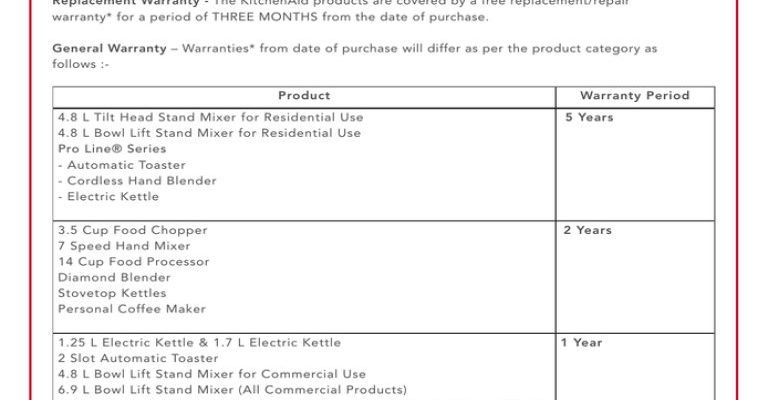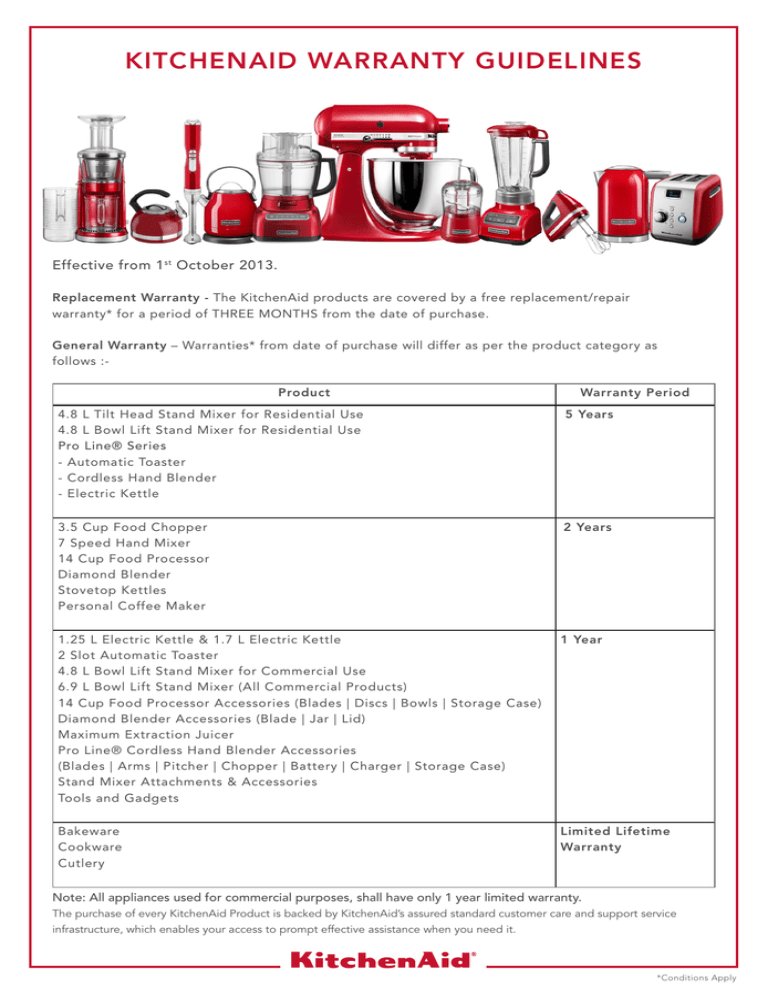
Here’s the thing about warranties: they’re like a safety net, giving you peace of mind that if something breaks down too soon, you won’t be stuck paying out of pocket. But unlike food packaging, warranty info isn’t always sitting right in front of you. In this article, we’ll walk through exactly how to check the warranty status for your KitchenAid oven or range, step by step, so you can tackle any issues without unnecessary stress.
Why Checking Your KitchenAid Oven Warranty Matters
You might be wondering, “Why bother checking the warranty status anyway?” Well, warranties save you from surprise repair costs. Kitchen appliances, especially ovens and ranges, are investments that should last years, but they’re also machines prone to wear and tear. Knowing your warranty status helps you decide whether to call for professional repairs, wait it out, or maybe even consider a replacement.
The warranty covers specific types of repairs and parts for a set amount of time—usually a year or more. KitchenAid offers a standard limited warranty, but sometimes it varies based on the model or if you bought an extended plan. If you try to fix your oven yourself or hire a technician without confirming coverage, you might end up paying for something that should have been free or covered.
Plus, if you register your product with KitchenAid when you buy it, you’ll often get handy updates and reminders about warranty expiration. So checking early can save you headaches later, especially if you notice any abnormal behavior from your oven or range.
What Information You’ll Need Before Checking
Before diving into the warranty lookup, here’s the info you’ll want to have on hand. Honestly, it’s like assembling ingredients before cooking—you wouldn’t jump in without them, right?
- Model number: This identifies your specific KitchenAid oven or range model. It’s usually found on a sticker or metal plate inside the door frame or on the back of the appliance.
- Serial number: This unique identifier helps pinpoint your exact unit and its manufacturing date. It’s often near the model number on the same label.
- Purchase date: The warranty period starts ticking from when you bought the oven, so having your receipt or proof of purchase is super helpful.
If you’re scratching your head trying to find these numbers, no worries—that’s pretty common. A quick peek around the oven door frame or under the oven drawer will usually reveal these details. If you can’t locate them, KitchenAid customer service can often guide you through alternative ways to identify your oven.
How to Check Warranty Status Online
Let me explain the easiest way to check your KitchenAid oven warranty status: online. KitchenAid makes it pretty simple to look up warranty information right from your computer or phone.
Here’s the step-by-step process:
- Visit the official KitchenAid warranty page: Head to KitchenAid’s website and navigate to their warranty lookup section. You can usually find this under “Support” or “Customer Service.”
- Enter your model and serial numbers: Input these numbers exactly as they appear to find your product details. This “syncing” of info helps the system identify your oven’s warranty period.
- Review your warranty coverage: Once the system pulls your product info, it will typically show start and end dates for your warranty and what’s covered.
If you don’t have an account, signing up on the site can save your information for future checks. Honestly, it’s like bookmarking your oven’s warranty history—you won’t have to dig up the numbers again. Plus, some models might even have extended or special warranties, so this method keeps you in the loop.
Checking Warranty Status via Phone or Email
Not everyone wants to deal with typing in codes or navigating websites. If that sounds like you, KitchenAid customer service is ready to help by phone or email.
Here’s how to go about it:
- Call the KitchenAid support line: Have your model and serial numbers handy and explain you want to check your warranty status. The reps are usually trained to access your product info quickly.
- Send an email request: If you’re not in a rush, emailing customer support with the same details works well. Just include photos of your oven’s label if possible to speed things up.
The key here is patience—sometimes you might have to verify purchase details or answer a few questions about your unit. But honestly, a friendly phone call can clear up confusion fast, especially if you’re unsure about the model or serial number location.
Understanding What’s Covered Under Your KitchenAid Warranty
Here’s where it gets a bit tricky—warranties aren’t one-size-fits-all. KitchenAid’s standard warranty typically covers parts and labor for manufacturing defects for about one year after purchase, but it usually doesn’t cover damage caused by misuse, accidents, or normal wear and tear.
For example, if your oven’s heating element just stops working within the warranty period, KitchenAid should replace it free of charge. However, if you accidentally cracked the glass door or if the oven stops working because it wasn’t cleaned properly, that repair might not be covered.
KitchenAid may also offer extended or special warranties for certain parts—like a longer warranty on the cooktop surface or electronic controls. It’s worth double-checking these details when you look up your warranty status, so you know exactly what protection you have.
What To Do If Your Warranty Has Expired
Okay, so you check and realize your KitchenAid oven’s warranty has expired. It’s tempting to throw in the towel, but don’t panic just yet.
First, consider calling KitchenAid’s authorized service centers. Sometimes, even out of warranty, they can offer discounted repairs or replacements on certain parts. KitchenAid may also have repair programs or troubleshooting advice that can save you a trip or costly technician visit.
Also, if your oven is still under an extended warranty or service plan you purchased separately, it’s worth checking the terms and coverage dates. Some credit cards or appliance stores offer additional protection beyond KitchenAid’s standard warranty.
Lastly, if repairs are pricey, you might want to compare costs with buying a new oven. Depending on the age and condition of your range, modern models might offer better energy efficiency and features, which can be a nice bonus.
Tips for Keeping Your KitchenAid Oven Warranty Valid
Here’s a little secret: keeping your warranty intact isn’t just about checking dates—it’s also about following certain steps to avoid voiding it.
- Register your product: Right after buying, register your oven with KitchenAid online or via mail. This simple step often activates your warranty and keeps your info handy for easy lookups.
- Keep your receipt: Always save your proof of purchase. Without it, KitchenAid may have a hard time confirming when you bought the oven.
- Use authorized service providers: Repairs done by unauthorized technicians or doing self-repairs can void your warranty, so stick with KitchenAid-approved help.
- Follow usage guidelines: Read your owner’s manual carefully. Using the oven according to instructions helps prevent damage that might not be covered.
Honestly, a little care and organization here can save you major headaches. Think of it like keeping your bike locked up and oiled—you’re protecting your investment for the long haul.
Checking the warranty status for your KitchenAid ovens and ranges is one of those tasks that feels annoying until you realize how easy it actually is. Whether you prefer the online route or a quick phone call, having your model and serial numbers ready will speed things along. Think of your warranty like a safety net—knowing exactly what’s covered and for how long helps you make smarter decisions when something goes wrong.
And if your warranty has expired, don’t stress. There are still options like authorized repairs and extended plans. The key is staying informed and organized from the start—register your oven, save your receipts, and follow usage guidelines. With these steps, your KitchenAid oven can keep running smoothly, hopefully without any big surprises.