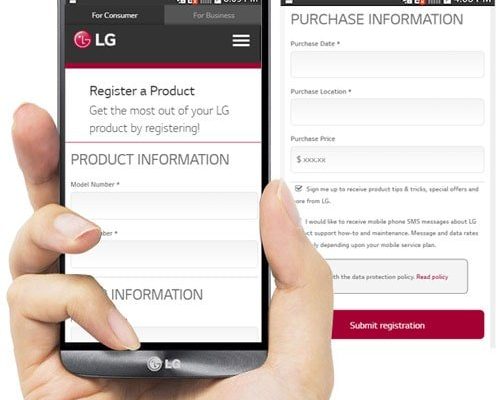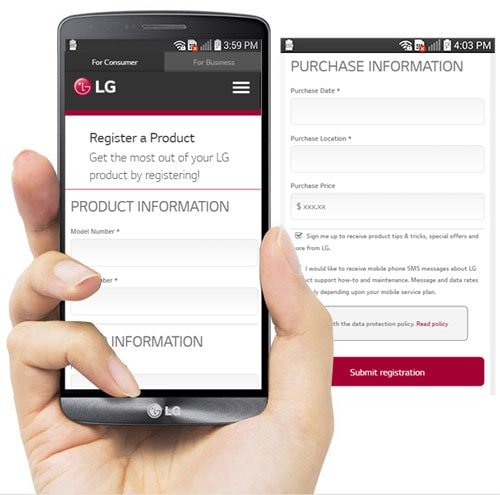
Let me explain. The warranty on your LG washer or dryer is your safety net against surprise repairs. Think of it like that umbrella you forget in the closet—useless until you step out into a rainstorm. Whether you’ve got a high-efficiency LG front-loader or a classic top-load washer, knowing your warranty status doesn’t just give you peace of mind; it can save you money and hassle when you need it most.
So, let’s walk through the steps for checking your LG laundry appliance warranty status. We’ll break things down in plain English, so by the end, you’ll know exactly what to check, where to find your info, what all those numbers and codes mean, and how to handle common hiccups along the way.
Why Checking Your LG Warranty Matters
Let’s be honest: most people don’t think about their appliance warranty until something stops working. But knowing your warranty status isn’t just about emergencies—it’s a smart move for planning and peace of mind. Your LG washer or dryer is a big investment, and the warranty protects you if things go sideways during normal use.
LG laundry appliances usually come with a 1-year full warranty and longer limited warranties on certain parts (like the motor or drum). But those details can get fuzzy after a while, especially if you bought your appliance online, from a big-box store, or inherited it when moving into a new place. Keeping tabs on your coverage means you can act fast if repairs are needed, and you won’t pay for something the manufacturer should handle.
Here’s the thing: warranties aren’t just about repairs. They’re often needed for troubleshooting, getting replacement parts, or syncing service visits with LG technicians. If you ever need to file a claim, register your product, or reset your washer’s system, knowing your coverage gives you an edge. Bottom line? It pays to know exactly what’s covered and for how long.
Finding Your LG Laundry Appliance Model and Serial Number
You might be wondering, “Why do I need these numbers?” The model number and serial number are your golden tickets to all things warranty. LG uses these unique codes to identify your exact machine, check its warranty status, and track its repair history. Without them, getting help is like trying to order takeout with no address—nowhere for the info to go.
So, where do you find these magic numbers? For most LG washers and dryers, you’ll spot a metal sticker, usually inside the door frame or behind the front panel. It’s often near the drum opening for front-loaders, or right under the lid for top-load washers. Sometimes, the serial plate hides on the back of the machine, so make sure you’ve got a flashlight and maybe a friend if you need to scoot the appliance out.
Once you find the tag, jot down these details:
- Model Number – Looks like “WM3770HVA” or “DLE3500W.”
- Serial Number – A longer string with numbers and letters, often starting with “3” or “4.”
- Date of Manufacture – Not always listed, but useful for warranty math.
If your sticker is faded or missing, try checking your original receipt, online purchase order, or LG ThinQ app if you registered your product when you synced it for remote control.
How To Check Your LG Appliance Warranty Online
These days, everything’s easier online—warranties included. LG makes it simple to check your laundry appliance warranty status right from your laptop or phone. Here’s the step-by-step process, so you won’t get lost in the shuffle.
- Go to the official LG USA Support warranty lookup page.
- Enter your model number and serial number in the online form.
- Click “Submit” (or whatever button they use—sometimes it’ll say “Check Status” or “Lookup”).
Within seconds, you’ll see a summary of your product’s warranty expiration date, coverage details, and sometimes even a breakdown by parts (like “motor” or “drum”). If you registered your appliance with LG’s website or app when you paired it for smart control, your info could be pre-filled or easier to access.
Pro tip: If your internet is down (or you’re just old-school), you can call LG support directly with your appliance info. But honestly, the online portal is the quickest route for most people.
Don’t forget, registering your LG washer or dryer can unlock extra benefits, such as easy claim tracking or even warranty extensions. If you just bought a new machine, take a minute to register—it’s worth it.
Understanding Your LG Warranty Coverage
Not all warranties are created equal, and LG’s coverage can have a few moving parts. Here’s the scoop: while all new LG laundry appliances include a base manufacturer’s warranty, the specifics depend on your model. Most cover “parts and labor” for one year, with longer limited coverage on the motor, drum, or certain control boards.
Let’s break that down:
- 1 year full coverage for parts and labor
- 10 years for the motor (on select models—check your paperwork!)
- 3 years for the stainless tub (less common, but still out there)
But there’s a catch: not every issue is covered. Warranties usually exclude things like accidental damage, water leaks from improper installation, or any problems caused by trying to reset or code-hack the machine with the wrong remote or app.
If you’re unsure about the details, you can always download the official warranty sheet from the LG support site—just search by your model number. And if your warranty’s expired? Don’t stress. LG and many service centers offer flat-rate repair or troubleshooting services, though you’ll be on the hook for costs.
What To Do If Your Warranty Has Expired
Here’s a scenario a lot of people face: you finally find your LG warranty info, and… it expired six months ago. So now what? First, don’t panic. An expired warranty doesn’t mean you’re out of options—it just means LG won’t automatically cover your parts and repairs for free.
What can you do instead? Here are a few smart moves:
- Check for Recalls: Sometimes, manufacturers issue recalls or service bulletins even after warranties end. If your model is listed, you may get repairs for free.
- Look Into Extended Service: LG and many retailers offer paid service plans that cover major repairs. It’s not as sweet as a free warranty, but it can pay off if your machine needs big fixes.
- Troubleshoot Yourself: Use the LG support site or app for DIY repair guides, reset tips, and error code explanations. Sometimes it’s just a battery, a code sync issue with an app remote, or a simple cleaning trick.
Honestly, lots of “big” issues turn out to be minor problems you can solve yourself, especially with smart washers and dryers. Give those troubleshooting guides a try before calling a tech; you might save yourself some cash.
Common Problems Checking LG Washer and Dryer Warranties
You might run into some snags when checking your warranty status—trust me, you’re not alone. Here’s a rundown of the most common issues, with practical tips to smooth things out.
- Can’t Find the Serial Number: If the sticker is missing or faded, double-check all sides of the machine (use a phone camera to peek behind). Still no luck? Your purchase confirmation or original box sometimes lists the serial number.
- Model Not Recognized Online: LG’s website can be picky. Make sure you’re typing everything exactly as printed, including dashes and letters. If you keep hitting a wall, try calling LG support—they can help you pair the right info.
- Missing Purchase Date: LG might ask for your receipt when you make a claim. If you bought your machine in-store, check your email, credit card history, or even your retailer’s app to dig up that date.
If you still can’t sync up your info online, don’t give up. Reach out to LG’s phone support or chat—they’ve seen every possible scenario and can usually reset your case or manually check warranty status.
Registering Your LG Laundry Appliance For Future Warranty Help
Here’s the thing: registering your LG washer or dryer with the company isn’t just a hoop to jump through. It seriously pays off if you ever need to check your warranty status or make a claim. When you register, you set up a direct line between you, your appliance, and LG support—no digging for receipts years down the road.
To register, just hop on the LG website or download the LG ThinQ app. Have your model and serial numbers handy (yes, those again), plus your purchase date and a contact email. The process only takes a few minutes, and you might even score reminders about code updates, troubleshooting tips, or special offers.
Some LG smart appliances can sync or pair directly with your phone via Bluetooth or WiFi. The app can automatically register your device and store all your warranty info in one place. If you ever need support—say, your machine needs a reset or is flashing an error code—you’ll be able to pull up the paperwork in seconds.
Alternatives and Extra Tips: Universal Warranty Tools and Registration Hiccups
Maybe you’re juggling more than one appliance brand—or you inherited your washer and don’t have the original paperwork. Universal warranty checkers like third-party home warranty apps or large retailer platforms (think Home Depot or Best Buy) can help track and store your product info. They’re not always brand-specific, but they can pair all your household appliances under one virtual roof.
But remember, not every tool works perfectly with LG’s warranty system. Sometimes, you’ll have to double-check info or manually enter those codes and registration numbers. If you run into battery issues with your remote or app (yes, even smart tools run out of juice), make sure everything’s powered up before starting.
If you’re ever truly stuck—maybe your model number won’t sync with the online portal, or your warranty info keeps resetting—don’t be afraid to reach out for help. LG’s support team has seen it all, and sometimes an old-school phone call does the trick.
Wrapping Up: Keeping Your Laundry Room Running Smoothly
So here’s what it boils down to: knowing how to check the warranty status for your LG laundry appliances is about more than dodging unexpected bills—it gives you confidence and a clear path forward when something’s acting up. Start by finding those all-important model and serial numbers, then use LG’s online tools, support channels, or your registration info to lock down your coverage details.
Don’t sweat if your warranty has expired or you hit a snag on the website—there’s almost always a next step, whether it’s troubleshooting, calling support, or looking into extended service plans. Keeping your paperwork organized (or registered in the app) means you’ll always be one step ahead, no matter what your washer or dryer throws your way.
And hey, nobody loves reading the fine print, but it’s worth it when your major appliances are on the line. A little prep now can save you major headaches later—and keep your laundry routine hassle-free for years to come.