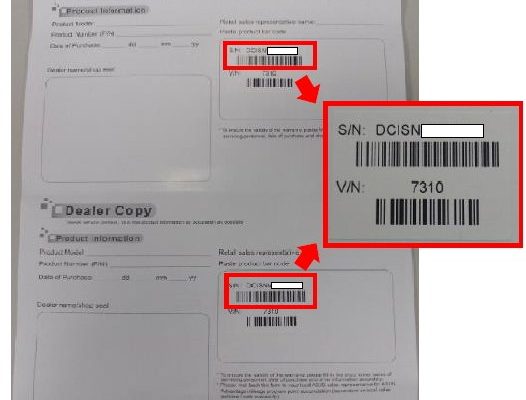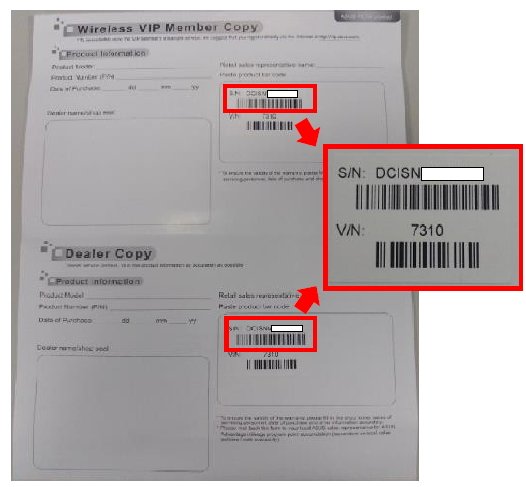
Here’s the thing: knowing your Panasonic microwave’s warranty status isn’t just about saving money on repairs. It’s about peace of mind, knowing when you can get professional help or replacement parts without extra cost. Let me explain how you can easily check this, step-by-step, so you’re never left guessing.
Why Checking Warranty Status Matters
When your microwave acts up, the last thing you want is to guess whether it’s repairable for free or if you’re on the hook for the bill. The warranty is like a safety net—it covers defects or problems that aren’t your fault. Panasonic typically offers a one-year limited warranty on their microwaves, but the exact length and coverage can vary based on models and countries.
Here’s why keeping tabs on your warranty status makes a difference:
- Cost Savings: Repairs or parts often get pricey. If your microwave is still under warranty, Panasonic or an authorized service center might cover it.
- Time Efficiency: Knowing your warranty helps you decide where to take it—directly to Panasonic or to a local repair shop.
- Better Decisions: It informs whether you should repair the microwave or consider replacing it.
So, keeping your warranty info handy is like knowing your microwave’s insurance—ready when you need it.
Where to Find Your Panasonic Microwave’s Warranty Information
Now, before diving into checking your warranty status online or on paper, you need a few details at hand. The two most important pieces of information are the model number and the serial number. Think of these like your microwave’s ID cards—they uniquely identify your product.
The model number is usually found inside the microwave door, often on a sticker or metal plate. It might look something like “NN-SN966S” or a similar mix of letters and numbers.
The serial number is also typically on that same sticker. This number is unique to your individual microwave, not just the model type.
If you still have your purchase receipt or warranty card, those are golden because they often list warranty periods and purchase date. But don’t worry if you lost them; the serial and model number can still guide you.
Using Product Documentation
Panasonic microwaves usually come with a user manual or warranty booklet that states how long the warranty lasts and what it covers. If you’re a bit old-school and love keeping paper trails, digging through your manuals might be the fastest way to get warranty info.
Checking Packaging or Purchase Confirmation
Sometimes the purchase receipt or confirmation email from the store or website where you bought the microwave will mention the warranty period. Retailers often include this info as part of their sales records.
How To Check Warranty Status Online On Panasonic’s Official Website
Honestly, the simplest and most reliable way to check your Panasonic microwave’s warranty status is right on Panasonic’s official website. They have a dedicated section where you can enter your details and get the info you need.
Here’s how to do it:
- Step 1: Visit the Panasonic support or warranty page on their official website.
- Step 2: Locate the warranty check tool or product registration section.
- Step 3: Enter your microwave’s model number and serial number into the required fields.
- Step 4: Submit the form and wait for the confirmation of your warranty status.
If your microwave was registered at purchase or later, the website might also show your purchase date and warranty expiry. Sometimes, you may need to create an account or log in first—think of it like pairing your microwave to your Panasonic profile for easier tracking.
What If You Can’t Find Your Model or Serial Number?
No worries. If the website can’t find your information, it could be due to a typo, or perhaps your microwave was bought from a third party that didn’t register it. Try double-checking the numbers or contacting Panasonic customer support directly.
Using Panasonic Customer Support to Verify Warranty
You might be wondering, “Can I just call someone and ask?” Absolutely. Panasonic’s customer service teams are set up to help with warranty questions and troubleshooting.
When you call or email, have the following ready:
- Your microwave’s model number and serial number
- Purchase date or store information (if available)
- Brief description of the issue or purpose of inquiry
A friendly support agent can look up your warranty details, explain what’s covered, and even help you find authorized service centers nearby. Sometimes, talking to a person helps clarify any confusion that online tools might cause.
Registering Your Panasonic Microwave for Warranty Coverage
Here’s a little secret: some Panasonic microwaves require you to register the product after purchase for the warranty to activate fully. It’s like syncing a new gadget to your phone—you wouldn’t want to forget this step.
Registration is usually quick and done online:
- Go to Panasonic’s product registration page.
- Fill out your personal info and microwave details.
- Submit to activate or confirm your warranty.
If you register early, you can often get important updates, reminders about warranty renewal, or special offers. Plus, it makes warranty claims smoother because Panasonic already has your microwave in their system.
What Happens If You Don’t Register?
Your microwave might still have a standard warranty, but without registration, it can be harder to prove your purchase date, which might delay or complicate warranty service.
Common Warranty Terms and What They Mean for Your Microwave
You might have glanced at the warranty fine print and thought, “This looks like legal jargon!” Let me break down the usual terms in simple language, so you know what you’re dealing with.
- Limited Warranty: Covers defects in materials or workmanship, usually for one year. Doesn’t cover damage from accidents or misuse.
- Parts and Labor Coverage: Panasonic may cover replacement parts and the cost of labor for repairs during the warranty period.
- Exclusions: Things like normal wear and tear, damage from improper installation, or unauthorized repairs are typically not covered.
- Extended Warranty: Sometimes available separately. This is extra coverage beyond the standard period but usually costs extra.
Understanding these terms helps you know what to expect when you contact support or bring your microwave in for service.
What To Do If Your Warranty Has Expired
Alright, so you check your warranty status and find out it’s expired. It happens to all of us. Microwaves don’t last forever, but that doesn’t mean you’re out of options.
Here’s what you can do:
- Consider Authorized Repairs: Even without warranty, Panasonic service centers provide professional repairs that might be worth the cost.
- Look Into Third-Party Repair Shops: They might offer cheaper fixes but check reviews carefully.
- Try Basic Troubleshooting: Sometimes simple resets or cleaning can solve issues. For example, unplugging for a minute or checking the fuse or power source.
- Evaluate Replacement Costs: If repairs are expensive, it might be more practical to invest in a new microwave.
Here’s a tip: if you decide to troubleshoot yourself, make sure to unplug the microwave first and avoid opening certain parts to prevent electric shock.
How Warranty Status Impacts Troubleshooting and Repairs
You might wonder, “Why does warranty status even matter when troubleshooting?” Here’s the thing: if your microwave is still under warranty, it’s often best not to tinker with it yourself beyond basic steps. Attempting resets or repairs might void the warranty.
For example, Panasonic microwaves sometimes need a reset if they act up—like unplugging them for a few minutes to clear error codes. But if you open the unit or replace internal parts and it’s under warranty, Panasonic might refuse service.
Knowing your warranty status helps you decide whether to:
- Try simple fixes personally (if out of warranty)
- Contact Panasonic for authorized repair or replacement (if in warranty)
- Use troubleshooting guides safely without risking warranty void
So, checking warranty status upfront saves time, protects your microwave’s coverage, and guides your troubleshooting approach.
Wrapping It Up
Checking the warranty status of your Panasonic microwave isn’t some complicated tech puzzle. It’s more like knowing if your favorite coffee shop still honors your loyalty card—simple but important. Whether you dig through papers, browse Panasonic’s website, or call their support line, a few key details—like your model and serial number—unlock that information.
Honestly, staying aware of your warranty can save you headaches, unexpected costs, and gives you confidence whenever your microwave acts a little funky. So, next time you hear an odd beep or see a strange code on the display, you’ll know exactly where to look and what to do.
After all, your microwave deserves a little TLC, and you deserve clarity on how to keep it humming along smoothly.