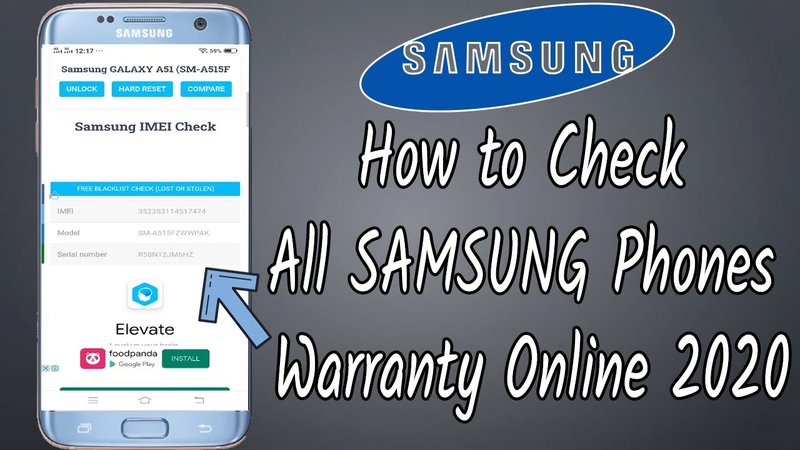
That’s because appliance warranties are written in the kind of language that makes your eyes glaze over—lots of fine print, technical terms, and weird timeframes. But actually checking your Samsung washer or dryer’s warranty status doesn’t have to be an epic quest. Let me walk you through it, step by step, so you can get answers fast (and maybe save yourself a few headaches).
When you bought your Samsung laundry appliance—let’s say a front-load washer or a ventless dryer—it came with a promise. That’s what a warranty is: Samsung’s promise to stand behind their product if things go wrong within a certain time. Whether you have a breakdown, need troubleshooting help, or you’re just curious how much time is left, here’s how you can check your warranty status the easy way.
Why Checking Your Warranty Matters
Let me explain why people care about warranties in the first place. Imagine your Samsung washer suddenly refuses to finish a spin cycle, or your dryer keeps flashing a strange error code. Instead of panicking, you remember: “Wait, I think I still have warranty!” Knowing your warranty status can mean the difference between a free fix and a big repair bill.
Here’s the thing: Most Samsung laundry appliances—washers, dryers, combos—come with a standard factory warranty, usually for a year, sometimes longer. But coverage details can get fuzzy. Some parts (like the motor or control board) might have extra-long protection. And if you bought an extended warranty from a retailer or third party, that adds another layer.
Having your warranty info handy lets you:
- Skip unnecessary costs and get repairs handled by Samsung or their authorized techs.
- Understand your options for troubleshooting, replacement, or even a refund.
- Avoid voiding your warranty by attempting repairs or using the wrong parts.
In short, your warranty is your safety net. And you don’t want to find out it’s expired when disaster strikes.
Find Your Model and Serial Numbers First
Before you can check the warranty status for your Samsung laundry appliance, there’s one thing you absolutely need: your model and serial numbers. Think of these like your appliance’s fingerprint—they’re unique, and Samsung uses them to look up your warranty.
You might be wondering, where do you even find these? On most Samsung washers and dryers, you’ll spot a sticker or plate in one of these spots:
- Just inside the door or lid (open it up and look along the edge)
- On the back of the appliance, near the top or bottom corners
- Occasionally, on the side panel or behind a removable access panel
The model number usually looks something like “WF45K6500AV” and the serial number is a longer string of numbers and letters (like “0F3J5BNM400123A”). Grab your phone and snap a picture so you won’t have to bend and squint again later.
If the sticker is faded or missing, double-check your original receipt, order email, or the Samsung Members app (if you registered your product).
This info is non-negotiable—Samsung can’t look up the warranty without it.
How To Check Samsung Warranty Online
Alright, let’s get practical. The fastest way to check your Samsung laundry appliance’s warranty is online, through Samsung’s official tools. It’s kind of like entering a cheat code for your appliance’s life history.
Here’s how to do it:
- Go to the official Samsung Support website for your region (usually samsung.com/us/support in the United States).
- Look for options that say “Register Product,” “Product Warranty,” or “Check Warranty Status.” It’s usually right on the main support page or under your account section.
- Sign in or create a Samsung account if you don’t have one. This step helps you track your appliances in one place.
- Enter your appliance’s model and serial numbers into the tool. Double-check for typos—those strings aren’t forgiving!
Once submitted, you’ll see the key warranty details: start date (often the purchase date), expiration date, covered parts, and any special notes about your washer or dryer model.
Honestly, this is usually smoother than calling a help desk or digging through paperwork. Plus, if you’ve registered your appliance in the past, warranty details often show up automatically—no hunting required.
If You Can’t Access Warranty Info Online
Now, sometimes tech doesn’t cooperate. Maybe the site glitches, or you can’t remember your Samsung account password, or the tool says “No warranty info found.” Don’t panic—there are other ways to get the answers.
Here’s what to try next:
- Call Samsung’s Customer Support Hotline: For the US, try 1-800-SAMSUNG (1-800-726-7864). Be ready with your model and serial numbers, along with your purchase date if possible.
- Visit a Samsung Authorized Service Center: Bring your appliance details and proof of purchase if you have it. Staff can often pull up your record and explain coverage options face-to-face.
- Email Support: Most regional Samsung sites offer a support email form. Attach photos of the serial number sticker and your receipt if needed.
You might be asked for a scanned or photographed proof of purchase—basically, your receipt or invoice—and sometimes even installation details. That’s totally normal, especially if your appliance was purchased from a third-party retailer or reseller.
If you bought your washer or dryer second-hand, or from an unauthorized seller, warranty coverage may not transfer—so it’s worth verifying before scheduling service.
Reading the Fine Print: What Does the Warranty Cover?
You checked your warranty—now what does it actually mean? Not all warranties are created equal, and Samsung’s coverage for laundry appliances has some important details.
Here’s what’s typically included:
- Parts and Labor: Most washers and dryers have at least 1 year of coverage for all parts and labor for defects or breakdowns.
- Special Parts Warranty: Some models offer longer coverage—like 10 years—for the direct drive motor or stainless steel drum. It pays to look for those details!
- What’s Not Covered: Damage from misuse, improper installation, cosmetic dings, normal wear and tear, or non-Samsung repairs usually aren’t included.
Here’s the trick: Attempting your own repairs, using non-Samsung replacement parts, or failing to follow maintenance steps (like regular cleaning) can void your warranty. Always check before you reset, sync, or tinker with your appliance.
If you purchased an extended warranty (sometimes called a protection plan) through a retailer or Samsung itself, the rules and timeframes may be different. Those add-ons can be a lifesaver if you want extra years of peace of mind, but they’ll have their own codes and claim processes—so keep the documentation handy.
Troubleshooting Common Warranty Questions
You might be wondering, “What if my washer is just past the warranty, or I lost my receipt?” These situations happen more often than you’d think, and they can be stressful.
Here’s some real talk about common roadblocks:
- Just Out of Warranty: If your Samsung appliance fails just after the warranty expires, it’s worth contacting Samsung anyway. Sometimes, out of goodwill (especially for major faults or near misses), you might get discounted repairs or “one-time courtesy” service. Don’t be afraid to ask.
- No Proof of Purchase: If you registered your appliance with Samsung, they may be able to verify your purchase date with the serial number. If not, check with the retailer—you’d be surprised how many stores can resend old invoices.
- Third-Party Repairs: If a non-Samsung tech has worked on your machine, your warranty could be affected. Always use authorized service centers during the warranty period. If in doubt, ask before booking a repair or replacing a battery, board, or code-related component.
Pro tip: Take a photo of your receipt and save it in your phone or email it to yourself. You’ll thank yourself if you ever need to prove your warranty coverage in a pinch.
Registering Your Appliance for Easier Warranty Claims
If you’ve just bought a new Samsung washer or dryer—or you never registered your appliance before—stop and do it now. Registering isn’t just bureaucratic busywork; it actually protects you and makes warranty claims way faster.
The benefits? When you register your appliance with Samsung, they’ll have your model, serial number, and purchase date on file. That means if there’s ever a recall, a code update, or you need troubleshooting support, everything’s ready to go. No more digging for paperwork or arguing about purchase dates.
Here’s how to register your Samsung laundry appliance:
- Go to the Samsung support website for your country and sign in or create an account.
- Look for the “Register Product” button and enter your appliance details (model, serial, purchase date).
- Upload a photo or scan of your receipt for extra proof—it can smooth out the process later if questions come up.
You might even be notified about software or firmware updates for smart laundry appliances (yup, some washers and dryers can code-update themselves these days!). And it makes things much simpler if you ever need to reset or sync your appliance with a smart home system.
Comparing Samsung Warranties to Universal or Third-Party Coverage
You might be curious—how do Samsung’s official warranties stack up to those third-party or universal protection plans you see at checkout? Good question, because coverage varies, and so does the claims process.
Samsung’s own warranty is designed for the specific quirks of their washers and dryers. That means:
- Repairs use genuine Samsung parts, so you don’t risk compatibility or code errors when syncing or resetting controls.
- The process is streamlined—support staff know your appliance inside and out, and troubleshooting is smooth because you’re not bouncing between companies.
- Coverage terms are usually clearer, and less likely to have hidden exclusions.
Universal or third-party plans can be great for peace of mind after your original warranty expires. However:
- Repairs may use non-OEM parts or generic techs, which could affect how your appliance runs (or syncs with smart features).
- Claims might have more hoops to jump through—think more paperwork, slower response time, or capped payouts.
- If you pair your laundry appliance with other smart home devices, manufacturer-backed service is usually more reliable for updates and resets.
Bottom line: It’s easiest to troubleshoot and repair your Samsung laundry machine under the original warranty, but extended plans can be a backup if you plan to keep your appliances for many years.
What To Do If You Need Service Under Warranty
So you’ve checked your warranty status and, lucky you, coverage still applies. What’s next? Getting service through Samsung is more straightforward than you’d think, but there are some tips to smooth the process.
Here’s how it usually goes:
- Contact Samsung Support: Use their online chat, phone line, or support email.
- Share your model, serial, and proof of purchase: The support rep will verify your info and check your warranty status in their system.
- Describe the issue: Whether it’s a weird battery code, the washer won’t reset or start, or your dryer won’t sync with its remote control—be specific. If you’ve already tried basic troubleshooting, mention that too.
- Book an authorized repair: Samsung will usually send one of their official service partners, and repairs covered by warranty won’t cost you a dime (unless the problem is outside the coverage, like accidental damage or an expired code update).
In most cases, you’ll need to be home for the tech’s visit. Don’t be shy about asking questions—like what caused the issue, or how to avoid it next time. It’s your appliance, after all!
Closing Thoughts: Stay Prepared and Save Yourself Stress
Here’s the bottom line about checking the warranty status for your Samsung laundry appliances: it’s worth the few minutes of effort. Whether you’re facing a stubborn error code, the dryer won’t heat, or you just want to know your options, knowing your warranty details can save you money, time, and a whole lot of frustration.
Keep those model and serial numbers handy, register your appliance, and don’t be afraid to use Samsung’s online tools or friendly support staff. When problems pop up, you’ll be glad you’re not left guessing (or digging through old receipts). Peace of mind is the best laundry detergent—trust me on this one.
