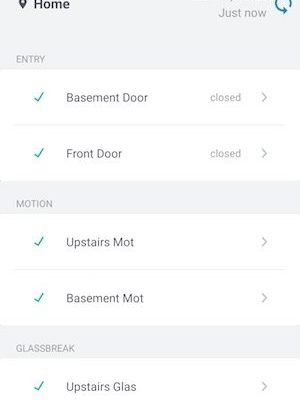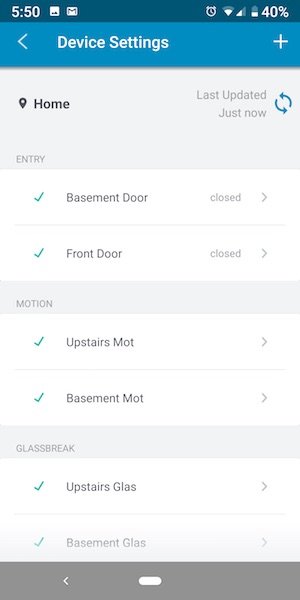
Honestly, figuring out your SimpliSafe warranty status isn’t as tricky as it sounds. You don’t need to decode secret messages or dive into a pile of paperwork. With a few steps and a bit of patience, you’ll know exactly where you stand and what your next moves should be if something stops working. Let me break it down in a way that’s easy to follow, no matter how new you are to home security or dealing with warranties.
Why Your SimpliSafe Warranty Status Actually Matters
Most people don’t think about their warranty until something goes wrong—and I totally get it. Who wants to read fine print or remember exactly when a device was bought? But here’s the thing: your SimpliSafe warranty isn’t just some boring checkbox. It’s your safety net if something in your system malfunctions, loses sync, or needs a quick reset. Imagine your motion sensor acts up or the remote control won’t pair after a battery change. Instead of panicking, knowing your warranty status means you can get help (or a free replacement) with way less hassle.
Coverage also varies depending on when and how you bought your SimpliSafe system. Some folks get an extended warranty by subscribing to a monitoring plan, while others might only have basic coverage. Think of it like car insurance levels—basic gets you the essentials, but premium throws in the extras. If you’re dealing with troubleshooting issues (like the code pad freezing or the base station not responding), a valid warranty could be the difference between a quick fix and spending unexpected cash.
The peace of mind is worth it. You might be wondering if you even have to worry about the warranty for a product as reliable as SimpliSafe, but smart homeowners know that little problems can show up when you least expect them. That’s why checking your warranty status isn’t just paperwork—it’s good sense.
What’s Covered Under a SimpliSafe Warranty?
Let’s be honest—most people haven’t read their SimpliSafe warranty cover-to-cover. But it’s not as mysterious as you might think. In a nutshell, SimpliSafe usually offers a **three-year limited warranty** starting from the original purchase date. During this period, they’ll repair or replace any part that fails due to manufacturer defects. Not bad, right?
Here’s what that actually means in daily life:
- Your base station, sensors, remotes, and even the keypad are covered if something is wrong because of the way they were built (not because your dog chewed it up—or because you dropped it in your coffee).
- Battery replacements are generally *not* covered unless it’s clear the battery itself was the faulty part from the start. Swapping out dead batteries? That’s on you.
- If you fiddle with the system too much, try weird hacks, or attempt your own hardware “upgrades,” you might void the warranty entirely. So, best to stick with official troubleshooting steps if things go awry.
When in doubt, remember: routine issues like needing to reset a sensor or sync a remote aren’t warranty problems—unless the device simply refuses to work no matter what you try.
It’s also worth noting that SimpliSafe sometimes extends your warranty if you’re a paying monitoring customer. That’s a nice perk and can come in handy if your system runs into trouble years down the road. Always check the exact terms for your devices and plan.
How To Find Your SimpliSafe Warranty Information
Here’s where things get practical. Maybe you’re looking in drawers, scrolling your email, or poking around the SimpliSafe app thinking, “Do I really have to call customer support?” Fortunately, there are a few reliable ways to check your SimpliSafe warranty status—no code-breaking required.
First, check your original purchase confirmation. If you bought directly from SimpliSafe’s website, your order email will usually mention the start date for warranty coverage. Bought your system from a retailer? The receipt (even a digital one) acts as your proof of purchase and warranty start date. Hold on to that email or file, because support will ask for it if you ever have to make a claim.
Second, log into your SimpliSafe account online. Go to the “Devices” or “Orders” section—this area often lists your registered products and sometimes links to warranty details. If you’re not seeing the info, try reaching out using the built-in chat support option for quick answers. Don’t have your account info handy? Create or recover it using the email you gave when you bought your system.
Some people keep the little warranty card that comes in the box, and if that’s you, gold star! That card typically has support contact info and a summary of the warranty policy. But, let’s be real, most of us lose it in a week—so digital records are your best friend.
Steps To Check Your SimpliSafe Warranty Status Online
Ready to get hands-on? Here’s a clear walkthrough for checking your warranty status online, even if you’re not a tech wizard:
- Step 1: Go to SimpliSafe.com in your browser and sign into your account. Use the email you used to buy or register your system.
- Step 2: Once you’re in, find the section labeled “My Devices” or “Order History.” This area shows details on each registered component—think base station, sensors, remotes, etc.
- Step 3: Look for a “Warranty” tab or note next to your product. Some models and recent orders have warranty info listed directly here, including activation and expiration dates.
- Step 4: Still can’t find what you need? Use the support chat or contact form on their website to ask for help. Provide your order number, serial number, or registered email for a faster response.
You might be wondering if there’s an app shortcut for this. Unfortunately, while the SimpliSafe app is great for managing your security code, monitoring, and troubleshooting notifications, it doesn’t always show detailed warranty info. For that, the website or customer support is your best bet.
If digital records aren’t your thing and you prefer talking to a real person, SimpliSafe’s phone support is surprisingly helpful. They can check your warranty status while you’re on the line—just have your system details ready.
What To Do If You’re Out of Warranty
So, let’s say you check and—oops—your SimpliSafe warranty expired last month. Not the end of the world, but also not the news you wanted. Here’s the thing: you’ve still got options, even with an expired warranty.
First, contact SimpliSafe support anyway, especially if the issue is new or unusual. Sometimes, companies offer goodwill repairs, troubleshooting help, or upgrades if you’ve been a loyal customer or if your issue is a known defect. It never hurts to ask. Be polite and clear about what’s going wrong—mention if you’ve already tried basic resets, battery changes, or code updates.
If a replacement is needed and you’re out of coverage, compare the cost of buying a single component (like a new sensor, keypad, or remote) to upgrading your whole system. Sometimes it’s more cost-effective to upgrade, especially if new models include extra features or longer warranties. Honestly, tech changes fast—what felt cutting-edge three years ago might feel a little dated now.
It’s also worth checking for universal alternatives, but remember: SimpliSafe’s security devices are pretty locked down for your safety. Most third-party devices won’t “pair” or “sync” directly with SimpliSafe’s proprietary code, so you might be limited to official parts for seamless operation. Battery replacements are easy to find, though, as long as you check your model.
Troubleshooting Warranty Issues: What to Watch Out For
Sometimes checking your warranty status turns into a mini-adventure. Maybe you forgot which email you used, can’t remember the purchase date, or you’re not sure which serial number matches which device. Relax—these hiccups are common.
If you’re stuck, try the following:
- Search your email for “SimpliSafe” or the retailer’s name. Old order confirmations usually pop up this way.
- Look for a sticker or label on your base station, keypad, or sensors. Serial numbers are often printed underneath batteries or on the back cover.
- If your remote or component won’t sync and you need warranty help, try removing and re-pairing the device (following official troubleshooting steps) before calling support. Sometimes it’s a simple fix, not a hardware failure.
If you find conflicting info about your coverage, don’t overthink it—just ask SimpliSafe support to clarify your account. They see this all the time and can confirm your warranty with a bit of account info.
You might be thinking this is a hassle, but it’s worth a few minutes to avoid extra costs and get the help you deserve for your security system.
Comparing SimpliSafe Warranties To Other Brands
Curious how SimpliSafe stacks up against the competition? Here’s a quick overview to put things in perspective. SimpliSafe offers a pretty solid warranty—three years is longer than some mainstream brands, which typically offer one- or two-year plans. If you’re comparing SimpliSafe to other popular home security brands, you’ll see differences in coverage, replacements, and support.
For instance, some companies require you to pay for shipping when sending faulty items back. SimpliSafe usually covers standard shipping for verified warranty claims, which makes the process smoother. A few brands also try to upsell you on support plans just to get basic coverage—SimpliSafe includes it as long as your original purchase is within the covered window.
Universal remotes or sensors don’t really apply to SimpliSafe’s system since all parts communicate using their own secure code. This means you can’t just grab a generic remote off the shelf and expect it to sync up with your alarm. While that might sound limiting, it actually keeps your system more secure from outside tampering.
If you’re thinking about switching brands or adding to your setup, the warranty length and coverage details are worth comparing carefully—especially if you’re the kind of person who likes things to “just work” for years without headaches.
Keeping Track of Your SimpliSafe Warranty: Pro Tips
Here’s a bit of advice from someone who’s been there: keeping your SimpliSafe warranty info handy makes everything easier down the road. Try these simple tricks:
- Save your digital receipts and order emails in a folder labeled “Home Security.” That way, searching for warranty documents is a breeze.
- Write down purchase dates and serial numbers in your phone’s notes or in a physical home binder. Include remote, base station, and any major sensor codes.
- If you’re troubleshooting, jot down what steps you’ve already tried (like battery swaps or resets). Support will ask, and you’ll get help faster if you can show your work.
You might roll your eyes at the thought of “organizing warranty paperwork,” but trust me, it saves time if something ever goes wrong. And if you move or upgrade, having your info ready to go makes selling or transferring devices less stressful.
At the end of the day, a few minutes of organization can mean the difference between quick, free help and a wild goose chase for receipts or codes.
Wrapping It Up: Protecting Your Home, Protecting Your Investment
Keeping tabs on your SimpliSafe warranty status isn’t rocket science—it just takes a little know-how and a touch of preparation. Whether your system needs a routine reset, a new battery, or a full-on hardware swap, knowing where you stand with your warranty keeps surprises to a minimum and your home secure. You don’t have to be a tech pro or a paperwork whiz; you just need a clear path to finding your warranty info and a few smart backup habits.
So next time a SimpliSafe device acts up, you won’t be stuck searching the couch cushions for that old warranty card. Instead, you’ll know exactly where to check, how to get answers, and what steps to take—leaving you more time to enjoy the peace of mind your security system was designed to give in the first place.