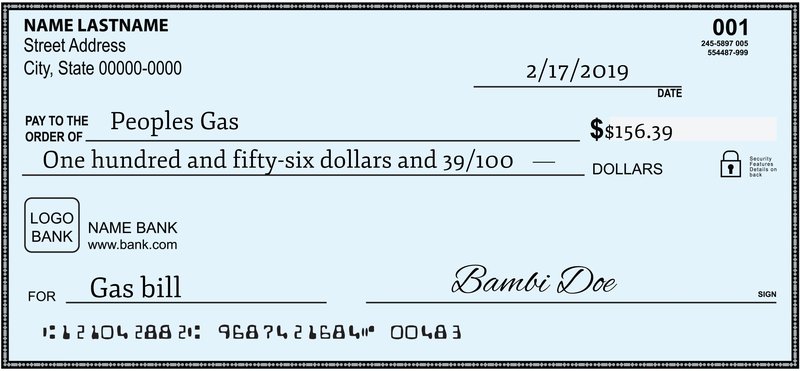
Vivint makes smart home setups that blend tech with security, from cameras to door locks to motion sensors. Since these devices play a critical role in your home, understanding your warranty can save headaches later. Honestly, you might not worry about warranty right after installation, but when the lights start flickering or your doorbell stops ringing, that warranty info suddenly feels crucial.
Here’s the thing: Checking warranty status isn’t always a one-click deal. There are a few routes you can take, depending on your account setup, device types, and how hands-on you want to get. Let me break down the process in simple terms, so you can confidently know how to find this info when you need it.
Why Knowing Your Vivint Device Warranty Matters
Wondering why anyone should track warranty info at all? Well, imagine this: Your Vivint doorbell camera stops streaming video out of the blue. Without warranty insight, you might immediately panic and think about costly repairs or replacements. But if you know your device is still under warranty, you’re actually entitled to free repairs, or even a swap-out.
Warranties are more than just legal jargon—they’re your safety net. Vivint’s warranty typically covers hardware defects and failures that aren’t caused by accidental damage or user mishaps. So if your device just stops working because of a manufacturing hiccup, warranty has you covered.
Another reason is troubleshooting. Say your device needs a reset, and part of the support process involves making sure your hardware is still under warranty before sending tech support or replacement parts. Knowing the warranty status upfront helps streamline these calls and avoids surprises that can slow down fixes.
How Vivint’s Warranty Works: The Basics
Here’s a quick rundown on what Vivint’s warranty usually includes. Most of their smart home devices come with a **limited hardware warranty**—often for one to three years depending on the product and purchase plan. This warranty covers defects in materials or workmanship but doesn’t cover wear and tear or damage from accidents.
You might be wondering if software issues are covered. Usually, software glitches aren’t part of the warranty, but Vivint regularly pushes updates remotely to keep your devices running smoothly. So, if your device isn’t working right, sometimes a quick **sync** or **reset** solves the problem before warranty kicks in.
Importantly, your warranty period often starts from the date of purchase or installation. That means if you bought your smart thermostat six months ago, you might have a full two-and-a-half years left under warranty. But if it’s a hand-me-down or you bought used equipment, things get trickier.
Steps to Check Warranty Status on Your Vivint Account Online
Checking your warranty status online is usually the fastest way. Vivint centralizes your device info in your customer account. Here’s a simple step-by-step on how to find your warranty info through Vivint’s website or mobile app.
- Log in to your Vivint account: Go to Vivint.com and sign in with your username and password. If you don’t have online access set up, you might need to register your account first.
- Navigate to your device list: Once logged in, look for a section called “My Devices” or “Smart Home Devices.” This lists all the hardware linked to your account.
- Check device details: Click on each device to view warranty information, including purchase date, warranty length, and coverage status.
- Review warranty expiration: The page should indicate the warranty expiry date or whether your device is still under warranty.
If you don’t see warranty info immediately, double-check that your account is linked to the right devices or contact Vivint support to confirm. Sometimes, warranty info may take a day or two to update after installation or purchase.
Using the Vivint Smart Home App to Check Warranty
The Vivint Smart Home app isn’t just for controlling your lights and cameras; it can also help with warranty checks. Here’s the thing—your phone is always handy, so this approach makes a lot of sense if you want quick info on the go.
Inside the app, after you log in, tap through to your device list. Each device usually has a “Details” or “Information” tab. That’s where Vivint typically puts warranty data, including:
- Installation date
- Warranty period
- Support options
If your device isn’t showing warranty info in the app, it could be because the app version needs updating or your device data hasn’t fully synced yet. A quick **sync** or even a reinstall of the app can sometimes fix this.
Here’s a pro tip: If you ever run into issues like your device needing a reset or the remote not pairing correctly, the app also provides troubleshooting steps that save you the hassle of calling support right away.
Contacting Vivint Support for Warranty Help
Sometimes the easiest way to check warranty info is just to call or chat with Vivint support. Especially if your warranty details seem confusing or your devices aren’t listed correctly, a real person can straighten things out faster than hunting through menus.
When you contact support, have these handy:
- Your account number or username
- Device serial numbers (usually on the back or bottom of the device)
- Date of purchase or installation
Support agents can quickly pull up your warranty status and guide you through next steps like filing a warranty claim or scheduling a technician visit. Honestly, it’s sometimes faster than fumbling around online, especially if you’re not tech-savvy.
What If Your Vivint Device Is Out of Warranty?
Here’s where things get a bit tricky. If your device’s warranty has expired, you’re basically on your own for repairs and replacements. That said, you still have options.
Vivint usually offers **out-of-warranty repair and replacement services** for a fee. This means you can send your device in or request a swap-out, but it won’t be free. Before you jump into costly fixes, try these:
- Perform a full device reset—sometimes this fixes bugs or connectivity issues.
- Check the device battery or power source, especially for wireless remotes or sensors.
- Look for firmware updates via the app to patch any software glitches.
If those don’t work, you can consider **upgrading to newer devices** or negotiating an extended warranty plan if Vivint offers one. It’s like buying insurance after the fact—but better than no coverage at all.
Tips for Keeping Your Vivint Warranty Information Handy
Honestly, warranties are only helpful if you can find the info when you need it. Here are a few simple hacks to keep your Vivint warranty details at your fingertips:
- Save your purchase and installation receipts: Physical or digital copies help verify warranty periods.
- Use screenshots or notes in your phone’s notes app: Snap a photo of warranty info screens in the app or website for quick reference.
- Maintain your Vivint online account regularly: Make sure all devices are linked and your info is up to date.
- Set calendar reminders for when key warranties expire so you can plan upgrades or replacements.
Keeping these simple habits saves you headaches down the road and makes warranty claims smooth and stress-free.
The Bottom Line: Stay Informed, Stay Secure
Knowing how to check warranty status for your Vivint smart home devices isn’t just a techy convenience—it’s a way to protect your investment and keep your home running smoothly. Whether you go online, use the app, or call support, having this info means you’re ready if something goes wrong.
Here’s the thing: Smart home tech is supposed to make life easier, not more stressful. That’s why being on top of your warranty status can turn a potential disaster into a quick fix. So next time you’re fiddling with your door lock remote or syncing cameras, take a moment to peek at that warranty info. It might just save your day.