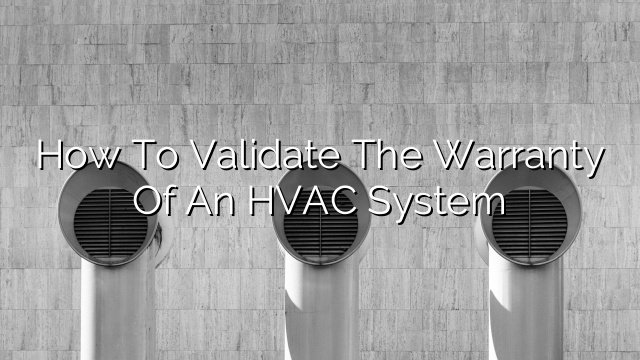
Here’s the thing: warranties aren’t just fancy paperwork you shove in a drawer. They’re your safety net against unexpected repairs or replacements. But navigating the process can feel like decoding a secret language, especially if you’re not sure where to start. If you own a York HVAC system, this guide will walk you through the simple steps to check your warranty status without pulling your hair out. Let me explain how to make it straightforward and stress-free.
Understanding Your York HVAC Warranty: Why It Matters
Before diving into the “how,” let’s clear up the “why.” York HVAC systems come with warranties that cover different parts of the unit—like compressors, coils, or fan motors—and sometimes labor. These warranties vary based on the model, installation date, and even the dealer who sold you the system. It’s like buying a new phone: some parts might be covered for a year, others for longer.
Knowing your warranty status helps you avoid unexpected costs. Imagine your AC stops working, and you find out you’re out of warranty by just a few weeks—that’s frustrating and costly. Or maybe you’re planning to sell your home, and a valid warranty can be a great selling point. Plus, if you need troubleshooting or repairs, service technicians need that warranty info to know what parts or labor are covered.
Honestly, keeping an eye on your warranty status is a smart move. It’s like checking your car’s registration or insurance—you don’t want to wait until the last minute. So, how do you check it? Let’s break down the steps.
Step 1: Find Your York HVAC System’s Serial Number
Here’s the thing: you can’t check your warranty without the serial number. This unique code is like your HVAC system’s fingerprint. It tells York when and where your unit was made, which is crucial for calculating warranty coverage.
Finding the serial number might seem tricky, but it’s usually in plain sight. Typically, you’ll find it on the manufacturer’s label attached to the unit itself. For outdoor condensing units, this label is often on the side panel. For indoor air handlers or furnaces, check the inside of the access panel or near the blower motor.
The serial number often looks like a string of letters and numbers—don’t worry, you don’t need to decode it yourself; York uses it to figure out your warranty. Here’s a quick tip: snap a clear photo or write it down carefully. You’ll need this when reaching out to York or your dealer.
Step 2: Use York’s Online Warranty Lookup Tool
Once you have the serial number ready, your easiest option is to visit York’s official website. They have a dedicated warranty lookup tool designed to take the guesswork out of checking your coverage.
Here’s how it typically works:
- Go to the York HVAC warranty page.
- Enter your unit’s serial number into the warranty status form.
- Submit the form and wait for the results.
In a few seconds, the tool tells you whether your York HVAC system is still under warranty and which parts or services are covered. It’s like checking your bank balance but for peace of mind.
Keep in mind that this tool only works if your system was registered correctly or if the serial number is in York’s database. It’s a quick and handy way to get instant info without calling anyone.
What to Do If You Don’t Find Your System in the Online Lookup
Sometimes, your system might not show up in the online tool—for example, if the unit wasn’t registered by the installer or dealer. Don’t panic! You still have options:
- Contact your York dealer directly. They usually keep records of units they’ve sold and installed.
- Call York customer service for assistance. They can help verify warranty status using other details.
- Check your purchase documents or installation paperwork for warranty info.
These extra steps might feel like a hassle, but honestly, customer service reps are pretty helpful once you get through.
Step 3: Understand York’s Warranty Coverage Types
Here’s a little inside scoop: York warranties usually come in a few different flavors. Knowing what you’re actually covered for helps you set the right expectations.
- Limited Parts Warranty: This covers replacement parts that may fail under normal use. Typically, it’s 5 to 10 years depending on your unit.
- Labor Warranty: Some warranties include labor costs for repairs, while others don’t. York’s standard labor warranty might be shorter—often one year—unless extended by your dealer.
- Extended Warranties: Some dealers sell or include extended warranties beyond the basic coverage, so check your paperwork for extra perks.
Let me explain why this matters. If you’re troubleshooting or working with a technician, knowing if labor is covered could save you unexpected out-of-pocket expenses. Plus, some parts like compressors or electronics have longer coverage than others like fan motors.
Step 4: Register Your York HVAC System for Warranty Protection
Here’s a kicker lots of people overlook: your warranty might not start until you register your system after installation. York encourages homeowners or dealers to complete this step for full protection.
Registering is usually simple and takes just a few minutes on York’s website. You’ll need the model number, serial number, installation date, and dealer information. Think of it as syncing your device—without this registration, York might treat your unit as “unregistered,” which can limit your warranty benefits.
If you skip registration, you might still have basic limited coverage, but extended benefits or full protection could be at risk. So, if you’re not sure if your system is registered, it’s easy enough to check or register now.
Step 5: Contact York Customer Service or Your Dealer
If online tools and paperwork don’t clear things up, your best bet is a quick call. York’s customer service team or your local dealer can help confirm warranty status, explain coverage details, or guide you through repairs.
Here’s why calling can be useful:
- You can ask specific questions about your system’s warranty code and what parts are covered.
- If you’re troubleshooting a sync or reset issue with your thermostat or remote, they can guide you step-by-step.
- They can advise if your system’s battery or remote—yes, even these smaller parts—are covered under warranty or need replacement.
Remember, representatives are there to help, so don’t feel like you’re bothering them. Having your serial and model numbers handy will speed things up.
Step 6: Keep Your York HVAC Warranty Information Handy
After all this, it’s worth taking a little time to organize your warranty info. I’m talking about keeping:
- Your purchase receipt or installation contract.
- The York warranty registration confirmation (if done online).
- A note or printout of your warranty status from the website or dealer conversation.
Think of this like your HVAC’s “health record.” It’s surprisingly helpful when you call for troubleshooting, coding issues with your thermostat, or when you need to reset or pair your remote control. Keeping these documents handy means you won’t waste time digging through old files or emails when urgent problems pop up.
Wrapping It Up: Why Checking Your York HVAC Warranty Isn’t Just an Extra Step
Honestly, knowing how to check the warranty status of your York HVAC system is like having a secret weapon. It helps you avoid surprise repair bills, know when you’re protected, and get your system back to working condition faster. You might think it’s a small detail, but when things go wrong—like a faulty remote, a syncing issue, or a worn-out battery—your warranty can be the difference between an easy fix and a pricey emergency.
So next time you’re wondering about your York HVAC system’s warranty, remember: start with the serial number, use York’s website to check coverage, register if you haven’t already, and don’t hesitate to call for help. It’s all about staying ahead, keeping your home comfortable, and making sure your investment is protected for years to come.