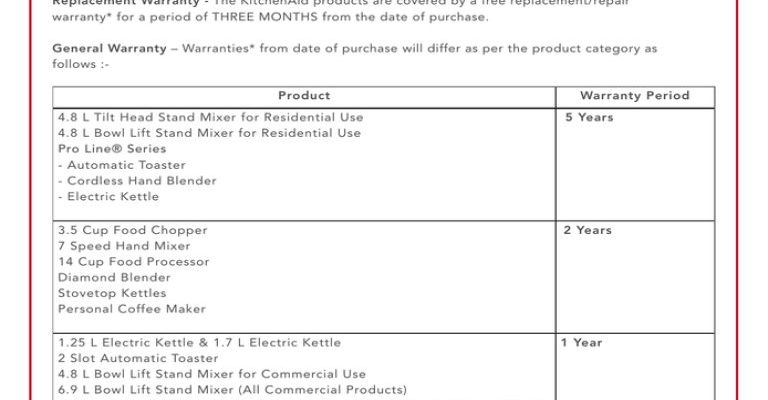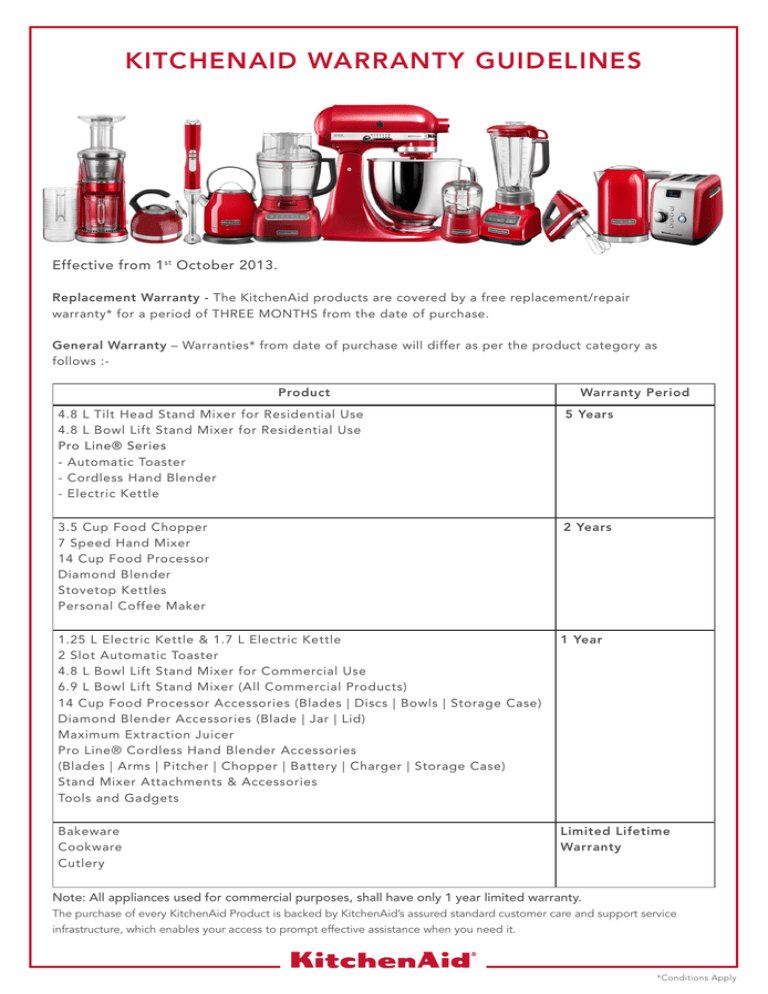
Now, the process of claiming that warranty can feel a bit like trying to decipher a secret recipe. You might wonder: How do I even start? What do I need? Who do I contact? Honestly, it doesn’t have to be confusing at all. Let me explain how you can navigate the warranty claim smoothly, so if your KitchenAid oven acts up, you know exactly what to do to get it fixed or replaced without a headache.
Understanding Your KitchenAid Oven Warranty: What’s Covered?
Before diving into the claim process, it helps to understand what your KitchenAid oven warranty actually covers. Usually, KitchenAid offers a limited warranty that covers defects in materials or workmanship for a specified period — typically one year from the date of purchase. This means if a part stops working due to a manufacturing flaw, chances are, it’s on KitchenAid’s tab.
But here’s the thing: warranties don’t cover everything. Damage caused by misuse, improper installation, or normal wear and tear usually isn’t included. For example, if you accidentally spill sugar on the heating element and it burns out, that might not be covered. However, if the heating element fails under normal cooking conditions, that’s a different story.
The warranty also often covers parts and labor for repairs. Some KitchenAid ovens come with extended warranty options, which may cover longer periods or specific parts. It’s a good idea to check your specific oven’s warranty booklet or KitchenAid’s official website to see exactly what applies to your model.
Gathering Your Proof: What You Need to Claim the Warranty
Here’s where many people get tripped up: the paperwork. You might think, “Where did I put the receipt?” or “Do I really need the original box?” Honestly, the most important piece to have handy is your proof of purchase. This typically means a receipt or invoice showing when and where you bought your KitchenAid oven or range.
If you bought it online, a screenshot of your order confirmation or an email receipt works just fine. Some stores let you print purchase histories, which can be a lifesaver if you misplaced the original paper. Without this, claiming warranty might become much trickier because the company needs to verify the purchase date.
Next up, have the model and serial numbers ready. These are usually found on a sticker inside the oven door frame or on the back of the unit. They’re like your oven’s ID card. KitchenAid’s service team will need these numbers to verify exactly what product you have and if it’s covered.
Lastly, it’s helpful to write down a clear description of the problem you’re experiencing. Instead of “oven doesn’t work,” say something like “oven heats to 200°F but won’t reach 350°F,” or “digital timer display flashes intermittently.” The clearer you are, the faster you’ll get through troubleshooting and the claim process.
Step-by-Step: How To Start Your KitchenAid Warranty Claim
Alright, now that you have your paperwork and oven info ready, what’s the next move? Here’s a straightforward way to start your claim:
- Step 1: Visit KitchenAid’s official website and locate their support or warranty claim page.
- Step 2: Find the warranty claim form or customer service contact info.
- Step 3: Fill out any online forms with your oven’s model, serial number, purchase date, and contact details.
- Step 4: Describe the problem clearly. You might be prompted to upload proof of purchase.
- Step 5: Submit your claim and wait for KitchenAid’s response.
If you prefer talking to a real person (and sometimes that’s easier), you can call KitchenAid’s customer service. They’re usually helpful and can guide you through troubleshooting, which might solve small issues without needing a formal claim. Plus, they’ll set up a service appointment if needed.
What Happens After You File a Claim?
Once you send in your claim, KitchenAid will typically review it and decide what’s next. Here’s the usual flow:
- Verification: KitchenAid confirms purchase and warranty status using your documents and serial number.
- Troubleshooting: Sometimes they’ll ask you to try simple fixes, like resetting the oven or checking the power supply.
- Service Appointment: If the problem can’t be solved remotely, they’ll schedule a technician visit.
- Repair or Replacement: The technician either fixes the issue or replaces faulty parts under warranty.
You might wonder, “Do I have to pay anything?” If the issue is covered under warranty, usually no. However, if the technician finds problems caused by misuse, they may charge for the service. Also, keep in mind that warranty claims typically don’t cover cosmetic damage or routine maintenance.
Tips to Speed Up Your Warranty Claim
Honestly, the warranty process can sometimes feel slow, especially if you’re hungry to get back to cooking. Here are some tips to help your claim jump the line and avoid common bumps:
- Keep receipts and manuals in a dedicated folder so you can find them fast.
- Take photos or videos showing your oven’s issue — this can help explain the problem better when you contact support.
- Try basic troubleshooting first, like unplugging and plugging back in, resetting the oven, or checking your home’s circuit breaker.
- Be clear and detailed when describing the problem—this saves time and confusion.
- Use official KitchenAid channels to avoid scams or wasting time with unauthorized repair services.
If you follow these steps, you’ll probably find the process smoother and less stressful than you might expect.
Common Troubleshooting Before Filing a Warranty
Sometimes the problem isn’t quite as dramatic as it seems. Before jumping into a warranty claim, it’s worth trying a few troubleshooting steps that can fix simple glitches:
- Reset the oven: Unplug your oven for 5 minutes, then plug it back in. This can clear minor code errors or sync issues with the control panel.
- Check the circuit breaker: The oven might not be getting power. Flip the circuit breaker off and on again.
- Inspect the door latch: If the door isn’t fully closed, the oven may not operate properly.
- Look at the display for error codes: KitchenAid ovens often show error codes that you can look up in the manual. These codes help diagnose the problem faster.
If these don’t help, then it makes sense to go ahead with the warranty claim.
When To Consider Professional Repair or Extended Warranty Options
You might be thinking, “Is it always worthwhile to claim the warranty?” Well, it depends. KitchenAid ovens are built to last, but sometimes repairs fall outside warranty or become frequent. In such cases, extended warranties or service plans might be worth considering, especially for expensive models.
If you have a universal or third-party remote or control panel synced with your KitchenAid oven, keep in mind that not all problems are covered by the manufacturer. Those devices often need separate troubleshooting or warranty coverage.
Also, if you notice ongoing issues even after repairs, it might be time to talk to a professional repair technician outside of warranty. Sometimes, ovens that are out of warranty can still be fixed for less than the cost of a new one, especially if the problem is a simple part replacement.
Wrapping It Up: Making Your KitchenAid Warranty Claim Work For You
Here’s the bottom line: claiming a warranty for your KitchenAid oven or range isn’t rocket science once you know the ropes. It’s all about having your paperwork ready, describing the problem clearly, and following the right channels to get help. Honestly, a warranty is like a little safety blanket you hope you never need but are glad to have when things go sideways.
Next time your KitchenAid oven acts up, don’t panic or overthink it. Take a breath, gather your info, and start the claim process step-by-step. Whether it’s a fail-safe heating element or a glitchy control panel, your warranty is there to back you up. Knowing how to claim it wisely means fewer headaches and more time enjoying the delicious food you cook with your favorite oven.