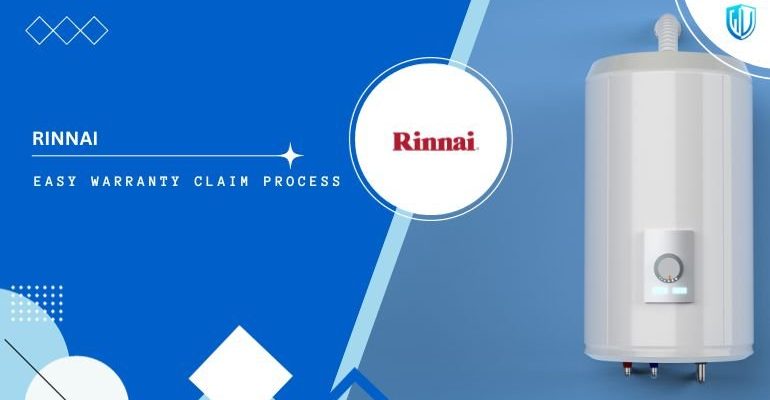Let me explain: a Rinnai water heater warranty isn’t just a piece of paper or fine print buried in your manual. It’s a promise that if your heater fails under certain conditions, you don’t have to pay out of pocket to fix it. But the process of actually **claiming that warranty** can feel like unlocking a secret gate. So, whether your water heater remote lost sync or a part needs replacing, knowing the step-by-step way to claim your Rinnai warranty saves time, stress, and money.
Understanding Your Rinnai Warranty Basics
Before diving into the claim process, let’s clear up what your Rinnai warranty covers. Not every hiccup qualifies. For most Rinnai water heaters, the warranty generally covers defects in materials and workmanship under normal use. This means if your heater stops working because something was faulty from the start, you’re likely covered.
Here’s the thing: warranties don’t usually cover wear and tear, damage from improper installation, or neglect. So, if your heater has corroded because it wasn’t maintained, or the remote stopped working because of battery leaks, those issues might not be covered. It’s a bit like a car warranty—it helps with engine problems, not with flat tires caused by hitting a pothole.
Rinnai typically offers a standard 5 to 12-year warranty on the heat exchanger, depending on your model and where you bought it. Other parts, like the remote or electronics, often have shorter warranty periods—around 1 to 3 years. Knowing this helps you figure out if it’s worth making a claim or if you might be past the coverage window.
Gathering Your Proof: What You’ll Need to Claim
Honestly, this is where many get tripped up. **Before you even pick up the phone or email customer service**, get your ducks in a row. Start with your proof of purchase—that’s your sales receipt or invoice showing when and where you bought your Rinnai water heater. Without that record, it’s tough to prove your heater is still under warranty.
Next, take note of your water heater’s **model and serial number**. This info is usually found on the side panel or near the main control unit. If the numbers look like random codes, don’t worry—that’s normal. These codes help Rinnai verify exactly which heater you own and if it matches their warranty records.
If you can, snap photos of the heater, especially of the issue you’re experiencing like error codes on the remote display or visible damage. This visual evidence can speed up the claim process since it shows the problem clearly.
How To Contact Rinnai For Warranty Claims
Now that you have your paperwork and info ready, it’s time to get in touch with Rinnai. You might be wondering, “Should I call or email?” Either option works, but calling their customer support hotline usually gets faster responses—especially if your heater needs urgent repair.
When you call, be ready to explain the problem clearly. For example, say, *”My Rinnai heater remote lost sync and I tried resetting it, but it still doesn’t control the heater.”* Mention any troubleshooting steps you’ve already taken, like swapping batteries in the remote or resetting the unit.
Rinnai’s support team might ask for your model and serial number, proof of purchase, and details about the issue. They’ll then guide you through the next steps, which may include sending a technician, replacing a faulty part, or giving instructions on returning the unit for repair.
Steps To File Your Warranty Claim Smoothly
Here’s a simple way to think about the warranty claim process—like following a recipe:
- Step 1: Collect your purchase receipt, model, and serial number.
- Step 2: Document the issue—write down what’s wrong and take photos of error codes or broken parts.
- Step 3: Contact Rinnai customer support by phone or email and explain your problem.
- Step 4: Follow any instructions they give—whether that’s troubleshooting over the phone or arranging for a repair technician.
- Step 5: Keep all records of communication for future reference.
It sounds obvious, but keeping calm and organized helps. Sometimes people rush through and forget to note their case number or the name of the support agent. You want to avoid that, or you’ll end up repeating yourself and wasting time.
Common Issues Covered Under Rinnai Warranty
You might be curious about what problems typically qualify for warranty repair or replacement. Some common issues covered include:
- Defective heat exchangers (the core part that heats the water)
- Faulty electronic parts like the control board or thermostat
- Remote control failures due to manufacturing defects (not battery leaks!)
- Leaks caused by faulty seals or internal components
If your heater stops working and you notice an error code flashing on your remote, it could be a sign that part of the unit is malfunctioning. This is often covered under warranty, but if you tried to fix it yourself or had a non-certified technician tinker with it, that can void your warranty.
What If Your Warranty Claim Is Denied?
Here’s the thing—sometimes, Rinnai might say no to a claim. Don’t panic if that happens. Warranty denials are usually firm but fair. They check if you followed installation guidelines, maintenance schedules, and if the problem qualifies as a manufacturer defect.
If your claim is denied, ask for a clear explanation. Sometimes, it’s just a missing document or a quick fix you can attempt. Other times, the issue might be outside warranty scope—like damage caused by hard water or improper electrical connections.
If you believe your claim was wrongly denied, you can escalate by contacting Rinnai’s customer advocacy team or even your installer. Sometimes a second opinion helps clarify things or leads to a goodwill repair.
Tips To Keep Your Rinnai Water Heater Running and Avoid Warranty Hassles
Honestly, prevention here saves headaches. You don’t want to be stuck in warranty limbo when you need hot water most. Here’s what helps:
- Register your warranty: When you buy, register your water heater online with Rinnai. Some warranties require this to stay valid.
- Follow installation rules: Use certified professionals. Improper installation often voids warranties.
- Keep up with maintenance: Flush your heater yearly and change any batteries in the remote on schedule.
- Document everything: Keep receipts, user manuals, and notes on repairs or resets.
Think of your Rinnai heater as a pet—you need to feed (maintain) it and keep it in a safe place (proper installation) to keep it healthy and happy.
Wrapping It Up: Making Warranty Claims Work For You
So, here’s the takeaway: claiming a warranty on your Rinnai water heater doesn’t have to be a headache. By understanding what’s covered, gathering the right paperwork, and knowing who to contact, you’re already ahead of the game. Remember, the warranty is there to protect you from unexpected failures, but it’s a two-way street—you also need to follow the rules.
Next time your water heater throws a fit—whether that’s the remote losing sync, an odd error code, or something not heating right—take a breath and follow these steps. With a bit of patience and the right approach, you can get your Rinnai heater back to perfect warmth without breaking the bank or losing your cool.