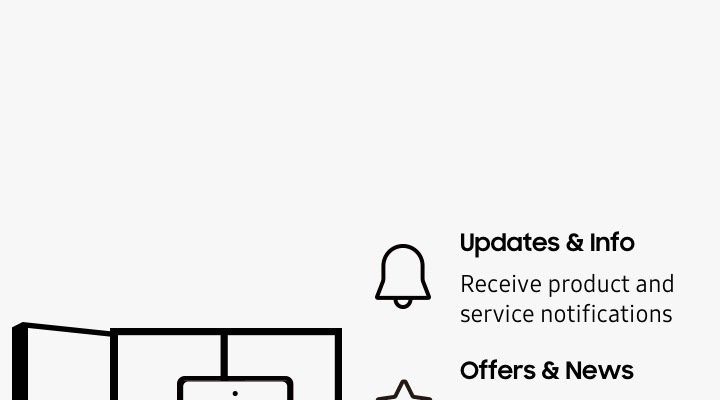Think of your Samsung refrigerator’s warranty like a VIP pass for repairs. It tells you what’s covered, how long it lasts, and what you need to do to get help if things go sideways. You might be wondering, “Is it complicated to claim? Do I need to jump through hoops?” The good news is, if you know the steps and prepare a little, claiming your warranty can be straightforward—like calling a friend who knows exactly how to fix things. Let me explain how to make the most of that warranty when you need it.
Understanding Your Samsung Refrigerator Warranty: What’s Covered and What’s Not
Before diving into the warranty claim process, it helps to understand what exactly the warranty covers. Samsung typically offers a standard one-year limited warranty on parts and labor for their refrigerators, plus an extended warranty on the sealed refrigeration system, which usually lasts longer, around five to ten years depending on the model. This sealed system includes key parts like the compressor and condenser, which are critical for cooling.
Here’s the thing: **not all repairs are covered**. Warranties usually exclude damages caused by misuse, accidents, or unauthorized repairs. For example, if you accidentally spill something corrosive inside or try to reset the fridge on your own and cause damage, that might void your warranty. That’s why it’s important to read the warranty booklet or the info on Samsung’s website to know exactly what’s included.
Also, keep in mind that the warranty is valid only in the country where you purchased the fridge, so if you move or buy secondhand, things might get tricky. It’s kind of like having a passport that only works in one country—handy, but with limits.
Step 1: Gather Your Purchase Information and Warranty Documents
You might be tempted to rush into troubleshooting or contacting support, but here’s what really smooths the process: having all your paperwork ready. When you’re claiming a warranty, Samsung’s repair center will ask for proof of purchase—this usually means your sales receipt or invoice. Without it, they can’t verify if your fridge is still under warranty.
Along with the receipt, dig out the warranty card that came with the refrigerator or check your email for any digital confirmation. Sometimes, registration on Samsung’s official website helps speed things up. Think of this like showing your ticket before going to a concert; if you don’t have it, they won’t let you in.
Don’t forget to note down your refrigerator’s **model number and serial number**—these are like the fridge’s unique ID. You can usually find them on a label inside the fridge or on the back panel. Having these ready saves time and helps customer service quickly identify your product.
Step 2: Troubleshoot Basic Issues Before Claiming Warranty
Before you pick up the phone or book a service call, it’s worth trying some simple troubleshooting steps. Sometimes the problem is something you can fix yourself without voiding the warranty or waiting for a technician. For example, if your fridge isn’t cooling properly, check if the temperature settings got reset or if the door seal is tight.
Samsung refrigerators often come with a reset or diagnostic function. Have you ever tried pressing and holding certain buttons to run diagnostics on your fridge? It’s a bit like pressing a secret code to peek behind the curtain and see what’s wrong. The manual will usually have these codes or steps listed.
If you notice error codes on the display panel, jot them down. These codes help Samsung technicians quickly understand what’s going on. However, **don’t try to open or tamper with the compressor or sealed parts yourself**, as this can void your warranty.
Step 3: Contact Samsung Customer Service or Authorized Service Center
Once you’re sure you need professional help and your fridge is eligible, it’s time to reach out to Samsung’s official support channels. Honestly, calling customer service can feel like waiting on hold forever—but here’s a tip: have all your documents handy, the model and serial numbers, error codes, and a clear description of the problem.
You can contact Samsung through their website, phone, or sometimes through a mobile app. They usually direct you to an authorized service center nearby, which is important because only authorized repairs keep your warranty valid. Trying to fix it with a random local technician might leave you paying out of pocket.
If you book a repair, make sure to ask about the estimated time and whether they will replace parts or just fix the issue. Sometimes, if a part is covered under the warranty, you won’t pay a dime.
Step 4: Prepare Your Refrigerator for the Technician Visit
When the repair technician arrives, you’ll want to make sure everything is ready to go. This means clearing the area around your refrigerator, unplugging it if instructed, and telling them exactly what’s wrong. Don’t hold back on details; if you noticed a weird noise or funny smell, mention it.
Here’s the thing about warranty repairs: the technician’s job is usually to diagnose the problem and fix only what’s covered. If the issue is outside the warranty, they’ll let you know and may give you a quote for repairs. It’s a good idea to ask for this upfront to avoid surprises.
If any replacement parts are needed, authorized service centers typically order them through Samsung, ensuring you get genuine components. This helps your fridge run smoothly and keeps your warranty intact for future use.
Step 5: Keep Records of All Repairs and Follow Up
After your fridge is fixed, hold on to all the repair invoices and any service reports. These documents can be useful if you face the same problem again or if Samsung requires proof of repair history for extended warranties or recalls.
Sometimes, after a repair, it’s smart to check the fridge over the next few days to ensure everything is working as expected. If the problem persists, don’t hesitate to contact Samsung support again. They generally want to make sure you’re satisfied and your appliance is performing well.
Documenting the repair process is also helpful because warranties sometimes have clauses about repeated repairs or defects, which might qualify you for a replacement or extended coverage.
Why Claiming a Warranty Properly Matters
You might think, “I can just fix it myself or call a random repair person,” but here’s the kicker: doing it wrong can cost you more in the long run. Samsung’s warranty exists to protect you from unexpected expenses, but only if you follow their rules.
Claiming your Samsung refrigerator warranty the right way means less stress, faster repairs, and better support. It’s like navigating a maze with a map instead of going in blind. Plus, knowing your rights and steps turns you from a frustrated appliance owner into a savvy consumer.
If anything, treat your refrigerator’s warranty like a friendship—you have to keep it in good standing so it’s there when you really need it.
—
At the end of the day, claiming a warranty for your Samsung refrigerator doesn’t have to feel like decoding a secret password. By understanding your warranty coverage, keeping your purchase info handy, trying easy troubleshooting first, contacting authorized support, preparing for the technician’s visit, and holding onto repair records, you set yourself up for smooth, hassle-free service. So next time your fridge acts up, you’ll know exactly what to do—no sweat, no fuss.