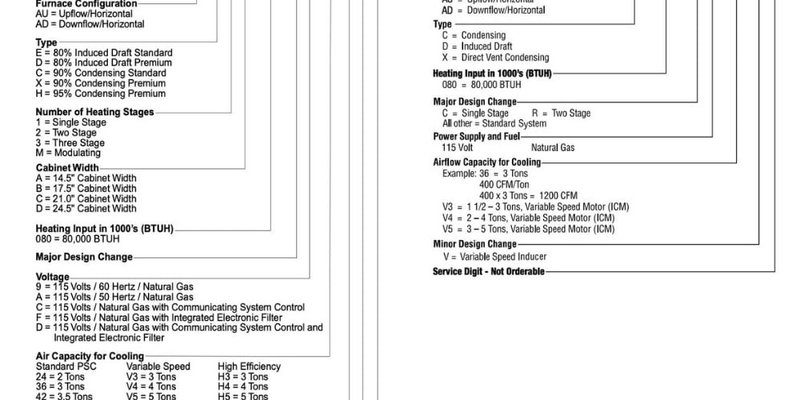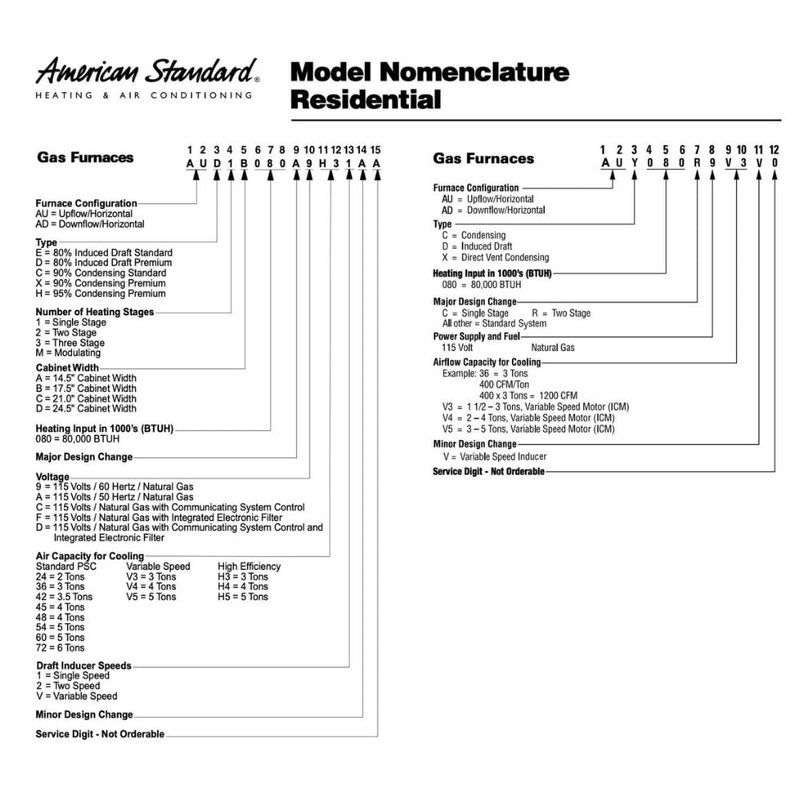
Think of the serial number as your system’s unique fingerprint. Without it, you might be waiting on hold forever or getting bounced around customer service. So, let me explain exactly where to look, why it matters, and how to make the whole process painless—even if you’re not a home repair pro. By the end of this, you’ll feel confident tracking down your American Standard HVAC serial number like a seasoned tech.
Why Finding the Serial Number on Your American Standard HVAC Matters
You might be wondering, “Is the serial number really that important?” The answer: yes. Imagine buying a car without a VIN number—it just wouldn’t fly when it comes to insurance or recalls. Your HVAC system works the same way. That serial number confirms when it was made, what model it is, and whether it’s covered under warranty.
Warranty claims often require proof of purchase plus this serial number to verify the unit’s age and authenticity. Without it, manufacturers and service technicians can’t confirm your eligibility for repairs or replacements. Plus, knowing your serial number helps with troubleshooting and syncing up your system if you ever need a remote reset or software update.
Finding this code also makes future maintenance easier. When you contact a technician, giving them the serial number can speed up diagnosing problems. It’s like having the manual pre-loaded in their brain. So, even if you don’t plan to make a claim right now, jotting down this number is a smart move to save headaches later.
Where to Look: Common Spots for American Standard HVAC Serial Numbers
Okay, let’s get practical. The serial number on American Standard HVAC systems typically hides in a few standard places, depending on your unit type. Here’s where you want to check first:
- Outdoor Condenser Unit: Look for a metal label or sticker on the side panel of the outdoor unit. It often sits near the bottom or under the service panel.
- Air Handler or Furnace: For indoor units, the serial number is usually on the inside of the front panel or on the blower compartment door.
- Heat Pump Units: The serial number may be found on a metal tag attached to the cabinet or sometimes on the electrical access panel.
Here’s the catch, sometimes the label fades or gets a bit grimy. If you’re lucky, it’s a neat sticker with a clear barcode and a series of numbers. That’s the serial number right there. It often begins with a letter that indicates the manufacturing year, followed by more digits.
If you don’t spot it quickly, don’t stress. Use a flashlight, and if the panel is removable (and you feel comfortable doing so), gently open it to peek inside. Just be sure your system is powered off beforehand—safety first.
How to Identify the Serial Number vs. Model Number
One thing that trips people up is mixing up the serial number with the model number. The model number is about what type of unit it is, while the serial number is a unique identifier. Usually, the model number is a combination of letters and digits describing the size, series, or type, like “ASXC18,” while the serial number is longer and more specific to your individual unit.
The serial number can be 8–12 characters and often starts with a letter indicating the manufacturing year. For example, a serial number starting with “L” might mean it was made in 2020. It’s a bit like cracking a secret code once you know the pattern.
Step-by-Step: Locating the Serial Number on Different Types of American Standard HVAC Units
Let’s break this down unit-by-unit. Here’s how to track down your serial number, step-by-step.
Outdoor Condenser Unit
- Head to the outside unit—usually a metal box with visible fan grates.
- Look along the sides or the back panel for a silver or white sticker with fine print.
- If the sticker is dirty, wipe it gently to see clearer.
- Find the line marked “Serial Number” or “S/N” and jot it down exactly.
Indoor Air Handler or Furnace
- Turn off power to your furnace or air handler to be safe.
- Remove the front cover or door—it might take a little tug or unscrewing.
- Inside the unit, look for the manufacturer’s label stuck on the metal surface.
- Look for “Serial Number” and copy it down.
Heat Pump Unit
- Check the cabinet sides or near electrical access panels on your heat pump.
- You’ll find a metal tag or sticker with your model and serial numbers.
- Write down the serial number carefully. Some tags have barcodes for scanning, but the number itself matters most.
What to Do If You Can’t Find Your Serial Number
Honestly, this happens a lot. Sometimes the label peels off, fades, or is stuck in a hard-to-reach spot. If you’ve looked everywhere and still can’t find that magic serial number, don’t panic. Here’s what you can try:
- Check Your Documents: The serial number is often printed on your installation paperwork, purchase receipt, or warranty registration card.
- Contact Your Installer: The company or technician who installed your system may have the serial number on file.
- Call American Standard Customer Service: They can help guide you based on model details or photos of your unit.
- Look Online: Sometimes manufacturers post guides with photos showing exactly where to find serial numbers on specific models.
If you’re trying to sync or reset your system remotely but need the serial number first, getting in touch with the pros can save you time and prevent frustration. And don’t forget, taking a picture of your serial number once you find it is a great way to keep it handy for future use.
How the Serial Number Plays a Role in Warranty and Repairs
Here’s the deal: when you submit a warranty claim, the serial number proves when and where your HVAC system was made. American Standard offers warranties that vary by model and installation date, so that number helps them match your unit to the right coverage.
Without it, your claim might be delayed or denied because they can’t confirm eligibility. If your unit needs troubleshooting—whether it’s a remote pairing issue, a reset after a service call, or something more serious—the serial number helps techs pull up service bulletins and recall info specific to your unit.
Plus, if you ever want to extend your warranty or register for extended support, the serial number is your golden ticket. It’s worth the small effort to find it early and keep it somewhere safe.
Tips for Keeping Track of Your HVAC Serial Number and Warranty Information
Once you’ve found your serial number, don’t just shove it in a drawer or forget about it. Here are some tips to help keep everything organized:
- Snap a Photo: Use your phone to take a clear picture of the serial number sticker.
- Create a Digital File: Save your photo along with purchase receipts and warranty paperwork in one folder on your computer or cloud storage.
- Label a Physical Folder: Keep printed copies of warranty info and serial numbers together and in a safe place, like a home files cabinet.
- Set a Reminder: Put a calendar alert to check your HVAC system annually and confirm warranty status.
This little bit of prep can save hours of stress if something goes wrong. Honestly, it’s like having a cheat sheet—simple, but effective.
Wrapping It Up: Finding Your American Standard HVAC Serial Number Made Simple
So, tracking down the serial number on your American Standard HVAC system isn’t as daunting as it first seems. With a bit of patience, a flashlight if needed, and a careful eye on those labels, you’ll be holding the key to your warranty and troubleshooting success.
Remember, the serial number isn’t just a boring string of characters—it’s your system’s unique identity. Whether you’re trying to sync a remote, reset your system, or get repairs covered, knowing where to find and how to use this number pays off in the long run. Keep it safe, and you’ll always be one step ahead if your HVAC ever needs a helping hand.