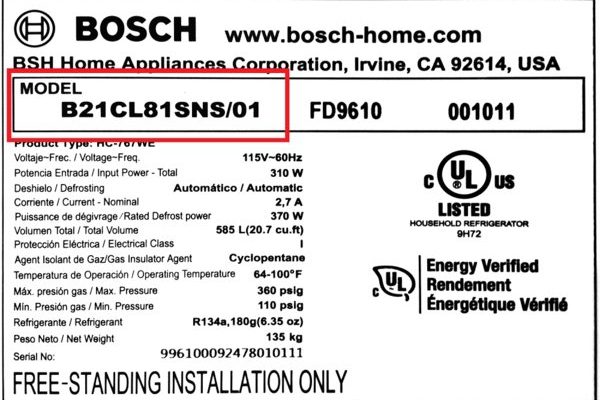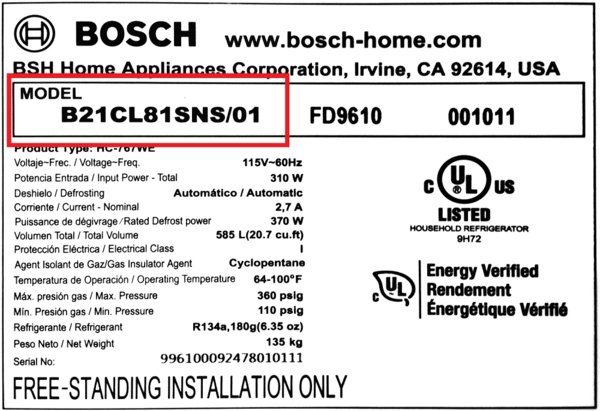
Honestly, you’re not alone if you find yourself staring blankly at your dishwasher or oven, wondering if that string of letters and numbers is the right one. Bosch appliances are famous for their sleek, minimalist design (which is great) but that sometimes means important info like the serial number is cleverly hidden to avoid messing with the aesthetic. So, let me walk you through the ins and outs of finding the serial number on Bosch kitchen appliances, step by step, so you can handle your warranty claim or troubleshooting with confidence.
Why the Serial Number Matters for Bosch Appliance Warranty
Here’s the thing: the serial number isn’t just a random chunk of gibberish. Think of it as your Bosch appliance’s “birth certificate.” That number tells Bosch—and any repair technician—exactly when and where your appliance was made, what batch it rolled off the line with, and all sorts of technical details baked into its code. Without this number, getting warranty coverage, scheduling service, or ordering the right parts can be a headache.
If you ever need troubleshooting help, Bosch will probably ask for your serial number first. It lets their system sync up your specific appliance’s details and history—sort of like a doctor checking your medical records before prescribing anything. And, honestly, when it comes time to pair up your appliance with an extended warranty or prove you’re the original owner, that number is your best friend. So, finding it (and keeping it handy) is way more important than most people realize.
There’s also the issue of *misplaced paperwork.* If you lost the user manual or original purchase receipt, your serial number is sometimes the only proof Bosch needs to verify your warranty. That’s why it’s good practice to write it down or snap a quick pic for your records. Think of it as the ultimate backup: the thing that can save you from hours of searching or, worse, being denied help.
What Does a Bosch Appliance Serial Number Look Like?
You might be wondering, “How will I know it’s the serial number and not just another jumble of numbers?” Good question. Bosch serial numbers are unique strings that generally combine numbers and letters, and they’ll almost always be labeled. On most Bosch kitchen appliances, it’s a series like “FD9109 012345” or something close. “FD” stands for “Factory Date,” and that’s part of how Bosch tracks its products across the world.
To make things even more confusing, you’ll probably see a *model number* nearby as well. That’s helpful for ordering parts, but it’s not the same as the serial number. The serial is usually longer, and you’ll often see it printed next to words like “Serial No.,” “S/N,” or “FD.”
- Model Number: Usually shorter, and identifies the design or type
- Serial Number: Longer, unique to your exact appliance
- FD Number: Tells Bosch when your appliance was manufactured
It might feel like cracking a code, but once you know what to look for, it gets a lot easier. Just remember: you need the *serial number* for your warranty—not just the model.
Where to Find the Serial Number on Bosch Dishwashers
Dishwashers are where Bosch really likes to play “Where’s Waldo?” with the serial number, but there’s a method to the madness. Most Bosch dishwashers keep the serial number inside the door, away from spills or scratches. Here’s what you should do:
Open the dishwasher door all the way, so you’re looking at the side edges and inside frame. On almost all Bosch dishwashers, you’ll spot a small silver or white sticker or a stamped plate either on the left or right edge of the door. The serial number will be printed there, usually next to the FD number and model. If you see a QR code, the serial number should be printed right above or below it.
If at first you don’t spot it, try running your finger gently along the door edges—sometimes it’s tucked just out of direct sight. And don’t worry about getting things wet; these stickers are designed to handle a little moisture. Just make sure your dishwasher is empty, so you’re not reaching past dirty spoons or random forks.
One quick tip: The font can be tiny! Grab your phone, turn on the flashlight, and zoom in with the camera if you’re having a hard time reading it. Once you’ve found it, jot it down—trust me, this will save you time the next time Bosch customer service asks for it.
Locating the Serial Number on Bosch Ovens and Cooktops
Bosch ovens and cooktops also like to keep their secrets, but there are common places to look. For most Bosch wall ovens and ranges, try this:
Open the oven door fully. Now, check the frame area that’s normally covered by the door when it’s closed—right around the edge of the cavity. You’ll usually see a sticker or plate running along the side or bottom edge. The serial number is printed here, near the model number and sometimes next to a bar code or FD code.
On Bosch cooktops or hobs, the approach is slightly different. Look underneath the cooktop, either on the housing or on the bottom edge. If your cooktop is set into a counter, this can be trickier; you might have to peek underneath using a flashlight, or (in built-in models) you might need to open the cabinets below.
One story I always remember: My friend Julia once emailed Bosch support for troubleshooting help and spent half an hour searching the oven’s control panel—only to find the serial number hiding inside the bottom drawer. Sometimes, a quick check in less obvious places pays off! When in doubt, always check the inner frame where the door seals.
Finding the Serial Number on Bosch Refrigerators and Freezers
Bosch refrigerators tend to have their serial numbers in places you might not expect if you’re used to other brands. For most fridges and freezers, open the main door and look for the serial number sticker:
- Along the inner wall (left or right, near the top)
- Inside the fridge, just past the first shelf or drawer
- Behind the vegetable drawer or right on the side panel
Again, Bosch typically puts a silver or white sticker somewhere easy to wipe clean but out of direct sight. The sticker will show a string like “FD9507 321654″—that’s the one you want. Watch out for extra codes or numbers that relate to energy usage or regulatory compliance; only the serial number matters for warranty and repairs.
If you have a built-in Bosch fridge, you might need to pull out a drawer or bend down to look at the side panel. It’s a bit of a workout, but it’s worth it. Once you’ve found it, snap a photo or jot it down before you forget.
If you’re ever stuck, the Bosch owner’s manual usually has a diagram showing exactly where to look for your specific model’s serial number—and sometimes those diagrams really are worth their weight in gold.
How to Read and Record Your Bosch Serial Number
So you’ve spotted the sticker. Now what? It’s important to read and record your serial number accurately, because even a single digit out of place can cause issues when syncing your appliance for warranty or troubleshooting.
Carefully copy down the *entire* serial number, including any letters and dashes. If you’re entering it online for warranty registration, double-check for typos. Many Bosch serial numbers also include the FD code, which stands for the factory date. This code is especially important if you need help with repairs, as it helps match up the correct parts for your model and build date.
- Double-check your entry: Many people make mistakes with numbers or letters like “0” and “O,” or “1” and “I.”
- Take a photo: It’s easier to reference later and helps avoid mistakes during calls or warranty registration.
- Store it safely: Keep the number somewhere you’ll remember, along with your manual and proof of purchase if you have it.
You might be tempted to skip this step, but trust me—it’s worth the two minutes. If you ever need to reset, pair, or troubleshoot your Bosch appliance, you’ll be so glad you did.
What To Do If You Can’t Find the Serial Number
Honestly, even after all this, there are times when a serial number just can’t be found—especially with older Bosch models, appliances installed in tricky spots, or if stickers have worn off over time. Don’t panic. Here are a few backup moves:
Check your original purchase receipt or the appliance packaging (if you still have it). Sometimes retailers print the serial and model number on documents for insurance or delivery records.
Look in the Bosch user manual. With most new appliances, the manual will list the model and serial number—just make sure it matches your appliance, in case you’ve swapped manuals around over the years.
If all else fails, call Bosch customer support. They might ask you questions about your appliance’s appearance, code, or functions, and can sometimes help you track down hidden or faded serial numbers.
One extra tip: If your appliance is built-in (like a cooktop tucked under countertops or a refrigerator paneled into cabinetry), the serial number might be on a side you can’t see. In these rare cases, you may need help from a technician to access the panel safely—don’t risk damaging the appliance for the sake of the sticker.
Tips for Keeping Your Bosch Serial Number Handy for the Future
Let’s be honest: once you’ve finally found your Bosch appliance’s serial number, you probably never want to go hunting for it again. The best way to skip future hassle is to record it now—before you forget where it was.
Here are a few ways to keep your serial number safe and accessible:
- Snap a photo with your phone and save it in a folder labeled “Appliances” or “Home Info.”
- Write it inside your owner’s manual so you have a backup even if your phone goes missing.
- Send yourself an email with the serial number and model, so it’s searchable and backed up in the cloud.
A lot of folks overlook this step until they’re knee-deep in troubleshooting, trying to reset or pair a new remote or accessory. It might not seem important now, but the next time your oven needs code-based repairs or your dishwasher acts up, you’ll be thankful you have that serial number at your fingertips.
Serial Numbers and Bosch Appliance Troubleshooting
You might be wondering: “Do I really need the serial number every time something goes wrong?” Well, not always—but having it does speed things up. When you’re dealing with Bosch support, they’ll usually ask for the serial number to pull up the right troubleshooting steps, guide you through a sync or reset, and ensure the parts or advice actually match *your* exact model.
For example, if a dishwasher throws a mysterious error code, the solution can depend on the batch or year it was made. The serial number helps Bosch look up the correct manual or firmware version. Or, if you’re dealing with a remote-control accessory (like for some Bosch range hoods), the serial number is key for pairing, battery replacements, or anything requiring sync or reset instructions.
It’s one of those details that feels a bit “extra” until you’re in a pinch—then you realize it’s the magic key for smooth, fast support.
Think of your appliance’s serial number as its digital fingerprint. It connects you to the right fix, the right part, and the right support—saving you time and sparing your nerves.
Finding the serial number on your Bosch kitchen appliance may take a little searching, but it’s worth every second. Whether you’re registering your warranty, troubleshooting a weird code, or syncing up with a new accessory or remote, that serial number acts as your all-access pass to Bosch’s support and resources.
Here’s my advice: grab your flashlight, open the doors, and look for those small but crucial stickers or plates. Once you’ve got the number, jot it down and store it where you’ll never lose it. It’s a small step now, but one that’ll pay off the next time your appliance needs a little TLC from Bosch—or just some quick advice from customer support.
And remember, every Bosch appliance has its own unique “story” hidden in that serial number. Don’t let it stay a mystery—it could be the thing that turns an annoying repair into a quick and easy fix.