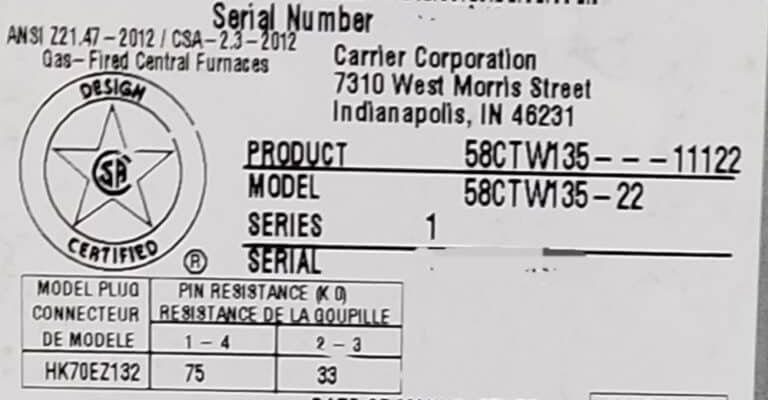Think of your HVAC’s serial number as its birth certificate. It’s the unique identifier that tells Carrier exactly what you have, when it was made, and sometimes even where it came from. Just like you wouldn’t buy a used car without checking the VIN, you’ll want this number handy for warranty claims, registration, or troubleshooting. The only catch? Manufacturers never seem to make these stickers easy to find.
Why the Serial Number Matters for Your Carrier Warranty
Let’s be honest: serial numbers feel boring until you really need them. But for Carrier HVAC systems, those digits unlock all sorts of important info. If you ever want to check your system’s warranty status or get service from a certified technician, the serial number is step one. Without it, you might as well try to guess your system’s birthday—and Carrier’s not a fan of guessing games.
Here’s the thing: the serial number isn’t just about warranty. Carrier uses it to look up the exact model, production date, and original details. So if you’re troubleshooting issues, syncing your thermostat, or getting a code for a replacement part, that serial number is your golden ticket. And if you need to reset or pair your remote or check for battery-related recalls? The serial number tells Carrier exactly what you need.
It’s also the only way to verify your system’s true age. Sometimes previous homeowners fudge or forget install dates. Serial numbers don’t lie—so when you’re calling for help, you’ll always get the right answer.
Where To Look For The Serial Number On Carrier Units
Honestly, manufacturers must enjoy challenging us, because they don’t always put serial numbers somewhere obvious. With Carrier systems, you’ll usually find the serial number on a sticker or metal plate that’s attached to the unit, but where exactly it hides depends on the type—furnace, air conditioner, or heat pump.
For most Carrier air conditioners and heat pumps, *look for the serial number on the outside unit*, usually on the back or one of the sides, near where the refrigerant pipes connect. It’s usually a white or silver sticker, a few inches wide, with “Serial” or “S/N” next to a string of numbers and letters. You may need to clean off a little dust or cobwebs to see it.
If you have a Carrier furnace or air handler, *the serial number’s usually on a panel inside the cabinet*. This means turning off the power, opening the front cover, and checking near the electrical panel or blower compartment. It’s often near the model number—so if you find one, the other is close by.
If you really can’t find it, check the installation manual or ask your HVAC technician. Some Carrier models even stick the serial number sticker in two spots—just in case the outdoor label fades or peels off.
Understanding What the Serial Number Tells You
You might be wondering—once you find it, what do those numbers and letters actually mean? Carrier serial numbers aren’t just random. They pack a surprising amount of info into a small code.
Usually, *the serial number contains the manufacturing date embedded in the code*. For example, a number like “4007E19206” might mean it was made in the 40th week of 2007. Different models use slightly different formats, but Carrier typically starts with a two-digit week and two-digit year (or sometimes month and year).
Here’s a tip: knowing the age of your system can help when troubleshooting, planning upgrades, or figuring out if the warranty’s still good. If you’re ever asked for the “manufacture date,” just check the serial number—it’s the easiest way to get a straight answer.
Even if your warranty card or installer paperwork is missing, the serial number can usually give Carrier everything they need to pull up your coverage.
And if you need replacement remotes, batteries, or want to reset your smart thermostat system? The serial number helps ensure compatibility, so you don’t wind up with the wrong part.
Common Places to Find the Serial Number by Unit Type
Let me break it down a bit more, since running around your house with a flashlight doesn’t sound like anyone’s idea of fun. Depending on your Carrier system, the hunt for the serial number has a few usual suspects:
- Outdoor Air Conditioner or Heat Pump: Check the exterior unit. Look low on the sides or back for a rectangular sticker or etched plate. It’s usually next to the barcode, by the electrical access panel, or near the refrigerant connections.
- Indoor Furnace: Turn off the power first (safety first!). Open the front panel. The serial number sticker should be on the side wall, near the blower motor, or close to the wiring diagram. Sometimes it’s on the inside of the removable door.
- Air Handler: Like furnaces, check inside the cabinet—especially near the control panel, electrical box, or on the side of the unit.
A quick story: A neighbor of mine once spent an hour looking all around his outdoor unit with no luck. Turns out, a bush had grown over the sticker! Moral of the story—bring some gloves, be ready to clear a little debris, and don’t be afraid to snap a photo once you find it.
How To Read Carrier Serial Numbers (And Avoid Mistakes)
At first glance, those serial numbers can look like alphabet soup. Here’s how to decode a typical Carrier serial number and avoid the most common mistakes:
- Don’t mix up model and serial numbers. Model numbers describe the product type (like 24ABC6 or 58STA), but the serial number is unique to your exact unit.
- Carrier serial numbers are often 9 or 10 digits long. Letters in the code help separate manufacturing info. For example, “3315E14222″—the first two or four digits often point to week and year built.
- Some older Carrier units use different formats. If you’re not sure, snap a photo and call Carrier support. They can tell you exactly what it means.
If you ever need to reset, sync, or pair a Carrier remote or thermostat, having the correct serial number makes the process much smoother. It tells the tech or online tool exactly what you’re working with—so you won’t waste time with generic instructions that don’t match your system. Got a blinking code on your panel? The serial number helps Carrier’s troubleshooting guides zero in.
What To Do If the Serial Number Label Is Missing or Damaged
Here’s a scenario: you climb out to your unit, only to find the sticker is faded, torn, or missing entirely. Annoying, but not a dead end. If the serial number’s gone, you still have some options.
First, *check inside your installer paperwork or warranty registration card*. Sometimes techs write down the serial number during installation. If you’ve registered online, try logging in to your Carrier account—sometimes all your system info is saved there.
Alternatively, *contact your HVAC installer or service company*. They might have records tied to your address or invoice—especially if they handled the initial install or a past maintenance visit.
If all else fails, *Carrier customer support can sometimes help track your unit using the model number and approximate installation date*, especially for newer systems. Just be patient—they can’t always guarantee an answer with limited info, but it’s worth a shot.
Tips for Registering Your Carrier Warranty Online
Once you have the serial number, registering your warranty is often as easy as following a few online steps. Here’s how to make it painless:
- Go to Carrier’s warranty registration page. You’ll need your serial number, model number, and installation date.
- Type the serial number carefully—double-check for typos. Some numbers can look like letters.
- Fill in your contact details, installer info if you have it, and submit. If your unit is new, you usually have a limited window (often 90 days) to register for the full warranty.
If you run into trouble—maybe an error code pops up or the system won’t accept your serial number—don’t panic. Double-check the label. If it’s still not working, call Carrier support. They’re used to helping with syncing issues, reset instructions, and troubleshooting warranty problems.
Comparing Carrier Serial Number Placement to Other Brands
You might be curious how Carrier stacks up against other big names. Truth is, most HVAC brands behave pretty similarly. Lennox, Trane, Goodman—most all put their serial numbers on a sticker on the outdoor unit or inside the indoor panel. A universal remote or part lookup won’t help unless you have the exact serial number, no matter the brand.
That said, Carrier’s serial numbering system is known for being fairly straightforward. While formats have evolved, they’ve kept things consistent enough that a quick Google search usually helps. Compared to some brands that hide their labels in nearly impossible spots, Carrier’s generally keep theirs accessible—once you know where to look.
Just remember: *universal troubleshooting steps or reset guides only go so far*. The serial number helps you—and anyone helping you—get precise instructions, compatible codes, and the right battery or part for your setup.
Final Thoughts: Keeping Your Carrier Serial Number Handy
So here’s the bottom line: finding the serial number on your Carrier HVAC isn’t just a paperwork chore—it’s the key to unlocking warranty coverage, troubleshooting help, and smooth repairs. While it can take a little crawling and flashlight work, you’ll save time and frustration down the road.
Take a minute to snap a picture of your serial number sticker once you find it, and maybe jot it down with your other home records. It’s one of those little things that makes syncing up with Carrier support (or your installer) way less stressful—especially during a summer heat wave or winter freeze.
Whether you’re registering for warranty, pairing a remote, searching a code, or simply want peace of mind, that serial number opens plenty of doors. And honestly, once you know where to look, it’s never as tricky as it first seems.