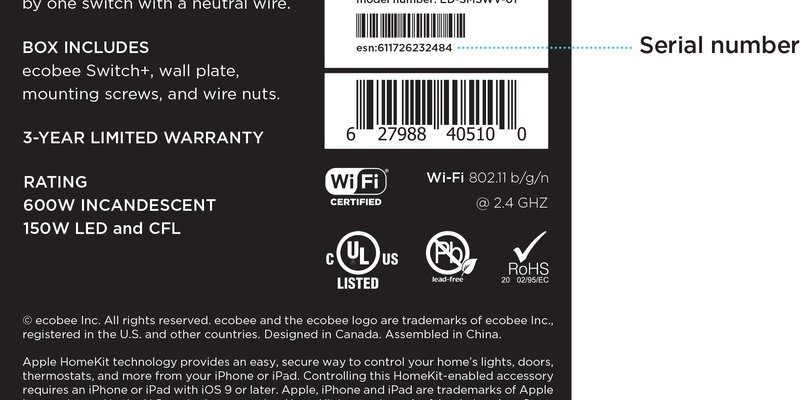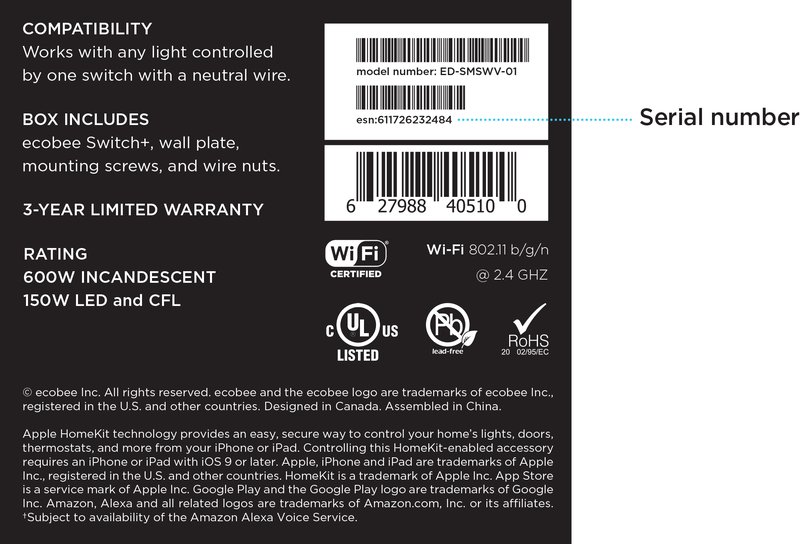
Honestly, searching for the serial number on an Ecobee isn’t always straightforward, especially to someone new to smart home gear. Think of it like trying to find the VIN on a car — necessary for any official business, but not always visible unless you know where to look. This article will walk you through how to locate that all-important serial number on your Ecobee device, so you’re never left scratching your head when warranty time comes.
Why The Serial Number Matters for Your Ecobee Warranty
Here’s the thing about warranties: they’re like a safety net for your investment. Your Ecobee’s serial number is essentially its unique identity card. Without it, the company can’t verify when you bought it or if it’s eligible for repairs or replacement. Think of the serial number as the key that unlocks warranty services.
When you contact Ecobee support, they’ll almost always ask for this number. It helps them confirm the device’s authenticity, track its history, and even pull up any previous troubleshooting or repairs. Without it, you’re stuck in a loop of “sorry, we can’t help you” because there’s no way to connect the dots between you and your device.
Plus, serial numbers can be handy beyond warranty claims. If you ever want to register your product, check for firmware updates, or even sell it later on, having that code makes everything smoother. So, finding it upfront is a good habit to get into.
Locating The Serial Number On Ecobee Thermostats
If you have one of Ecobee’s popular smart thermostats, like the Ecobee4 or Ecobee SmartThermostat with voice control, here’s how you find your serial number:
- On the device itself: Look on the back of the thermostat. Usually, there’s a sticker or label stuck somewhere near the mounting plate or on the back cover. This label contains a barcode along with the serial number, which typically starts with letters like “EC” followed by numbers.
- In the device settings: You can also find the serial number digitally. Tap the thermostat’s screen to wake it up, go to the Menu, then select About or System Info. The serial number is usually listed there under “Device Info” or “Serial Number.”
- On the packaging: If you still have the original box, the serial number will be printed on the barcode label on the outside. This is sometimes the easiest way if your device is already mounted and hard to reach.
Sometimes these labels get worn or covered up, which is frustrating. If that happens, check the app or settings screen—Ecobee’s smart thermostats tend to make this info accessible digitally.
Finding The Serial Number On Ecobee Sensors
Ecobee sensors are those little buddies you place around your home to measure temperature and occupancy. They look simple, but yes, they have serial numbers too, and you’ll need them for warranty or troubleshooting.
- Check the back: Flip the sensor over and look for a small label or sticker. It’s usually tiny, with a barcode and a string of letters and numbers that form the serial number.
- Inside the battery compartment: If the sensor label is faded or missing, try opening the battery panel. The serial number is often printed inside, near where the batteries sit. Just be gentle not to break anything.
- Use the Ecobee app: Your Ecobee mobile app can show the serial numbers for all connected sensors. Navigate to your thermostat’s device list, select the sensor, and look for device details or information.
Sensors are smaller and easier to lose track of, so keeping track of these serial numbers early on saves lots of hassle later.
Why You Might Have Trouble Finding The Serial Number
You might be wondering why this isn’t as simple as it seems. Here’s the thing: Ecobee devices are designed to be sleek and minimal-looking, which means they don’t scream “serial number here!” like some older tech.
Plus, if you bought your Ecobee secondhand or received it as a gift, the original packaging might be gone. Sometimes the serial number label fades, gets scratched off, or peels away from the device after a few years of use. This can make finding that number tricky.
Additionally, if your device has been reset, synced across accounts, or paired with other smart home hubs, locating the serial number through software menus can sometimes be confusing. Different firmware versions and app updates move these settings around a bit, so the path to the serial number might look different on your screen compared to someone else’s.
Using The Ecobee Mobile App To Locate Your Device’s Serial Number
Let me explain why the Ecobee app can be your best buddy here. Since most people don’t want to climb on a ladder or unscrew a thermostat after it’s installed, the app offers a digital shortcut to find your device info.
Once your thermostat or sensors are paired and synced with the Ecobee app, it stores detailed info about them, including serial numbers.
Here’s a simple way to find it in the app:
- Open the Ecobee app on your smartphone or tablet.
- Tap on the thermostat you want information about.
- Look for the Settings or Device Info section.
- The serial number should be clearly listed, often alongside the model number and software version.
This method is particularly helpful if you have multiple sensors paired and want to confirm which serial number belongs to which sensor. It also helps if you’re troubleshooting connectivity or pairing issues and want to ensure you’re looking at the right device.
What To Do If You Can’t Find The Serial Number
Here’s a common nightmare: you’ve checked the back, peeled open the battery compartment, and hunted through every menu, but no serial number to be found. Don’t panic—there are still options.
First, check your purchase receipt or order confirmation email. Retailers or Ecobee’s online store often include the serial number in the purchase details. It may not always be there, but it’s worth a look.
Second, contact Ecobee customer support. If you can provide proof of purchase and account info, they might be able to look up your device’s serial number from their records, or guide you through alternative ways to verify warranty eligibility.
Lastly, consider if you’ve linked your Ecobee account to third-party smart home platforms (like Amazon Alexa, Google Home, or Apple HomeKit). Sometimes these platforms store device identification info that can help.
The key here is persistence — serial numbers might feel like hidden treasure, but with patience, you’ll find them.
Keeping Track Of Your Ecobee Serial Numbers For The Future
Honestly, once you find your Ecobee device’s serial number, it’s smart to save it somewhere safe. Think of it like writing down your locker combination before you forget it.
Some tips for keeping track:
- Take a photo: Snap a quick picture of the serial number label on your device or packaging. Store it in a folder labeled “Smart Home” on your phone or computer.
- Write it down: Keep a small notebook or digital note where you jot down serial numbers, purchase dates, and warranty info.
- Register your device: Many manufacturers, Ecobee included, offer product registration online. Registering ties your serial number to your account, making warranty claims easier.
Doing this early can save you hours of frustration later, especially when dealing with warranty claims or troubleshooting tricky sync and reset issues.
“A little organization goes a long way when it comes to smart home devices. Trust me, hunting for a serial number after a year of use is like trying to find your keys in a dark room.”
Wrapping It Up: Why Knowing Your Ecobee Serial Number Makes Life Easier
Finding the serial number on your Ecobee smart thermostat or sensor might seem like a small detail, but it’s actually a key part of taking care of your smart home investment. Whether you’re claiming warranty, troubleshooting a sync issue, or just verifying your device’s status, having that code handy saves you from surprises and delays.
Remember, serial numbers aren’t hidden to be mysterious — they’re just tucked away to keep your device safe and identifiable. By using the tips here, from checking device backs and battery compartments to using the Ecobee app, you can find that number with ease and keep your smart home running smoothly.
Next time you upgrade your thermostat or add a sensor, take a quick minute to note down the serial number. Your future self will thank you when warranty time rolls around or you need to reset and pair your devices after a power outage. Trust me, it’s a small step that makes a smart home a little less confusing.