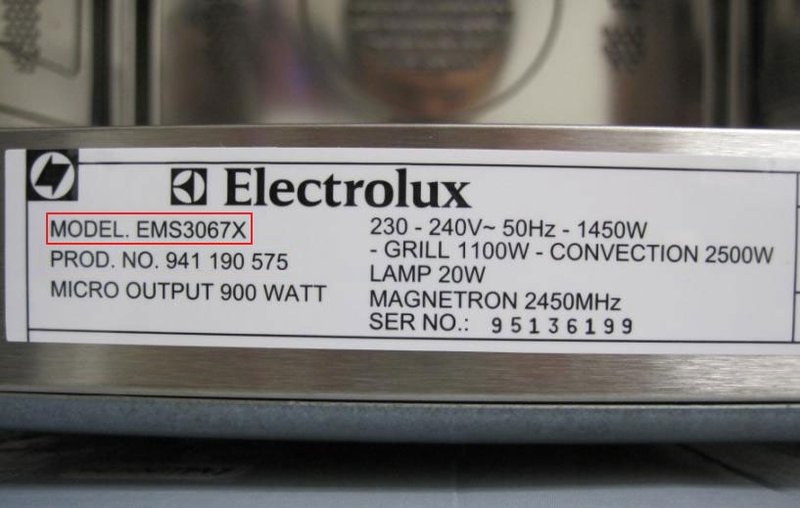
Finding the serial number on an Electrolux kitchen appliance isn’t complicated, but it’s not always obvious either. Different models tuck this key identifier in different spots, like kids hiding during hide and seek. If you’re feeling a little lost or frustrated, you’re definitely not alone. Let’s break down exactly how to find that serial number quickly—so you can move past the scavenger hunt and get your warranty claim moving.
Why the Serial Number Matters for Warranty Claims
Before we get too far, let’s talk about why the serial number is such a big deal when dealing with Electrolux kitchen appliances. Think of your appliance’s serial number as its fingerprint—it’s unique to that particular dishwasher, freezer, or oven. When you reach out for warranty service, Electrolux uses that number to check when it was made, where it was sold, and whether it’s eligible for repair or replacement.
Honestly, skipping this step is like trying to check in for a flight without your boarding pass—it’s just not going to happen. The serial number lets Electrolux sync your warranty info, reset their records, and pair your claim to the right model. Without it, even the most helpful customer service rep won’t be able to process your request.
Here’s the thing: Serial numbers also help with troubleshooting. If you need to code a replacement part, reset a system, or even confirm which battery your appliance uses, the serial number narrows down the exact model specs. So, it’s way more than just a box to tick—it’s the key to a smoother repair process.
Where to Look: Common Serial Number Locations by Appliance
Electrolux doesn’t exactly make the serial number easy to spot, but there’s a method to the madness. Depending on whether you have a refrigerator, oven, dishwasher, or cooktop, the serial number usually lives in a consistent spot—if you know where to look.
For **refrigerators**, check inside the fridge compartment on the side wall, often near the crisper drawer or vegetable bins. Pop open every door and look for a manufacturer label. Dishwashers? Peek around the door frame, usually along the side or top edge when the door is open. On **ovens and ranges**, you’ll likely find a sticker or metal plate just behind the door when you pull it open, sometimes towards the base or on the frame itself.
Tip: If you can’t see it at first, use your phone’s flashlight and zoom feature. Sometimes the print is faint or hidden behind a lip of plastic. Take a photo so you don’t have to crawl around twice!
Decoding the Label: Serial vs. Model Number
You might be wondering, “What does the serial number even look like?” Electrolux labels can be a little cryptic at first glance. Most stickers show both the **model number** and the **serial number**—and yes, there’s a big difference.
The model number identifies the type of appliance (like “EI23BC80SS” for a fridge), while the serial number is the unique code. It’s usually longer and may include a mix of letters and numbers, something like “A23456789.” It might be listed next to, or just under, the model number with labels like “S/N,” “Ser.,” or “Serial.”
Here’s a quick example: On my Electrolux dishwasher, the sticker inside the door read:
Model: EWDW6505GS
Serial: TH94123456
If you’re still not sure which number is which, snap a pic of the whole label when you find it. Customer support can help you decode it during troubleshooting or when you call in for warranty help.
How To Access Hard-to-Reach Serial Number Labels
Not all Electrolux appliances make it easy to grab the serial number—sometimes it feels like you need yoga skills or surgeon hands. If the appliance is built-in, heavy, or surrounded by cabinets, here’s what works:
- Use a mirror. A small hand mirror lets you view tricky spots at awkward angles, especially under counters.
- Take a flashlight and your phone. Shine the light and use your phone camera (with zoom) to capture the label without moving the appliance.
- Remove drawers or trays. In fridges and dishwashers, sliding out the bottom bin or rack can reveal hidden labels.
- Gently open any accessible panels. For wall ovens or cooktops, sometimes the storage drawer below needs to be opened or removed.
Patience is your best friend here. Never force or yank parts—if it feels stuck, check for latches or screws first. And if you’re nervous about moving a large appliance, ask someone to help steady it. Honestly, most labels are less than three feet off the ground, so don’t be afraid to get low and look up.
What To Do If the Serial Number Sticker Is Missing or Damaged
You walk up, ready to jot down your Electrolux serial number…and the label is torn, faded, or just gone. Don’t panic! This happens more often than you might think, especially on older appliances or those in steamy kitchens.
Here’s what you can try:
- Check your original receipts, manuals, or warranty card. Sometimes the serial number is written there when you first buy the appliance.
- Email or call the retailer. If you purchased the appliance recently, stores often keep records that include the serial number attached to your order.
- Contact Electrolux customer support. Provide the model number, purchase date, and any codes you can find—they may help reset your registration or pair you with the correct serial number.
- Look for digital records. If you registered your product online, check your email or Electrolux account for the registration confirmation—it should include the serial number.
Most warranty claims require some kind of serial number code, but if you explain your situation, Electrolux may offer alternatives (like photos or an on-site inspection) to verify your appliance for troubleshooting or repair.
Tips for Keeping Your Serial Number Safe and Handy
Here’s something most people forget: once you’ve found the serial number, write it down or snap a picture. Trust me, you don’t want to repeat the hide-and-seek process next time you need support, order parts, or reset your warranty info.
- Take a clear photo of the label and store it in a “Home Appliances” album on your phone.
- Write it down in your appliance user manual or warranty booklet—and keep those in a safe spot.
- Register your appliance online at the Electrolux website using the serial number, so it’s stored with your info for future troubleshooting or claims.
- Share it with trusted family members in case you’re not home during a repair call.
Honestly, it takes two minutes now and saves you from a headache later—especially if there’s ever a recall, service reset, or you need to code a replacement part fast.
Comparing Electrolux Serial Number Locations With Other Brands
You might be wondering if this label hunt is unique to Electrolux. The truth is, all appliance makers use serial numbers, but each brand has its quirks. For example, Whirlpool sometimes hides serial number stickers behind the kickplate, while Samsung might place them inside the freezer. Universal appliances or generic models can sometimes put the serial in spots that are even trickier to find.
Electrolux is fairly consistent with their label locations—usually inside doors or along frames—and they almost always use clear language to mark the serial. Universal remotes or after-market products, on the other hand, might use generic codes or QR codes instead of stamped numbers. This is why, for warranty or troubleshooting needs, finding the exact Electrolux serial number is your best move. You’ll avoid any reset or compatibility issues and keep things running smoothly.
Pro insight: If you ever need to sync a remote, pair a smart module, or reset a system, the serial number will often help you download the right software or get the correct battery for the unit.
What Happens Next? Using the Serial Number for Your Warranty
Once you’ve found (and hopefully saved!) your Electrolux appliance serial number, you’re ready to tackle the warranty process. Usually, you’ll fill out a claim form online, call customer support, or talk to your local retailer. They’ll ask for the model number, serial number, and purchase date. Having this info handy means your claim moves faster—no awkward pauses or frantic label hunts.
Electrolux uses your serial number to check eligibility, troubleshoot common issues, and verify that your appliance is covered. If there are any recalls, special repair codes, or replacement batteries needed, they’ll use the serial number to pair your case with the correct parts or service. Don’t forget to keep your proof of purchase handy too—it’s often required to reset or sync your warranty details.
If you run into snags (like the system not recognizing your code or a mismatched model), simply call Electrolux’s support team. They’re used to these hiccups and can walk you through alternative troubleshooting steps.
Wrap-Up: Why Taking Time to Find Your Serial Number Pays Off
Tracking down the serial number on your Electrolux kitchen appliance might feel like a hassle, but it’s the key to smooth warranty claims, fast troubleshooting, and getting your kitchen back in shape. Most of the time, you’ll find it tucked inside a door or along a frame—easy enough once you know where to look. Don’t forget to save the info somewhere safe so the next round is even easier.
At the end of the day, that little sticker can save you hours of frustration. Next time something needs a repair, reset, or a quick warranty sync, you’ll be ready. No more crawling around the kitchen with a flashlight—just the number you need, right when you need it.
