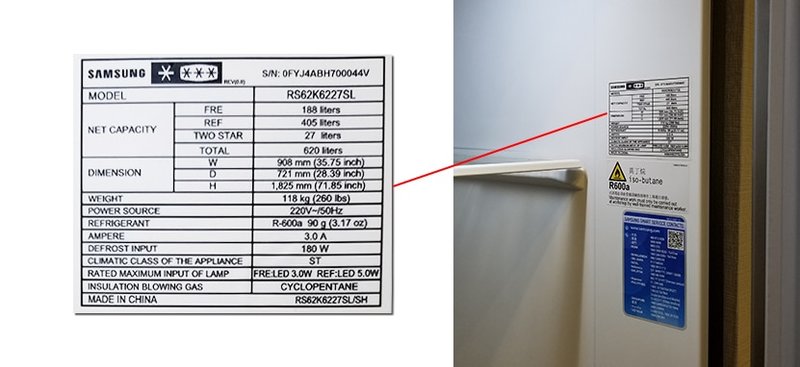
Honestly, it’s not always obvious where this number hides. You might be scanning the door, the sides, or even scratching your head wondering if you should peek inside. This guide is here to walk you through the process step-by-step, so you won’t feel overwhelmed or lost. Plus, I’ll share a few tips on why this little code matters and common hiccups people face when trying to find it on Electrolux refrigerators.
Why The Serial Number Matters For Your Electrolux Refrigerator Warranty
Here’s the thing: the serial number isn’t just some random jumble of digits. It’s a vital piece of information for any warranty claim or service request. Think of it as your fridge’s ID card—without it, the company can’t verify if your refrigerator is still covered or when it was made.
Manufacturers like Electrolux use the serial number to track the exact model, production date, and sometimes even the factory where your fridge was built. This info helps repair technicians know what parts to bring or if your unit qualifies for certain repairs under warranty. Trying to get support without your serial number is like trying to reset a remote without a battery—it just won’t work.
Also, if you ever decide to sell your fridge or transfer the warranty, having that serial number handy simplifies the process. It’s proof of ownership and product authenticity, so keep it safe. You might be wondering where exactly to look for this number on your Electrolux fridge—that’s what we’ll explore next.
Common Places To Look For The Serial Number On Electrolux Refrigerators
Finding the serial number usually isn’t rocket science, but Electrolux refrigerators can hide it in a few different spots. It’s like a treasure hunt, but the treasure is a tiny sticker or metal plate with that important code.
Here are the most common locations:
- Inside the fridge compartment: Open your fridge door and look along the side walls or ceiling, near the hinges or light bulb area. Sometimes the sticker is on the inner frame where the door seals.
- On the door edge: Check the side of the fridge door itself, especially near the hinges or the area where the door closes.
- Behind the fridge: If you can safely pull your fridge away from the wall, peek at the back panel near the compressor or at the top corners.
- On the base or kickplate: Some Electrolux models place the serial number label on the front base panel or kickplate—look low near the floor.
You might have to crouch down, bend, or use a flashlight to spot it. The label will usually say “Serial Number” or “S/N” and be near the model number or barcode. If you’re struggling, don’t worry—some models tuck this label inside the vegetable drawer or freezer section too. So, it’s worth a thorough scan.
How To Read And Understand Your Electrolux Serial Number
Here’s a fun fact: the serial number on Electrolux refrigerators isn’t just a random bunch of characters. It actually contains clues that tell you about your fridge’s age and specs. Think of it as a secret code, similar to a remote’s pairing code that unlocks features.
Typically, the serial number combines letters and numbers. For example, something like W123456789. The first letter or two can sometimes indicate the production year or manufacturing plant, while the rest is a unique identifier.
Why does this matter? If you ever need to register your refrigerator for warranty or troubleshoot an issue, knowing how to read the serial number can speed things up. Plus, some repair guides or replacement parts are organized by production batches encoded within the serial number.
If you’re registering your fridge online or over the phone, just copy the entire serial number exactly as it appears. Don’t guess or leave out characters. These codes are sensitive—like a remote control’s battery level; if it’s off, the device doesn’t work right.
Tips For Safely Accessing The Serial Number On Your Refrigerator
You might be thinking, “Easy for you to say—but my fridge is heavy and awkward to move!” True, pulling out the fridge can be a hassle, especially if it’s wedged between cabinets.
Here are some tips to make the process smoother and safer:
- Unplug the fridge: Always disconnect the power before moving it to avoid any electrical mishaps or accidental resets of the control panel.
- Clear the area: Move any objects around to prevent tripping or damage while shifting the fridge.
- Use a helper: Having someone assist you can prevent strain or injury and make it easier to peek behind the unit.
- Use a flashlight or your phone’s torch: Good lighting helps spot tiny stickers hidden in awkward corners or dark spots.
- Be gentle: Don’t yank or force open parts of your fridge just to see the tags—stickers can peel, but you don’t want to damage the door seals or wiring.
Sometimes, just looking inside the fridge compartment carefully or in the freezer section can save you the trouble of moving the whole unit. It depends on your model, so start easy and go deeper only if necessary.
What To Do If You Can’t Find The Serial Number
Here’s where things get tricky. You’ve looked inside, behind, and around your Electrolux refrigerator, but no serial number is in sight. Don’t panic! This happens more often than you’d think.
First, double-check your refrigerator’s paperwork—sometimes, the serial number is printed on your purchase receipt, warranty card, or user manual. It’s like keeping your remote’s original packaging to find the sync or reset codes later.
If you still come up empty, try these options:
- Check your Electrolux account: If you registered your fridge online, log in to your account—your serial number might be stored there.
- Call Electrolux customer service: Provide your fridge model and purchase info and ask if they can help you track your serial number based on that.
- Look for digital alternatives: Some newer models have serial numbers accessible via the fridge’s digital control panel or app.
Honestly, if none of these work, there could be a manufacturing oversight or sticker damage. Electrolux support is usually pretty helpful in guiding you through a warranty claim without the serial number, but it’s best to have it whenever possible.
How Knowing Your Serial Number Can Help With Troubleshooting And Repairs
You might be wondering, “Besides warranty, why else do I need this serial number?” Well, here’s the deal: when it comes to troubleshooting issues or ordering replacement parts, knowing your serial number makes a big difference.
Imagine trying to reset a universal remote without the correct code—it’s frustrating and slow. The same goes for fixing refrigerators. Technicians use the serial number to identify the exact model and version, which affects what sync or reset steps to follow and which parts fit perfectly.
Troubleshooting steps can vary by model year or production run, so giving your serial number to the repair service means less guesswork and faster fixes. Plus, if your fridge has firmware or smart features (like a remote app to control temperature or notifications), the serial number can link your device to updates or technical support.
This little code ensures you don’t waste time or money on the wrong parts or procedures. It’s like having the right battery in your remote—it just makes everything work better.
Keeping Your Electrolux Serial Number Safe And Accessible
Once you’ve found the serial number, the question is: where do you store it so you don’t lose it next time? Trust me, it’s easy to forget or misplace this info until you desperately need it.
Here are some practical ideas:
- Take a clear photo: Snap a picture of the label with your phone and save it in a dedicated folder like “Appliance Info.”
- Write it down: Keep a small notebook or a special file for appliance details, including model and serial numbers.
- Email yourself: Send an email with the photo and details, so you can search for it easily later.
- Store warranty documents together: Put your receipt, warranty card, and serial number note in one safe place.
This way, when you need to register, repair, or sell your Electrolux refrigerator, you won’t have to go on another scavenger hunt. Honestly, a little organization here saves a lot of headaches down the road.
—
Tracking down the serial number on your Electrolux refrigerator doesn’t have to feel like decoding an ancient mystery. With a little patience and the right approach, you’ll find that unique code tucked inside your fridge, ready to unlock warranty support and quicker repairs. Keep it safe, and you’ll thank yourself next time you need to pair up with Electrolux customer service or troubleshoot a tricky issue. Just like making sure your remote has fresh batteries before movie night, knowing your fridge’s serial number keeps everything running smoothly.