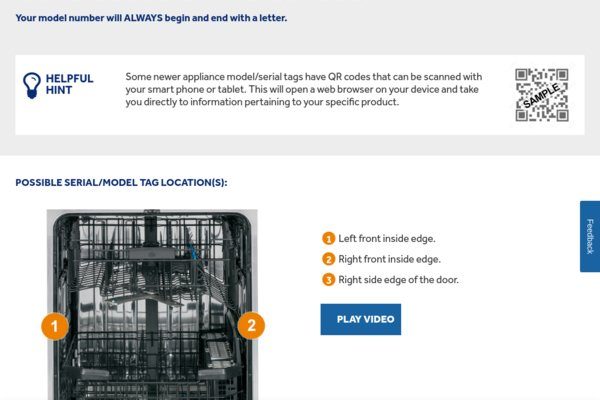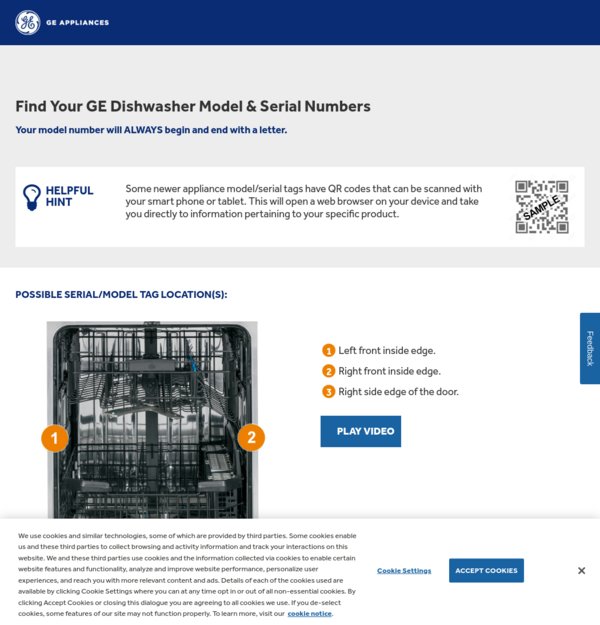
But here’s the thing: finding the serial number on **GE kitchen appliances** really isn’t that hard—once you know where (and how) to look. Whether you’ve got a shiny new oven, a trusty old fridge, or anything in between, I’ll walk you through each step so you can get your warranty claim rolling without stress. So, grab a flashlight and maybe your reading glasses (GE doesn’t make these numbers huge), and let’s go on a little serial number scavenger hunt.
Why the Serial Number Matters for Your Warranty
At first glance, a serial number probably looks like a random jumble of letters and numbers—hardly the sort of thing you’d stick on your fridge door. But this string isn’t just for show. **Serial numbers** are unique codes that tell GE exactly when and where your appliance was made, and sometimes even which batch it came from. That makes them *crucial* when it’s time to register your product or file a warranty claim. No serial number? Your case might just hit a dead end.
Here’s why you’ll want to have your serial number handy:
- Warranty verification: GE needs this code to confirm your appliance’s age and its coverage.
- Correct parts and service: Appliances change from year to year—even the same model! The serial number helps the technician find the right parts and troubleshooting steps.
- Product recalls or upgrades: Sometimes manufacturers issue recalls for certain batches. Your serial number tells GE if yours is affected.
So, it’s not just paperwork. Think of the serial number as your appliance’s “passport”—it proves identity and gets you through all sorts of warranty hoops.
Where to Look for the Serial Number on GE Kitchen Appliances
You might be wondering, “Why can’t GE just slap the serial number on the front?” Trust me, I wish they did. But for looks and durability, these numbers are often tucked away in less obvious spots. Each *type* of appliance has its own favorite hiding places, and sometimes you’ll need to bend or squint a little.
Let me break it down by common appliance type:
- Refrigerators: Check inside the fresh-food compartment, either on a side wall or near the crisper drawers. Some models put it near the ceiling or behind a lower drawer—don’t be afraid to pull things out.
- Ranges and Ovens: Open the oven door and look on the frame around the oven cavity. Sometimes it’s under the cooktop if it lifts up, or even behind the storage drawer at the bottom.
- Dishwashers: Open the door fully, and you’ll usually spot the serial number on the inner edge (either right or left) or behind the control panel at the top.
- Microwaves: For built-in models, open the door and check the frame around the cavity. For countertop microwaves, flip the appliance gently and look underneath.
If you’re not sure what you’re staring at, you’re looking for a printed or stamped sticker—often white—with barcodes, model numbers, and a line labeled “Serial” or “S/N.”
How to Read a GE Appliance Serial Number
Once you’ve found the sticker, it’s easy to get overwhelmed by all the numbers and codes. Here’s a trick: the serial number is almost always labeled as “Serial,” “S/N,” or sometimes just “SN.” It’s usually a mix of letters and numbers—something like **GR235497P**.
Why does it look so cryptic? GE encodes information in that serial number. The first few characters can tell the technician the month and year your unit rolled off the line (super important for warranty claims). The rest is unique to your particular appliance. If you need to *decode* the date, GE’s website sometimes explains their serial number system—but honestly, for warranty, you just need the whole code. Don’t try to break it apart unless GE’s support asks for it.
If you see a **model number** nearby, don’t get them mixed up. Model numbers are usually longer and stay the same for a whole batch or product line. The **serial** is unique and changes with every individual unit.
Tips for Finding Tricky or Faded Serial Numbers
So, what if you’ve looked everywhere but come up empty? Or maybe your sticker is half-worn from years of cleaning and kitchen steam. You’re not out of luck yet, but you might need to get creative.
Try these steps if the serial number is hiding from you:
- Use a flashlight: Shine it at an angle—the light can reveal faint or worn text you’d otherwise miss.
- Take a photo: Use your phone’s camera and zoom in on the image later. Sometimes, numbers pop out in a photo that you can’t see with the naked eye.
- Check your owner’s manual or original paperwork: Sometimes the appliance’s serial number is written here if you registered it when you first bought it.
- Look for a second sticker: Some GE appliances hide backup serial number labels in less obvious spots (behind kickplates, under drawers, or even at the back of the unit).
If you truly can’t find it, jot down every number from every label you do find. When you call GE support, let them know. Occasionally, they can help *troubleshoot* the right code based on your model, the year you bought it, or even your sales receipt.
Registering Your Appliance for Warranty Coverage
Finding the serial number is just the first step. To actually *activate* your warranty, you usually need to *register* your GE appliance. It’s a bit like syncing your appliance to GE’s system—it keeps your warranty coverage smooth and helps with any future troubleshooting.
To register, do this:
- Go to the GE Appliances official registration page.
- Enter your model number, serial number, and purchase date.
- Add any other details (like your name and address), then submit.
Once registered, your warranty is on record—and if you ever need to pair replacement parts, reset codes, or call for help, GE will have all your info ready to go.
Common Mistakes When Searching for the Serial Number
Let me explain a couple of pitfalls that trip up nearly everyone at least once. Sometimes, the sticker looks so official you might think it’s just a safety warning and skip it. Other times, folks read the model number by accident (they’re both on the sticker, and model numbers are sometimes bolder).
Another slip-up: people forget to check *inside* compartments, like behind a crisper drawer or under a microwave. GE’s labels are rarely just sitting on the exterior—they want to protect them from spills and scuffs. If your appliance is built-in or flush with cabinets, you may need to do a little extra wiggling to access the right spot.
Also, don’t mix up the *service code* or *product code* (if you see those nearby). These are for GE’s internal tracking and don’t help with warranty. Always use the number labeled “Serial” or “S/N”—that’s your golden ticket.
What to Do If You Still Can’t Find the Serial Number
Sometimes, despite your best detective work, the serial number simply doesn’t turn up. Maybe the label’s completely gone, maybe it’s been scrubbed off by years of cleaning, or perhaps the appliance was a hand-me-down and the sticker never survived the move.
Here’s what you can do:
- Contact GE customer support: Give them your model number, purchase date, and any numbers you found. They’re used to this scenario and might be able to pair your info with their database.
- Check your email or purchase receipt: If you bought the appliance from a big retailer, the serial number might be on your invoice or in your online account.
- Ask your installer or contractor: Sometimes the folks who installed your appliance wrote down the serial number on their records or warranty paperwork.
If you ever need to schedule service or troubleshoot a warranty issue, don’t let a missing serial number stop you. GE’s support agents can often help identify your appliance another way, though having that number makes the process much, much faster.
Wrapping Up: Why It Pays to Find Your GE Serial Number Early
Look, nobody wakes up excited to search for a tiny sticker on their dishwasher. But having your **GE appliance serial number** handy—especially for warranty issues—can save hours of frustration down the line. It’s like having your ID at the ready: everything moves quicker, smoother, and with fewer headaches when you need a repair, a part, or just a little troubleshooting.
So, next time you’re deep cleaning the kitchen or fiddling with your fridge, take a second to snap a picture of that serial sticker and tuck it away somewhere safe. You’ll thank yourself next time you need to pair your appliance for service. And if you ever do get stuck, remember—GE and their support teams have seen it all, and they’re there to help you *reset* things if all else fails.
Finding that serial number isn’t always glamorous, but trust me: it’s worth the hunt.