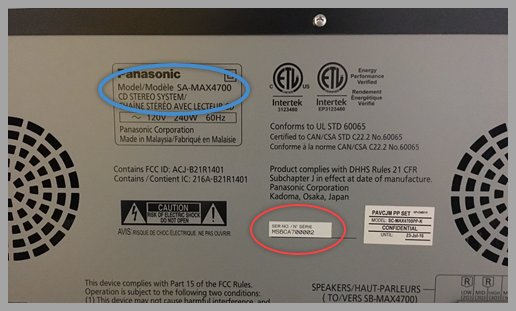
Here’s the thing: the serial number isn’t just a random jumble of numbers. It tells Panasonic exactly which model you have, when it was made, and sometimes even where. If you’re wondering how to locate this crucial detail on your Panasonic microwave, stick around. I’ll walk you through the process step-by-step—no tech jargon, just simple instructions like I’m showing you over coffee.
Why Finding the Serial Number Matters for Your Panasonic Microwave
You might think, “Why bother with a serial number? Can’t I just say, ‘My microwave broke’?” Well, not quite. The serial number is what connects your microwave to Panasonic’s warranty records. Imagine it as a tracking code. Without it, Panasonic can’t verify if your microwave is still covered, which means no free repairs or replacements.
Another reason the serial number is key: it helps customer service troubleshoot your exact model. Sometimes, microwaves look similar on the outside but have different parts inside. Knowing your serial number means technicians can give accurate advice or send the right replacement part. This can save you from delays or ordering incompatible parts.
Plus, if you ever need to register your microwave online, the serial number is often required. It’s also handy if you’re selling or gifting the microwave—new owners can easily check its warranty status or look up manuals. So, finding this handful of numbers is a small step that really pays off.
Common Locations of the Serial Number on Panasonic Microwaves
Honestly, Panasonic isn’t sneaky about where they put serial numbers, but microwaves come in different styles, which can make it tricky knowing where to look. Here are the most common spots to check:
- Back Panel: Flip your microwave around and take a peek at the back. Many Panasonic microwaves have a sticker or metal plate here with the serial number and model info.
- Inside the Door Frame: Open the microwave door and inspect the edges or frame where the door closes. Sometimes, the serial number is tucked inside here to avoid wear and tear.
- Underneath the Microwave: If it’s a countertop model, gently lift it and check underneath. Some units display their serial number on a sticker under the base.
If you have a built-in microwave installed in cabinetry, things get a bit tougher—you might need to slide it out carefully or check the user manual for exact advice. Just don’t force anything or disconnect wiring without unplugging first.
Tips for Spotting the Serial Number Sticker
The serial number usually looks like a mix of letters and numbers, often labeled as “Serial No.” or “S/N.” It’s typically near the model number, which can be labeled “Model No.” or “M/N.” Look for a sticker that has both these pieces of info.
Sometimes the print is tiny, faded, or covered in dust. Shine a flashlight or use your phone’s flashlight to get a better look. If your microwave is older or has been cleaned a lot, the sticker might be peeling, so check carefully.
How To Read Your Panasonic Microwave Serial Number
You’ve found the serial number—great! But what does it mean? Panasonic serial numbers often follow a pattern that can tell you a bit about your microwave’s manufacturing details.
For example, a serial number might look like this: **ABCD1234567**. Here’s the thing—some Panasonic serial numbers start with letters indicating the production location or factory code, followed by numbers where part of them can indicate the production date.
If you’re curious to decode the date or factory, Panasonic customer service can help. Usually, for warranty purposes, you just need the full serial number as-is—don’t worry about breaking it down unless you want to geek out on the details.
What To Do If You Can’t Find the Serial Number
Let’s say you’ve turned the microwave upside down, peeked inside the door, and even tried a flashlight—but no luck. Don’t panic. Here are some options:
- Check Your Documentation: The serial number is often printed on your receipt, warranty card, or original packaging. If you kept these, you’re in luck.
- Look Up Your Model’s Manual: Some Panasonic microwave manuals include instructions on where to find the serial number in detail.
- Contact Panasonic Support: Sometimes a customer service agent can guide you remotely or help verify warranty status using other info like the model number or purchase date.
- Scan for Codes: Newer microwaves might have a barcode or QR code on the sticker that encodes the serial number. Using a smartphone QR scanner app can reveal this.
If you still can’t find it, the warranty claim might hit a snag, but keep your purchase proof handy. Panasonic can sometimes offer alternative solutions.
How The Serial Number Helps With Warranty Repairs and Customer Support
When you call Panasonic or an authorized repair center, they’ll ask for your serial number right off the bat. Think of it like giving a tailor your measurements before they make a suit—it ensures the fix fits your microwave perfectly.
Providing the serial number helps:
- Confirm Warranty Status: Whether your microwave is still covered or if you need to pay out of pocket.
- Identify Parts: Makes ordering the correct replacement parts faster and error-free.
- Speed Up Service: Avoids back-and-forth emails or calls to clarify which model you own.
If you’re troubleshooting remote codes, syncing issues, or even battery replacements (for microwaves that use remote controls), the serial number helps customer service zero in on the exact model specs.
Pro Tips for Keeping Your Panasonic Microwave’s Serial Number Accessible
Here’s a little advice from someone who’s been there: *don’t wait until you need it* to find the serial number. It’s a good idea to locate and save it somewhere easy.
Here’s how:
- Take a Picture: Snap a photo of the serial number sticker and save it on your phone or cloud drive.
- Write It Down: Keep a small notebook or a digital note with model and serial numbers of your appliances.
- Store Paperwork Together: Keep your warranty card, receipt, and manuals in one folder for quick access.
This saves you from pulling the microwave out or hunting for stickers when you just want to check if your microwave’s still under warranty.
How Serial Numbers Compare Across Appliance Brands
You might wonder if Panasonic microwaves are different from other brands when it comes to serial numbers. Honestly, most microwaves follow a similar pattern—stickers placed on the back or inside the door—and use serial numbers as unique IDs.
Compared to universal or generic microwaves, brand-name models like Panasonic tend to have clearer labeling because companies want to make warranty and troubleshooting easier. Universal remotes or aftermarket accessories might not care about serial numbers, but when it comes to warranty and repairs, the serial number on Panasonic microwaves is non-negotiable.
Wrapping Up: Finding Your Microwave’s Serial Number Without Stress
Finding the serial number on your Panasonic microwave might require a little detective work, but it’s definitely doable. Whether it’s on the back panel, inside the door, or underneath, that little string of letters and numbers holds the key to smooth warranty claims and customer support.
Remember, the serial number is like your microwave’s ID badge—keep it safe, take a picture, and store your documents together. That way, when troubleshooting, syncing with remote controls, or replacing batteries becomes necessary, you’re ready.
And if you hit a wall, Panasonic’s customer service is pretty helpful, so don’t hesitate to reach out. After all, when your microwave acts up, finding that serial number fast can be the difference between a quick fix and a long wait.