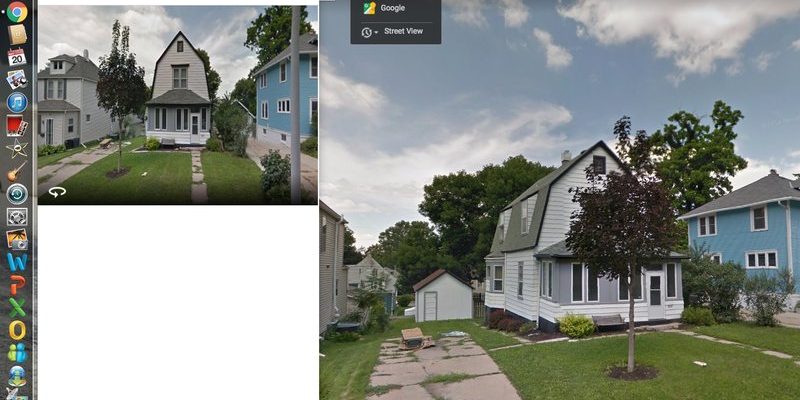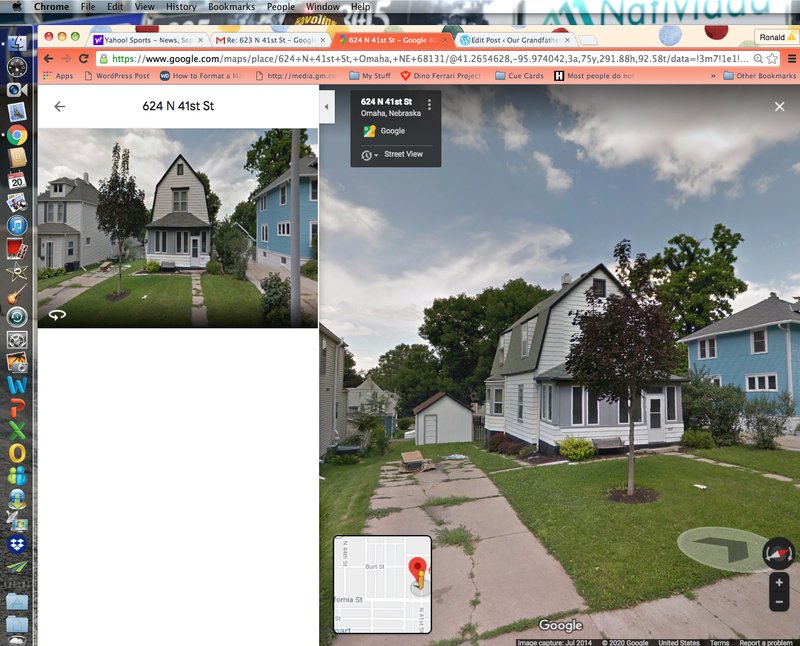
Think of the serial number as your appliance’s unique fingerprint. It’s how Samsung keeps track of exactly what machine you have, in case you ever need troubleshooting help, a repair, or to claim your warranty. Whether you have a front-loader washer, a stacked dryer, or a shiny new smart model that syncs to your phone, the steps for finding this code are easier than you might expect.
Let’s walk through where to look, why it matters, and what to do once you find it. I promise—it’s simpler than deciphering the laundry symbols on your favorite shirt.
Why the Serial Number Matters for Warranty
You might be wondering, “Why does Samsung—or any brand—care so much about this string of numbers and letters?” Here’s the thing: the serial number is the master key for your warranty. It’s the proof that your laundry appliance is genuine, and it tells Samsung exactly when and where your model was made.
Without the serial number, Samsung can’t:
- Verify your purchase or activation date, which is crucial for warranty coverage
- Offer the right troubleshooting steps, since different models might need different fixes or reset codes
- Help you order the right replacement parts if something needs repair
It’s a bit like calling customer support for your smart TV or remote without knowing the model—you’ll hit a wall pretty quickly. So, for faster warranty claims and smoother troubleshooting, always know where your serial number lives.
Common Places to Find the Serial Number on Samsung Laundry Appliances
Looking for your serial number is a bit like hunting for hidden treasure—but thankfully, Samsung tends to use some tried-and-true hiding spots. Most of the time, you won’t need to grab a flashlight or a magnifying glass; just a keen eye and maybe a gentle touch.
- Inside the Door or Lid: On most front load washers and dryers, open the main door and look around the rim. You’ll often see a silver or white sticker with a barcode, the model number, and yes, the serial number too.
- Back of the Appliance: If it’s not inside the door, check the upper back panel of your machine. Unplug it first and carefully slide it out if you need to. You’re looking for the same kind of sticker—no need to remove any panels or use tools.
- Side Panels: Sometimes, the sticker is on the right or left exterior side, especially on compact or stacked models. Just run your hand gently along the side if you don’t spot it elsewhere.
- Owner’s Manual or Warranty Card: If you saved the original paperwork, check there for a printed copy of the serial number. It’s sometimes written in by the store at the time of purchase.
Don’t stress if you don’t find it right away—these stickers can pick up a bit of lint or dust, so wipe gently if you need to reveal the code.
How to Read a Samsung Serial Number Label
Once you’ve found that sticker, you might be staring at a collection of barcodes, model codes, and numbers. Which one’s the serial number, and why does it look so random?
Here’s what to look for:
- Label Format: Serial numbers on Samsung laundry appliances are usually a long string of numbers and letters, sometimes with a dash (for example, “0FGQ5ABC123456A”).
- “S/N” or “Serial No”: The magic phrase you’re after is “S/N” or sometimes “Serial No.” That’s your official ticket for warranty coverage and troubleshooting.
- Not the Model Number: Be careful—there’s usually a similar-looking model number. The model tells you what kind of machine you have, but the serial number is unique to your specific machine.
- Barcode: Some labels include a barcode and numbers beneath. The serial number will be printed clearly, usually in bold or slightly larger letters.
Honestly, if you can snap a clear photo of the whole label, you’ll save yourself trouble if you ever need to reference it again.
Step-by-Step: Locating the Serial Number on Different Samsung Models
Let’s break it down by the most common Samsung laundry appliance styles—because where you look can depend on your machine’s shape and size.
Front Load Washers
- Open the main door all the way.
- Inspect the rim or the base of the opening. The sticker is often along the bottom or side edge.
- If you don’t see it, gently check around the back or side panels with the machine unplugged.
Top Load Washers
- Lift the lid fully open.
- Look at the underside of the lid or the rim around the opening. That’s the prime spot for the label.
- If it plays hide and seek, carefully check the back of the unit.
Dryers
- Open the dryer door wide.
- Look along the door frame or around the lint trap area.
- Still not there? The back panel is usually your next best bet.
If you’re dealing with a stacked washer-dryer set, you might need to grab a friend to help slide the unit out—just be gentle, and watch for water hoses or power cords.
Tips for Taking Note of Your Serial Number
Let me explain: the best time to save your serial number is the day your appliance arrives. But if you missed that window, here’s how to make sure your serial number is safe for future warranty claims or troubleshooting:
- Take a photo: Snap a clear, close-up picture of the sticker with your phone and save it somewhere easy to find.
- Record it digitally: Jot the number down in a note-taking app, your phone’s contacts, or even email it to yourself. That way, if the sticker ever wears off, you still have the info.
- Keep the paperwork: If you have the original Samsung warranty card or user manual, add your serial number there for backup.
- Label a folder: Put all your appliance paperwork in one spot—think of it like your home’s “save” folder for important codes and battery guides.
Trust me, your future self will thank you when you’re not crawling behind a washer looking for a faded label the day you need troubleshooting or support.
What To Do If the Serial Number Sticker is Missing or Damaged
Sometimes life happens—a sticker peels off, the number smudges, or you inherit a Samsung laundry appliance with no paperwork. So what do you do if the serial number isn’t readable?
- Check your receipts or warranty registration: Sometimes, retailers write the serial number on your purchase documents or original warranty registration email. Scan your inbox or receipts just in case.
- Contact Samsung Support: If all else fails, Samsung’s support team can help. You’ll need details like the model number and maybe the code from your appliance, and they might point you to hidden locations or alternative steps.
- Look in hidden places: On some models, there’s a backup sticker under removable panels or inside the machine. Only try this if you’re comfortable and the appliance is unplugged (or ask a technician).
- Double-check for digital sync: If you’ve paired your smart washer or dryer with Samsung’s app, sometimes the serial number shows up in your device list or settings menu.
Don’t try to guess or use another machine’s serial number—Samsung won’t honor warranty claims without the real deal.
Registering Your Samsung Laundry Appliance With the Serial Number
Once you’ve tracked down the serial number, registering your Samsung washer or dryer for warranty is usually quick and painless. Think of this like syncing your remote to a new TV: a few simple steps, and you’re set up for future success.
- Go to Samsung’s official registration page: You’ll need to create an account or log in if you already have one.
- Enter your model and serial number: Type them exactly as they appear on the sticker—watch for O’s and 0’s, as well as dashes or extra spaces.
- Upload your purchase receipt: If you bought the appliance recently, attaching a copy of your receipt can help with any warranty questions later on.
- Save your registration confirmation: Samsung usually emails you a copy—star or flag it for quick reference if you ever need troubleshooting, a reset code, or official support.
Honestly, taking five minutes to register now is the best kind of insurance for your laundry setup.
When and Why You’ll Need the Serial Number Again
The serial number isn’t just for the first warranty claim—it’s useful for all kinds of situations. You might need it if your appliance needs a factory reset, a software update (yes, modern washers are basically fancy computers), or when ordering replacement parts.
- Warranty Claims: The serial number is a must-have if anything goes wrong within the warranty period. It’s your proof and helps Samsung troubleshoot remotely.
- Software or Firmware Sync: Some smart appliances can sync with your phone or receive updates, and the serial helps confirm your device’s identity.
- Battery or Parts Replacement: Even things like the power code or specific battery type sometimes use your serial number for compatibility checks.
- Troubleshooting Support: If you call Samsung with an error code, having the serial handy speeds up the whole process.
Think of it as your all-access pass to better, faster support.
Final Thoughts: Make the Serial Number Work for You
Finding the serial number on your Samsung laundry appliance might seem like a little task, but it’s the gateway to everything from a stress-free warranty experience to smooth resets and troubleshooting. Treat it like the VIP pass for your washer or dryer.
Whenever you bring home a new appliance, jot down the serial number, snap a photo, and keep it handy—trust me, it’ll save you headaches if you ever need support. And if you’re ever stuck, Samsung’s support team (and a little friendly patience) can help you uncover it. In a world where even our laundry machines have their own identities, it pays to know yours by heart.
So, next time you’re setting up your Samsung washer or dryer, give that sticker a grateful glance—you might not need it today, but you’ll be glad you found it the day you need a helping hand.