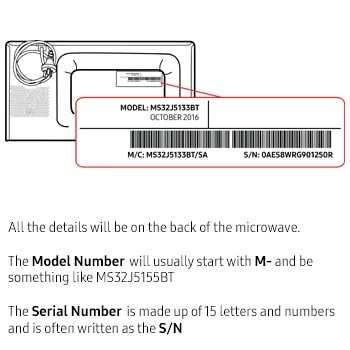
Honestly, tracking down a serial number can feel like a scavenger hunt where the clues are hidden in plain sight. But here’s the thing: once you know where to look, it’s actually pretty straightforward. Whether you’re dealing with a sleek countertop microwave or a built-in model, I’ll walk you through exactly how to find that number so you’re ready if warranty time comes knocking.
Why Finding the Serial Number on Your Samsung Microwave Matters
If you’re anything like me, warranties can feel like a confusing tangle of fine print and technical jargon. But the serial number is the one clear magic phrase that cuts through that fog. It’s the official “ID badge” that Samsung uses to verify your microwave’s warranty status, confirm its exact model, and identify when and where it was made.
Without the serial number, you’re basically trying to prove you own your microwave using a blurry photo or a receipt that’s months old. The serial number links your appliance directly to the manufacturer’s records. So when your microwave acts up—maybe the keypad stops responding or the turntable won’t spin—you can call customer support and have a much smoother, faster experience.
Plus, if you ever want to register your microwave online or get firmware updates, the serial number is often required. It’s a way to “sync” your appliance with Samsung’s system. So yeah, knowing where this code lives is a small step that pays off big in peace of mind.
Where To Look For The Serial Number On Samsung Microwaves
Here’s the part where most people get a little frustrated. Your microwave isn’t going to shout its serial number from the rooftops, but it’s tucked away in obvious spots if you know the secret hiding places.
- Inside the microwave door frame: Open the microwave door fully and peek along the sides or the rim of the door frame. Samsung usually places a sticker or metal plate here with the serial number printed in small but clear text.
- On the back panel: If you can safely pull the microwave out from its place, the back often has a label with the serial number, model number, and other details. Just be careful not to unplug or disturb any cords.
- On the side or underneath: Some models have the label on the microwave’s side or bottom edge. This is less common but worth checking if you don’t see it elsewhere.
Here’s the thing—don’t rush. Take a flashlight if you need to, and slowly inspect these areas. The serial number typically starts with two or three letters followed by a string of numbers (for example, “0K123ABC4567”), so keep an eye out for that pattern.
How To Read and Understand the Serial Number on Samsung Microwaves
Finding that sticker is just the start. Let me explain why the serial number might look like a random jumble but actually tells you a little story about your microwave.
Samsung serial numbers usually mix letters and numbers. The first few characters often indicate the manufacturing plant code and year/month of production. This info can be handy if you want to check how old your microwave really is, especially when figuring out if it’s still under warranty.
For example, a serial number might begin with “0K1,” where “0K” identifies the factory and “1” might represent the production year or month in Samsung’s code system. The rest is a unique production number.
If you’re calling customer support, reading this serial number clearly is important. Misreading characters like zero (0) and the letter “O” or the number one (1) and the letter “I” can cause confusion and delays. So double-check before you relay it.
Using the Serial Number to Register Your Microwave for Warranty
Here’s a scenario: you unpack your Samsung microwave, find the serial number, and now want to register it online to make warranty claims easier later. The process is usually pretty painless but requires some patience.
Samsung’s website typically has a product registration page where you enter your microwave’s model number, serial number, and purchase date. The serial number verifies your exact unit, while the purchase date confirms your warranty window.
Pro tip: Keep your purchase receipt handy, because you may need to enter that date exactly or upload a photo if the site requests proof.
Once you complete registration, Samsung usually sends a confirmation either by email or text. This registration can speed up troubleshooting and warranty claims because Samsung already has your microwave’s serial number tied to your contact info.
What To Do If You Can’t Find the Serial Number
You might be staring blankly at your microwave, wondering if the serial number vanished into thin air. It happens, especially with older units or ones moved around a lot.
If you can’t find the serial number inside the door frame, on the back, or elsewhere:
- Check the user manual or original packaging: Sometimes the serial number is printed there if you still have those boxes or papers.
- Look for a purchase receipt or invoice: The serial number may be recorded on your purchase documents or warranty card.
- Contact Samsung support: With your model number and purchase info, they might help trace the serial number or verify warranty status.
Honestly, if all else fails, documenting your purchase date and model number is better than nothing. Samsung’s customer service is usually pretty helpful in guiding you through troubleshooting or warranty questions even without the serial number—though having it is definitely the smoothest path.
Why Serial Numbers Are Different From Model Numbers
Just to clear this little confusion up—serial numbers and model numbers aren’t the same thing, though they often get mixed up.
The model number is like your microwave’s family name. It tells you the series, size, and features—for example, “ME19R7041FS.” Many microwaves can share this model number.
The serial number, on the other hand, is the microwave’s unique fingerprint—one-of-a-kind for every individual unit. This is why only the serial number can confirm your specific unit’s warranty status and manufacture details.
If you ever see Samsung support or warranty forms asking for both, don’t mix them up. They work together, but the serial number is the real key for warranty claims.
Extra Tips: Keeping Your Serial Number Handy for Troubleshooting
Here’s a quick story: I once had a neighbor whose microwave suddenly stopped heating. When he called Samsung support, they asked for the serial number to check whether the unit was still under warranty—and he realized he didn’t know where to find it! What a scramble.
So, save yourself that headache by noting the serial number somewhere safe—maybe a smartphone note or a kitchen drawer file. It’s like keeping a spare key for your car.
If you ever face issues like keypad syncing problems, reset troubles, or need to pair a remote control for a Samsung microwave with smart features, that serial number helps customer service identify the exact troubleshooting steps for your model.
Remember: The serial number helps speed up everything from warranty repairs to pairing a remote or checking for firmware updates, making your life easier.
Wrapping It Up: Finding Your Samsung Microwave’s Serial Number Isn’t That Hard
Honestly, finding the serial number on Samsung microwaves for warranty is a bit like spotting a hidden tattoo—it’s there if you know where to look. Usually, a quick peek inside the door frame or the back panel gives you the answer. Keep in mind, this little code is more than just a string of characters; it’s your microwave’s unique identity, crucial for warranty, repair, and support.
So next time you need help sorting warranty claims or troubleshooting, you won’t be stuck hunting blindly. And if you’re the type who likes to be prepared, write that serial number down somewhere safe right now—you’ll thank yourself later.
With a little tip here and a flashlight there, finding your serial number will be second nature. After all, keeping your kitchen tech in check shouldn’t be a mystery.