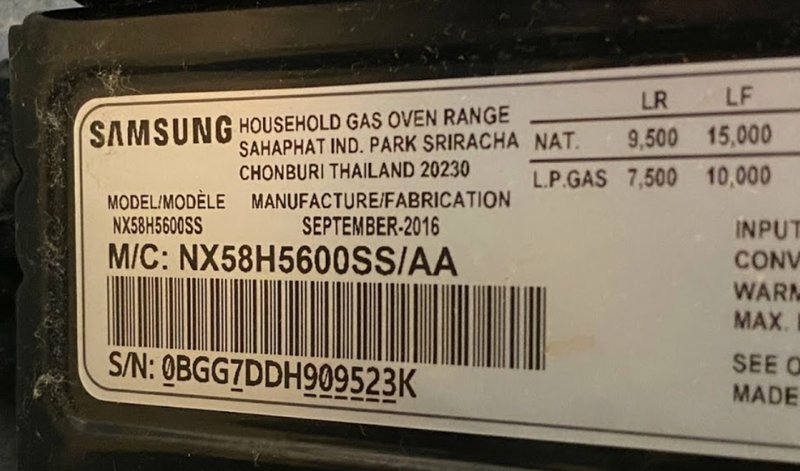
Imagine you just bought a sleek Samsung oven or range, excited to bake, roast, and cook meals like a pro. Then, a week later, you realize you need to register your appliance or maybe even contact Samsung for warranty service. Here’s the snag: to do that, you need the serial number. But where on earth is it? It’s not like the oven flashes “serial number” on its digital screen every morning.
Finding the serial number on your Samsung oven or range can feel like a treasure hunt if you don’t know where to look. But honestly, it’s much simpler once you know the common spots Samsung uses. Let me explain how to find that all-important code quickly, so you can avoid any warranty hiccups and get back to cooking without stress.
Why The Serial Number Matters For Samsung Oven Warranty
Here’s the thing: the serial number is like your oven’s fingerprint. It uniquely identifies your specific appliance among millions, so Samsung uses it to verify your product’s warranty status. Without this number, you might struggle to prove your oven is still covered or get authorized repairs.
The serial number also helps in tracking past repairs, recalls, or service bulletins specific to your model. Think of it as the key to unlocking personalized support and ensuring your appliance gets the right treatment.
So, when you’re dealing with warranty claims, registration, or troubleshooting with Samsung customer service, having the serial number handy can save you a ton of headaches and time.
Common Locations To Find The Serial Number On Samsung Ovens & Ranges
You might wonder, “Does Samsung hide these numbers in some secret compartment?” Maybe. But usually, it’s pretty straightforward—once you know where to look.
Here are the most common places Samsung places the serial number sticker on ovens and ranges:
- Inside the oven door frame: Open your oven door and look along the edges or the frame around the oven cavity. Often, there’s a sticker or metal plate with the serial number here.
- Back panel of the range or oven: If you gently pull the oven out from the wall, check the back. The sticker might be stuck there, sometimes near the power cable or vent openings.
- Side walls of the oven door: Some models place the label on the hinge side or the side frame of the door itself.
- Bottom drawer or kick plate: On ranges with a lower warming drawer or storage compartment, you might find the sticker inside or underneath that panel.
Samsung tends to use a durable sticker that won’t easily peel off, printed with a barcode, model number, and, most importantly, the serial number.
Step-By-Step: How To Locate the Serial Number On Your Samsung Oven
Honestly, the easiest way is to start with your oven door. Open it fully and check the inner frame—you’re looking for a label that looks something like this:
“Model: NE59M4310SS
Serial: 09KJ925AB12345″
If you don’t see it right away, try these steps:
- Turn off the oven and make sure it’s cool. Safety first.
- Open the oven door fully and inspect the gasket area and the metal frame inside.
- Check the hinge areas on both sides of the oven door for any stickers or plates.
- Look at the bottom panel or the removable drawer below the oven if your model has one.
- If all else fails, carefully pull the oven forward from the wall to check the back panel for the label.
Remember, it’s typically printed near the model number and barcode. If you see a 10-15 character mix of letters and numbers, you’ve probably found your serial number.
How Serial Numbers Differ From Model Numbers On Samsung Ovens
You might have noticed that Samsung appliances have both model and serial numbers, and it can get confusing.
Model numbers identify the oven type and design. For example, “NE59M4310SS” tells you the series, color, and features. It’s like the model of your car—same make, same design.
Serial numbers, however, are unique for every single unit produced. They track individual “cars” rolling off the production line. No two ovens will share the same serial number. This uniqueness is why it’s essential for warranty and service tracking.
So, when you call Samsung support, giving them the serial number helps them pull up the exact history and warranty status of your specific oven, not just the generic model details.
What To Do If You Can’t Find The Serial Number On Your Samsung Oven
Sometimes, the serial number sticker might be faded, damaged, or just missing—maybe a previous owner peeled it off or it wore away over time. If you can’t find it, don’t panic.
Here’s what you can try:
- Check your purchase paperwork like the receipt, warranty card, or user manual—the serial number is often printed there.
- Look inside the user manual or Samsung’s registration page—sometimes they give clues on sticker placement for your specific model.
- Contact Samsung support with your model number and purchase info. They might help you locate the serial number or offer alternatives for warranty service.
- Ask the store or dealer where you bought it—they might have records linked to your purchase.
It’s a bit like losing your car keys—sometimes you have backup plans, but getting the original key (or in this case, the serial number) makes everything simpler.
Why Knowing Your Samsung Oven Serial Number Helps Beyond Warranty
You might think, “I just need this serial number for warranty,” but here’s a secret: it’s handy for much more.
When troubleshooting problems or syncing your oven with smart home features or Samsung’s app, having the serial number can speed things up. It can help during remote diagnostics or software updates. Some Samsung ovens even allow syncing or pairing with mobile remotes, and official support sometimes requires that unique code for verification.
Also, if you decide to sell your oven or pass it on, having the serial number clearly noted boosts buyer confidence and helps with service history — it’s like giving your oven a clean bill of health in writing.
Tips For Keeping Your Samsung Oven Serial Number Handy
Once you find that elusive serial number, it makes sense to keep it somewhere safe and accessible. Here are some ideas to avoid future treasure hunts:
- Take a photo of the label with your phone and save it in a folder labeled “appliance info.”
- Write it down in a dedicated notebook or binder for household appliance info, along with purchase date and warranty details.
- Register your oven on Samsung’s website, which usually requires the serial number and offers you digital proof of ownership.
- Keep your purchase receipt and warranty card together with the serial number info.
This way, you’ll never have to pull the oven out or wrestle with the door frame again just to find that crucial code.
Wrapping It Up
Honestly, finding the serial number on your Samsung oven or range isn’t rocket science—it’s just about knowing where to peek. From the inside door frame to the back panel, Samsung usually makes these labels easy enough to spot once you know where they hide.
Remember, the serial number is your oven’s unique ID, critical for warranty, support, syncing features, and peace of mind. So, take a moment to find it and keep it safe. When warranty or troubleshooting time comes around, you’ll be glad you did. And then you can get back to the important stuff—like baking that perfect cake. Happy cooking!
