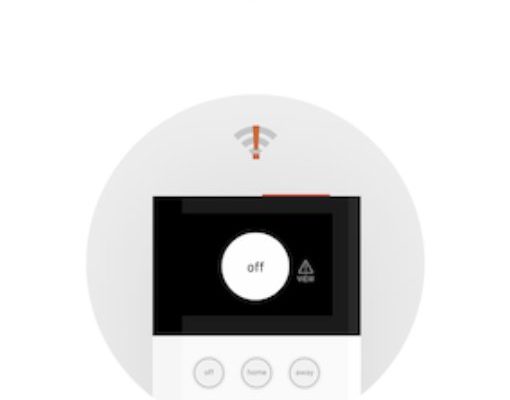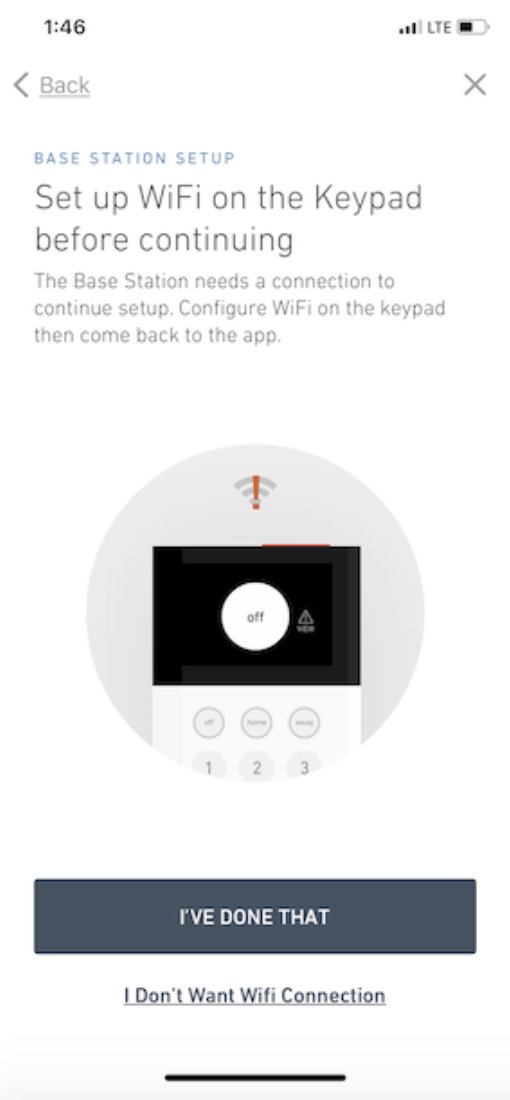
Honestly, it’s not always as obvious as you’d hope. Unlike a TV remote, which sometimes has a giant sticker under the battery, SimpliSafe equipment can tuck those digits in less-than-obvious places. But don’t worry—finding the serial number doesn’t have to make you want to reset *yourself*. Let me walk you through where to look, what to look for, and why it matters for your warranty (even if you think you’ve lost the paperwork).
What Is a SimpliSafe Serial Number and Why Do You Need It?
You might be wondering why this string of letters and numbers on your SimpliSafe devices is such a big deal. Here’s the thing: the serial number is like your system’s passport. It proves what you own, when it was made, and connects your hardware to your specific account. For SimpliSafe, the serial number is crucial if you want to activate or transfer warranty coverage, sync new sensors, reset devices, or get any meaningful tech support.
Most SimpliSafe products—Base Stations, Keypads, sensors, and even some remotes—come with their own serial numbers. When you call customer service, go through the app, or start a warranty claim, it’s the first thing they’ll ask for. This process helps weed out fraud, connects the warranty to the right product, and lets SimpliSafe know you’re actually talking about *your* system.
If you skip this step, you’ll probably get stuck in limbo: waiting for help, unable to pair a new component, or left guessing about compatibility. Basically, finding your serial number is step one—before you can even think about pairing, resetting, or troubleshooting.
Where To Find the Serial Number on Your SimpliSafe Base Station
Let me explain—the SimpliSafe Base Station is the heart of your whole setup. If someone asks, “What’s the main serial number?” they probably mean this one. Finding it can be a bit like searching for the secret code in a spy movie.
Here’s how to find the serial number on your SimpliSafe Base Station:
- Unplug the Base Station: Don’t panic—just unplug it from the wall so you can safely flip it over. Your system will keep running on battery backup for a bit, so take your time.
- Flip the Base Station Upside Down: Carefully turn the unit over. You don’t want to drop it—treat it like a coffee mug with hot tea inside.
- Check the Sticker: Look for a white or silver label on the bottom. You’ll see a barcode, some numbers, and the words “Serial Number” or “S/N.” There’s your golden ticket!
The serial number is usually a long string of numbers and letters—write it down or snap a quick photo with your phone. Don’t mix it up with other codes (like the FCC ID or model number). If you have the *newer* SimpliSafe models, the format might be slightly different, but it still lives on the bottom sticker.
If your sticker is faded or torn off, don’t panic just yet. The original box also usually has the serial number printed on a side label. In rare cases, you’ll need to contact SimpliSafe support with your purchase details, and they’ll walk you through the next steps.
Serial Numbers on SimpliSafe Keypads, Sensors, and Remotes
Your Base Station isn’t the only SimpliSafe part with a serial number. Honestly, every major device in your security kit comes with its own unique ID. Here’s how you work through the lineup:
Keypad:
- Look on the back of the unit. There’s usually a sticker under the battery cover, right by the battery compartment.
- If you see several codes, the serial number is usually labeled “S/N.”
Entry, Motion, and Glassbreak Sensors:
- Most sensors have a small label inside the battery compartment or on the back of the sensor itself.
- You might need to pop the sensor open (no tools required, just gentle pressure) to reveal the label.
Remotes and Key Fobs:
- Flip the remote over and check the back for a sticker or engraved code.
- If you see assorted codes, ignore anything labeled “code” (that’s for pairing)—stick with “S/N” or “serial.”
Smoke Detectors and Sirens:
- Unscrew or unclip the device from its mounting plate. The serial number label is usually on the backside.
Pro tip: Snap photos of all these serial numbers and save them somewhere safe. There’s nothing worse than having to hunt them down while on the phone with tech support!
How the Serial Number Is Used for SimpliSafe Warranty
So, why is tracking down that little code such a big deal for your warranty? Let me break it down. Your SimpliSafe warranty isn’t tied to your name, your phone number, or even your account—it’s tied to the serial number on each device.
When you file a warranty claim, SimpliSafe will usually ask for:
- The serial number of the device (or Base Station) in question
- Your proof of purchase, if available
- Details about the problem or troubleshooting steps you’ve already tried
If you don’t have the serial number handy, your claim process slows way down. The support team can’t verify your device, check if it’s still under warranty, or even offer to send a replacement without it. Think of the serial number as your key to unlock warranty, pairing, and reset options.
It also helps SimpliSafe track rare issues (like battery failures or firmware bugs) specific to certain batches. So sharing your serial number can sometimes get you replacement parts faster—especially if there’s a known manufacturing problem.
Common Problems: Can’t Find the Serial Number?
You might be wrestling your Base Station or scouring every sensor right now—and sometimes, that sticker is just plain missing. Maybe it melted in the sun, got scratched, or peeled off over the years. Don’t worry, you’re not stuck.
Here are some realistic options if you can’t find your SimpliSafe serial number:
- Original Box: SimpliSafe boxes usually have a white label with the serial number printed near the barcode.
- Order Confirmation Email: If you bought from SimpliSafe directly, your email receipt or account dashboard might list the serial number.
- SimpliSafe App: For some newer models, you can go to Settings > System Info and see your serial number there.
- Customer Support: Reach out to SimpliSafe with your name, address, and purchase date—they can sometimes retrieve the serial number from your account records.
If all else fails, SimpliSafe support can walk you through alternative ways to verify your device or at least troubleshoot until you sort it out. Just don’t try to guess or make up a serial number—it won’t work, and it’ll slow everything down.
How Serial Numbers Help With Syncing, Pairing, and Troubleshooting
The serial number isn’t just for warranty claims. Honestly, it’s like a master key whenever you need to link (or unlink) parts of your SimpliSafe system. If you’re setting up new sensors, pairing a remote, or even doing a factory reset, you may be asked to confirm the serial number. It helps lock down your system so only your remotes and sensors can connect—not a random neighbor’s.
Here’s where the serial number matters most:
- Syncing New Devices: Entering the serial number ensures you’re connecting *your* sensor, not a clone or dud.
- Resetting or Replacing Devices: If you have to reset a stubborn sensor or completely swap out a failed keypad, the serial number helps you pair the new one correctly.
- Troubleshooting Failures: When support walks you through fixing a battery issue or firmware glitch, they’ll ask for the serial number to access device history and compatibility.
This isn’t just bureaucracy—it’s how SimpliSafe keeps your security setup safe and organized.
What To Do If Your Device Has No Visible Serial Number
Once in a while, you might find that your device just doesn’t *seem* to have a serial number anywhere. Maybe it’s an older model, or maybe the sticker fell off ages ago. Here’s what you can do:
Try these steps:
- Double-Check in Bright Light: Some codes are etched very faintly, or hidden under battery covers or inside small compartments.
- Consult the User Manual: SimpliSafe’s documentation often shows where to find serial numbers for each specific model.
- Contact SimpliSafe Support: Provide your purchase info and the device’s approximate age. They might have ways to look up your device by order history or system login.
If you’re out of luck, SimpliSafe can usually still help—especially if you have proof of purchase, account login, or can describe the issue clearly. Just be honest and thorough; you’d be surprised how often support can help recover lost serials.
Why Keeping Track of Serial Numbers Makes Life Easier
Let’s be honest—the minute you need a serial number is always the time you least want to hunt for it. But a little prep now can save hours of frustration later. Storing photos of your Base Station, sensors, remotes, and even your system box in one cloud folder (think Google Drive, Apple Notes, or even an email to yourself) makes warranty claims and troubleshooting about a hundred times easier.
Plus, if you ever move, sell your system, or upgrade, having those serial numbers handy makes it smooth to pair, reset, or sync new parts without a call to support.
Tip: Every time you add a new device to your SimpliSafe system, just snap a quick photo of its code and throw it in your “Home Security” folder. Future-you will thank past-you.
Alternatives and What Makes SimpliSafe Unique
You might be wondering: is this serial number hunt unique to SimpliSafe? Not really. Most major security brands—whether you’re talking ADT, Ring, or a no-name universal remote—use some form of product ID. But SimpliSafe stands out for a couple reasons:
- Their warranty and tech support both lean heavily on product serials.
- They update their code system every few years, so older and newer models have slightly different sticker layouts.
- Universal remotes or knockoff sensors *won’t* have a SimpliSafe serial—so always double-check if you’re buying used or from third-party sellers.
If you’re ever unsure whether your device or remote is genuine SimpliSafe, check for an “S/N” label. If it looks off, contact SimpliSafe before trying to pair or reset anything—using the wrong hardware can cause big headaches, especially during troubleshooting.
Wrapping Up: Keep Your Warranty (and Sanity) Intact
At the end of the day, finding the serial number on your SimpliSafe security system is all about giving yourself smooth access to warranty, troubleshooting, and syncing peace of mind. It’s like the ID badge for your home’s security, unlocking support and protecting your system from mix-ups. Take a few minutes to locate those numbers, snap a quick photo, and save them somewhere safe—you’ll be so glad you did the next time something needs a reset or replacement. With SimpliSafe, it’s all about keeping things secure on every level—and now you know the secret handshake.