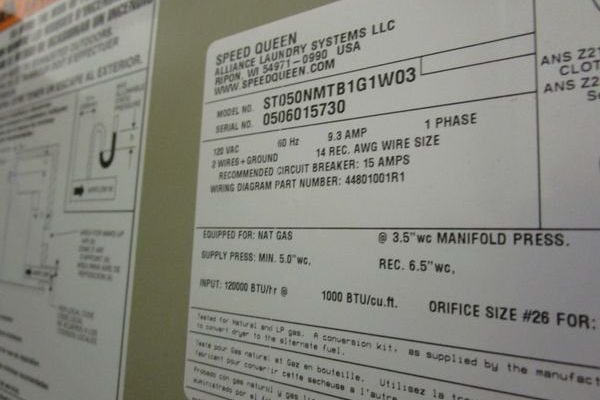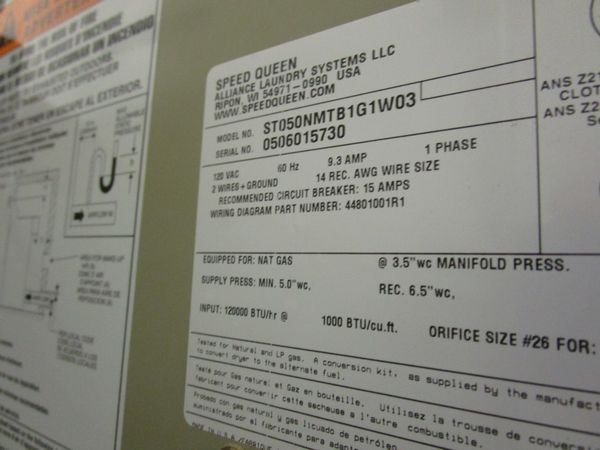
Imagine you’ve just bought a Speed Queen washer or dryer. It’s running perfectly, but then you remember: “Wait, what if something goes wrong? I need that warranty!” That’s where the serial number comes in—it’s your appliance’s unique ID, like a fingerprint. Without it, warranty claims or repairs can turn into a frustrating wild goose chase. So, let me explain how you can easily find this number on your Speed Queen laundry gear, with step-by-step details that even someone who’s never peeked inside their machine can follow.
Why Finding the Serial Number on Your Speed Queen Appliance Matters
You might be wondering, *why do I even need the serial number?* Here’s the thing—this number is the appliance’s official identity. When you call Speed Queen for warranty service, troubleshooting, or even parts, they’ll ask for this code. It helps them confirm your machine’s purchase date, model, and production batch. Without it, the company doesn’t really know which machine you’re talking about.
Think about it like this: if your washer was a car, the serial number is the VIN (Vehicle Identification Number). Mechanics and manufacturers use it to check your car’s history and compatibility with parts or recalls. Same concept here. The serial number ensures your warranty claim is valid and speeds up any service process, keeping headaches to a minimum.
Plus, it’s handy to have on hand if you ever decide to sell your Speed Queen appliance or if it gets stolen. Having that serial number recorded somewhere safe is like locking in proof that the appliance belongs to you.
Where to Look for the Serial Number on Speed Queen Washers
Locating the serial number on a Speed Queen washer is usually pretty straightforward, but it can vary a bit depending on whether you have a top-load or front-load model. Let’s break it down so you know exactly where to glance.
For most **top-load washers**, the serial number sticker is often found:
- Inside the lid frame: Open the washer lid and look around the edges or underside of the lid. Manufacturers like Speed Queen often place the label here because it’s protected and easy to access.
- On the back panel: If you don’t see it inside the lid, check the back of the machine near the power cord. The sticker should be visible and readable without needing to move the washer.
Now, if you have a **front-load washer**, the serial number sticker is typically placed:
- On the door frame: Open the door and look along the rim or the door jamb area.
- On the back or side panel: Sometimes, Speed Queen puts the label on the rear of the machine, near where the water hoses connect.
Here’s a quick tip: The serial number label is usually a white or silver sticker with a barcode and a series of letters and numbers—often starting with “SN” or “S/N.” The label also includes the model number and sometimes installation instructions, but the serial number is what you’ll want to note for warranty.
Finding the Serial Number on Speed Queen Dryers
Dryers can feel like a puzzle since their designs differ quite a bit, but Speed Queen keeps things reasonably consistent. You can find the serial number on your dryer almost like finding a secret stamp.
Common places include:
- Inside the door frame: Open the dryer door and check the metal door jamb or the edge of the door itself. Speed Queen often places the label where it’s protected from wear and tear but easy to see when you open the dryer.
- On the back panel: If it’s not inside the door, peek behind the dryer near the vent or power cord area. The sticker is usually near the appliance’s bottom or upper back side.
Because dryers don’t have a lid like washers, you won’t find the serial number there—but that door frame or back panel method works almost every time. If your dryer is stacked with a washer, you might need to carefully move the setup or use a flashlight to get a good look.
How to Read and Record Your Speed Queen Serial Number
Okay, you found the sticker. Now what? Here’s the key: reading the number correctly makes a big difference. The serial number is usually a mix of letters and numbers that sometimes look like a code, but it’s straightforward once you get used to it.
Pro tip: Write the entire serial number down exactly as you see it. Don’t guess or assume zeros where the letter “O” might be. If the sticker looks faded or smudged, take a clear photo with your phone—it’s always good to have a backup.
Your serial number might look like this: SN12345ABC6789 or just a string of digits and letters without the “SN” prefix. The important thing is the consistency.
You can keep this number in a few handy places:
- A note on your phone’s notes app
- A physical paper near your appliance
- In your warranty paperwork or appliance manual
Think of it like storing an emergency contact number—you want it quick and easy to grab when you need it.
What to Do If You Can’t Find the Serial Number on Your Speed Queen Appliance
Sometimes, things aren’t obvious. Maybe the sticker is worn off, or you just can’t reach the usual spots. Here’s what you can do instead.
First, double-check all the usual locations. Sometimes, the serial number is tucked behind removable panels or even under the appliance. If you’re unsure, gently look under the front panel of the washer or dryer. Some Speed Queen models have a small panel you can remove with a screwdriver to reveal the serial label.
If you still can’t find it, here’s the honest truth: contacting Speed Queen customer support can save you a lot of hassle. They might help you identify the serial number location based on your model or, in rare cases, provide alternatives if the label is missing.
Here’s something people often miss — if you bought your appliance from an authorized dealer, the sales receipt or online purchase record might have the serial number recorded. That’s a good backup if the physical label is gone.
Keeping Your Serial Number Safe for Warranty and Troubleshooting
Now that you have your serial number, don’t just stash it away and forget about it. Seriously, think of it as a kind of secret weapon for dealing with future headaches.
Whenever you call Speed Queen for warranty support or troubleshooting, having the serial number ready can speed up the process dramatically. This comes in handy if your appliance needs a sync with service codes or even a remote reset—believe it or not, modern washers and dryers sometimes have software updates and resets too.
Here’s a quick checklist to keep your serial number handy:
- Save a digital photo or copy on your phone
- Write it down in a dedicated appliance file or notebook
- Include it with your warranty registration or online account
- Keep it with your appliance manual or paperwork
This way, when you face any issues, or if your appliance needs to be paired with a smart home system or troubleshooting remote, you’ve got the info ready—no scrambling around.
Wrapping It Up: Finding Your Speed Queen Serial Number is Easier Than You Think
Look, finding the serial number on your Speed Queen laundry appliances might feel like trying to find a hidden treasure chest at first. But once you know the spots to look—inside the lid, door frames, back panels—it’s more like locating a familiar bookmark in a well-loved book. You don’t have to be a tech wizard or an appliance guru to do this.
Keeping that serial number handy isn’t just about bureaucracy; it’s about making sure your warranty works when you need it most and smoothing out any future troubleshooting or service calls. So next time you’re standing in front of your Speed Queen washer or dryer wondering “Where’s that number again?” you’ll know exactly where to look—and why it matters.
Honestly, it’s a small step that pays off big when you want your laundry machines running smoothly without a hitch.