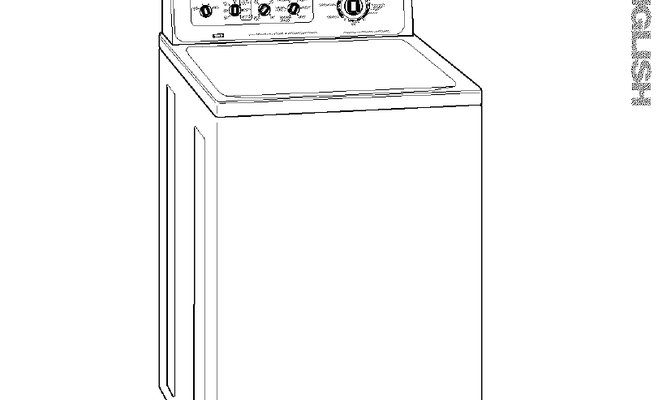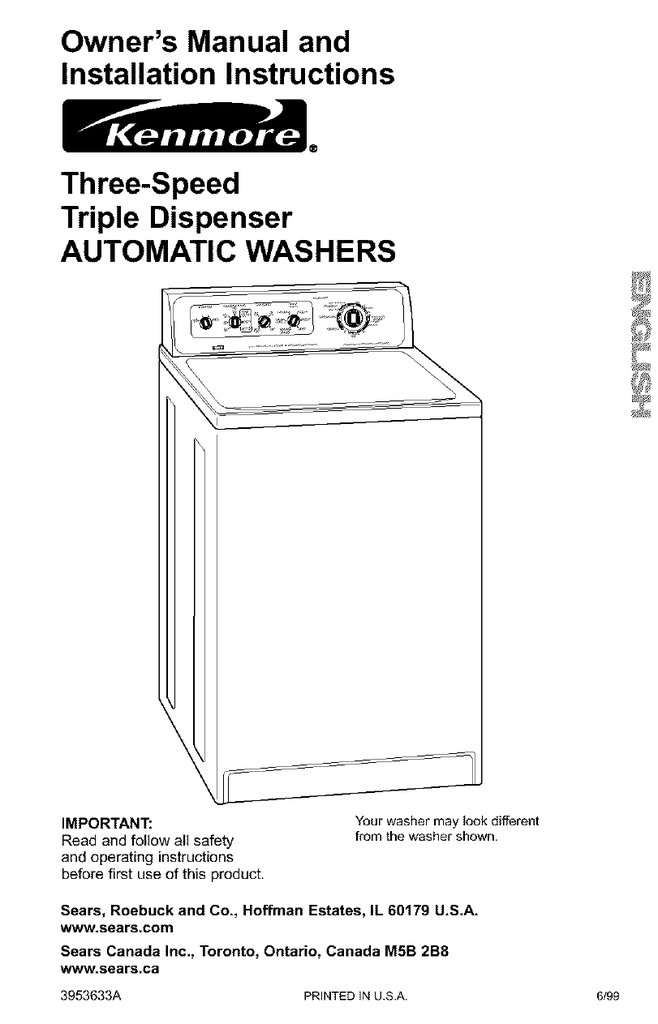
Here’s the thing: Whirlpool laundry appliances have these small, almost secret codes that hold a ton of information. Finding that serial number is less about guesswork and more about knowing where to look. It’s not just for warranty purposes—it’s also vital for troubleshooting, syncing with remote apps if you have smart models, or even when calling customer support. So, let’s walk through exactly how to find the serial number on your Whirlpool washer or dryer, so you’re never left guessing when you need help.
Why the Serial Number on Whirlpool Laundry Appliances Matters
You might be wondering, “Why all the fuss about this string of letters and numbers?” The serial number is like the fingerprint of your appliance. It tells Whirlpool who made it, when, and sometimes where. This info is essential if you want to activate your warranty or get the right replacement parts. Imagine trying to fix your washing machine and ordering the wrong belt or sensor because you didn’t check the serial number first—that’d be frustrating.
Warranty claims can get rejected without this number, so it’s more than just a formality. Plus, if your appliance is connected to a smart remote app for syncing or troubleshooting, the serial number often acts as your ID in the Whirlpool system. It’s your ticket to smooth service and faster repairs. And believe me, when your dryer stops working on a chilly morning, you want to avoid unnecessary wait times.
If you’ve lost your paperwork or the sticker is hard to read, knowing exactly where to find the serial number on the appliance itself is a lifesaver. It’s easier than it sounds, and I’ll guide you through all the common spots.
Where to Look for the Serial Number on Your Whirlpool Washer
Finding the serial number on a Whirlpool washer is a bit like a scavenger hunt. These machines are built sturdy, so the label is tucked away to avoid wear or accidental peeling. Here’s where you’ll want to check first:
- Inside the door frame: For front-loading washers, open the door and check around the rim or on the door jamb. The serial number is usually printed on a white or silver label there.
- Back of the washer: Flip that machine around (carefully!) and look near the lower corners or under the power cord. You’ll often find a metal or paper sticker with barcode, model, and serial number.
- Under the lid: For top-loading models, lift the lid and examine the underside or the lip of the opening. Whirlpool often places stickers here because it stays protected.
Let me explain why these spots matter. Whirlpool puts the label somewhere it won’t rub off during regular use but is still accessible during service calls or warranty checks. If you don’t see it right away, use a flashlight and maybe a mirror. The print can be small or worn with time, so take your time reading it carefully.
Where to Find the Serial Number on Whirlpool Dryers
Dryers are a little different but follow a similar logic. Since dryers generate heat and tumble clothes, Whirlpool places the serial number in spots to keep it safe from wear and fading.
- Inside the door frame: Much like washers, open the dryer door and check the inner rim or door jamb for a sticker or metal plate.
- On the back panel: Look at the lower back area of your dryer. The serial number is often on a label near the power cord or vent connection.
- Inside the lint trap area: Remove the lint trap and peek inside the slot or near the opening walls. Sometimes the serial number hides here, especially on newer models.
Honestly, I’ve seen more than one person get caught off guard by the dryer’s sticker location. Patience helps here. If you’re struggling, a simple way is to check online manuals for your exact Whirlpool model or snap a photo and ask customer support.
How to Read Your Whirlpool Appliance’s Serial Number
Now that you’ve found the serial number, what does it actually mean? Whirlpool serial numbers are usually alphanumeric and carry hidden info about your washer or dryer’s manufacturing details.
Here’s a simple breakdown:
- Letters at the start: They usually indicate the manufacturing plant.
- Numbers following: These often represent the date of manufacture—sometimes coded as the year and week.
- Remaining digits: A unique identifier for your specific unit.
This coding can help Whirlpool verify warranty validity or find compatible parts. It’s like cracking a secret code, but fortunately, you don’t need to fully decode it unless you’re a serious repair pro. Just having the serial number handy speeds up any service call or support chat.
Other Tips for Locating Serial Numbers Easily
Here’s a little insider advice to make your serial number hunt smoother:
- Keep a flashlight handy: Those labels sometimes hide in shadowy corners.
- Clean the area first: Dust or detergent residue can obscure the sticker, so wipe gently before reading.
- Use a smartphone camera: Zooming in can help read tiny text without straining your eyes.
- Note down model numbers too: It’s often next to the serial number and equally useful for warranty or parts.
One time, I found a friend’s washer serial number was totally covered by paint from a remodeling project. It took some careful scraping and patience to reveal it—just goes to show, sometimes your hunt needs a little detective work.
What To Do If You Can’t Find The Serial Number
If you’ve checked every spot and the serial number still eludes you, don’t panic. Here are a few fallback options:
- Check the user manual or purchase receipt: Many times, serial numbers are recorded there.
- Look online: Whirlpool’s website or mobile app sometimes lets you register appliances using model numbers and other info.
- Contact customer support: They can guide you based on your purchase date, address, or other details.
- Check your Whirlpool account: If you registered your appliance online, your serial number might be listed there.
Remember, even if the label is gone or unreadable, Whirlpool support teams are usually pretty good at helping you verify your appliance for warranty or troubleshooting.
Why Having the Serial Number Handy Makes Troubleshooting Easier
Here’s the practical bit: if your Whirlpool laundry appliance acts up, the serial number is your first piece of ammo. When you call customer support or schedule a repair, they’ll want that number to ensure the correct parts, reset instructions, or remote pairing steps fit your unit.
For example, if you’re troubleshooting a washer that won’t start or a smart dryer that won’t sync with its remote app, Whirlpool uses the serial number to pull up specific codes and protocols. It’s like having a VIP pass to more detailed help.
Plus, if you ever need to reset or sync your appliance with a remote or app, knowing the exact model and serial number helps you find step-by-step instructions without guesswork. Honestly, it saves time and frustration.
Wrapping It Up: Your Whirlpool Serial Number Is Key
Finding the serial number on your Whirlpool laundry appliances isn’t always obvious, but it’s definitely worth the effort. Think of it as your appliance’s ID badge—without it, warranty claims, repairs, or syncing with smart features get tricky or impossible.
By checking inside the door frames, under lids, or on the back panels, and knowing how to read the code itself, you set yourself up for smoother, faster support. And if you get stuck, don’t hesitate to reach out to Whirlpool’s customer support or consult your manual and purchase documents.
Next time you’re sipping coffee in front of your washer or dryer, remember: that tiny label you see (or just found) holds the key to keeping your machine in great shape for years to come.