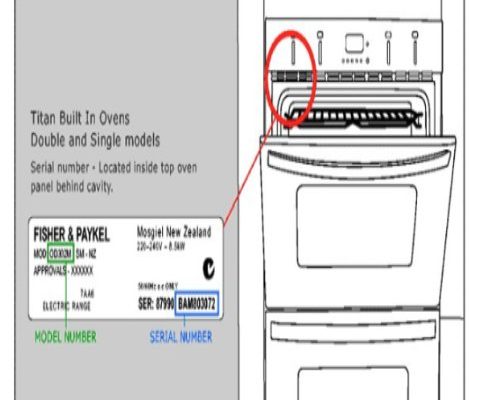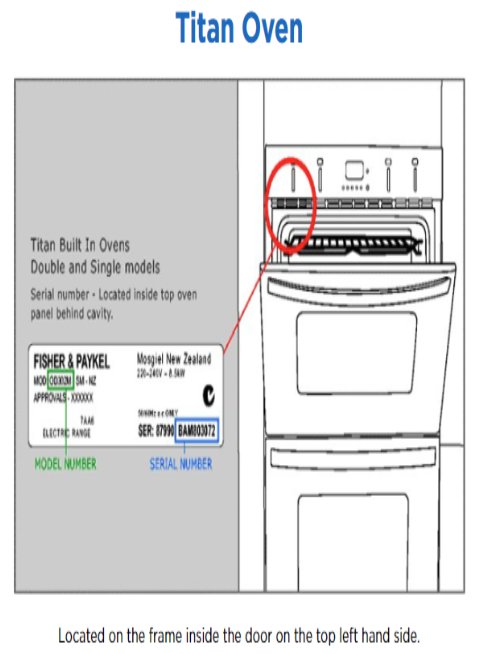
If you’ve just bought a Whirlpool oven or range or need to register or repair it, locating the serial number is step one. Imagine trying to ask for directions without knowing your destination—that’s what it’s like trying to sort out warranty or repair issues without that number. So, let me explain where to look and why it matters so much, in a way that makes the process feel less like a scavenger hunt and more like a straightforward checklist.
Why Finding Your Whirlpool Oven Serial Number Matters
You might be wondering, “Why can’t I just call customer support without the serial number?” Well, here’s the thing: the serial number is like the oven’s fingerprint—it’s unique and tells Whirlpool everything about your specific model. Without it, they can’t verify your purchase date, warranty status, or even what parts your model uses.
The warranty itself depends heavily on when and where you bought your Whirlpool appliance, so you need that serial number for proof. Think of it as your oven’s birth certificate in the world of appliances. If anything goes wrong—whether it’s a faulty heating element or a control board glitch—that number helps the service team confirm coverage quickly.
Plus, if you ever need to sync or reset your oven’s digital features, having the serial number handy can speed up troubleshooting. Whirlpool’s smart ovens often require you to enter or provide this info for remote diagnostics or software updates. So, it’s really an all-around MVP when it comes to your oven’s care.
Common Locations to Check on Whirlpool Ovens & Ranges
Honestly, finding your Whirlpool oven’s serial number is mostly about knowing where to look. Unlike your TV’s remote, which you can easily hold in your hand, the serial number hides in spots you might not expect. But don’t worry—these places are consistent enough to make your search pretty straightforward.
Most Whirlpool ovens and ranges have the serial number on a metal tag or sticker. Common spots include:
- Inside the oven door frame: Open the oven door and check around the edges, especially the left or right sides.
- On the oven frame behind the door: Sometimes you need to pull the door open fully or even remove the bottom drawer to get a better peek.
- On the back of the appliance: This spot is less common but worth checking, especially if you can’t access the inside door frame.
- Under the cooktop for ranges: Lift the cooktop carefully if your model allows it to reveal a label inside.
Here’s a little tip: use a flashlight and maybe a mirror if the label’s tucked away in a tight spot. The serial number is usually a combination of letters and numbers labeled as “Serial Number” or just “S/N.”
How To Identify the Correct Serial Number on Your Whirlpool Oven
Here’s where it can get a little tricky. Sometimes, you’ll spot multiple codes or numbers on one tag. It’s like seeing different ingredients in a recipe—you want to make sure you’re picking the right one for your warranty.
The serial number on Whirlpool ovens and ranges usually starts with letters followed by numbers. It can look something like this: “D8P12345678” or “W10234567”. The model number, which is often nearby, is different—it tells you the style or design, but not the unique ID.
Now, if the tag looks faded or worn, don’t fret. Take a clear photo with your phone to zoom in or even enhance the picture if needed. Some Whirlpool ovens have a QR code on the label—you can scan this to pull up serial number info quickly. If scanning isn’t an option, just write down the exact sequence carefully.
Step-by-Step: Finding the Serial Number on Different Whirlpool Oven Models
Whirlpool makes a range of ovens—traditional, wall-mounted, and freestanding ranges—so the serial number’s location can differ slightly. Let’s walk through some common types to make this crystal clear:
Freestanding Ranges
- Check the oven door frame by opening the door fully.
- Look along the frame edges for a metal or paper label inside.
- If not visible, remove the warming drawer (if your model has one) beneath the oven to check inside the cavity.
Wall Ovens
- Open the oven door and inspect the sides of the frame.
- The label might be on the left or right hinge area where the door connects to the oven.
- Sometimes the serial number is placed on the back of the oven, so it helps if you can safely pull the oven out slightly from the wall.
Slide-In Ranges
- Look under the cooktop—lift it with care if your oven model allows.
- Check inside the oven door frame as with the freestanding models.
- Labels can also be found behind the oven drawer if one exists.
This process might take a few minutes, but honestly, it’s worth the time. Having that serial number ready means less back-and-forth if you ever need to claim your warranty.
What To Do If You Can’t Find the Serial Number
You would think that all Whirlpool ovens would display their serial number clearly, but sometimes life throws curveballs. Maybe the sticker peeled off, wore away, or you’ve inherited an older oven with no visible label. What then?
First, don’t panic. Here’s what to try next:
- Check your purchase receipt or warranty paperwork: Sometimes the serial number is printed on those documents. If you bought from a retailer, they might have it in their system linked to your order.
- Look inside the user manual: Some manuals include the method to retrieve the serial number or have a space you might have filled out at purchase.
- Contact Whirlpool customer support: Provide them with your model number and purchase details, and they might be able to help track your serial number or guide you further.
- Use the Whirlpool app or website: If your oven is a smart model, you might be able to sync it and retrieve the serial number digitally.
Here’s a little insider tip: If your oven has digital controls, sometimes pressing certain button combinations can display system info, including the serial code, on the control panel. It’s a neat trick but varies by model.
How Knowing the Serial Number Helps with Warranty and Repairs
Honestly, the serial number is like your oven’s secret handshake with Whirlpool’s support team. When you call for warranty service, report a problem, or order replacement parts, having that number ready smooths the whole process.
For example, if your oven needs a repair because the oven won’t heat or the remote panel won’t sync properly, Whirlpool technicians use the serial number to confirm your appliance’s manufacturing date and warranty coverage. It also helps them avoid shipping you the wrong part since different batches may have slight design changes.
If you’re troubleshooting yourself—maybe trying to reset your oven or replace the battery in a remote control—the serial number can help you look up the exact instructions for your model. Whirlpool sometimes issues updates or recalls linked to batches identified by serial numbers, so knowing yours keeps you informed.
Tips for Keeping Track of Your Whirlpool Oven Serial Number
Let’s be real: once you find the serial number, the last thing you want is to hunt for it again. It’s a good idea to have it saved somewhere safe and accessible.
Here’s how to keep track:
- Take a clear photo: Snap a photo of the label and save it on your phone or computer.
- Write it down: Jot it down in a dedicated appliance notebook or on a sticker inside your kitchen cabinet.
- Save purchase documentation: Keep receipts and warranty cards together in a folder, digital or paper.
- Create a digital note: Use apps like Google Keep or Evernote to store appliance info including serial numbers and troubleshooting notes.
Doing these little things now saves a ton of hassle later, especially during urgent repairs or troubleshooting sessions. And honestly, when you’re in the middle of a cooking marathon, the last thing you want is to waste time chasing this kind of info.
Wrapping It Up: Your Serial Number Is the Key
So there you have it! Finding the serial number on your Whirlpool oven or range isn’t as mysterious as it might seem. With a little patience and knowing where to look—inside the oven door frame, under cooktops, or behind drawers—you’ll pinpoint that unique code that unlocks warranty services and smooth repairs.
Remember, the serial number is your oven’s ID card. It tells Whirlpool when your appliance was born, what features it has, and how best to help if things go sideways. Whether you’re syncing a smart range, resetting a control board, or tracking warranty eligibility, having that serial number in your back pocket makes life easier.
Next time you’re checking your oven or registering your warranty, you’ll breeze through this step like a pro—and your oven will thank you for it.