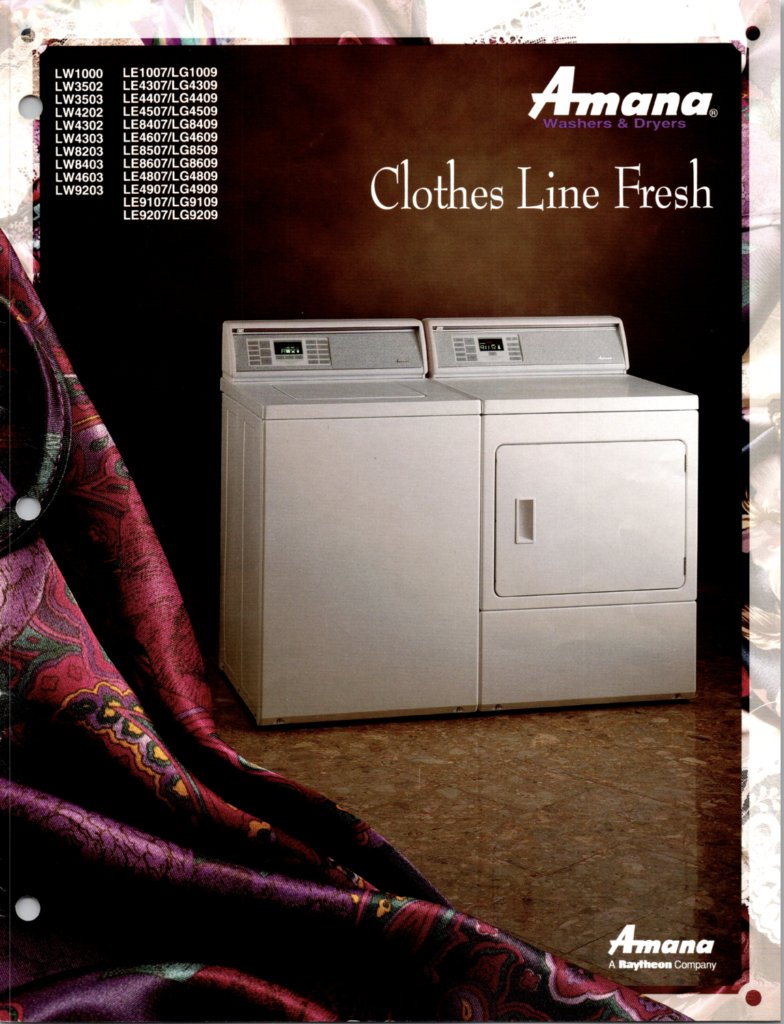
Honestly, registering your appliance might sound like a chore, but it’s actually a quick and painless way to save yourself headaches down the line. Plus, it unlocks perks like faster service and proof of ownership. If you’ve never done it before or feel a bit overwhelmed by all the codes, serial numbers, and websites, don’t sweat it—I’m going to walk you through every step. By the end, you’ll know exactly how to register your Amana washer or dryer online, why you should, and what to watch out for.
Why Registering Your Amana Appliance Online Matters
Here’s the thing: when you buy an Amana laundry appliance, it usually comes with a manufacturer’s warranty. But that warranty doesn’t activate automatically. You’ve got to register the product, which is like telling Amana, “Hey, I own this machine, and I want to keep it protected.” Without registration, you might find yourself stuck paying out of pocket if your washer or dryer breaks down.
Registering online also speeds up any future repair process. Imagine you need a part replaced and the technician asks for proof of purchase and warranty info. Having your appliance registered means all that info is already in Amana’s system. This can save lots of phone calls, emails, and frustration. It’s the digital equivalent of having your papers in order—super important if you want quick, hassle-free service.
Finally, registering helps Amana keep you in the loop. They might send updates on product recalls, maintenance tips, or exclusive offers for registered owners. So, it’s kind of like joining a VIP club that keeps your appliance running smoothly for years.
What You’ll Need Before Registering Your Appliance
Before diving into the registration website, it helps to gather all the details upfront—kind of like prepping ingredients before cooking a new recipe. Here’s what you should have handy:
- Model number: This is usually on a sticker or plate inside the door or on the back of your appliance.
- Serial number: Think of this as your machine’s unique fingerprint. It’s often found near the model number.
- Purchase date: Keep your receipt or invoice ready, as you’ll need to enter the exact date.
- Place of purchase: The store or website where you bought your Amana washer or dryer.
- Your contact info: Name, address, email, and phone number for warranty registration purposes.
If you’re not sure where to find the model or serial number, don’t worry. Sometimes it’s tucked inside the door frame or behind a panel. If you have trouble spotting it, check your product manual or even look at your purchase receipt—sometimes they list it there.
Step-by-Step Guide to Register Your Amana Laundry Appliance Online
Let me explain how simple it is to register your Amana laundry appliance online. It’s just a few minutes of your time and a few clicks away.
Step 1: Visit the Official Amana Website
First off, open your browser and go to Amana’s official website—usually something like amana.com. Once there, look for a menu option like “Product Registration” or “Warranty Registration.” This is your gateway to getting your washer or dryer officially recorded.
Step 2: Enter Appliance Information
Once on the registration page, you’ll see a form asking for your appliance’s model number and serial number. This is where those handy details you gathered shine. Carefully type them in without skipping any characters, because a simple typo can throw off the whole process.
Step 3: Fill Out Purchase and Personal Details
Next, enter your purchase date and place of purchase exactly as they appear on your receipt. Then, add your contact information—this helps Amana reach you if there’s an update or recall on your model. Double-check everything before moving on; accuracy here is key.
Step 4: Review and Submit
Almost there! Take a moment to review all the data you’ve entered. Make sure your email is correct because that’s where you’ll get confirmation. Hit “Submit” and you should see a confirmation message or get an email verifying your registration.
If you don’t see confirmation or get an error, try refreshing the page or clearing your browser cache. Occasionally, servers get a little quirky and need a nudge.
Common Issues When Registering and How to Fix Them
You might be wondering, “What if the website won’t accept my serial number?” or “Why isn’t my model number recognized?” These glitches happen, but here’s how to troubleshoot.
First, check that you’re entering the numbers exactly as they appear—no extra spaces, no missing letters. Sometimes the serial code includes letters and numbers that look alike (like “O” and zero), so double-check carefully.
If your model or serial number isn’t recognized, it could be because the appliance is very new and the system isn’t updated yet. Give it a day and try again. Alternatively, contact Amana customer service—they can often register your appliance manually.
Another common hiccup is browser issues. If the form isn’t submitting, try switching to a different browser or disabling any ad blockers that might interfere.
How to Keep Track of Your Warranty After Registration
Once you’ve registered your Amana laundry appliance, it’s smart to keep track of your warranty status. Honestly, many people forget this step and then scramble when something breaks.
Save the confirmation email in a special folder so you can easily find it later. It usually includes important warranty details like coverage length and what’s covered. You might also want to screenshot the confirmation page or print it out—just in case.
Additionally, log your purchase date and warranty period in your calendar or phone reminders. It’s a small habit that saves you from surprises if you ever need to claim warranty service.
What to Do If You Bought a Used or Gifted Amana Appliance
Here’s a tricky situation: you inherited or bought an Amana washer or dryer secondhand. Can you still register it? The short answer: yes, but it depends.
Typically, the warranty period starts from the original purchase date, so if you register it now, the warranty might have already expired or be halfway through. Still, registering can help update ownership records, which is useful if there’s a recall or future service need.
Make sure you get the original purchase info from the previous owner if possible. If you don’t have it, you can still register using your purchase details, but be aware that warranty coverage might be limited.
How Registering Can Save You Money and Headaches
Imagine your washer suddenly stops spinning mid-cycle, or your dryer won’t heat up. Stressful, right? Now, picture calling customer service and having to explain your machine’s history, send proof of purchase, and wait weeks for approval. Regrettable, but common if you haven’t registered.
By registering your Amana laundry appliance online, you essentially get a fast lane to service and repairs. It means less downtime and less out-of-pocket repairs for issues covered under warranty.
Plus, some extended warranty offers or discounts pop up only for registered owners. So, think of registration as a small time investment that often pays back in saved money and less hassle.
Wrapping It Up
Registering your Amana laundry appliances for warranty online isn’t complicated, but it is crucial. Think of it like planting a safety net beneath your new investment—if anything goes wrong, you won’t be left dangling. Gathering your model and serial numbers, purchase details, and contact info ahead of time makes the process smoother. Following the step-by-step registration is just a few clicks away, and it opens the door to quicker repairs, warranty support, and peace of mind.
So next time you unbox an Amana washer or dryer, remember: take a few minutes to register it online. Honestly, a little time now could save you a lot of frustration later. And if you run into any hiccups, don’t hesitate to reach out to Amana support—they’re there to help you sync your appliance to its warranty effortlessly.
