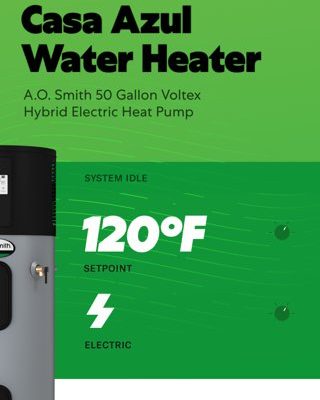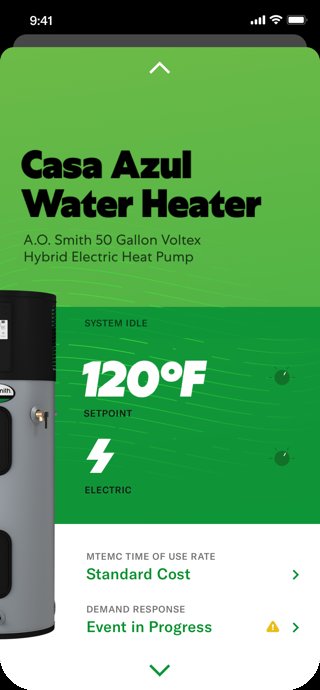
Think of the registration as introducing your new water heater to the AO Smith family. It unlocks warranty coverage, makes support smoother, and can even help in the rare case there’s a recall. The good news? The AO Smith mobile app makes registration way less of a hassle. If you’ve got a smartphone and five minutes, you’re already halfway there.
Why Register Your AO Smith Water Heater?
Here’s the thing: registration feels optional, but it’s more important than you might think. When you register your AO Smith water heater, you’re basically extending a virtual handshake to the company. This process isn’t just about ticking off a box for a warranty—it’s about making sure your specific water heater is “on record” in case anything goes sideways.
First, registration guarantees your warranty coverage. If you run into any issues (like that dreaded cold shower or error code flashing on your system), support is much faster and smoother if your product is already registered. No digging through old boxes for serial numbers or searching for lost receipts. You can just open the app and get help straight away.
Second, AO Smith can notify you directly if there’s ever a recall or important update for your model. Unlike kitchen gadgets, water heaters are crucial (no one wants a surprise ice-cold shower), so you want to be looped in for safety reasons. And finally, registering gives you access to troubleshooting guides, how-to videos, and app-based support—making maintenance or repairs a lot less stressful.
Getting Started: Downloading the AO Smith Mobile App
All right, let’s get practical. The first step to register your AO Smith water heater is downloading the official AO Smith mobile app. It’s available on both iOS and Android, so whichever phone you use, you’re covered.
To get the app, head to your device’s app store—Apple’s App Store or Google Play. Search for “AO Smith” and look for the official app with the company’s logo. Here’s a tip: Don’t be fooled by similar-sounding third-party apps. Stick with the official AO Smith app so you’re sure you’re syncing with the right system and not risking your personal info.
Once you tap “Install,” it usually takes less than a minute to download. You’ll need a stable Wi-Fi or mobile data connection. If your phone asks for permissions (like camera access), that’s normal—the app uses your camera to scan QR codes on the water heater, which comes in handy for registration and troubleshooting later on. So, give those permissions a green light.
Creating Your AO Smith Account
Before you can register your water heater, you’ll need an AO Smith account within the app. This is where you’ll keep track of your products and access service or troubleshooting tools.
Setting up your account is pretty much like signing up for anything online these days, but with a couple of AO Smith-specific steps. When you open the app for the first time, you’ll be guided through a series of prompts. You’ll enter your name, email address, and create a strong password. Pro tip: Pick a password you don’t use elsewhere—this helps keep your appliance and personal data safe.
After entering your details, the app sends a verification code to your email. Check your inbox (and maybe your spam folder, just in case), find the code, and enter it into the app. This extra step keeps your account secure. Once you’re verified, you’re in! Now you have access to all of the features in the AO Smith mobile app, including registration, coding support, and live troubleshooting.
Finding Your AO Smith Water Heater’s Details
Now, let’s talk about what info you’ll actually need. Registering your AO Smith water heater is a bit like getting your car’s VIN for insurance—you need some specific codes and numbers from the unit.
What details do you need? Usually, you’ll need the serial number, model number, and sometimes the installation date. These are often printed on a big sticker or metal plate somewhere on your water heater. Here’s how to find them:
- Look for a label—often on the side or near the base of your AO Smith water heater.
- The serial number is unique to your unit. It’s a long string of letters and numbers—don’t worry, the app will guide you to the exact spot.
- The model number tells AO Smith exactly which kind of heater you have (important for support and troubleshooting).
- The installation date is for your records—if you can’t remember, just use an approximate date, or check your purchase receipt.
Here’s where the AO Smith app shines. Many newer models have a QR code right on the label. The app can use your phone’s camera to scan the code, instantly syncing all the important info and saving you from typing it out by hand. If you don’t have a QR code, don’t stress—you can type in the numbers the old-fashioned way.
Step-By-Step: Registering Your AO Smith Water Heater Via the App
Once your account is ready and you’ve found your water heater’s details, you’re set for registration. The AO Smith mobile app keeps things pretty straightforward, but let me walk you through the steps slowly—just like you’re checking them off with a buddy at your side.
- Open the AO Smith app and log in to your account.
- Tap “Register a Product.” This option is usually front and center on the home page after you sign in.
- Enter or scan your product details. If your heater has a QR code, tap the “Scan” button and use your phone camera to capture it. If not, manually enter the serial number and model number into the fields provided.
- Fill in the installation date and any other details the app asks for. If you want, you can add a nickname (like “Garage Heater” or “Basement Hot Water”) to keep things organized—handy if you have more than one unit.
- Review all entries for accuracy, then tap “Submit” or “Register.”
You might worry about missing a step, but honestly, the app does a good job guiding you. If you skip something important, it’ll highlight the field or nudge you with a gentle reminder.
After you hit submit, you’ll usually get a confirmation message right away. Plus, the app adds your water heater to your product list, so you can always find the key info fast.
Troubleshooting Registration Issues
Stuff doesn’t always go smoothly with tech, right? If you hit a snag registering your AO Smith water heater—maybe the app won’t sync, you get a mysterious error code, or your phone’s camera won’t scan the QR—don’t panic. Most issues have quick fixes.
First, make sure your phone has a steady internet connection. Sometimes, data drops or Wi-Fi glitches cause sync issues with the app. If you’re getting a code or error message, jot it down—these can help AO Smith support help you faster.
If the QR code won’t scan, try wiping the lens or moving to brighter light. Sometimes, smudges or low lighting mess with your phone camera. If all else fails, there’s always the manual entry option. That might feel old-school, but it works every time—just double-check the numbers to avoid typos.
Not sure if you’ve registered your water heater already? Open the app—your registered products are always listed on the account page. No guessing or duplicate setups.
If you’re truly stuck, the AO Smith app has a built-in support chat. Real people (not just bots!) can walk you through everything from pairing issues to account resets. Don’t be afraid to use this—it’s what they’re there for.
Benefits of Managing Your AO Smith Water Heater Through the App
Registering through the AO Smith mobile app is just the start. Once your water heater’s in the system, the app becomes your own little command center for maintenance and support.
For starters, every time you need troubleshooting help—say your water heater flashes a code, or you hear a weird noise—you can just pull up your registered unit and get model-specific guides or support. No endless scrolling through old manuals or sketchy websites.
Battery or power issues? The app can help you pinpoint what might be wrong. It offers step-by-step repair tips, parts lists, and sometimes even video walkthroughs. If you need professional help, you can book service through the app or look up local, authorized AO Smith techs.
And don’t forget: If AO Smith ever updates firmware for smart water heaters, or there’s a safety recall, you’ll get a notification right on your phone. That’s peace of mind you just don’t get by skipping registration.
Comparing App Registration to Other Methods
You might be wondering, “Is the mobile app really the best way to register?” Good question. There are old-school options—like mailing in a warranty card or calling AO Smith’s hotline—but those methods are slower, less secure, and usually more annoying.
For example, if you mail a card, you’ll have to wait for manual data entry on their end. If you call, you’ll have to read out your model and serial (and hope you don’t get stuck on hold). The app, on the other hand, syncs instantly—your heater is registered the second you hit submit.
Plus, the app gives you a digital record you can always access. If you ever need to reset, repair, or sync with support, it’s all right there. Honestly, in a world of lost receipts and disappearing paperwork, having everything in your phone just makes sense.
Tips For Keeping Your Water Heater Info Handy
Now that you’ve been through the registration process, here’s a little wisdom: don’t just forget about your AO Smith mobile app. Keeping your account up-to-date can really save you a headache later.
- Battery backup: If your AO Smith water heater has a battery-powered component, the app can remind you about upcoming replacements or issues. That means no surprise cold showers on a winter morning.
- Nickname your water heater: If you ever upgrade or add another heater, you’ll know which one is which in your app.
- Document installation: Use the app to take a photo of your installation and store it in your account. This can help with insurance or troubleshooting claims later.
- Update your info: If you move, get a new phone, or need to reset your password, keeping your details current in the app helps AO Smith reach you if there’s ever a recall or important update.
Using the app isn’t just about registration—it becomes your water heater’s “home base.” Everything you might need in a pinch is just a tap away.
Finishing Up: Smart, Simple, and Ready for the Future
Registering your AO Smith water heater via the mobile app is like future-proofing your home’s hot water. It only takes a few minutes, but sets you up for years of easier troubleshooting, instant access to support, and peace of mind if anything ever goes wrong. Plus, in a world where everything’s getting smarter—from your thermostat to your fridge—why not add your water heater into the mix?
So, grab your phone, open up the AO Smith app, and make sure your water heater isn’t just humming away in the basement—connect it to your digital life. You’ll thank yourself the next time you need a quick fix, want to check your warranty, or just need to prove you did everything right. Sometimes, that little extra step really does make all the difference.