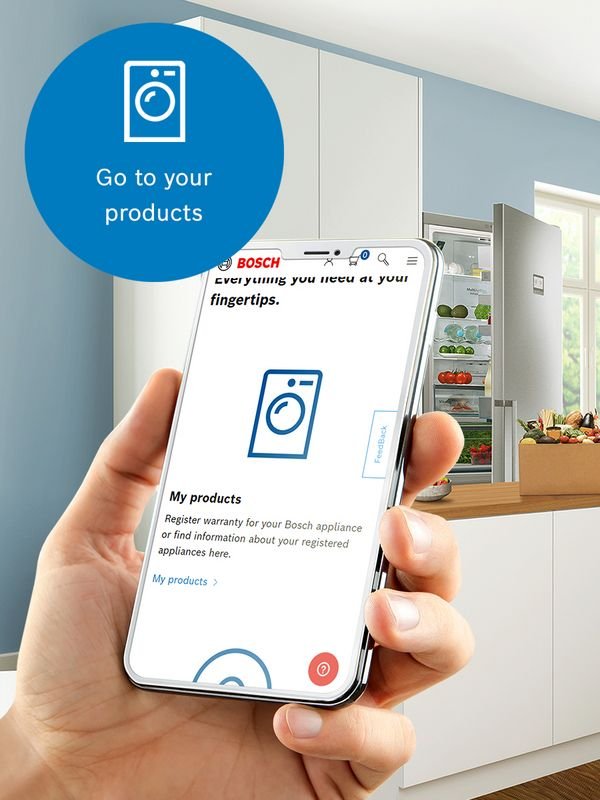
Bosch is a name most of us trust for washers and dryers that just get the job done, day in and day out. But, even the strongest appliances deserve a safety net. Registering your Bosch laundry appliances online unlocks that safety net—a warranty that can save you a lot of money and headaches down the line. The good news? The whole process is much smoother than you might expect. So, grab your product info, get comfy, and let’s break down each step together.
Why Registering Your Bosch Laundry Appliances Matters
Here’s the thing: when you buy a Bosch washer or dryer, you’re making a pretty big investment. Most of us don’t purchase new laundry appliances every year—these are machines you depend on for years at a time. Registering your Bosch appliance online is more than a formality. It’s a way to make your investment “official” with the company.
Think of it as giving your appliance its own digital birth certificate. When you register, Bosch knows exactly what product you own, when you bought it, and where to send help if you ever run into a problem. This comes in handy for warranty claims, recalls, troubleshooting, exclusive offers, and support. If you ever need to sync your service or reset your warranty status, having your product registered gives you and Bosch a shared record to rely on.
Pro tip: If you skip registration and lose your purchase receipt, getting warranty help could be much harder than it needs to be.
So, while the box might say “warranty included,” actually unlocking those benefits means taking five minutes to register your appliances online. It’s worth it—trust me.
What You’ll Need Before You Begin
Before you open up that browser tab, let me save you a little frustration. Gathering the right info before you start will make the process more or less painless. Imagine prepping your laundry for a big wash day—separating colors, checking pockets—except now, you’re sorting paperwork.
Here’s what you’ll want on hand:
- Model and Serial Number: You’ll usually find these on a sticker inside the appliance door or on the back panel.
- Date of Purchase: Check your receipt, online order, or physical invoice.
- Dealer or Retailer Name: Where you purchased your Bosch laundry appliance.
- Personal Contact Information: Name, address, email, and phone number.
You might be wondering, “Why all these details?” Well, Bosch uses this info to pair your appliance with your profile, making it way easier to code in warranty coverage or troubleshoot problems later. Also, double-check your email address—it’s how Bosch sends your warranty confirmation and any reset instructions if you ever need them.
Step-By-Step: How To Register Your Bosch Laundry Appliance Online
Let me explain how this really works, step by step. The Bosch warranty registration website is designed for everyday people—no IT degree or secret codes required. Here’s how you can get it done (usually in under 10 minutes):
- Go to the Official Bosch Warranty Registration Page: Open your browser and search for “Bosch appliance registration,” or head directly to the Bosch website. Stick to the official site to avoid phishing scams.
- Choose “Register Your Appliance”: Look for a button or link that says “Register” or “Product Registration.” It’s usually at the top menu or in the “Support” section.
- Fill In Appliance Details: Enter the model and serial number. This is where that sticker comes in handy!
- Add Purchase Data: Plug in your purchase date and where you bought the appliance. Upload a photo of your receipt if the site asks.
- Complete Personal Information: Enter your name, address, email, and phone—make sure there are no typos.
- Submit & Save Confirmation: Review everything, hit submit, and you’ll usually get a confirmation email within a few minutes.
Honestly, this is about as tricky as setting a new alarm clock. If you mess up (hey, it happens), you can always reset your info and start over. Bosch’s system is designed to be forgiving for us mere mortals.
Where To Find Your Bosch Model and Serial Numbers
You might be thinking, “Great, but where on earth do I actually find these numbers?” Bosch washers and dryers are famous for hiding these details in places that aren’t always obvious (funny how that works, right?).
Here’s a quick cheat sheet for common locations:
- Washer: Try opening the door—there’s usually a sticker around the rim or on the back of the door itself. Sometimes it’s on the side panel or behind the detergent drawer.
- Dryer: Peek inside the door opening, right along the frame. It could also be at the back of the machine, near the bottom, or on the left or right side panel.
Each sticker will usually show both a model number (think something like “WAW285H2UC”) and a longer serial number (typically 10–12 digits). Don’t worry about all the extra codes—just copy the ones labeled “model” and “serial.”
If you’re still lost, you can always check your owner’s manual or look up your appliance on the Bosch website with a quick code search.
Common Problems and How To Troubleshoot Them
Sometimes things don’t go as planned. Maybe your code won’t go through, or the site keeps asking for a reset or extra verification. Don’t panic—these are all pretty normal snags and they usually have quick fixes.
Here are a few common issues:
- “Model or Serial Number Not Recognized”: Double-check you typed in the numbers correctly—those zeros and O’s look suspiciously alike. Try again, or snap a clear photo and use Bosch’s online support chat if you’re stuck.
- “Can’t Upload Proof of Purchase”: Make sure your receipt scan or photo is clear, under the size limit, and in a format like JPG or PDF. If you keep hitting a wall, skip the upload and contact Bosch support—they’ll often let you email the file instead.
- “No Confirmation Email”: Check your spam or junk folder, especially if your email filters are strict. If nothing arrives after a few hours, hop back onto the registration page and use the “resend” or “reset” option.
Here’s a trick: Always save screenshots of your registration in case something doesn’t sync up in Bosch’s system.
Bosch’s support is pretty responsive, so if you really get into a jam, don’t hesitate to reach out via chat or phone. It’s better to fix a minor issue now than face a bigger roadblock during a warranty claim later.
Manual vs. Online Registration: Which Is Better?
You might be wondering if online registration is really necessary—after all, didn’t older generations just mail in a card and call it a day? While paper warranty cards still exist, registering online comes with some huge perks.
- Faster Processing: Online forms sync your info with Bosch’s database instantly, while mailing a card can take weeks.
- Instant Confirmation: When you register online, you get a digital record of your warranty—no waiting for the mail or risking your card getting lost.
- Easy Troubleshooting: If you ever need support, Bosch can pull up your online registration right away, making it simple to reset your warranty or pair your appliance to your service request.
- Eco-Friendly: No paper, no stamp, no hassle. Enough said.
Honestly, unless there’s no internet at your place, online registration just makes more sense for Bosch laundry appliances. The only exception? If you’re really old-school or your retailer insists on a card, that’s fine—just expect things to move slower.
What To Expect After Registration
Once you’ve hit that “submit” button and seen the confirmation screen, you might be asking, “Now what?” Here’s what usually happens after you register your Bosch washer or dryer:
- Warranty Activation: Your appliance’s serial number syncs with Bosch’s warranty database. You’ll have proof of warranty on file—no need to scramble for papers if you need service.
- Confirmation Email: Within minutes to a few hours, you’ll get a welcome message. This email includes your appliance details, warranty code, and support links if you ever need to troubleshoot an issue.
- Exclusive Offers: Occasionally, Bosch sends discounts or maintenance tips to registered owners—so keep an eye on your inbox.
- Easy Service Requests: If something goes wrong and you need a repair, your warranty info is ready to go. Just mention your model, and Bosch’s team can quickly reset your case or pair you with a technician.
You don’t have to do much else unless Bosch contacts you about a recall, software update, or safety notice. If you ever sell the appliance or move, you can update your registration details online too.
Final Thoughts: Make Registration a Habit You Won’t Regret
Registering your Bosch laundry appliance for warranty online isn’t glamorous, but it’s a tiny investment of time that can save big headaches later. It’s like putting your spare key somewhere safe—you probably won’t need it soon, but if you lock yourself out, you’ll thank your past self for being prepared.
The process is simple, the peace of mind is real, and honestly, there’s no reason to skip it. With your Bosch washer or dryer registered and your warranty in place, you can focus on what matters: clean laundry, less stress, and the quiet confidence that comes with being a prepared, savvy appliance owner.
