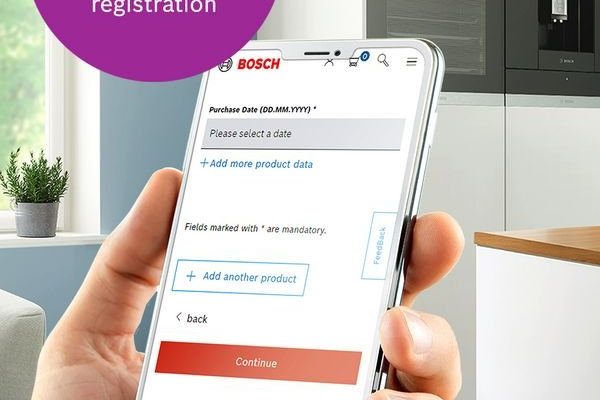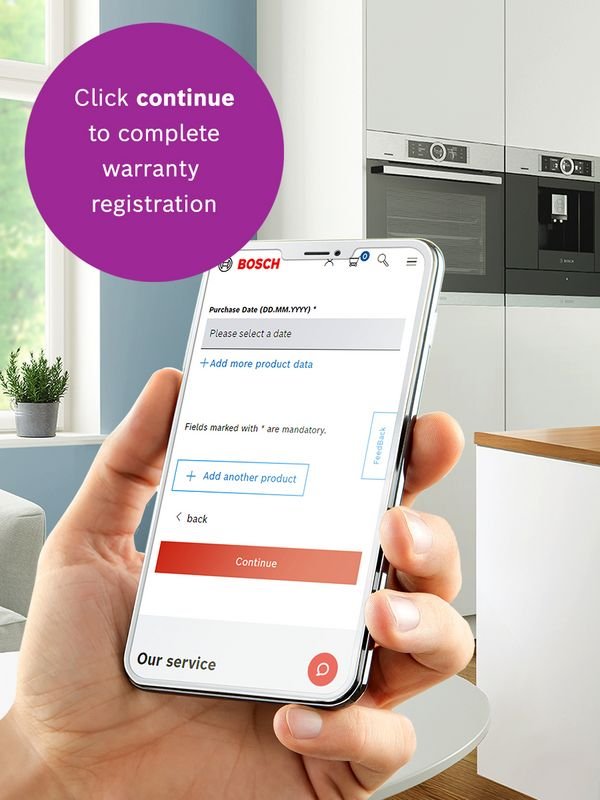
Here’s the thing: your Bosch oven or range isn’t just any kitchen gadget—it’s an investment built to last and perform. Registering it online helps Bosch keep track of your appliance, making it easier to get help if something happens down the line. Plus, warranty registration often unlocks extras like faster service, special offers, or even product updates. So, let me explain how you can breeze through that registration process and feel confident knowing your kitchen’s heart is covered.
Why Register Your Bosch Oven & Range Warranty Online?
You might be wondering why bother registering your Bosch oven or range when it probably came with some paper warranty in the box. Here’s the thing: online registration is like giving Bosch a digital handshake that says, “Hey, I’ve got your product, and I’m ready to keep everything running smoothly.”
When you register online, Bosch records your purchase date, model number, and personal details in their system. This speeds up *any* future warranty claims and troubleshooting because they already know exactly what you have and when you got it. It’s like having your appliance’s medical records ready to go.
Plus, registering online is a great way to stay in the loop for product recalls or safety updates. Imagine if a critical update comes out for your oven’s control panel or a quick fix for a common issue—by being registered, Bosch can reach out directly. It’s a simple step that helps you avoid surprises later.
What You Need Before Registering Your Bosch Oven or Range
Before diving into the registration page, it helps to gather a few key pieces of information. Honestly, this makes the whole process much quicker and less frustrating. Here’s what you’ll typically need:
- Model Number: Usually found on a sticker inside the oven door or on the back of the range.
- Serial Number: Unique to your specific unit, this is like your oven’s fingerprint.
- Purchase Date: The day you bought your oven or range (keep that receipt handy!).
- Retailer Information: Where you bought the appliance—sometimes required.
- Personal Contact Info: Your name, email, phone number, and address.
If you’re thinking, “How do I find that model or serial number?”—don’t sweat it. It’s usually on a small label inside the oven frame or near the door hinge. If your oven is installed, standing on a kitchen stool with a flashlight might help. Having these details upfront makes registration feel less like homework and more like a quick check-in with Bosch.
Step-by-Step Guide to Register Your Bosch Oven & Range Warranty Online
Ready to register? Here’s a simple, step-by-step walkthrough:
Step 1: Visit Bosch’s Official Warranty Registration Page
Head over to the Bosch Home Appliances website. Look for the section labeled “Register Your Product” or “Warranty Registration.” It’s usually pretty easy to spot on their support or customer service pages.
Step 2: Fill in Your Appliance Details
Enter your **model number** and **serial number** exactly as they appear on your oven or range. Double-check these — entering the wrong numbers can cause registration to fail or delay support later.
Step 3: Provide Purchase Information
Input the date you purchased your Bosch appliance and the store or website where you bought it. This helps Bosch verify your warranty eligibility and can sometimes influence coverage (like extended warranties from select retailers).
Step 4: Enter Your Contact Information
Fill in your name, phone number, email, and mailing address. This info is vital for Bosch to contact you quickly if there’s an update or service alert for your model.
Step 5: Review and Submit Your Registration
Double-check everything. Make sure those model and serial numbers match exactly. When you’re confident all details are correct, hit the submit button. You should get a confirmation email shortly after—keep this safe as proof of registration.
Common Problems During Bosch Warranty Registration and How to Fix Them
Sometimes the registration process doesn’t go as smoothly as we’d hope. You might see errors or feel like you’re stuck in a loop. Here are some typical hiccups and how to solve them:
- Model or Serial Number Not Accepted: Double-check your numbers for typos. If the problem persists, try removing spaces or hyphens, or consult your user manual for the exact format Bosch expects.
- Website Issues: Sometimes the site can be slow or glitchy, especially during peak times. Try refreshing the page, clearing your browser cache, or switching devices (like from phone to laptop).
- Missed Confirmation Email: Check your spam or junk folder. If it’s not there, try registering again, or contact Bosch support to verify your registration.
If you hit a wall, remember Bosch’s customer service is there to help. Using your **registered details** can speed up troubleshooting over the phone or email.
How Warranty Registration Impacts Bosch Oven Service and Support
Here’s a little insider scoop: once your Bosch oven or range is registered, you’re in a better position if something needs fixing. Service technicians can pull up your warranty details quickly, so repairs or part replacements happen faster.
Plus, owning a registered appliance sometimes means priority scheduling for service visits. It’s like having a VIP pass when you need technical help. Without registration, you might face longer wait times or extra verification steps.
Registration can also tie into Bosch’s troubleshooting tools or remote support features. For example, if your oven has smart connectivity, registration might be required to sync with Bosch’s app or to reset and pair your appliance remotely.
Beyond Registration: Tips to Keep Your Bosch Oven Running Smoothly
Registering your warranty is just the first step. Here are some simple habits to keep your Bosch oven or range in peak condition:
- Keep Your Receipt and Registration Confirmation: Save these digitally and physically. They’re your golden tickets if something goes awry.
- Follow Care Instructions: Regular cleaning and gentle use reduce wear and tear. Always use recommended cleaning products and avoid harsh scrubs.
- Update Firmware if Applicable: Some Bosch ovens come with smart controls that can be updated. Registration often unlocks access to these updates.
- Know Basic Troubleshooting: Simple resets or code clearances can save a service call. Your user manual usually has helpful guides.
Taking these steps alongside registration makes your kitchen setup feel a lot more secure.
What If You Bought Your Bosch Oven Used or Without Warranty?
Here’s a tricky one. If you purchased your Bosch oven or range secondhand, registering it for warranty can sometimes be complicated. Bosch warranties usually apply only to the original owner, meaning registration has to be done by the first buyer.
But don’t despair. You can still register the appliance to get product updates and support, but warranty coverage may be limited or void. If you’re unsure, contact Bosch customer support with the serial and model number. Sometimes they can help you clarify what’s covered or offer options for extended service plans.
Remember, even without full warranty benefits, registering keeps you in the system for firmware updates, service reminders, or troubleshooting help.
Final Thoughts on Registering Your Bosch Ovens & Ranges for Warranty Online
Honestly, registering your Bosch oven or range online is one of those small but smart moves that pays off over time. It’s like putting your appliance on the VIP list—it makes getting support or repairs easier, faster, and often less stressful.
The process itself is straightforward once you have your model and serial numbers at hand. Don’t let tech jargon or website glitches scare you off. Take your time, follow the steps, and you’ll be done before you know it.
Your kitchen’s Bosch oven or range is meant to perform beautifully for years, and registering your warranty is a simple way to keep that smooth operation going. So, next time you’re savoring a home-cooked meal, you can smile knowing your appliance’s backup plan is securely in place.